More on Spark DataFrames
Introduction to PySpark

Benjamin Schmidt
Data Engineer
Creating DataFrames from various data sources
- CSV Files: Common for structured, delimited data
- JSON Files: Semi-structured, hierarchical data format
- Parquet Files: Optimized for storage and querying, often used in data engineering
- Example:
spark.read.csv("path/to/file.csv") - Example:
spark.read.json("path/to/file.json") - Example:
spark.read.parquet("path/to/file.parquet")
1 https://spark.apache.org/docs/latest/api/python/reference/pyspark.pandas/api/pyspark.pandas.read_csv
Schema inference and manual schema definition
Spark can infer schemas from data with
inferSchema=TrueManually define schema for better control - useful for fixed data structures
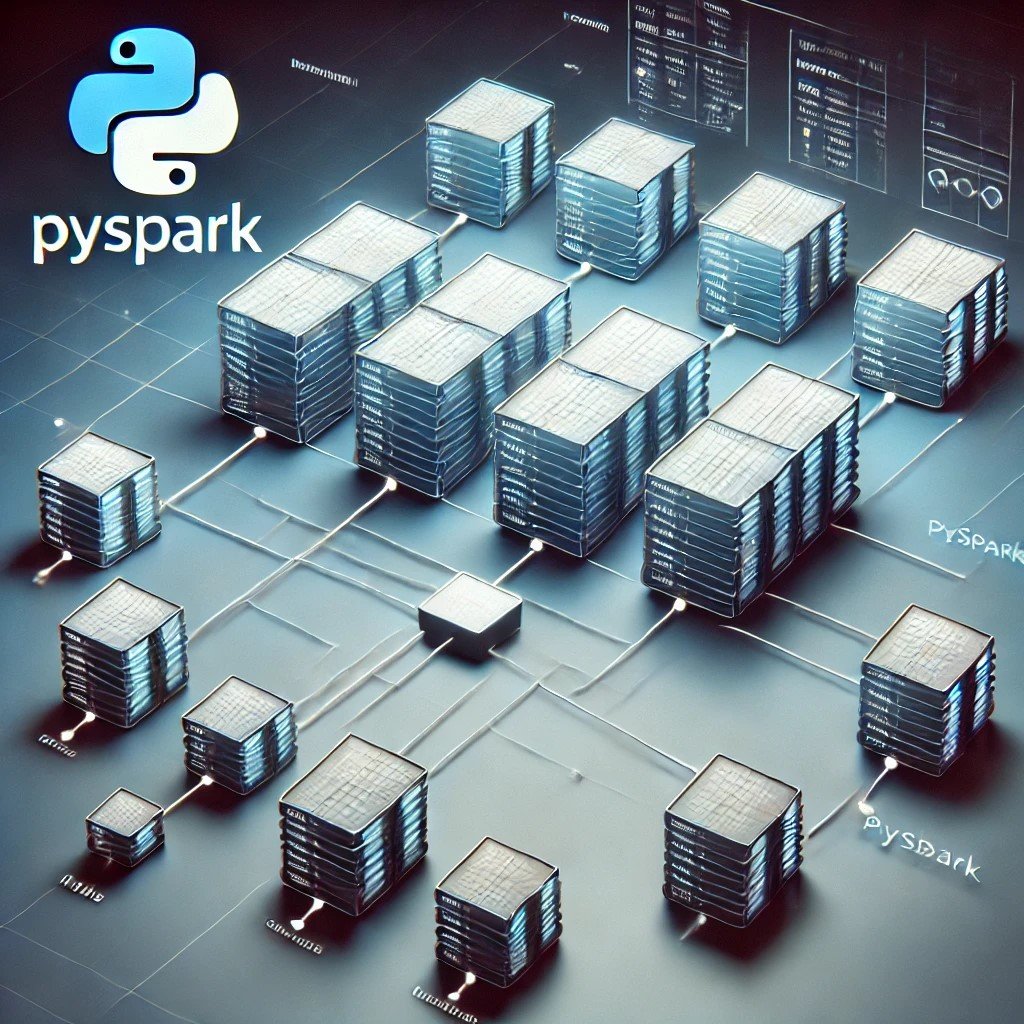
DataTypes in PySpark DataFrames
IntegerType: Whole numbers- E.g.,
1,3478,-1890456
- E.g.,
- LongType: Larger whole numbers
- E.g., 8-byte signed numbers,
922334775806
- E.g., 8-byte signed numbers,
- FloatType and DoubleType: Floating-point numbers for decimal values
- E.g.,
3.14159
- E.g.,
- StringType: Used for text or string data
- E.g.,
"This is an example of a string."
- E.g.,
- ...
DataTypes Syntax for PySpark DataFrames
# Import the necessary types as classes
from pyspark.sql.types import (StructType,
StructField, IntegerType,
StringType, ArrayType)
# Construct the schema
schema = StructType([
StructField("id", IntegerType(), True),
StructField("name", StringType(), True),
StructField("scores", ArrayType(IntegerType()), True)
])
# Set the schema
df = spark.createDataFrame(data, schema=schema)
DataFrame operations - selection and filtering
- Use
.select()to choose specific columns - Use
.filter()or.where()to filter rows based on conditions - Use
.sort()to order by a collection of columns
# Select and show only the name and age columns
df.select("name", "age").show()
# Filter on age > 30
df.filter(df["age"] > 30).show()
# Use Where to filter match a specific value
df.where(df["age"] == 30).show()
# Use Sort to sort on age
df.sort("age", ascending=False).show()
Sorting and dropping missing values
- Order data using
.sort()or.orderBy() - Use
na.drop()to remove rows with null values
# Sort using the age column
df.sort("age", ascending=False).show()
# Drop missing values
df.na.drop().show()
Cheatsheet
spark.read_json(): Load data from JSONspark.read.schema(): Define schemas explicitly.na.drop(): Drop rows with missing values.select(),.filter(),.sort(),.orderBy(): Basic data manipulation functions
Let's practice!
Introduction to PySpark

