Communication
Introduction to GPTs

Jasmin Ludolf
Data Science and AI Content Developer, DataCamp
Emails
- Role-playing
- Specificity
- Examples or templates
- Tone
- Adjustments
- Always iterate!

Write an email
Write a concise and professional email announcing an upcoming product launch on January 1, 2025. The email should briefly introduce the product, highlight key features, and provide the launch details. Include a call to action, encouraging recipients to subscribe for updates. Keep the tone friendly and engaging. End with a thank you message. Use the following template as a guide:
Dear {{Recipient Name}},
[Email body]
[Closing remarks]
Best regards,
Company Name, Website, Contact Information
Drafting responses
- Access to emails or other data
Write a polite and professional response to a customer. The email should acknowledge the feedback, address concerns, and offer a resolution. End the email on a positive note. Keep the tone friendly and solution-oriented.
Capture meeting notes

- Role
- Task
- Actions
- Format
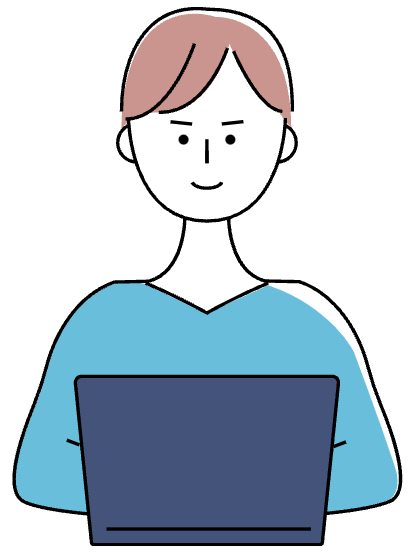
Review these meeting notes and create a concise summary, highlighting the main discussion points. List any action items with specific assignees and deadlines as bullet points.
Anonymize

Review these meeting notes and create a concise summary, highlighting the main discussion points. List any action items with specific assignees and deadlines as bullet points. Remove any identifiable details such as names and titles and replace them with generic labels, like "Team Member A".
Let's practice!
Introduction to GPTs

