Invoking pytest from CLI
Introduction to Testing in Python

Alexander Levin
Data Scientist
Example CLI run: syntax
Command-Line Interface (CLI) - a user interface that allows to interact with a computer program by entering text commands into a terminal.
The command for running the slides.py from CLI:
pytest slides.py
Meaning: "Please, run the pytest framework using the tests from the slides.py module"
Example CLI run: output
Output of a test:
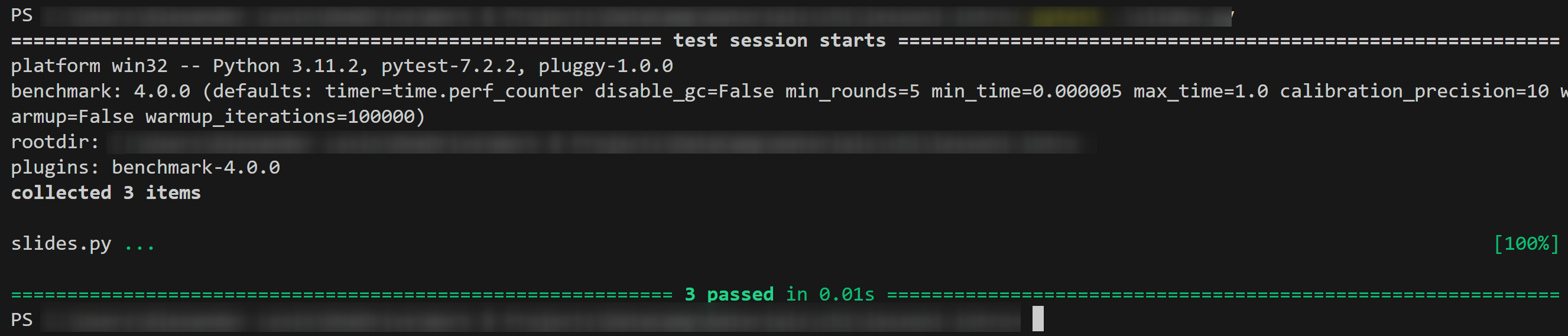
Example CLI run: output
Output of a test:
- Modules versions
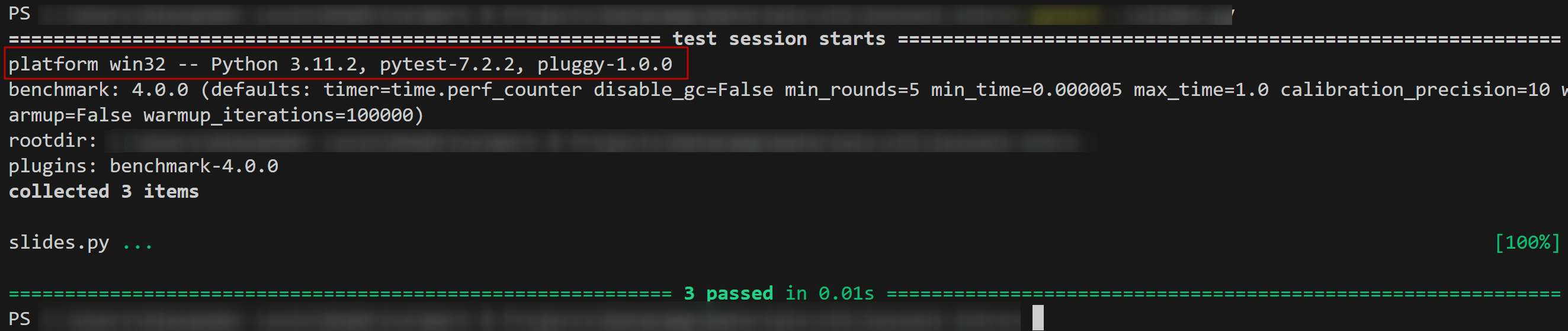
Example CLI run: output
Output of a test:
- Number of "collected" tests
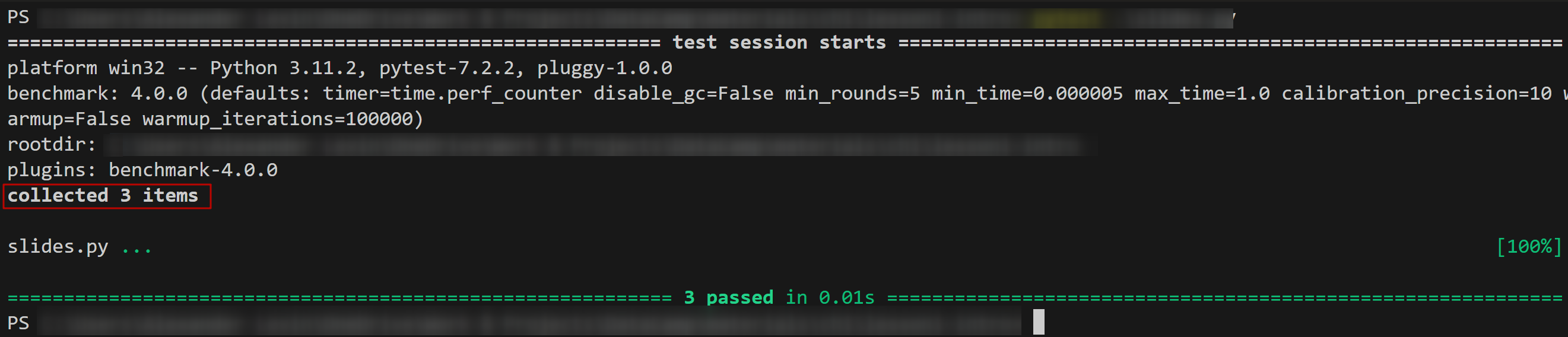
Example CLI run: output
Output of a test:
- Names of test scripts
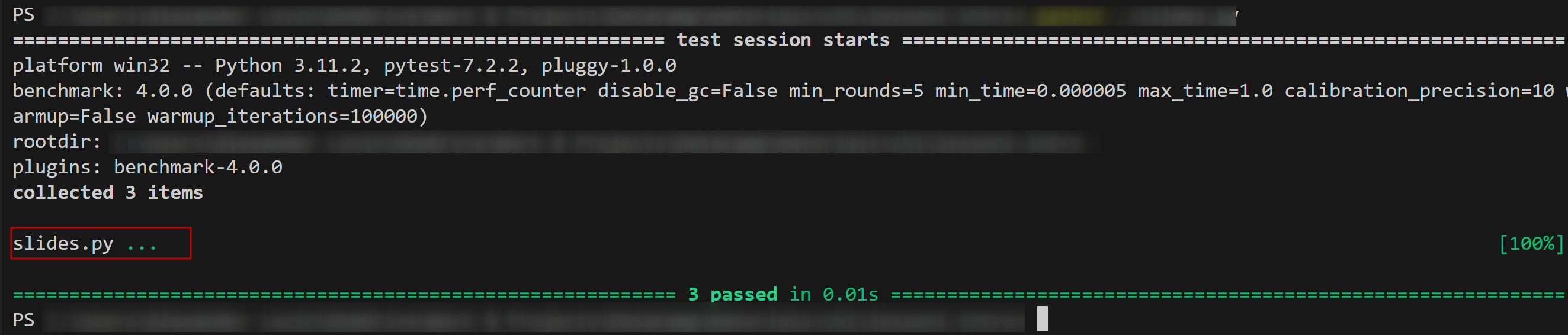
Example CLI run: output
Output of a test:
- Test results
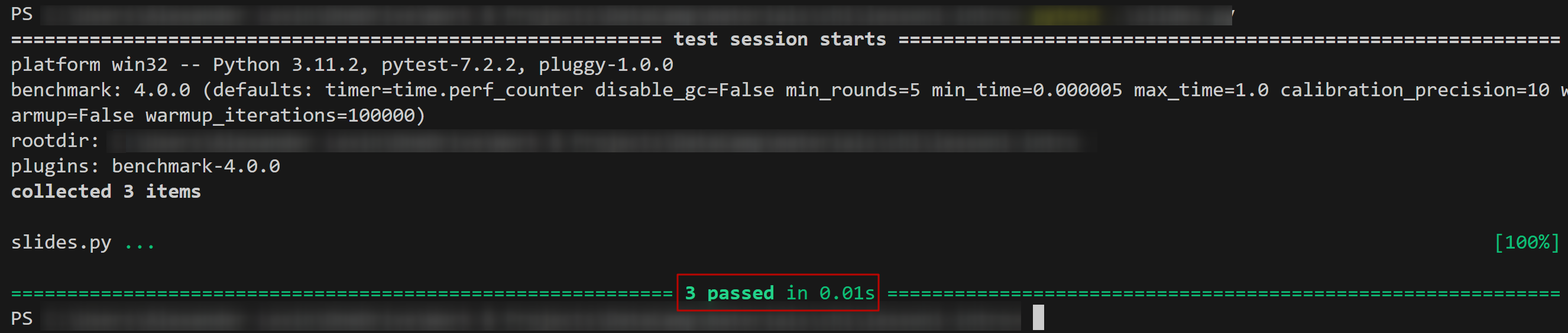
IDE exercises
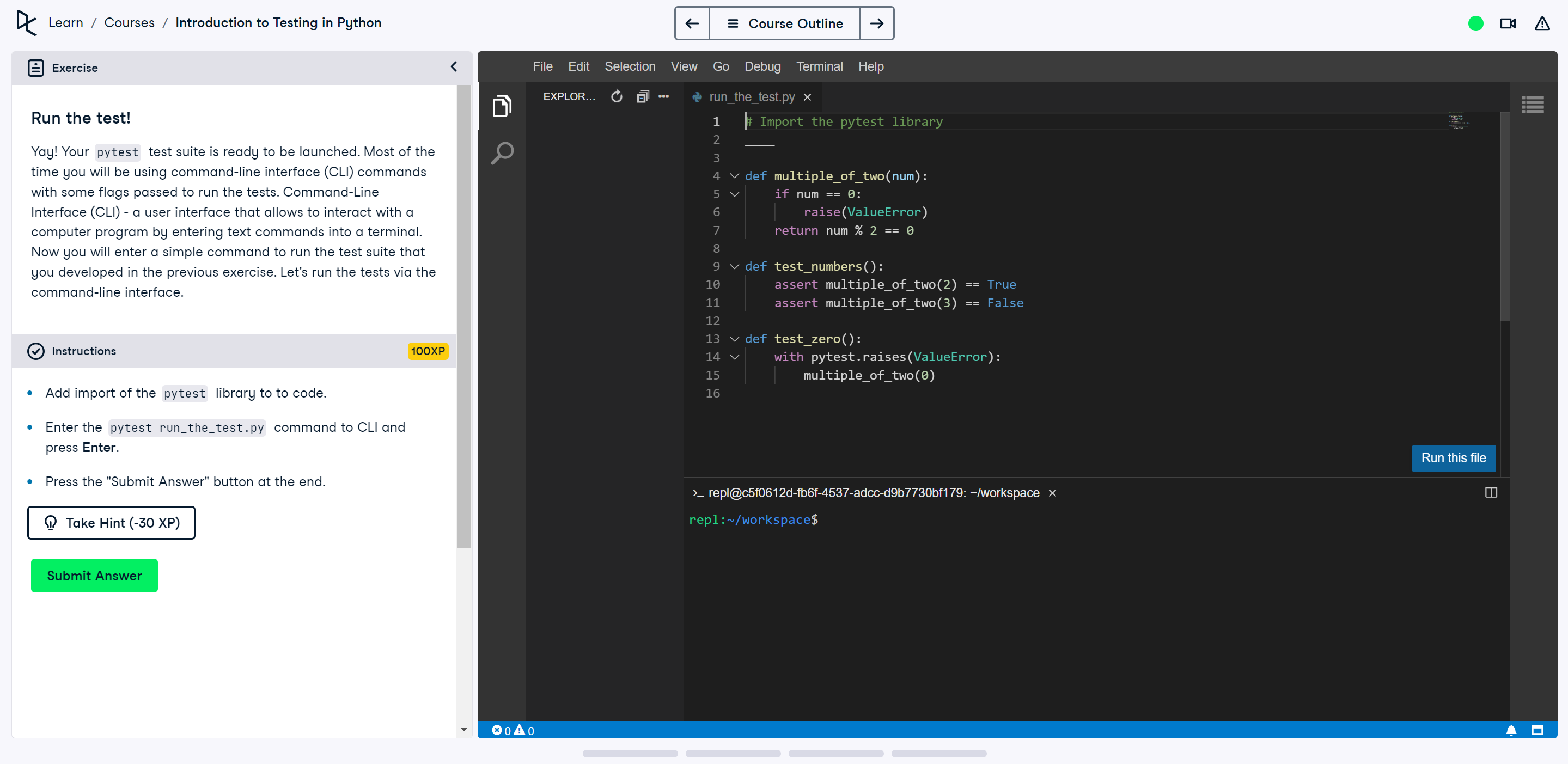
IDE exercises
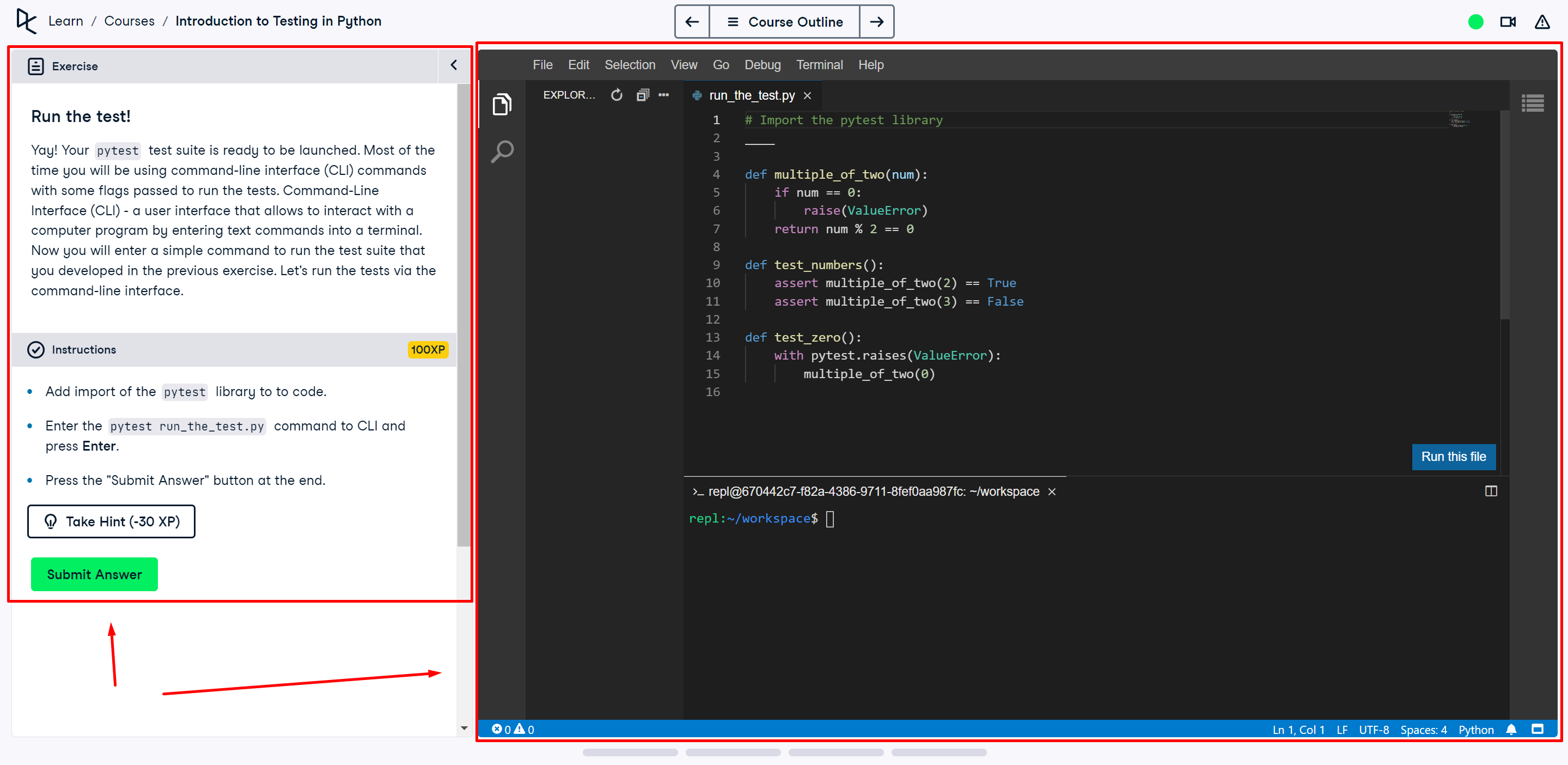
Directory argument
The command for running all tests in tests_dir/:
pytest tests_dir/
Meaning: "Please, run the pytest framework using all found the tests from the tests_dir folder".
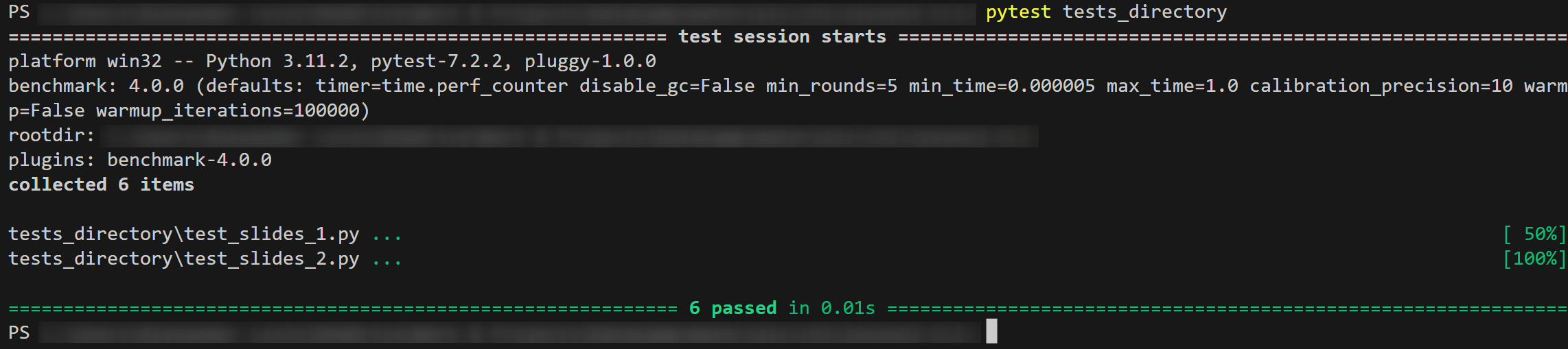
Keyword argument - filter tests by name
The command for running tests from tests_ex.py contains "squared":
pytest tests_ex.py -k "squared"
Meaning: "Please, run the pytest framework using all tests from the tests_ex.py script containing squared".
Output:
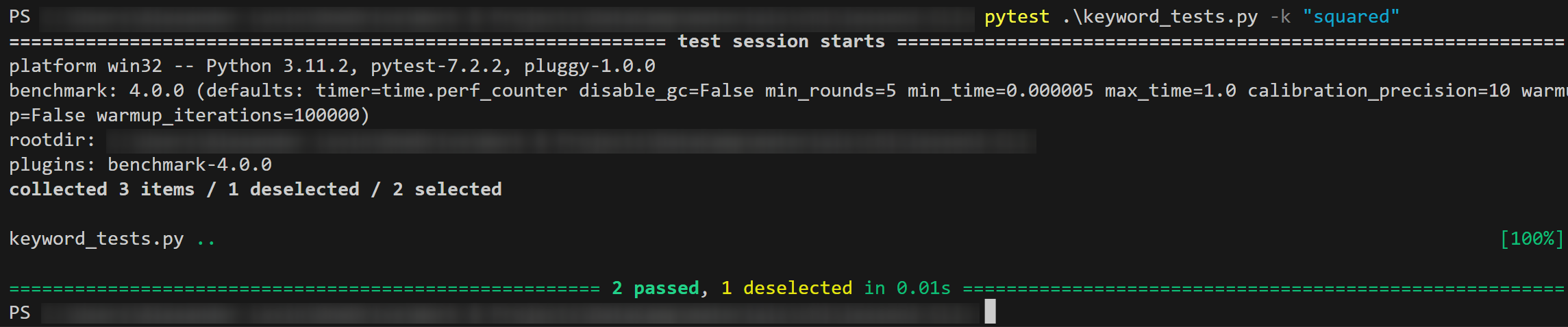
Summary
- IDE exercises - let us to write code in an Integrated Development Environment and to use command-line interface (CLI)
- CLI pytest command starts with
pytest - Sources of tests:
- One script, by passing
script_name.py - A set of scripts from one folder, by passing
directory_name/
- One script, by passing
- Keyword argument:
- By passing
-k "keyword_expression"
- By passing
- Output of a test contains important information about the run
Let's practice!
Introduction to Testing in Python

