Performance testing with pytest
Introduction to Testing in Python

Alexander Levin
Data Scientist
What is performance testing
Performance - how efficiently does software utilizes the resources of the system to accomplish a task.
Performance Testing - is a type of testing that measures software performance.
When performance testing is important
Resources:
- Execution Time
- CPU
- RAM
- Other resources
Cases:
- Website speed optimization
- App receiving millions of requests
- Path planning for a robot vacuum
Benchmark fixture
Installation:
pip install pytest-benchmark
# Example_1.py
import time
def test_func(benchmark):
benchmark(time.sleep, 1)
CLI Command:
pytest Example_1.py
Benchmarking results
The results we get after we execute the CLI Command:
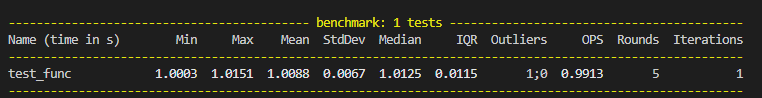
For time.sleep(3) instead of time.sleep(1):
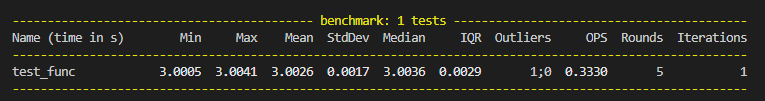
Benchmark decorator
# Example_2.py
import time
def test_func(benchmark):
@benchmark
def sleep_for_1_sec():
time.sleep(1)
CLI Command:
pytest Example_2.py
Summary
- Performance testing - a type of testing that measures the software performance.
- Resources are usually finite.
- Helpful when resources are constrained.
- We can use
pytest-benchmarkfixture by:- calling
benchmarkdirectly - using
@benchmarkas a decorator
- calling
- The results describe the sample of measured runs in seconds.
Let's practice!
Introduction to Testing in Python

