Data preparation
Introduction to Alteryx

Iason Prassides
Content Developer, DataCamp
What is data preparation?
- Important step in data analysis
- Involves cleaning, transforming, and organizing raw data
- Clean data results in more accurate analysis

What is data preparation?
- Remove missing values, typos, and duplicate entries
- Ensure data is relevant
- Columns use the correct data types and helpful names
- Preparing work early leads to effective decision-making

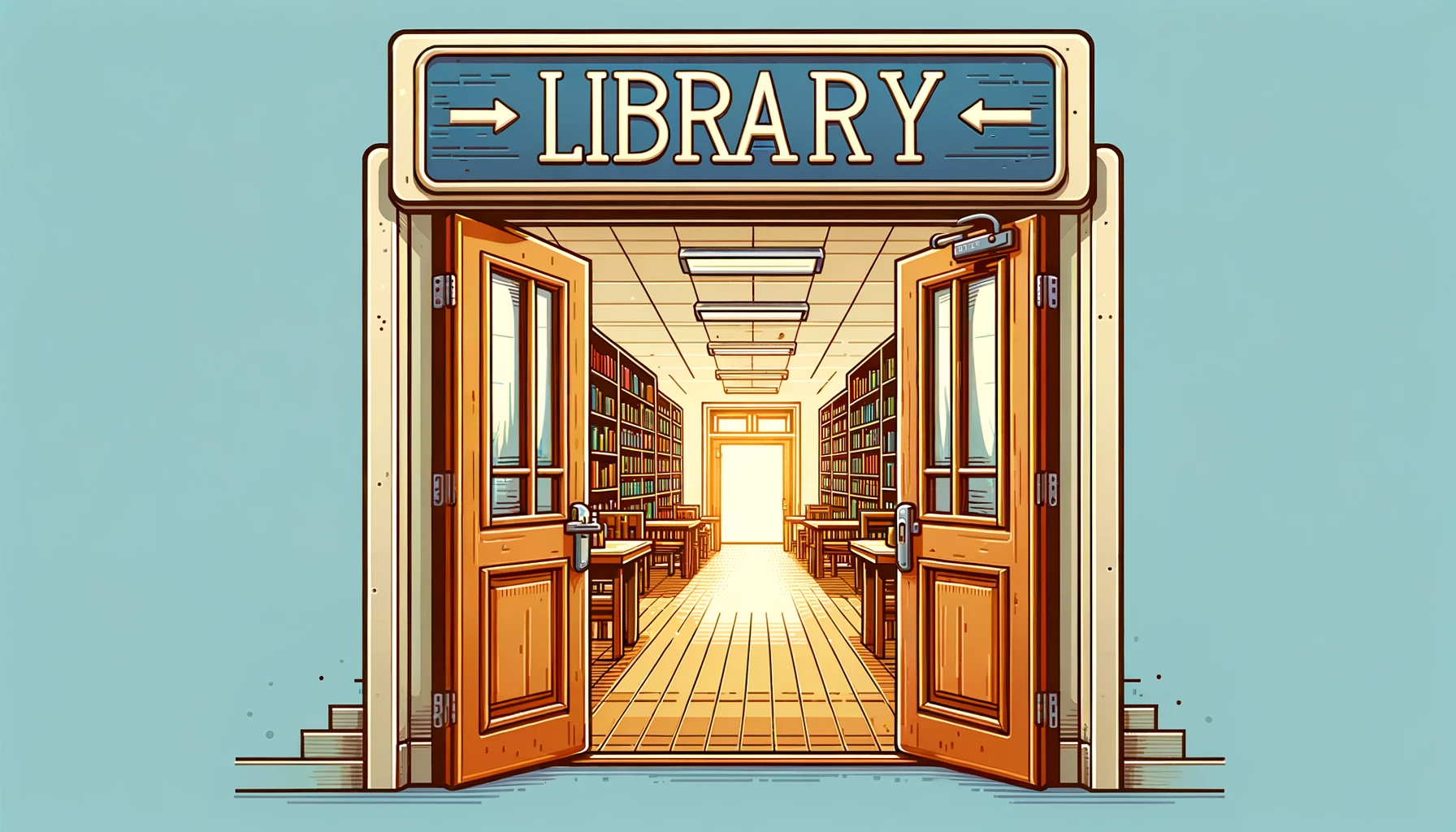
DC High School library
- Classify new books and journals by author and genre
- Tag and catalog items for easy organization and identification
- Sort and display books in the appropriate sections
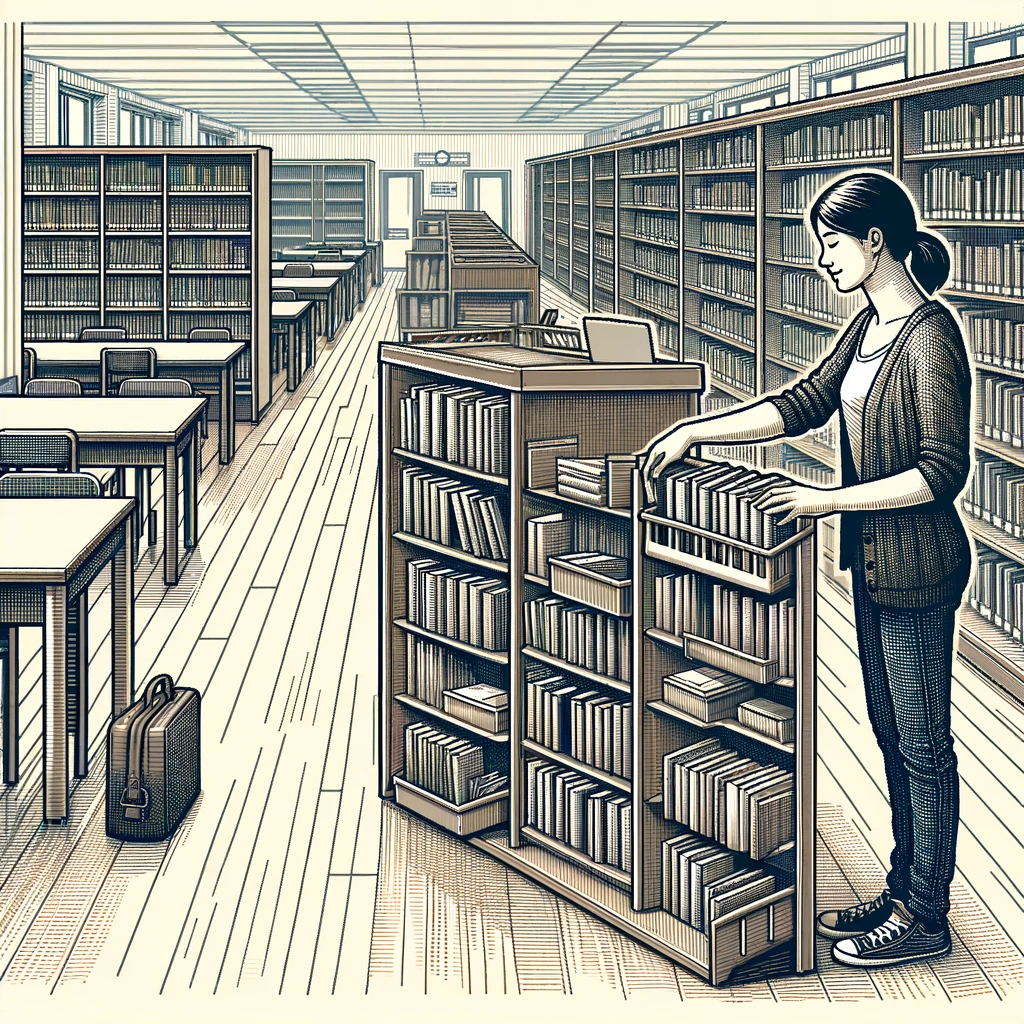
The tools

The tools
Preparation toolset available

The tools
Preparation toolset available
- Select tool
- Sort tool
- Sample tool
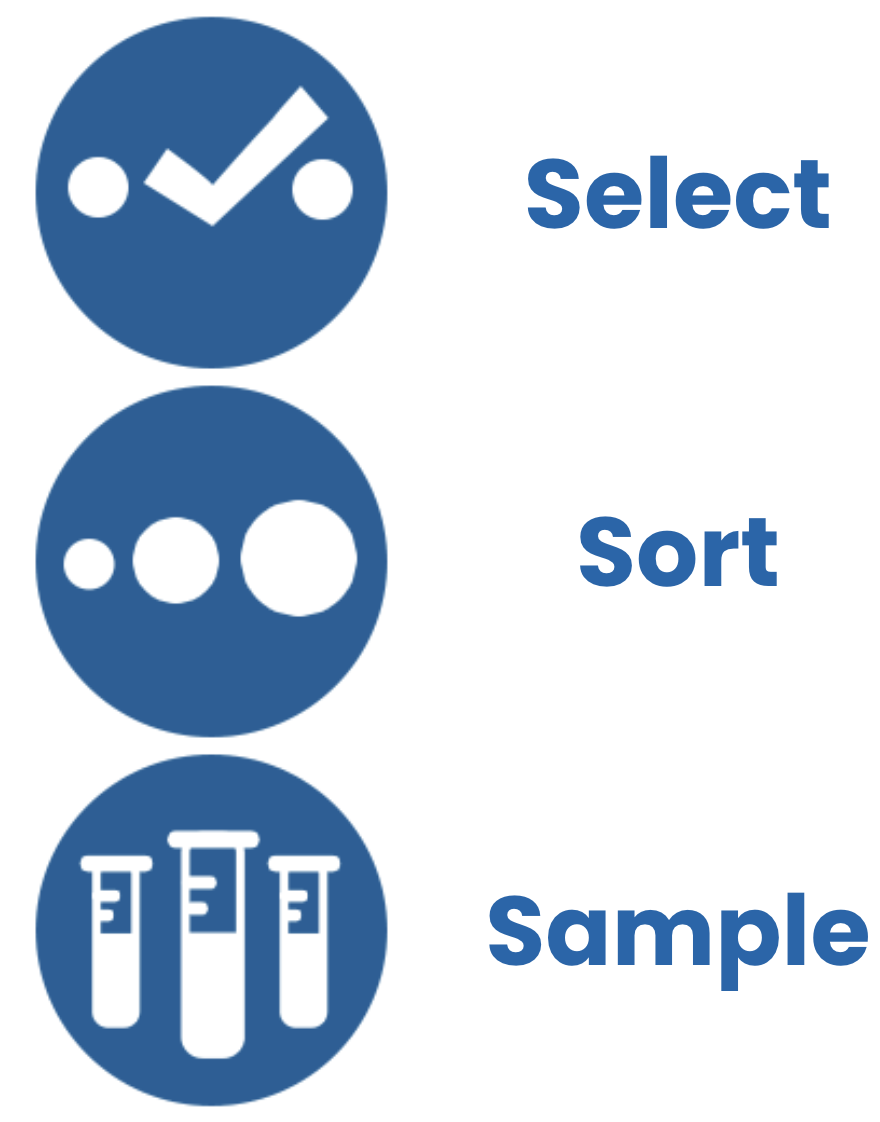
Data types in Alteryx Designer
- Important to select the correct data type for columns
- Ensures accurate analysis and calculations
- Allows for improved profiling and efficiency

Data types in Alteryx Designer
- Main data type categories in Alteryx Designer
- Boolean,
$$

Data types in Alteryx Designer
- Main data type categories in Alteryx
- Boolean, Numeric

Data types in Alteryx Designer
- Main data type categories in Alteryx
- Boolean, Numeric, String

Data types in Alteryx Designer
- Main data type categories in Alteryx
- Boolean, Numeric, String, DateTime

Data types in Alteryx Designer
- Main data type categories in Alteryx
- Boolean, Numeric, String, DateTime, Spatial

Data types in Alteryx Designer
- DC High School dataset
- Only contains text and numbers

Data types in Alteryx Designer
- Numeric data types:
- Byte, Integer, Fixed Decimal, Double
- Accurately store whole and decimal numbers
- Bytes represent integers 0-255
- Example:
- Test results out of 100 would use Byte type

Data types in Alteryx Designer
- String types represent text sequences
- Alteryx Designer string classifications:
- String, V_String, V_WString
- V_String - variable text lengths
- Short to very large
- Strings can contain letters, numbers, symbols, and spaces

The tools
Select tool
- Used to include or exclude columns
- Apply the appropriate column data types
- Change column names
- Add descriptions for each column

The tools
Sort tool
- Sort the dataset by the columns within
- Choose by ascending or descending order
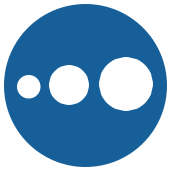
The tools
Sample tool
- Create a sample of the dataset
- Control the method the sample is created and how big it is
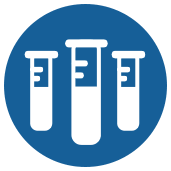
Let's practice!
Introduction to Alteryx

