Introduction to Data Shaping and Grouping
Introduction to Power Query in Excel

Lyndsay Girard
Performance Analytics Consultant
Shaping and Grouping Data
Shaping: restructuring data to make it more suitable for analysis.
Grouping: Aggregating and summarizing data based on specific columns.

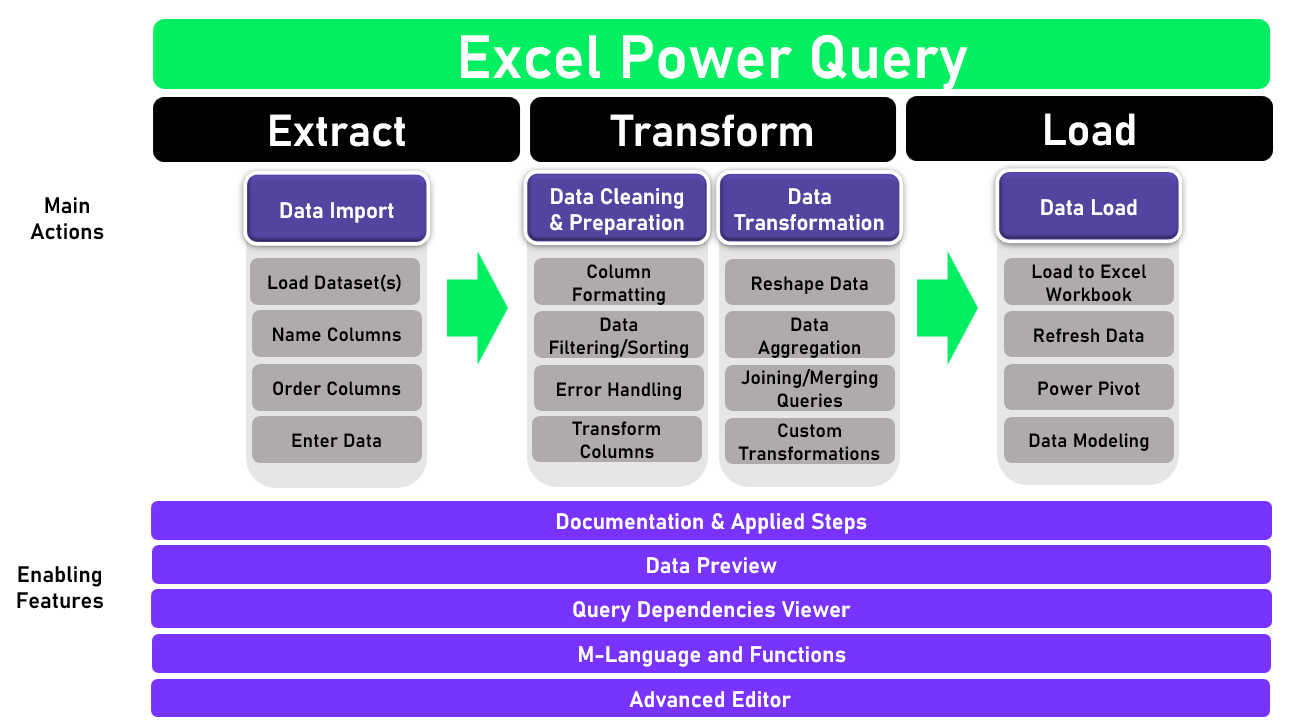
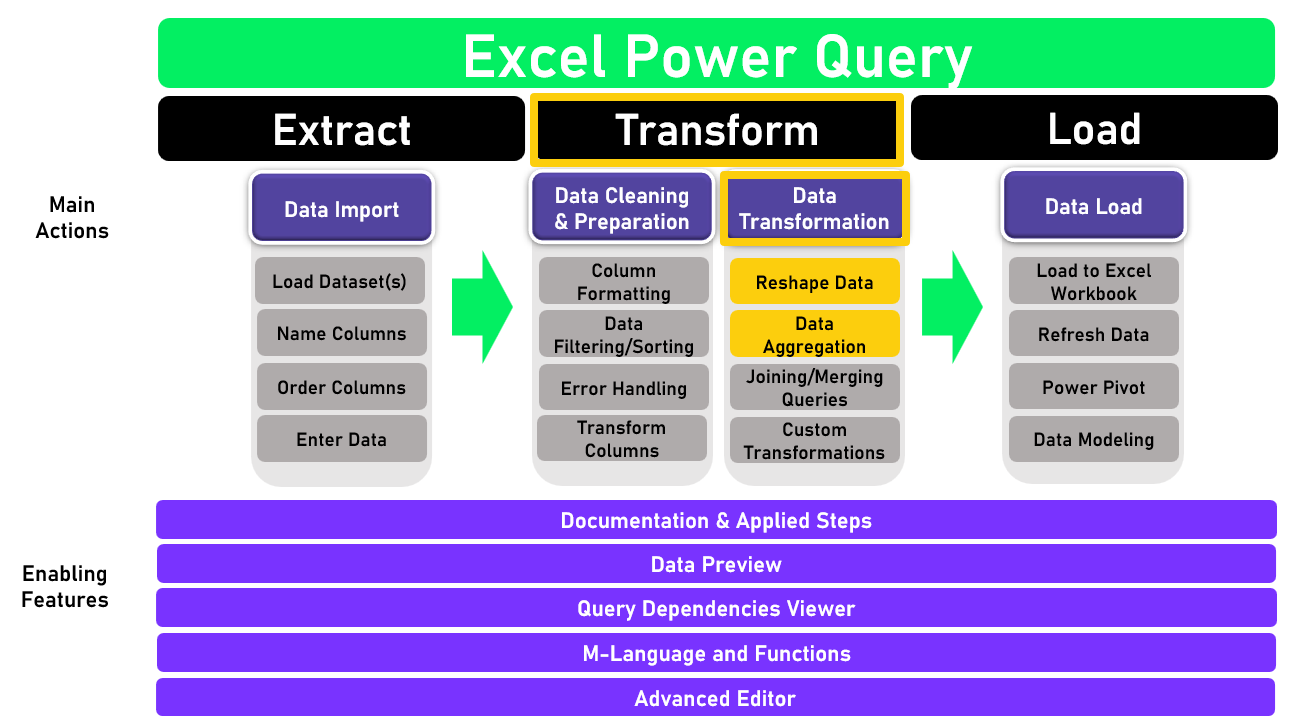
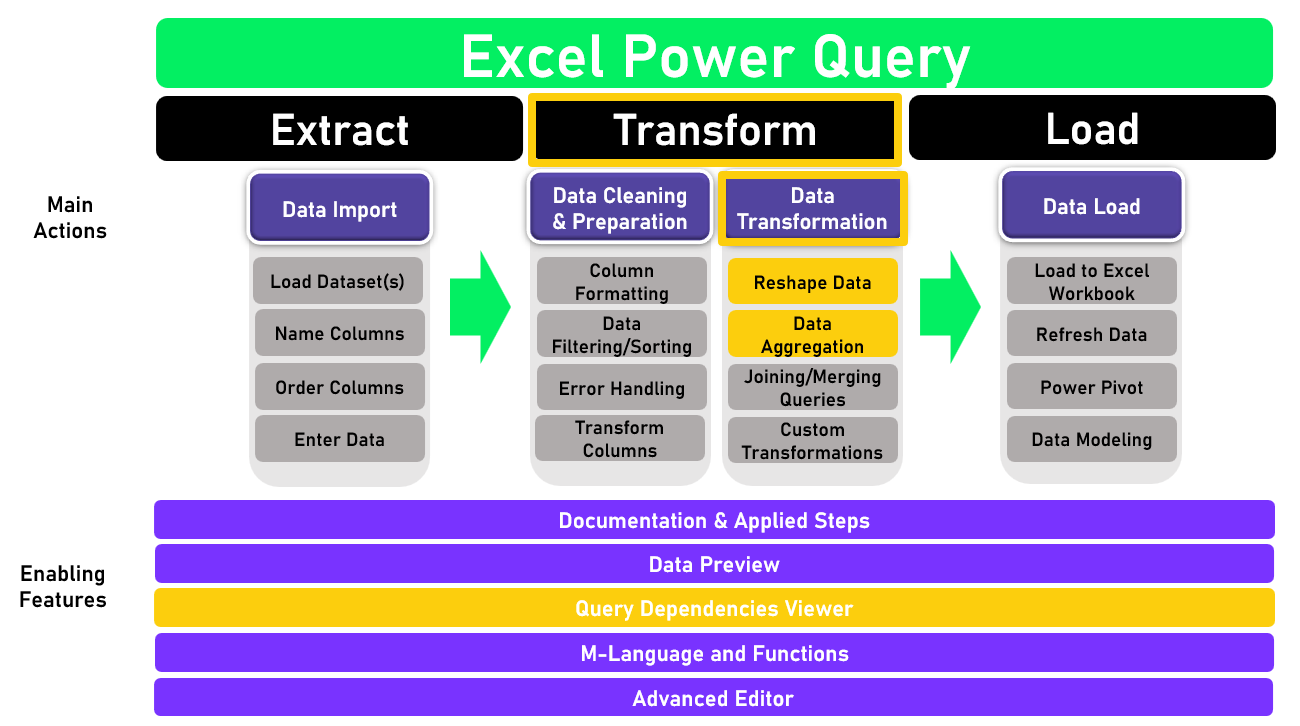
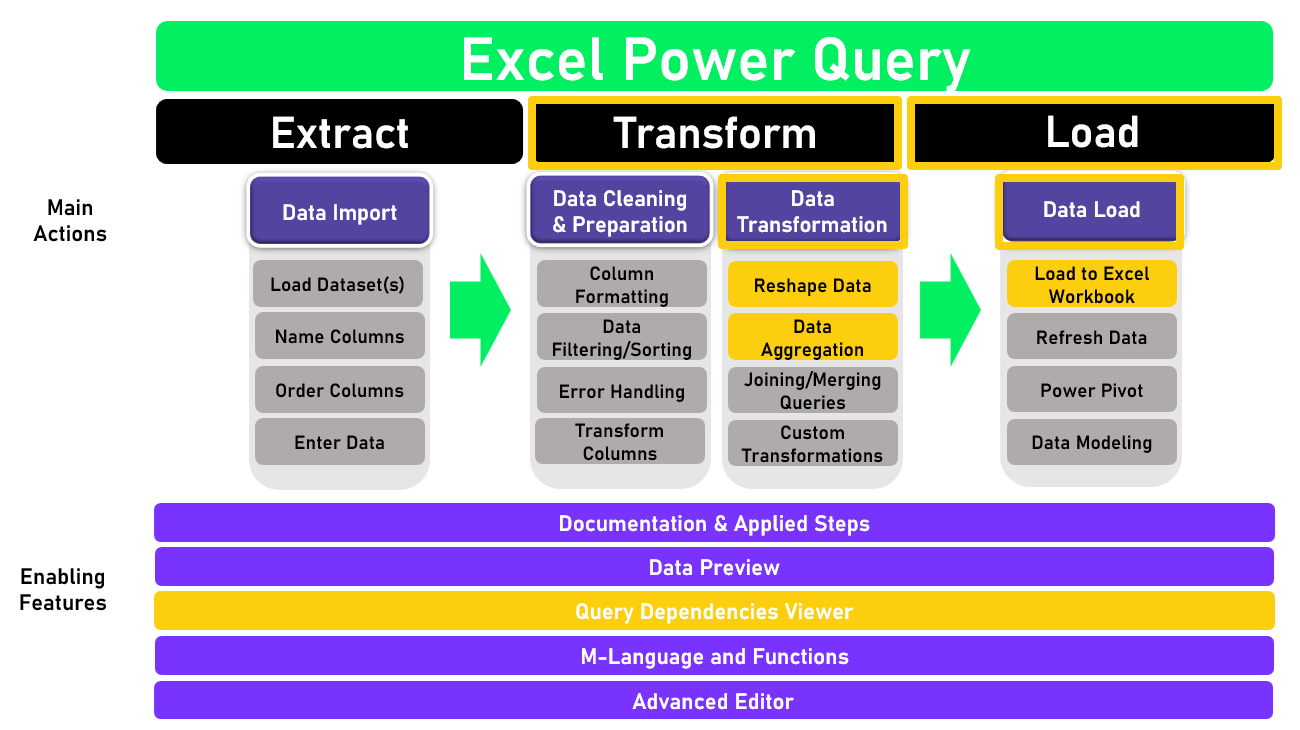
Transpose
Reshape rows to columns and columns to rows.
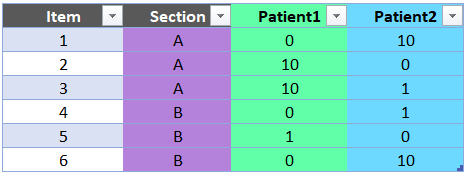
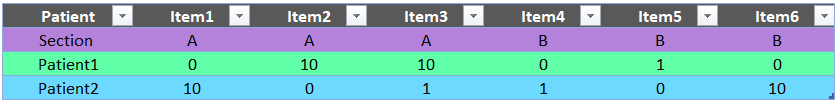
Group By
- Aggregate data into groups based on specific column values (e.g., sum).
Group By
- Aggregate data into groups based on specific column values (e.g., sum).
- Retains row and column orientation.
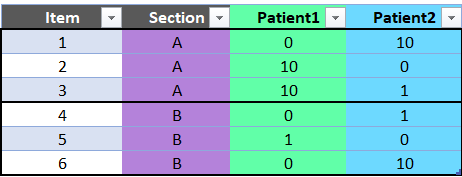
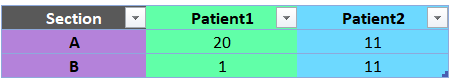
Pivot
- Reshape data and create a cross-tabulation by rotating rows into columns.
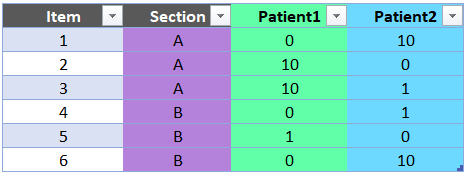
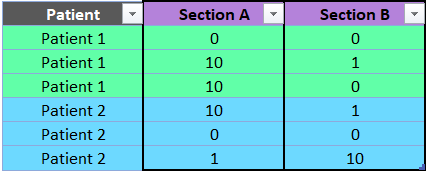
Pivot
- Reshape data and create a cross-tabulation by rotating rows into columns.
- AND group/aggregate data based on specific columns (e.g., sum).
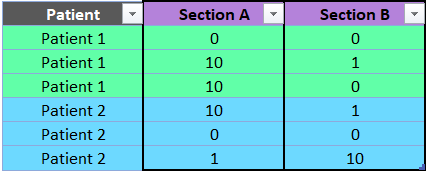
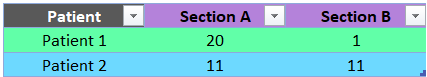
Transpose vs. Pivot vs. Group By
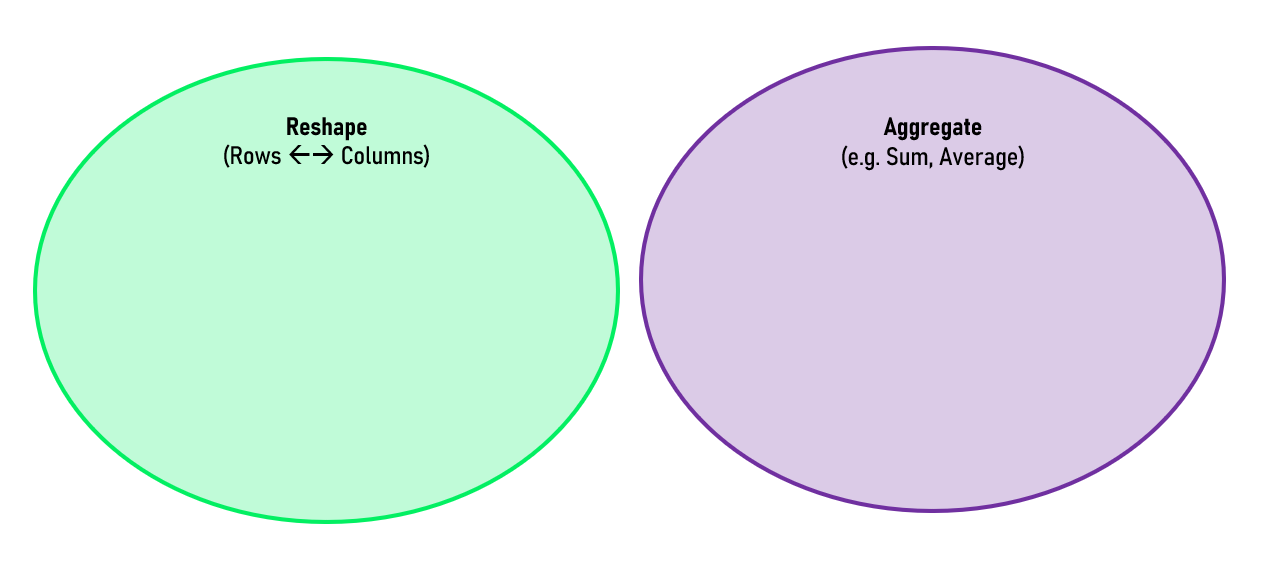
Transpose vs. Pivot vs. Group By
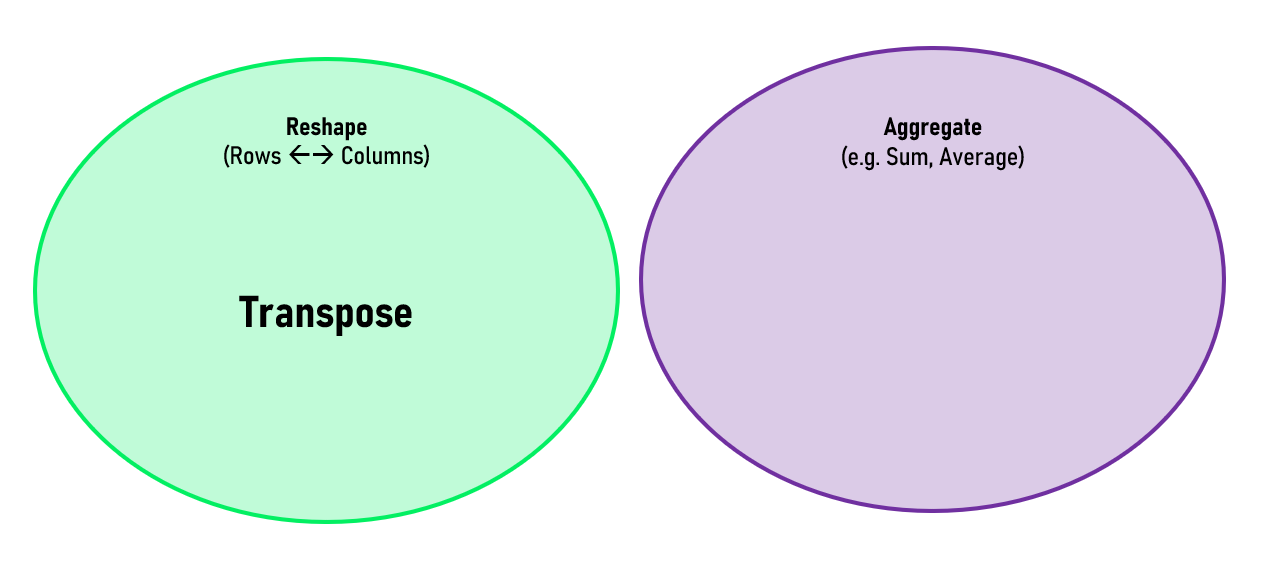
Transpose vs. Pivot vs. Group By
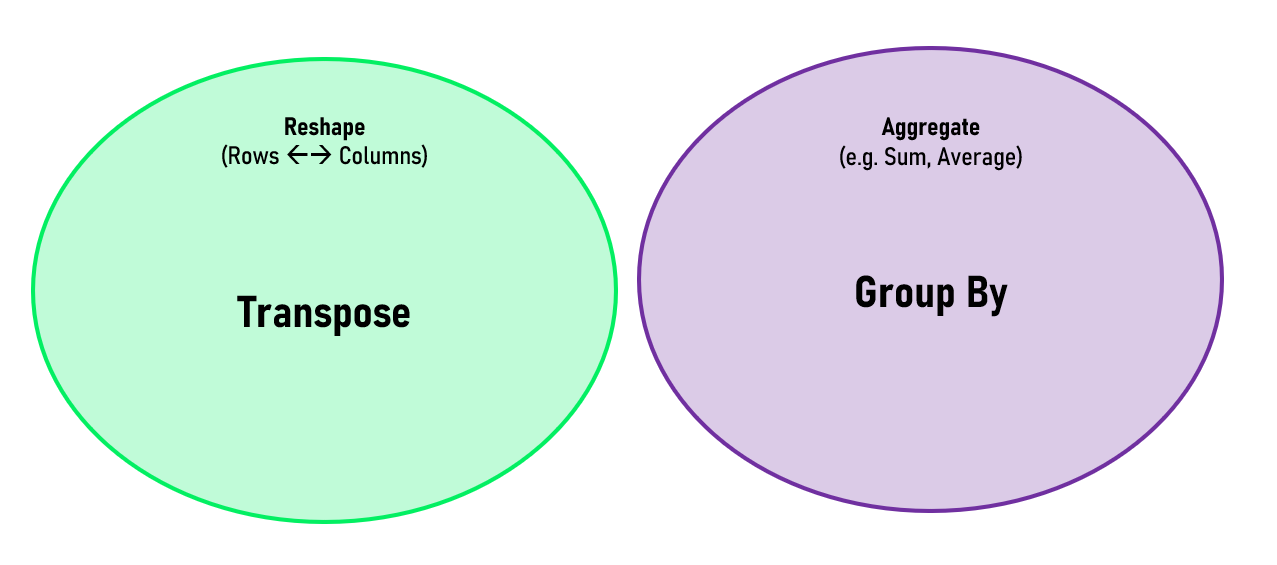
Transpose vs. Pivot vs. Group By
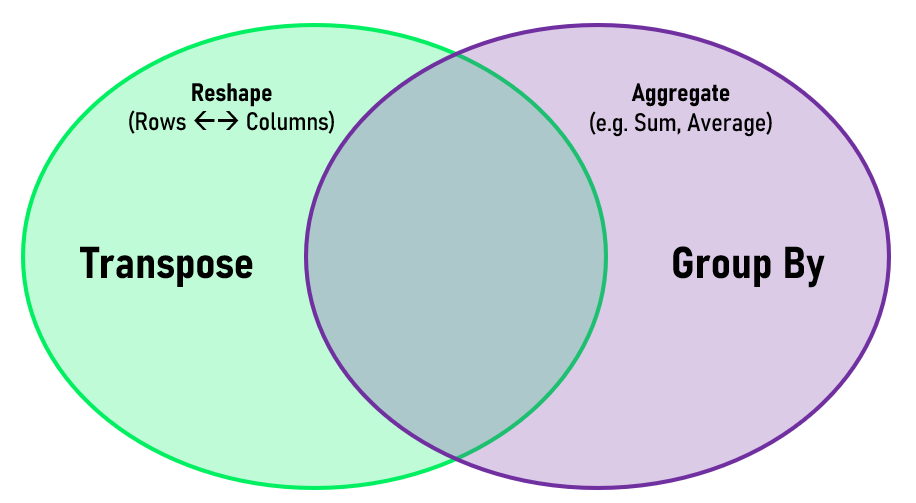
Transpose vs. Pivot vs. Group By
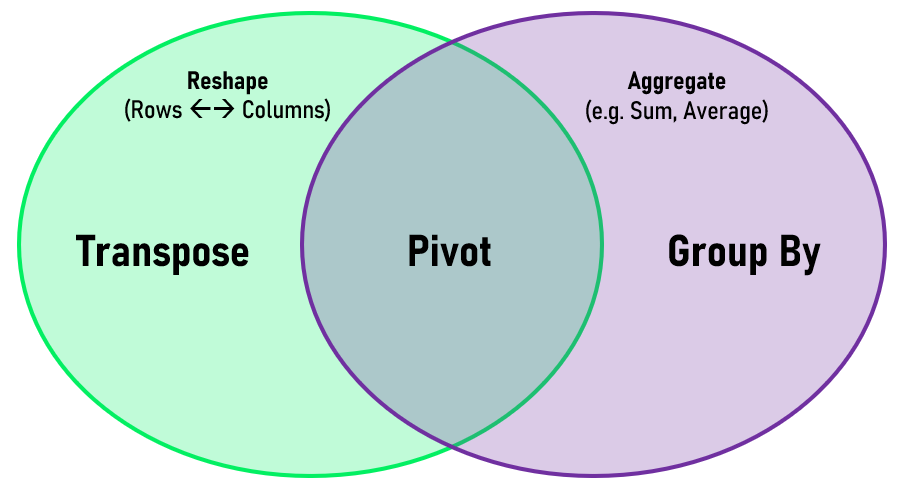
Let's practice!
Introduction to Power Query in Excel

