Personal Access Tokens (PAT)
Introduction to GitHub Concepts

George Boorman
Curriculum Manager, DataCamp
Authentication
- Can use Git in the terminal to interact with GitHub
git clone https://github.com/george-boorman/bank_marketing
Username for 'https://github.com': george-boorman
Password for 'https://[email protected]':
Authentication failed
remote: Support for password authentication was removed on August 13, 2021.
remote: Please see https://docs.github.com/en/get-started/getting-started-with-git/about-remote-
repositories#cloning-with-https-urls for information on currently recommended modes of authentication.
fatal: Authentication failed for 'https://github.com/george-boorman/bank_marketing/'
GitHub Docs
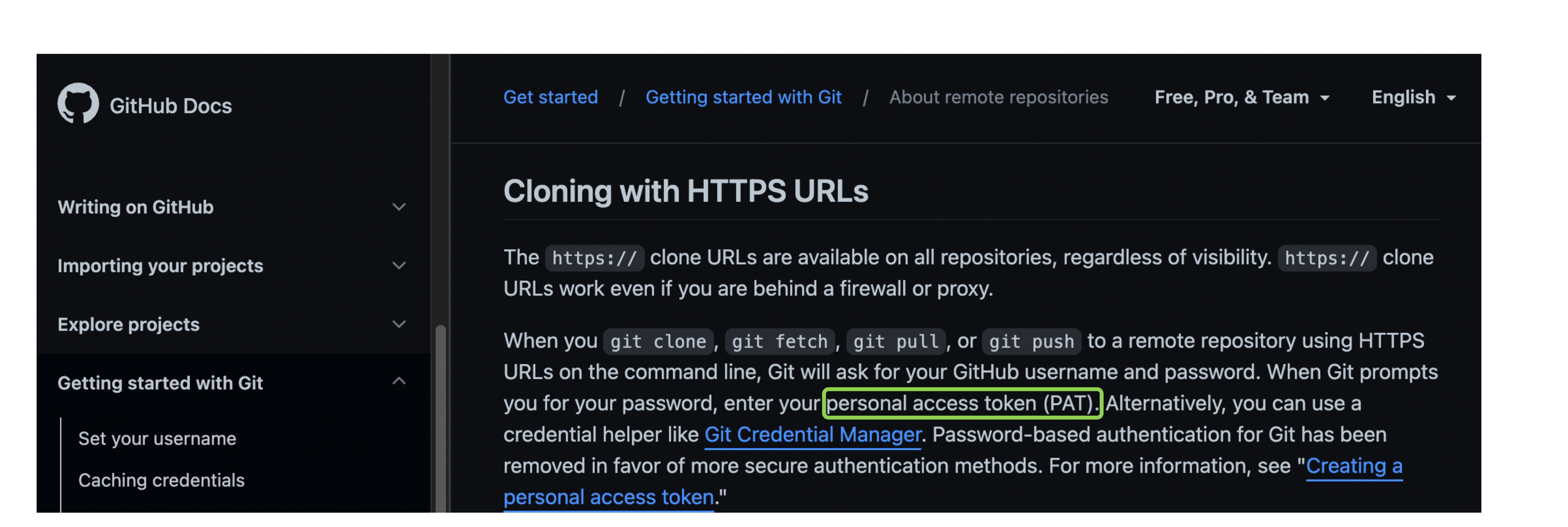
1 https://docs.github.com/en/get-started/getting-started-with-git/about-remote-repositories#cloning-with-https-urls
What is a Personal Access Token?
Personal Access Token (PAT)
- An alternative to using passwords for authentication in the terminal
- Required since August 2021 instead of passwords
- More secure
Not needed in GitHub
- Only to access a remote repo using the terminal
1 https://docs.github.com/en/authentication/keeping-your-account-and-data-secure/creating-a-personal-access-token
Creating a PAT
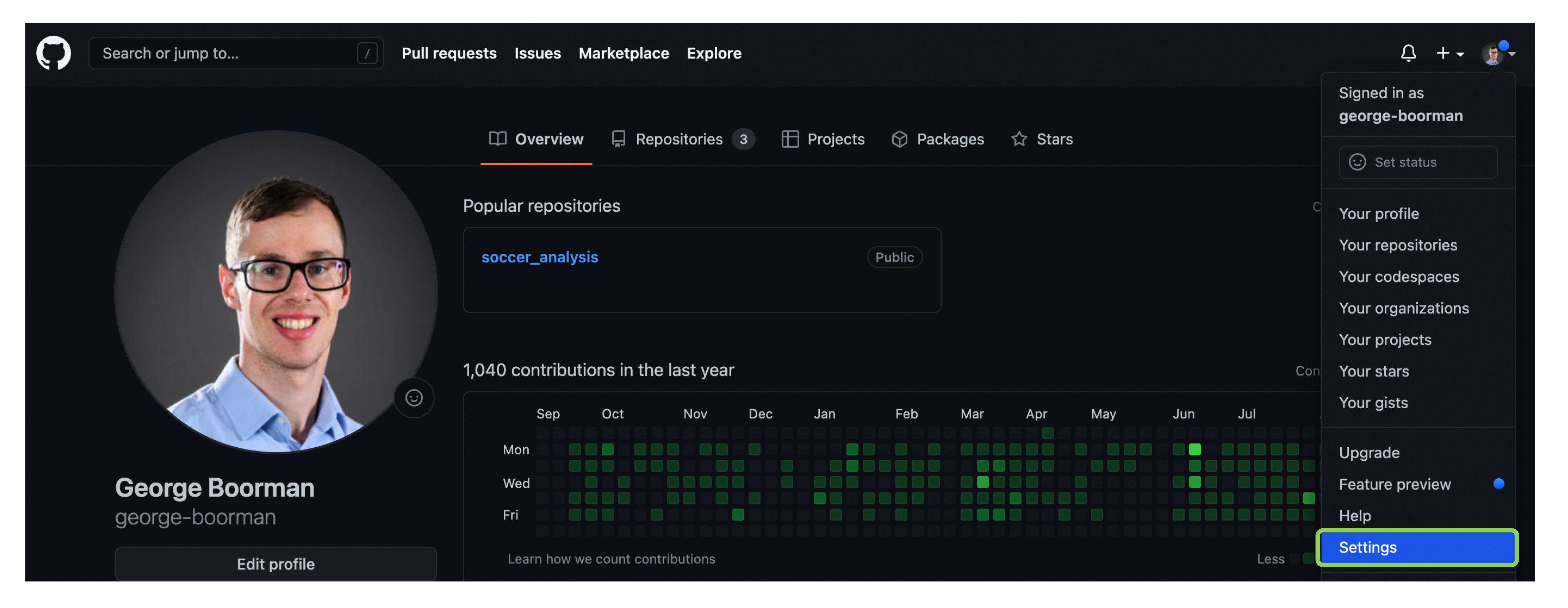
Creating a PAT
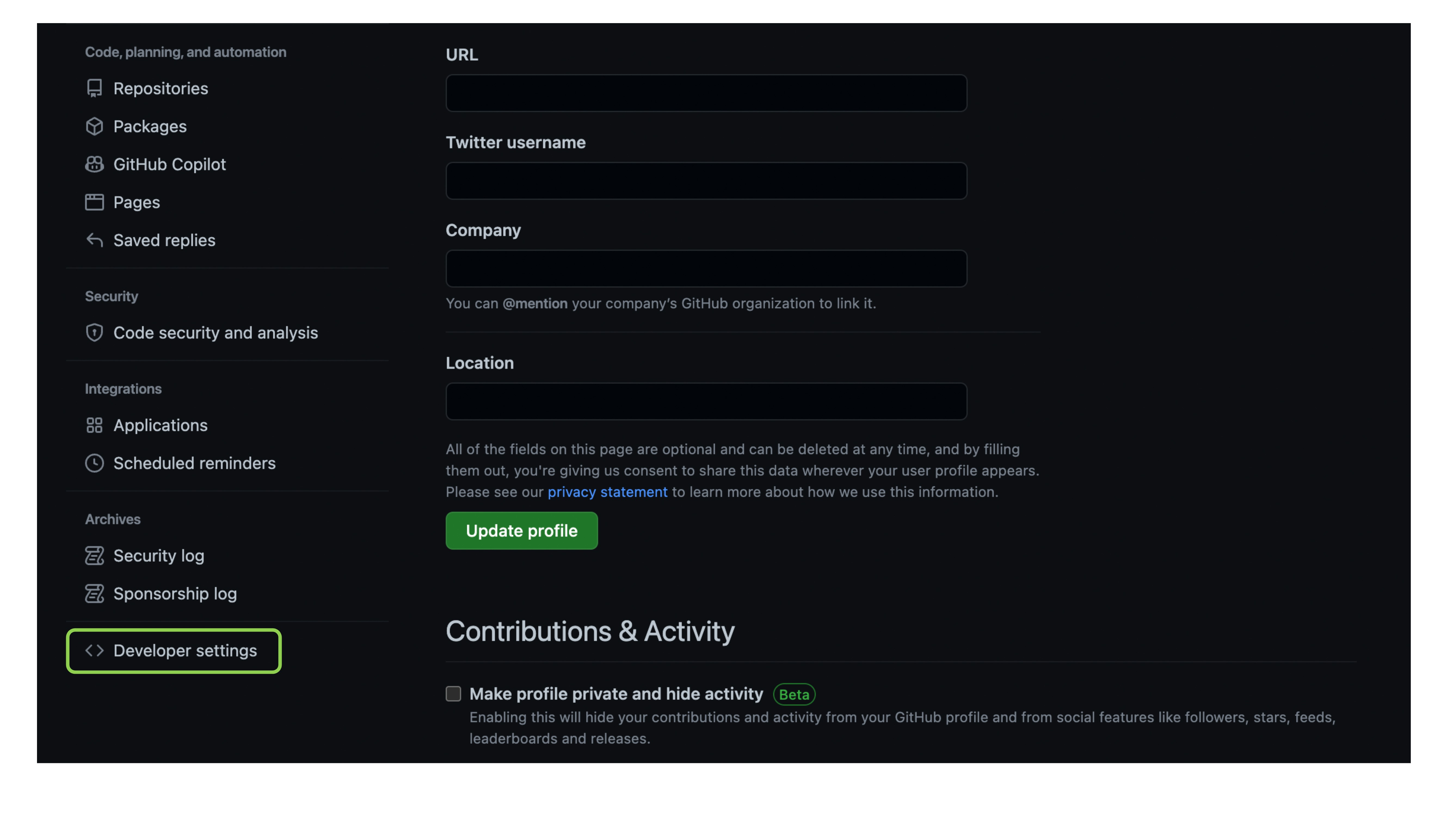
Creating a PAT
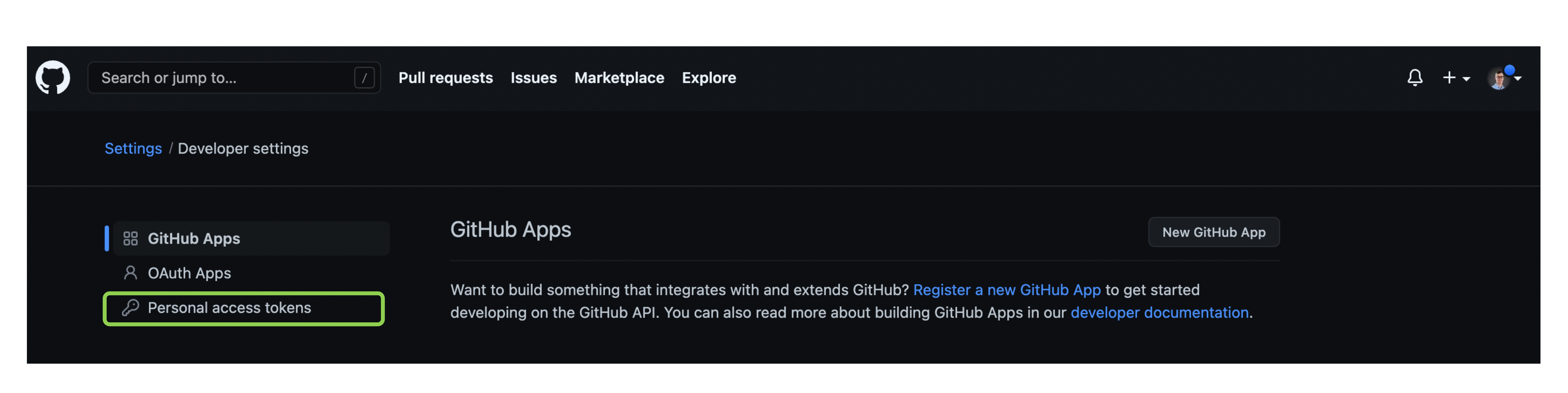
Creating a PAT
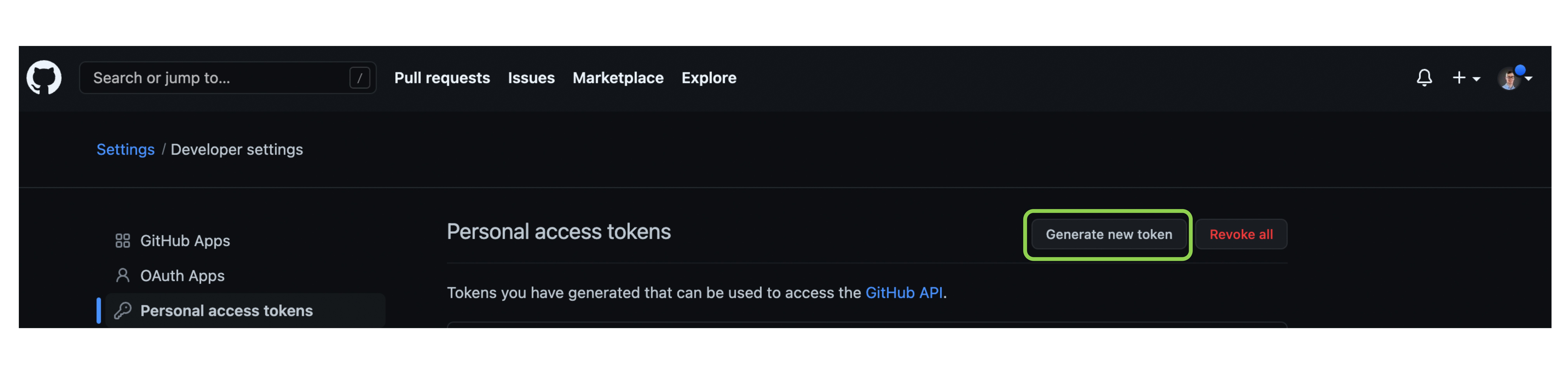
Creating a PAT
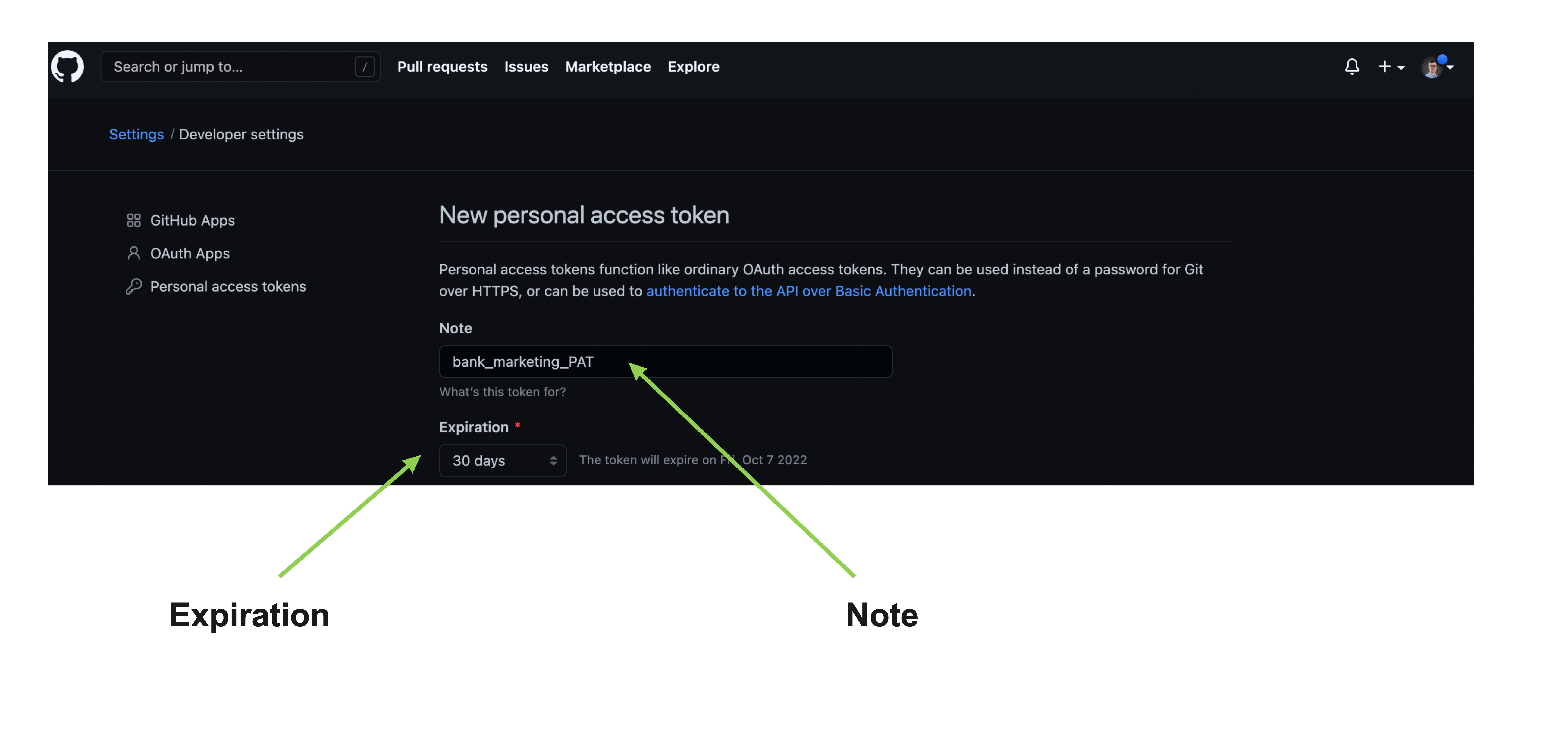
Creating a PAT
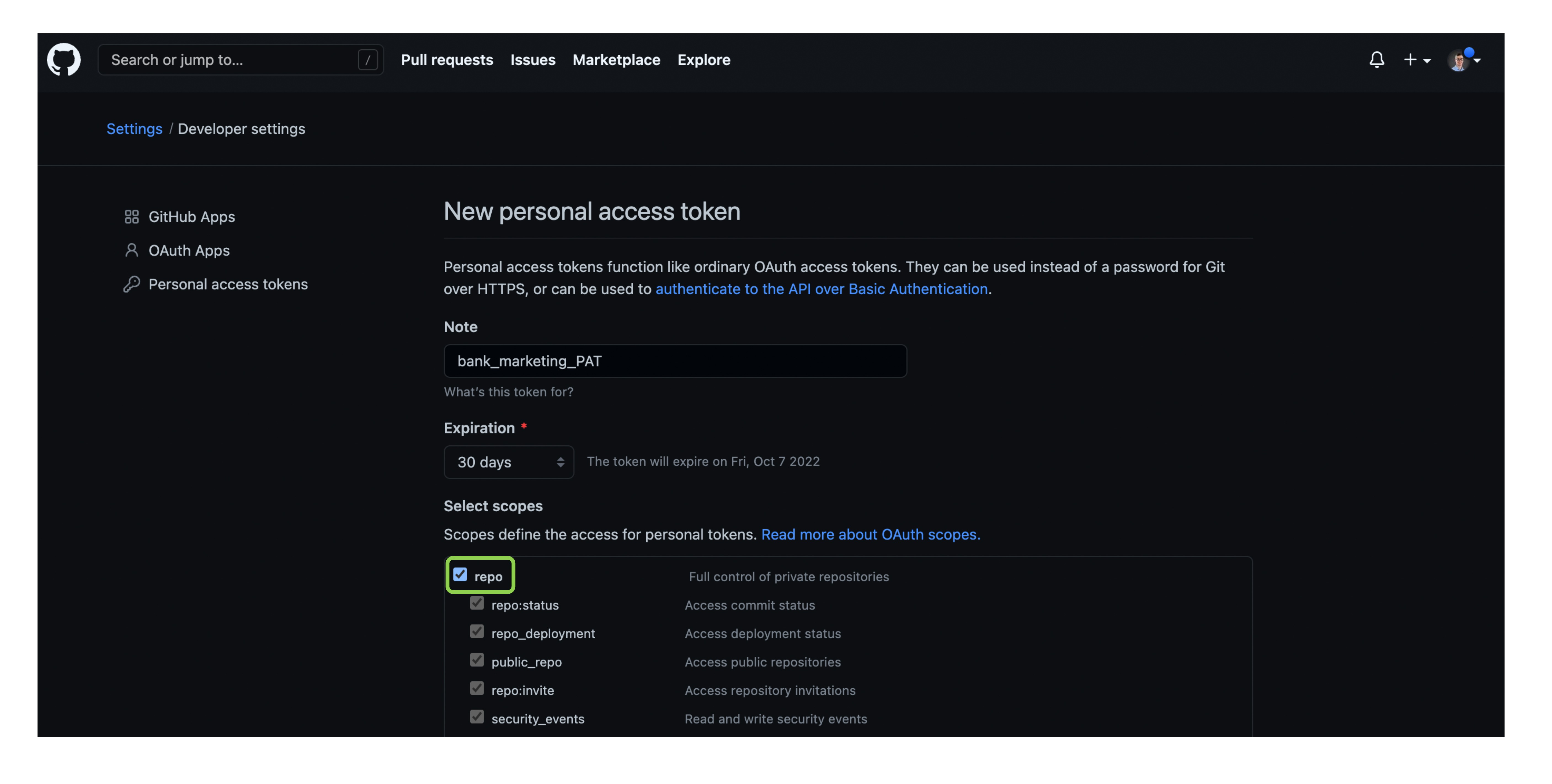
Creating a PAT
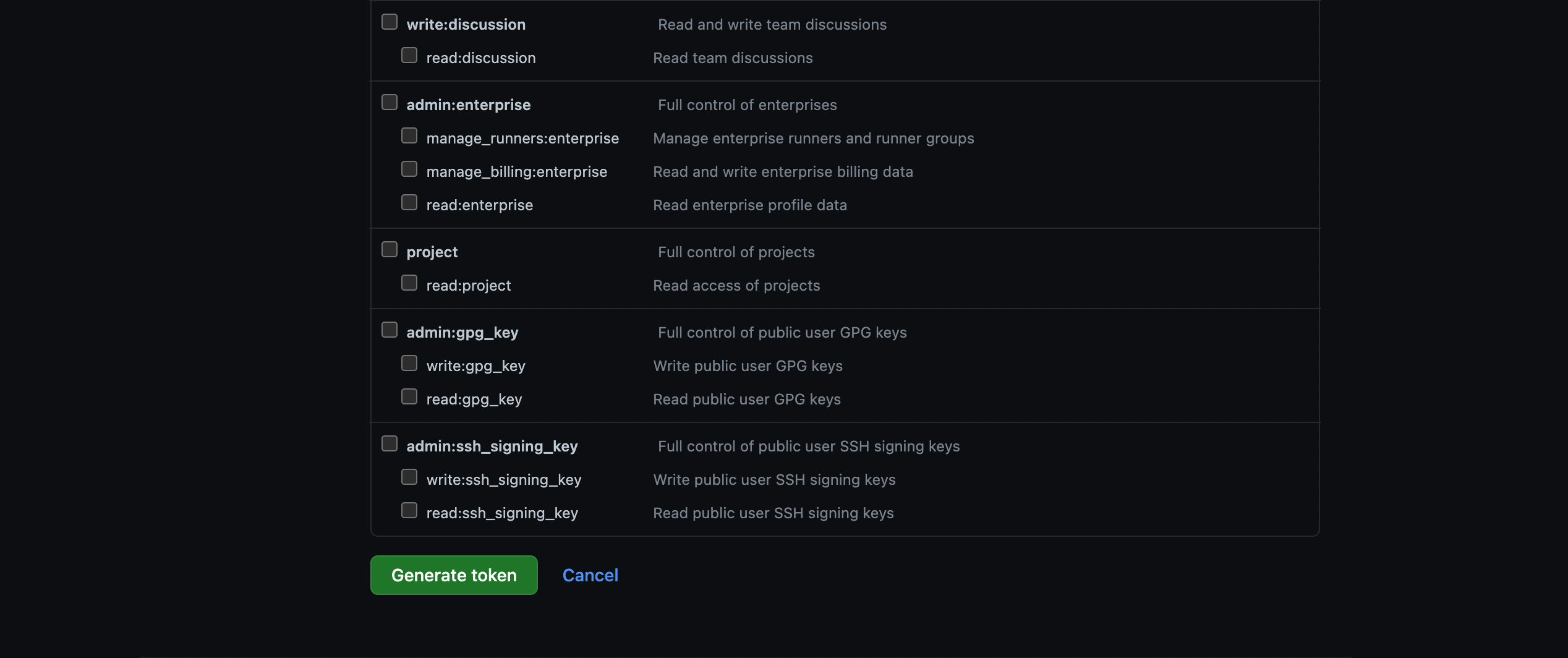
Using the PAT
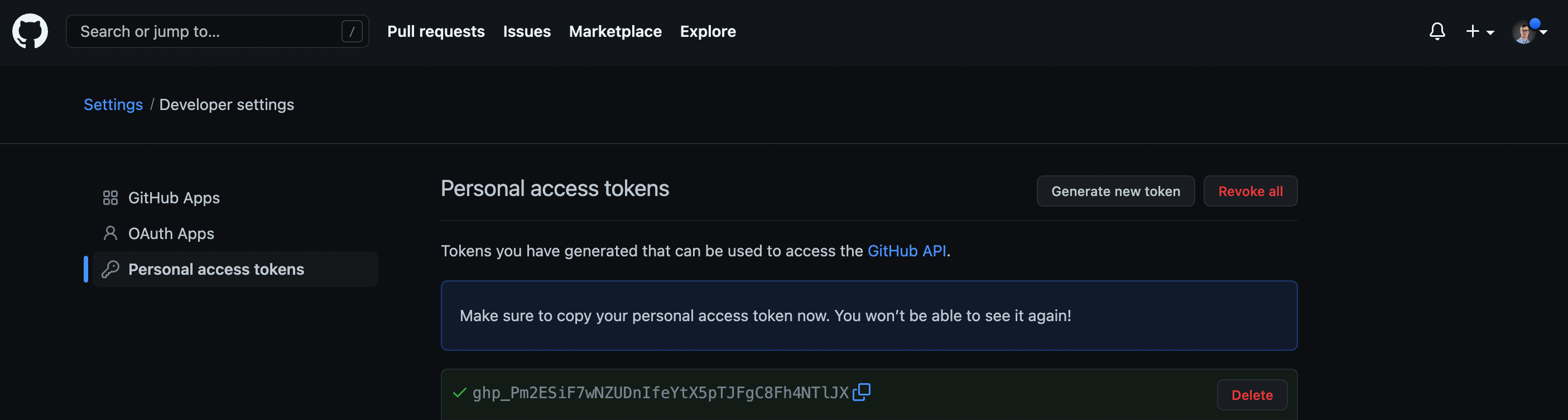
Using the PAT
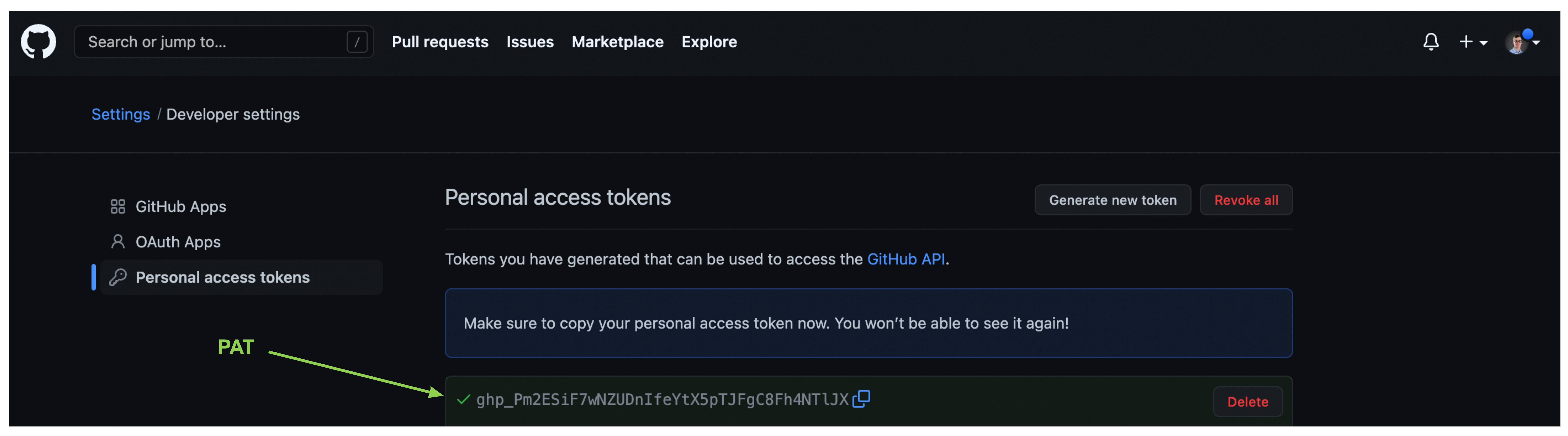
- Don't share a PAT!
Using the PAT
git clone https://github.com/george-boorman/bank_marketing
Cloning into 'bank_marketing'...
Username for 'https://github.com': george-boorman
Password for 'https://[email protected]':
remote: Enumerating objects: 3, done.
remote: Counting objects: 100% (3/3), done.
remote: Total 3 (delta 0), reused 0 (delta 0), pack-reused 0
ls
bank_marketing
Let's practice!
Introduction to GitHub Concepts

