Updating dbt models
Introduction to dbt

Mike Metzger
Data Engineer
Why update?
- Iterative work
- Fixing bugs with queries / models
- Migrating to different sources / destinations

1 Photo by Caspar Camille Rubin on Unsplash
Update workflow
- Check out from source control
git clone dbt_project
- Find the model in question
- Update query contents
- Regenerate with
dbt runordbt run -f(Force full refresh)
- Check changes back to source control
YAML files
- Some updates may require changes to YAML /
.ymlfiles - Typically would require changes in:
dbt_project.ymlmodel_properties.yml
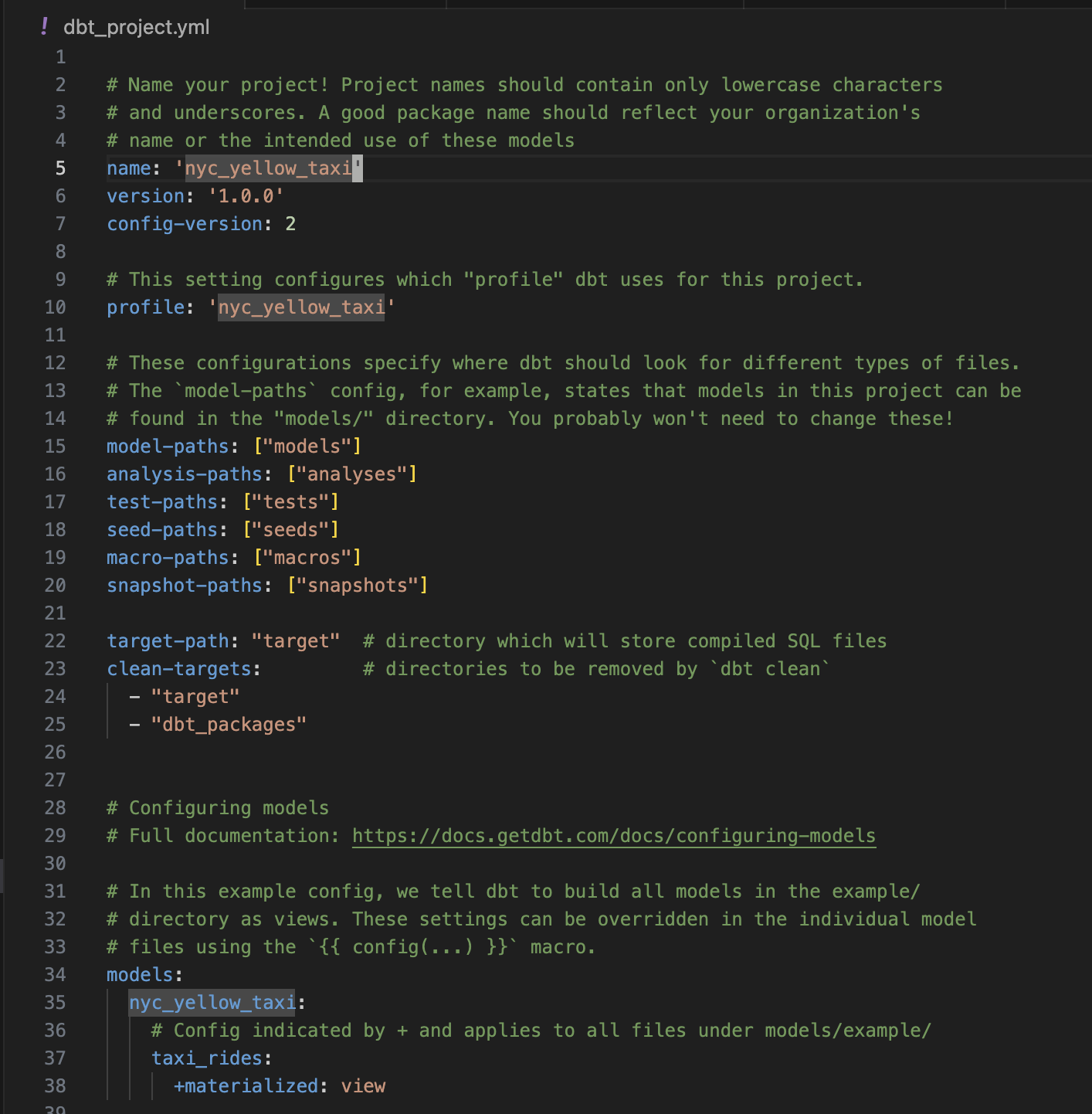
dbt_project.yml
- Contains mostly contents related to full project
- Project name / version
- Directory locations
- Model materialization settings (global)
- One
dbt_project.ymlfile per project
model_properties.yml
- Contain settings that reference models
- Description
- Documentation details
- Much more
- Can actually be named anything (with
.yml) in models/ subdirectory - Can have as many files as needed
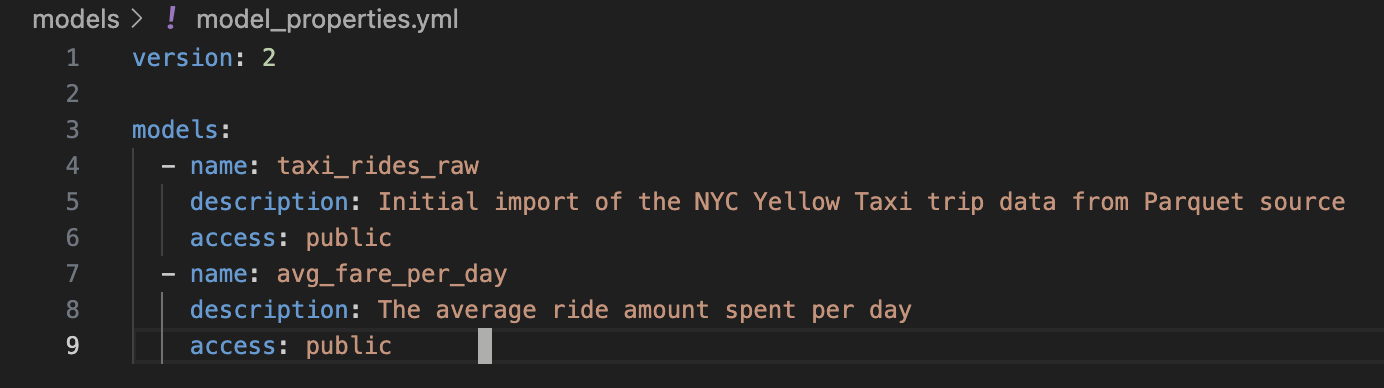
Let's practice!
Introduction to dbt

