Input data
Introduction to TensorFlow in Python

Isaiah Hull
Visiting Associate Professor of Finance, BI Norwegian Business School
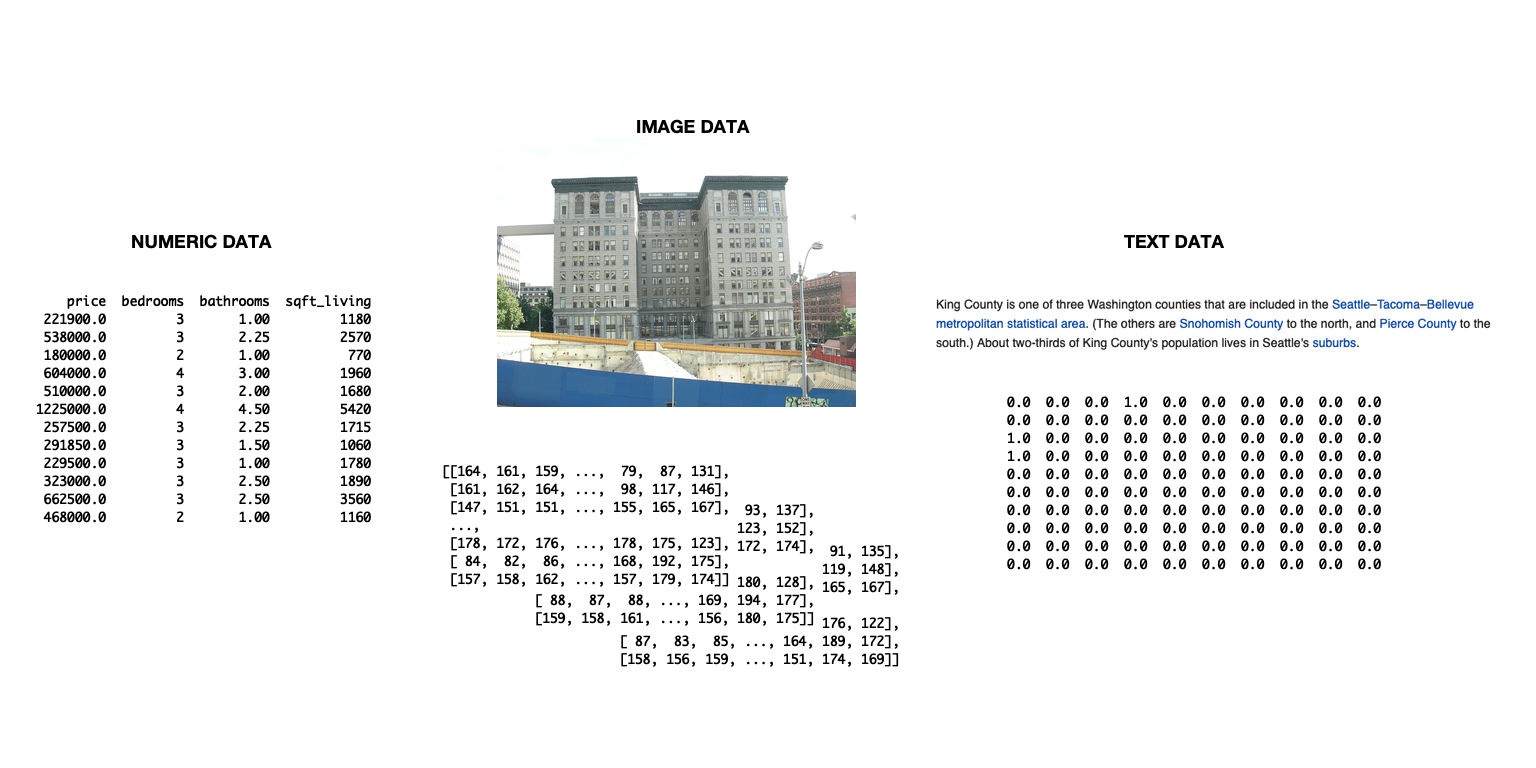
Importing data for use in TensorFlow
- Data can be imported using
tensorflow- Useful for managing complex pipelines
- Not necessary for this chapter
- Simpler option used in this chapter
- Import data using
pandas - Convert data to
numpyarray - Use in
tensorflowwithout modification
- Import data using
How to import and convert data
# Import numpy and pandas
import numpy as np
import pandas as pd
# Load data from csv
housing = pd.read_csv('kc_housing.csv')
# Convert to numpy array
housing = np.array(housing)
- We will focus on data stored in csv format in this chapter
- Pandas also has methods for handling data in other formats
- E.g.
read_json(),read_html(),read_excel()
- E.g.
Parameters of read_csv()
| Parameter | Description | Default |
|---|---|---|
filepath_or_buffer |
Accepts a file path or a URL. | None |
sep |
Delimiter between columns. | , |
delim_whitespace |
Boolean for whether to delimit whitespace. | False |
encoding |
Specifies encoding to be used if any. | None |
Using mixed type datasets
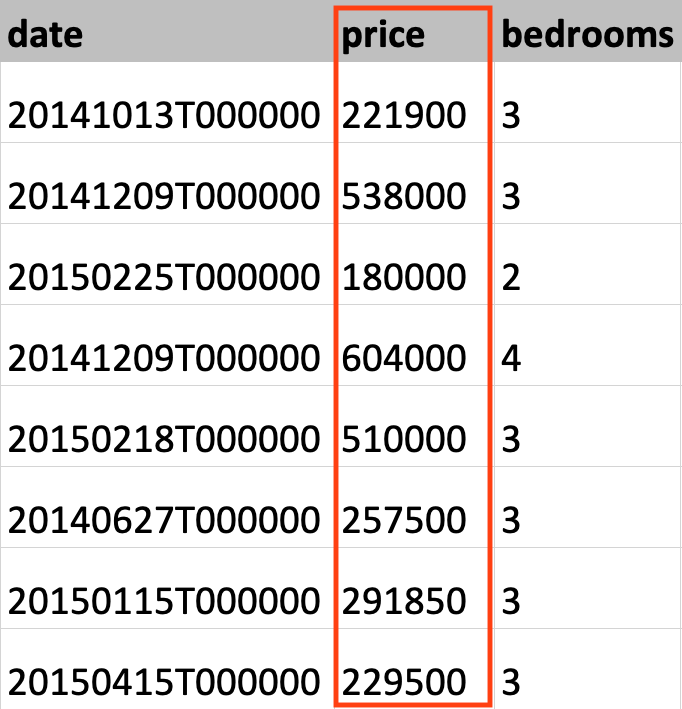
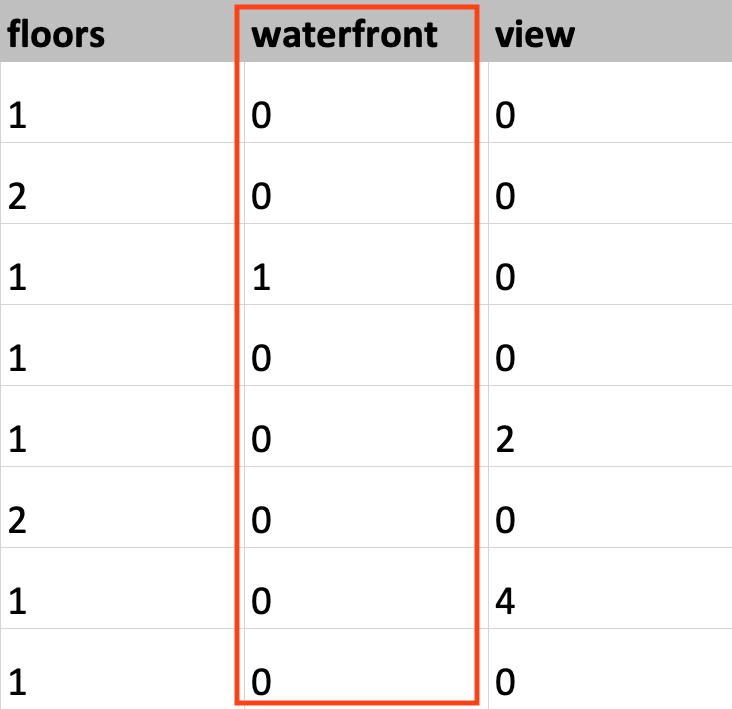
Setting the data type
# Load KC dataset
housing = pd.read_csv('kc_housing.csv')
# Convert price column to float32
price = np.array(housing['price'], np.float32)
# Convert waterfront column to Boolean
waterfront = np.array(housing['waterfront'], np.bool)
Setting the data type
# Load KC dataset
housing = pd.read_csv('kc_housing.csv')
# Convert price column to float32
price = tf.cast(housing['price'], tf.float32)
# Convert waterfront column to Boolean
waterfront = tf.cast(housing['waterfront'], tf.bool)
Let's practice!
Introduction to TensorFlow in Python

