Distributions by category with seaborn
Importing and Managing Financial Data in Python

Stefan Jansen
Instructor
Distributions by category
- Last segment: Summary statistics
- Number of observations, mean per category
- Now: Visualize distribution of a variable by levels of a categorical variable to facilitate comparison
- Example: Distribution of Market Cap by Sector or IPO Year
- More detail than summary stats
Clean data: removing outliers
nasdaq = pd.read_excel('listings.xlsx', sheet_name='nasdaq', na_values='n/a') nasdaq['market_cap_m'] = nasdaq['Market Capitalization'].div(1e6)nasdaq = nasdaq[nasdaq.market_cap_m > 0] # Active companies onlyoutliers = nasdaq.market_cap_m.quantile(.9) # Outlier thresholdnasdaq = nasdaq[nasdaq.market_cap_m < outliers] # Remove outliers
Boxplot: quartiles and outliers
import seaborn as sns
sns.boxplot(x='Sector', y='market_cap_m', data=nasdaq)
plt.xticks(rotation=75);
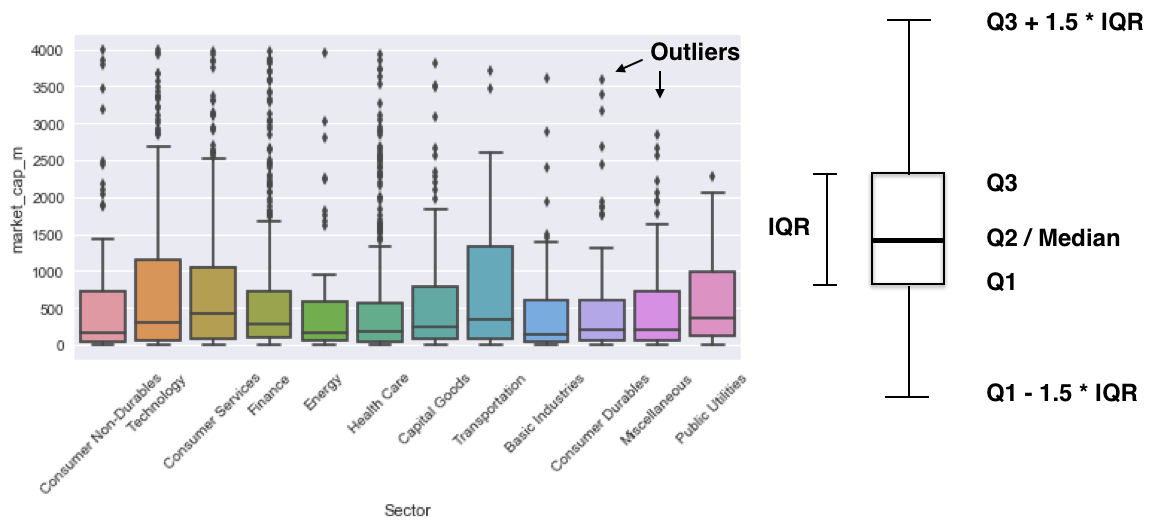
A variation: SwarmPlot
sns.swarmplot(x='Sector', y='market_cap_m', data=nasdaq)
plt.xticks(rotation=75)
plt.show()
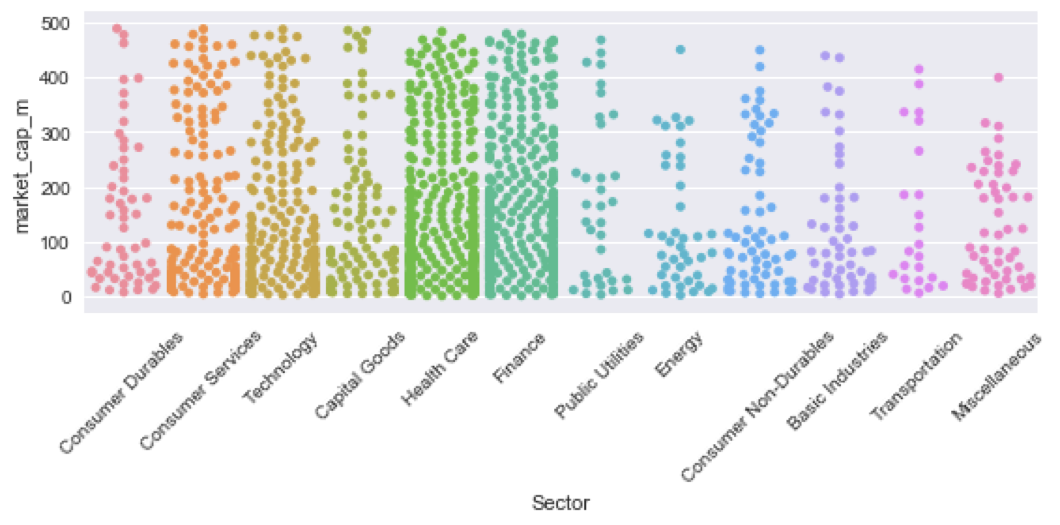
Let's practice!
Importing and Managing Financial Data in Python

