Visualize the distribution of your data
Importing and Managing Financial Data in Python

Stefan Jansen
Instructor
Always look at your data!
- Identical metrics can represent very different data
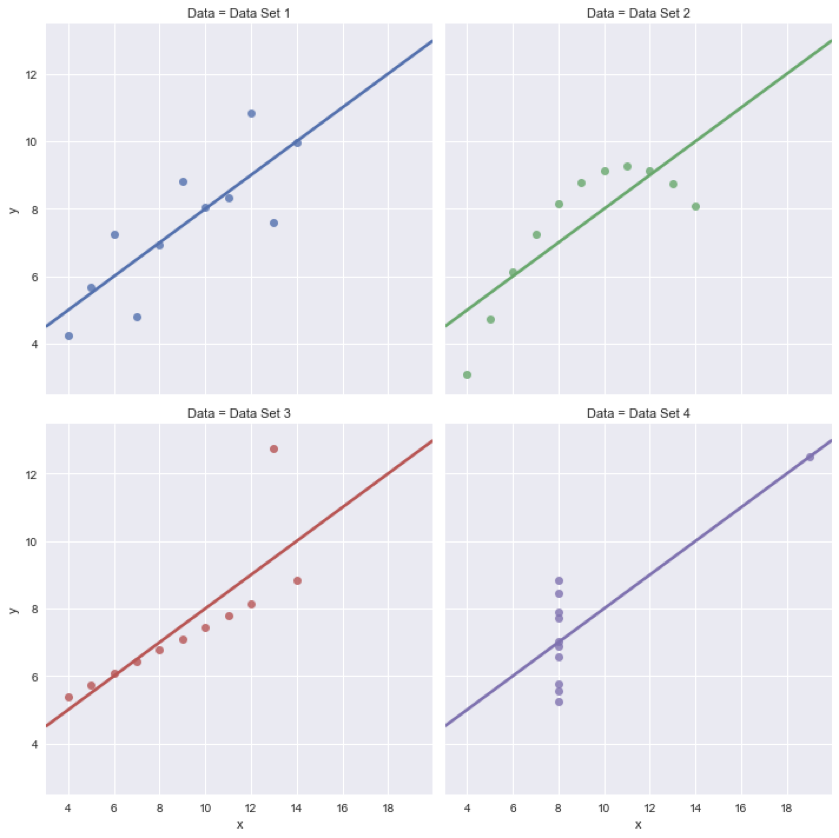
Introducing seaborn plots
- Many attractive and insightful statistical plots
- Based on
matplotlib - Swiss Army knife:
seaborn.distplot()- Histogram
- Kernel Density Estimation (KDE)
- Rugplot
10 year treasury: trend and distribution
ty10 = web.DataReader('DGS10', 'fred', date(1962, 1, 1))
ty10.info()
DatetimeIndex: 15754 entries, 1962-01-02 to 2022-05-20
Data columns (total 1 columns):
# Column Non-Null Count Dtype
-- ------ -------------- -----
0 DGS10 15083 non-null float64
ty10.describe()
DGS10
mean 6.291073
std 2.851161
min 1.370000
25% 4.190000
50% 6.040000
...
10 year treasury: time series trend
ty10.dropna(inplace=True) # Avoid creation of copyty10.plot(title='10-year Treasury'); plt.tight_layout()
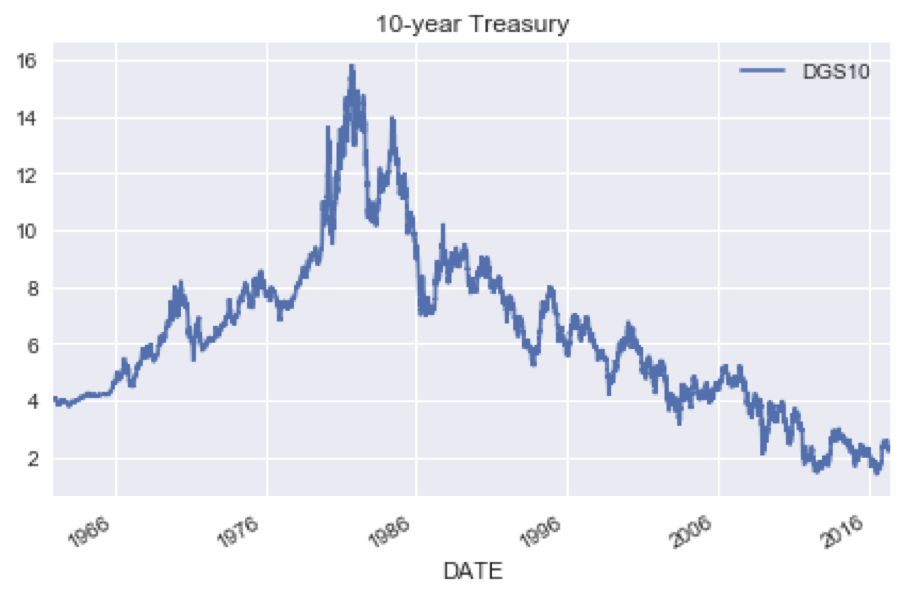
10 year treasury: historical distribution
import seaborn as sns
sns.distplot(ty10)
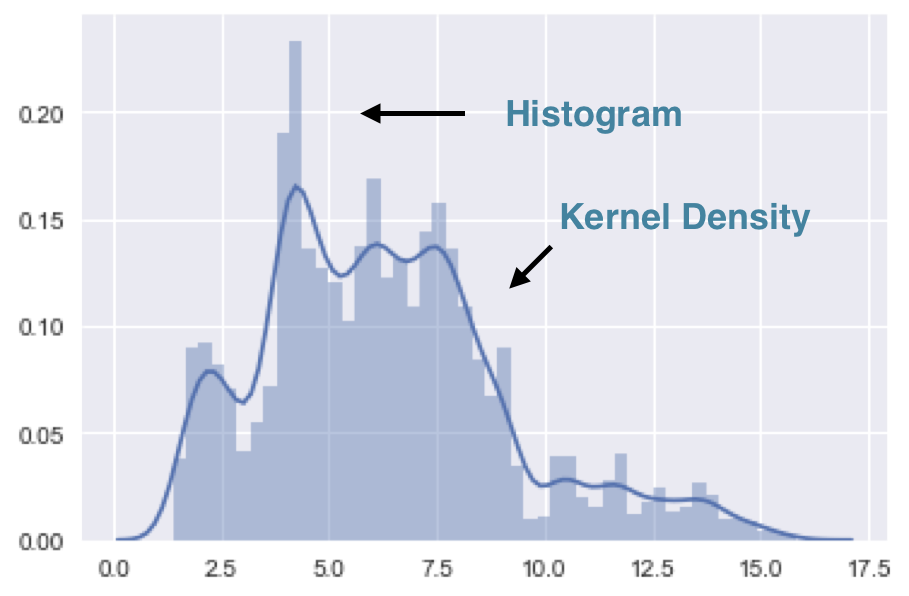
10 year treasury: trend and distribution
ax = sns.distplot(ty10)
ax.axvline(ty10['DGS10'].median(), color='black', ls='--')
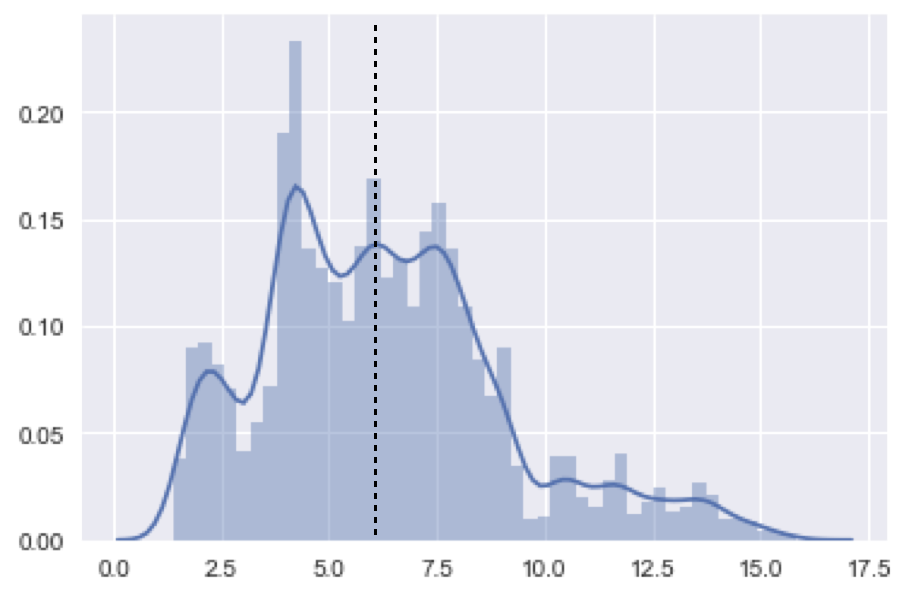
Let's practice!
Importing and Managing Financial Data in Python

