Aktualisieren der Datenbank nach geänderter Struktur
Einführung in relationale Datenbanken in SQL

Timo Grossenbacher
Data Journalist
Aktuelles Datenbankmodell
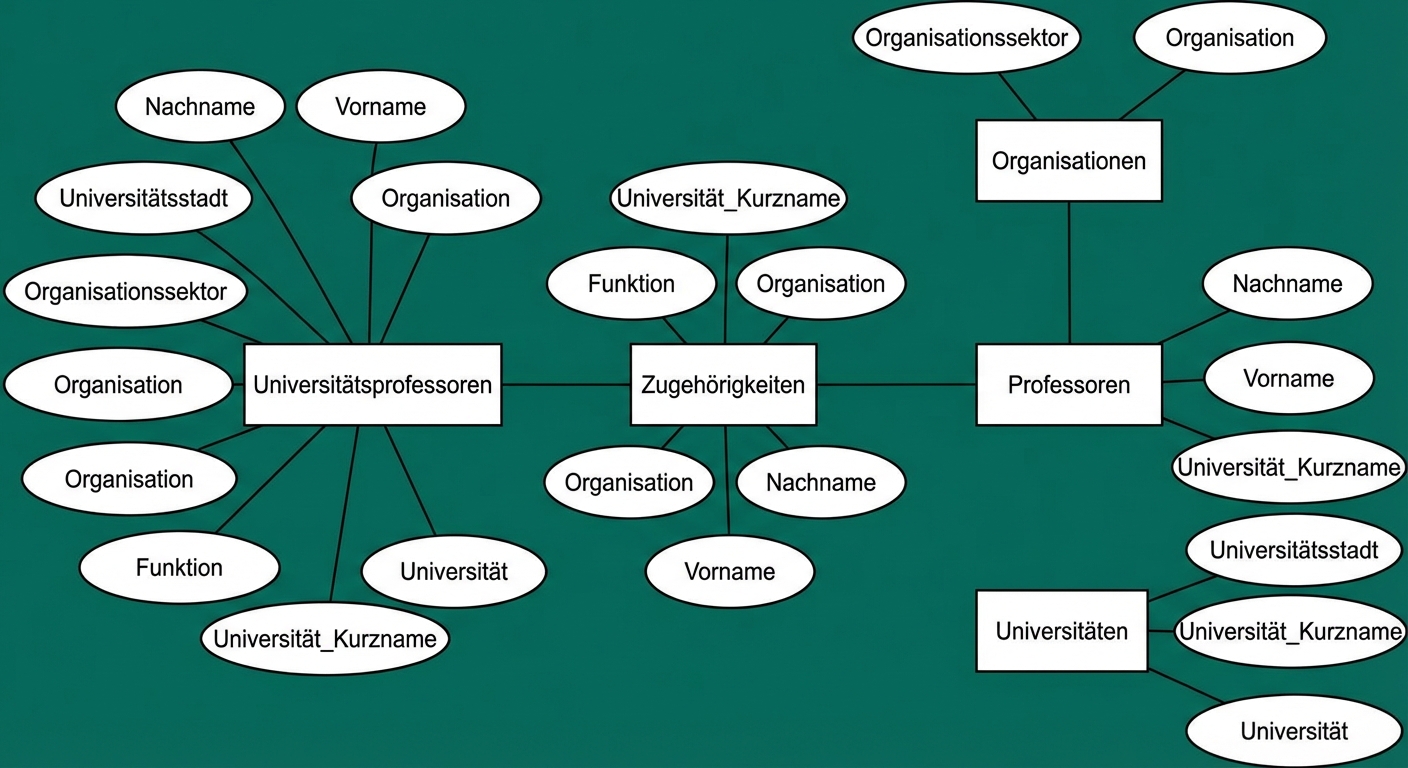
Aktuelles Datenbankmodell
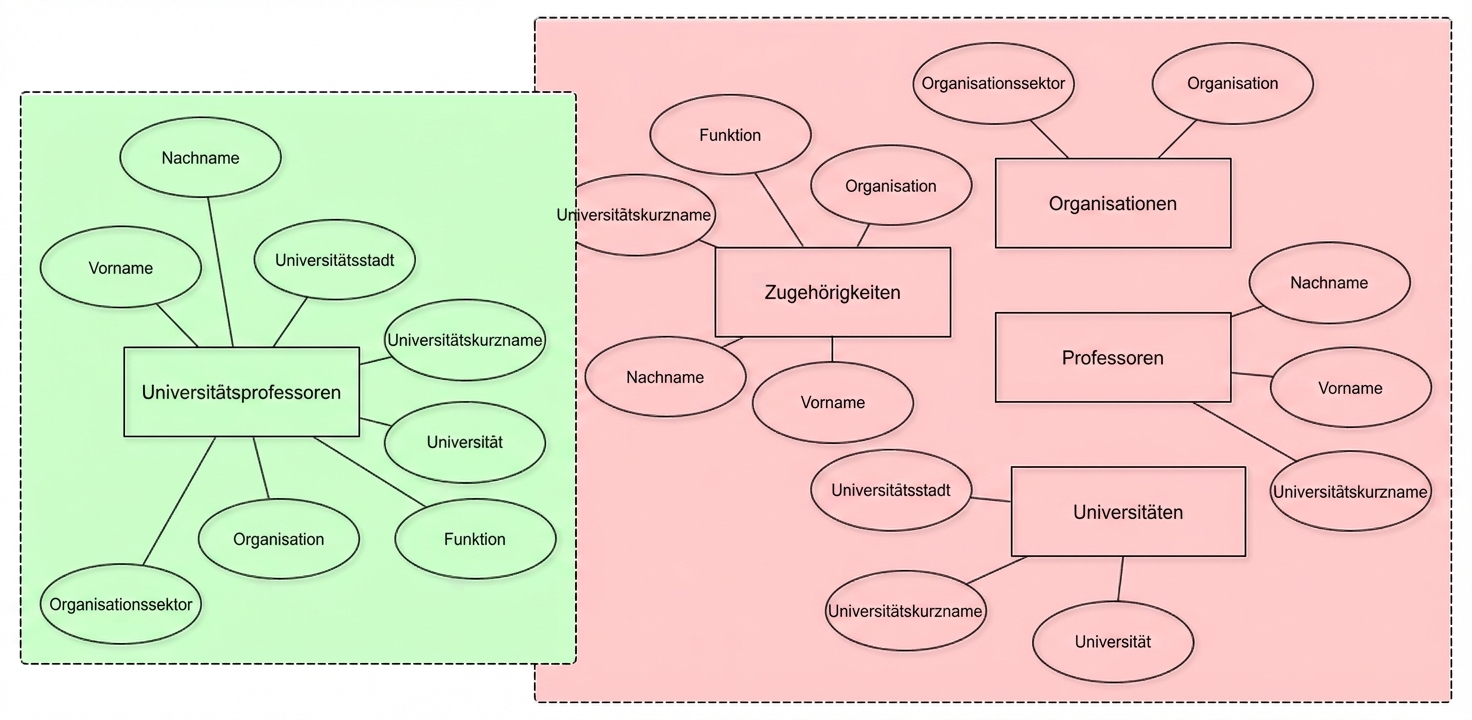
Nur unterschiedliche Daten (DISTINCT) in neuen Tabellen speichern
SELECT COUNT(*)
FROM university_professors;
count
-----
1377
SELECT COUNT(DISTINCT organization)
FROM university_professors;
count
-----
1287
Unterschiedliche Daten in neue Tabellen einfügen (INSERT DISTINCT INTO)
INSERT INTO organizations
SELECT DISTINCT organization,
organization_sector
FROM university_professors;
Output: INSERT 0 1287
INSERT INTO organizations
SELECT organization,
organization_sector
FROM university_professors;
Output: INSERT 0 1377
Die Anweisung „INSERT INTO“
INSERT INTO table_name (column_a, column_b)
VALUES ("value_a", "value_b");
Spalte in der Tabelle „affiliations“ umbenennen (RENAME COLUMN)
CREATE TABLE affiliations (
firstname text,
lastname text,
university_shortname text,
function text,
organisation text
);
ALTER TABLE table_name
RENAME COLUMN old_name TO new_name;
Spalte in der Tabelle „affiliations“ löschen (DROP COLUMN)
CREATE TABLE affiliations (
firstname text,
lastname text,
university_shortname text,
function text,
organization text
);
ALTER TABLE table_name
DROP COLUMN column_name;
SELECT DISTINCT firstname, lastname,
university_shortname
FROM university_professors
ORDER BY lastname;
-[ RECORD 1 ]--------+-------------
firstname | Karl
lastname | Aberer
university_shortname | EPF
-[ RECORD 2 ]--------+-------------
firstname | Reza Shokrollah
lastname | Abhari
university_shortname | ETH
-[ RECORD 3 ]--------+-------------
firstname | Georges
lastname | Abou Jaoudé
university_shortname | EPF
(truncated)
(551 records)
SELECT DISTINCT firstname, lastname
FROM university_professors
ORDER BY lastname;
-[ RECORD 1 ]----------------------
firstname | Karl
lastname | Aberer
-[ RECORD 2 ]----------------------
firstname | Reza Shokrollah
lastname | Abhari
-[ RECORD 3 ]----------------------
firstname | Georges
lastname | Abou Jaoudé
(truncated)
(551 records)
Ein Professor wird eindeutig mit Vorname und Nachname identifiziert
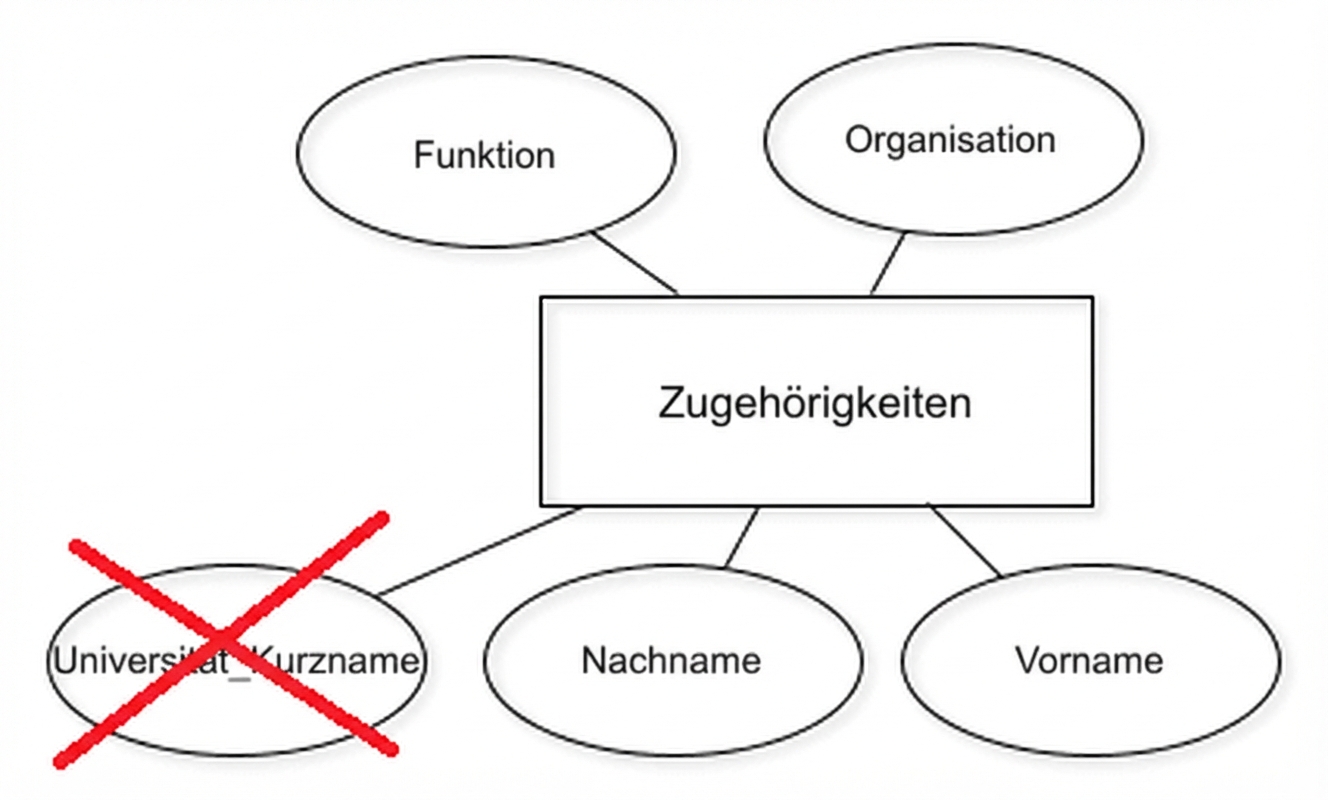
Lass uns loslegen!
Einführung in relationale Datenbanken in SQL

