Manage AWS Budgets and Costs
AWS Security and Cost Management Concepts

Dev Bhosale
Principal Data & Cloud Architect
How to manage AWS costs

- Analyze costs
- Set budgets
- Respond with actions
Cost explorer
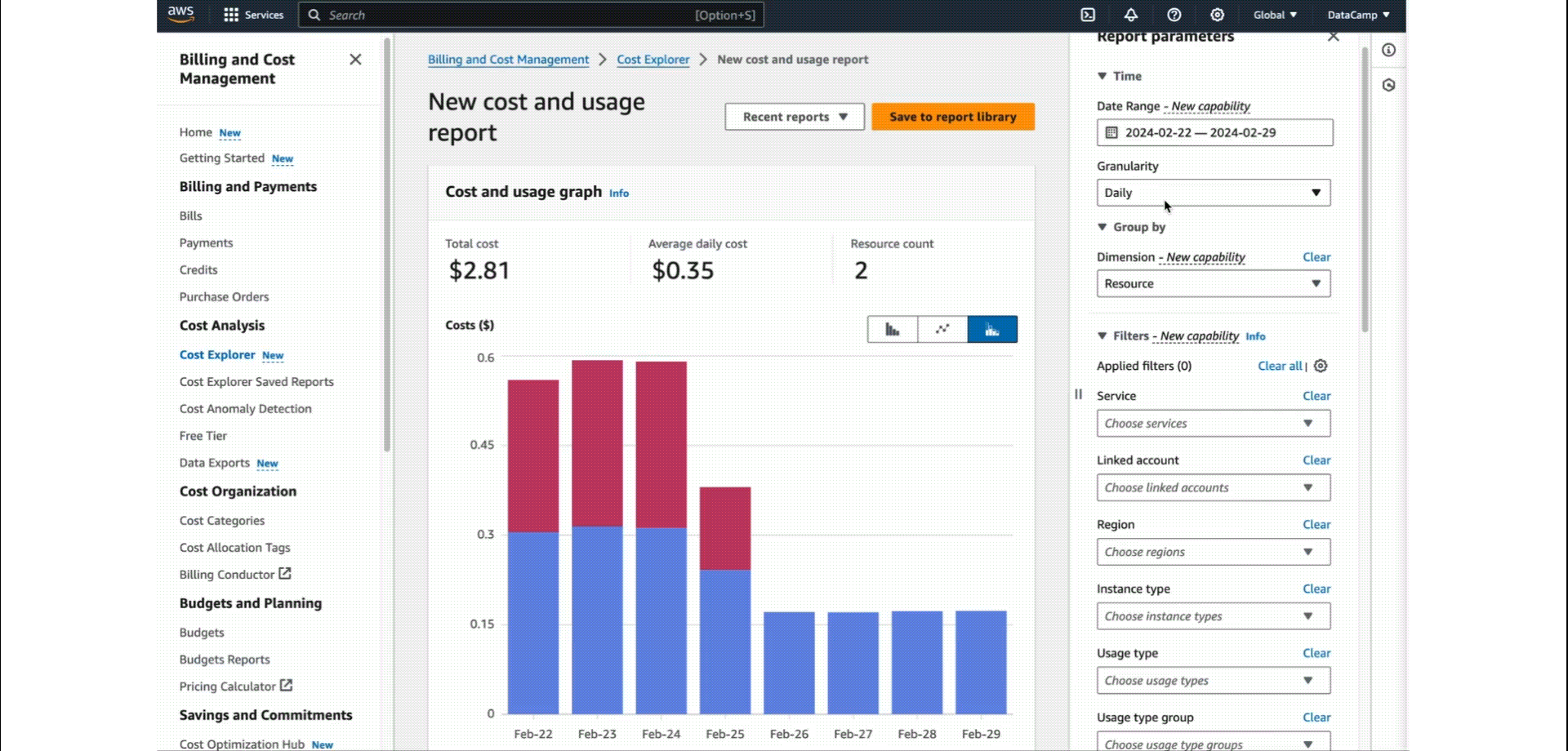
Budgets in action
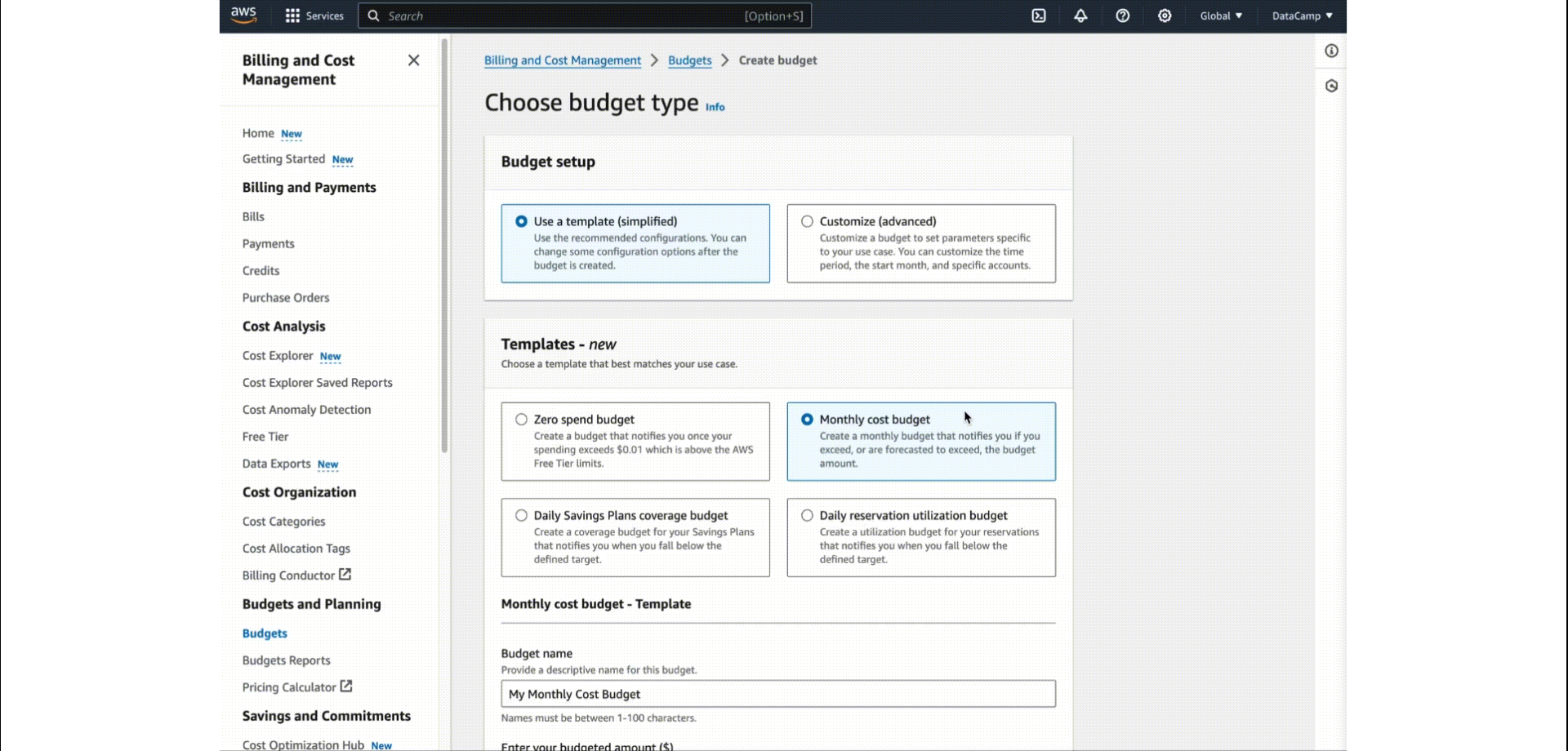
Respond with actions
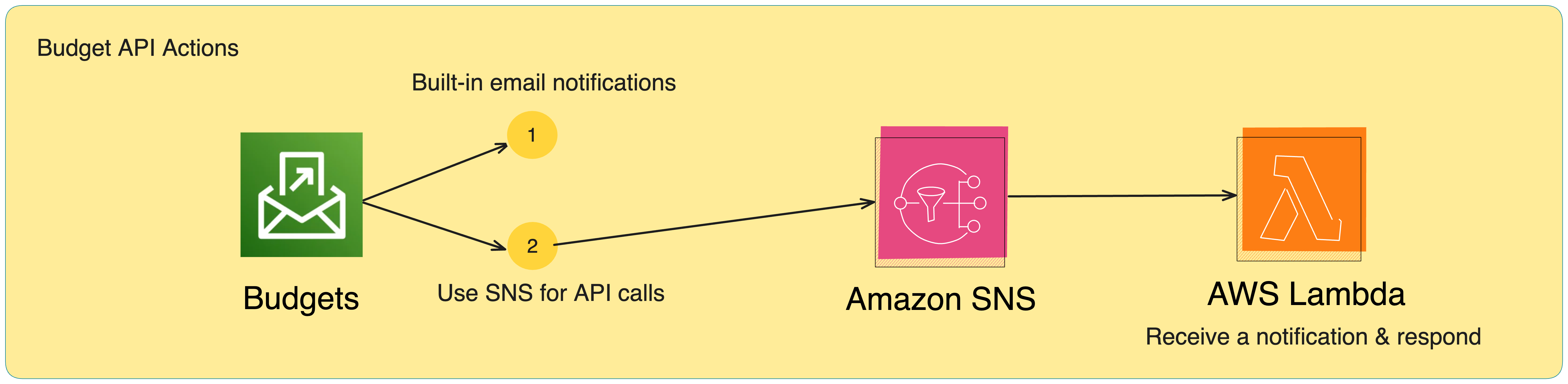
- AWS Budgets has built-in email notifications
- Integrates with SNS for API notifications
- AWS Lambda reacts to SNS budget alerts
- Using Lambda, you can prevent creation of new resources when a budget threshold is reached
Guidelines for budgets
- Budgets doesn't guarantee financial control
- Budgets must be based on accurate, specific business needs
- Effective budgets consider all costs, are goal-oriented

Billing Conductor
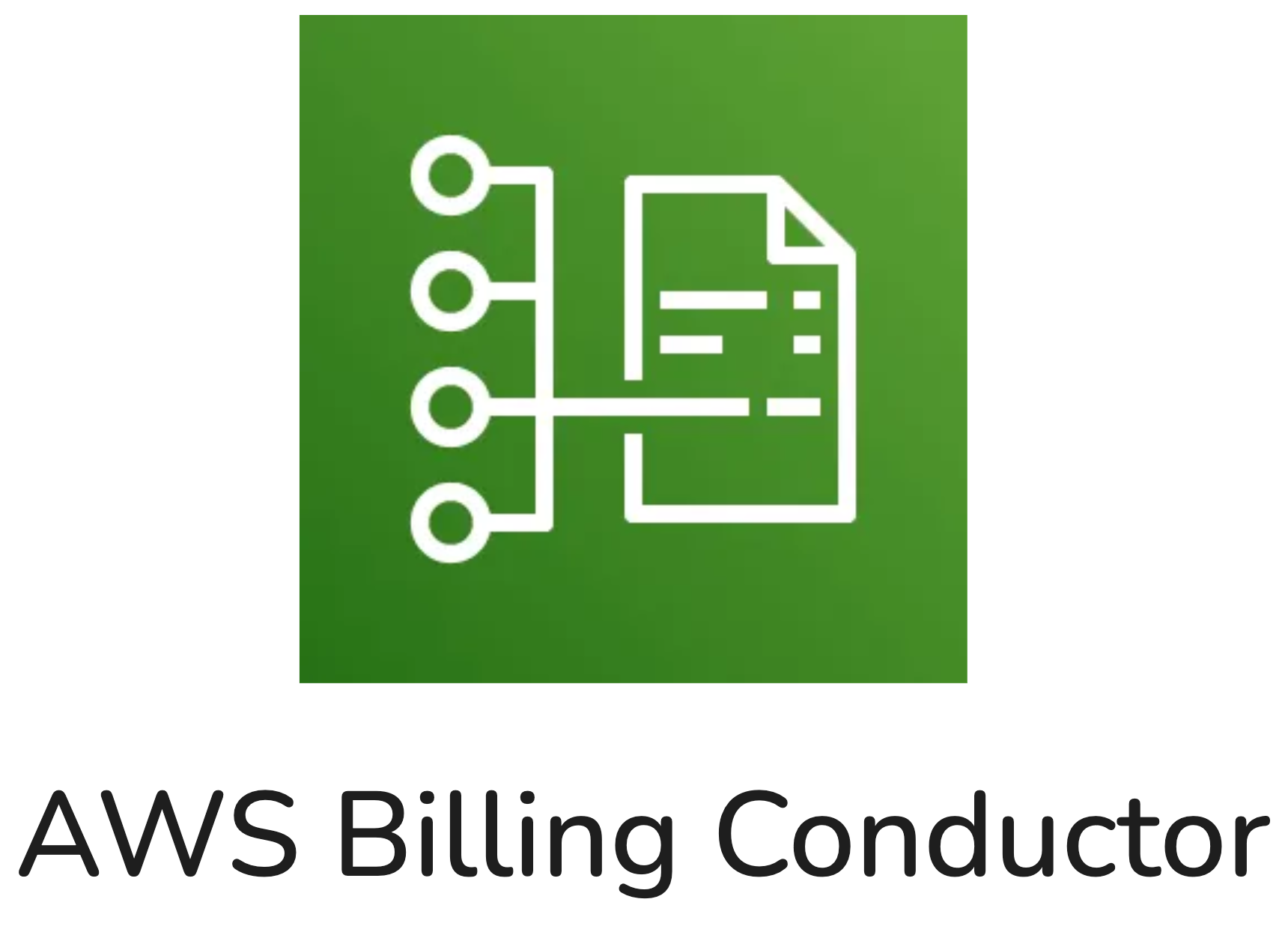
- Organize cloud costs by project
- Track spending for different teams or users
- Create custom billing reports
- Improve budgeting and cost visibility
Reserved instance flexibility
- Save money with Reserved Instances
- Flexibly adjust instance size
- Discounts apply within instance family
- Purchased capacity is calculated using normalization table
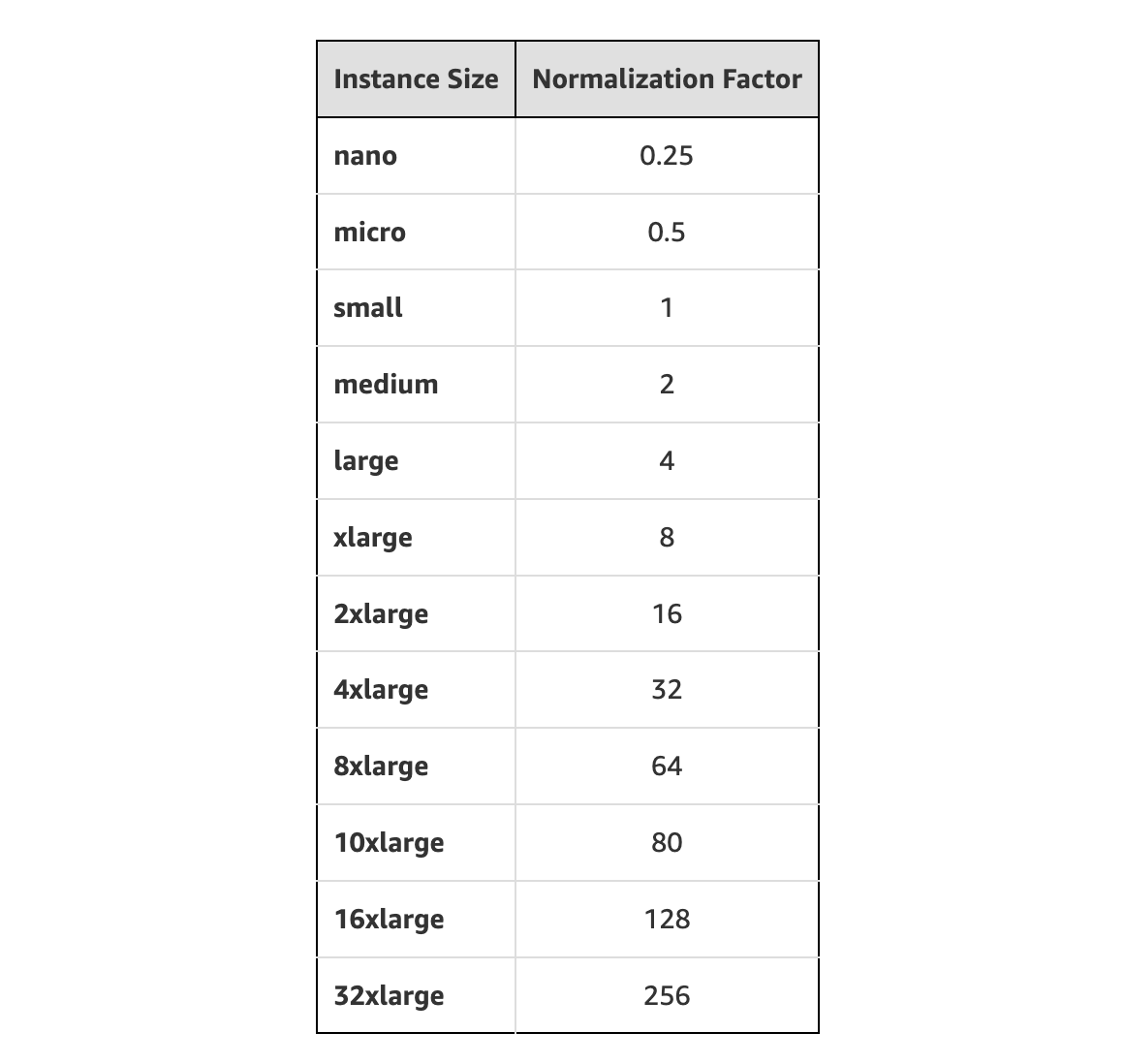
Let's practice!
AWS Security and Cost Management Concepts

