Daten visuell ansprechend gestalten
Einführung in Tableau

Carl Rosseel
Head of BI Curriculum at DataCamp
Die Kunst der Formatierung
Aus einem Diagramm mit vielen Problemen...
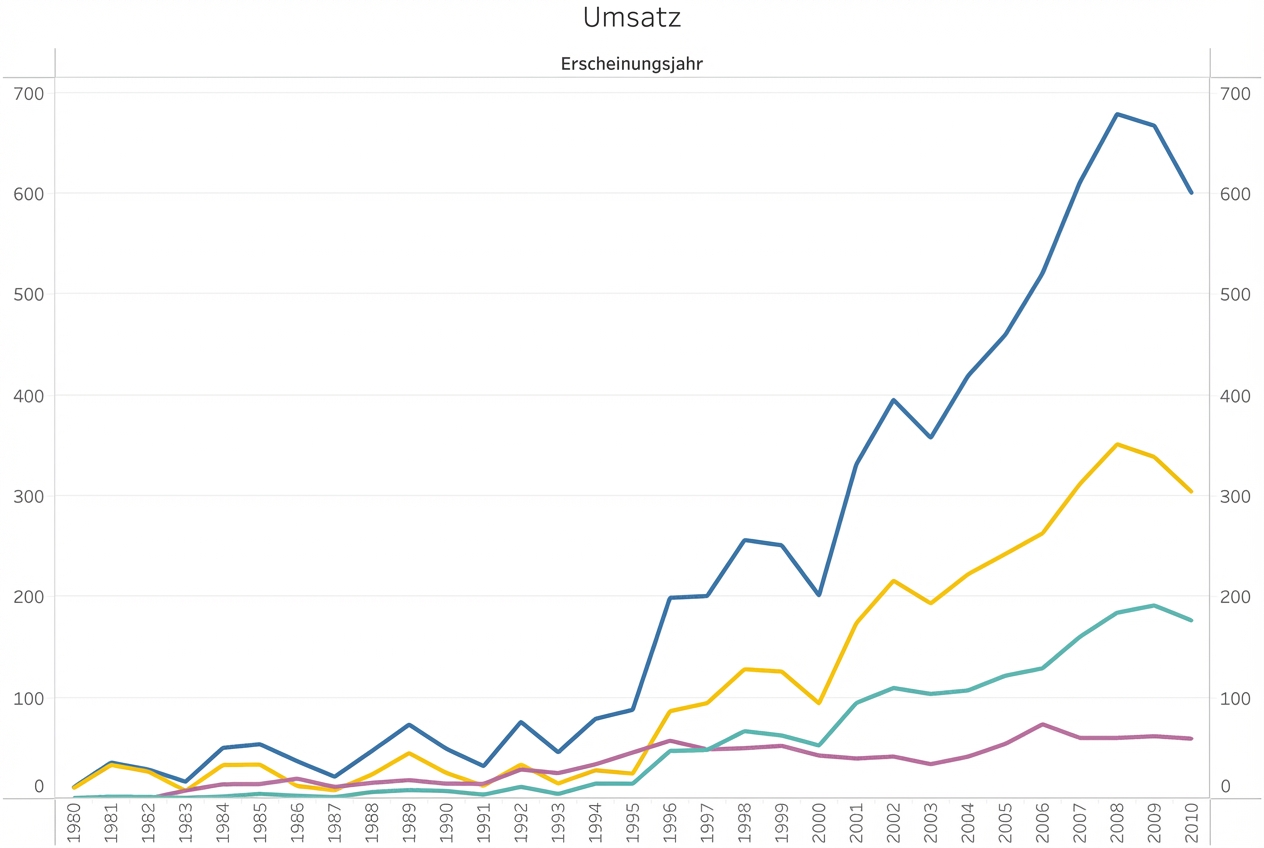
Die Kunst der Formatierung
... zu einer klar erklärten Visualisierung
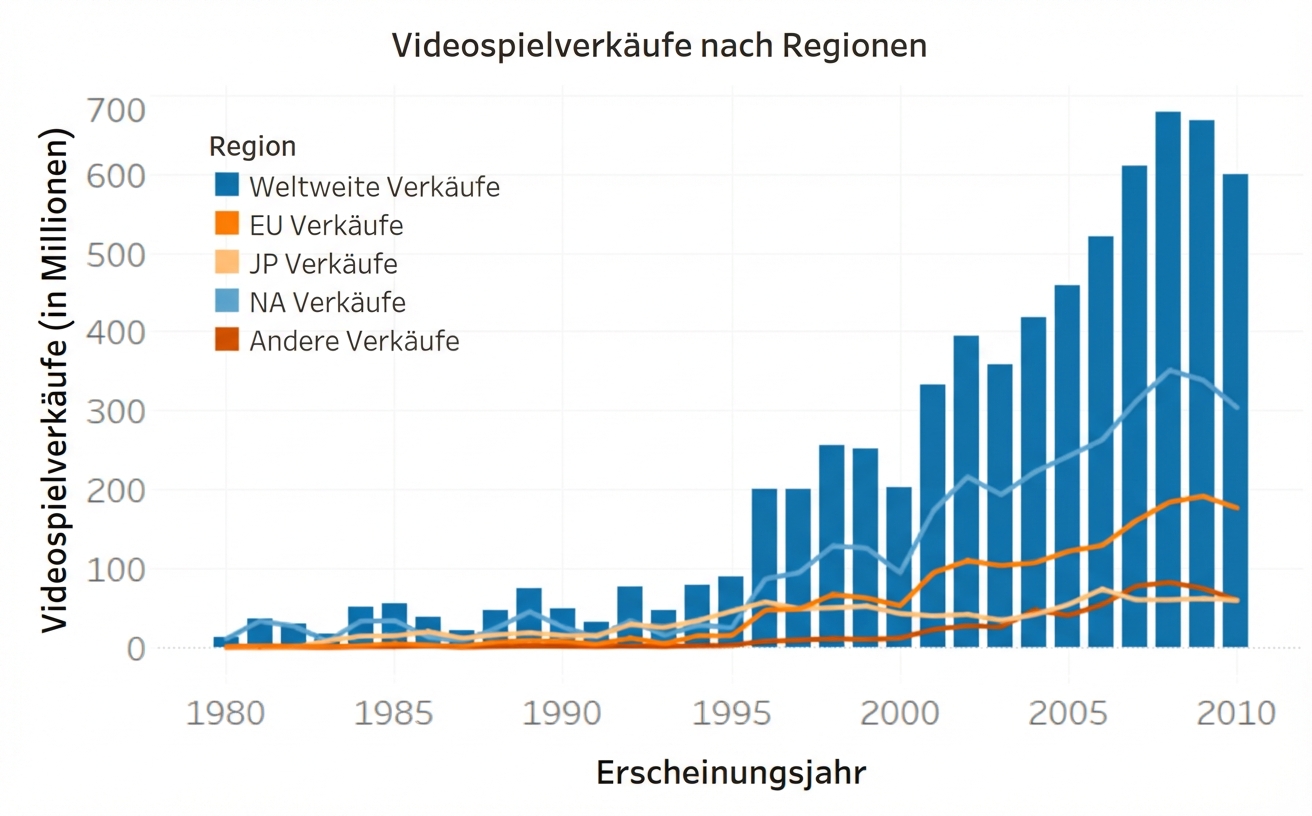
Tipps zur Formatierung
Mach deine Visualisierungen besser:
- Schreib informative Titel
- Benutz Farben und Schriftarten, um die Lesbarkeit zu verbessern.
- Legende hinzufügen
- Passe die Achsen (Titel) an, wenn nötig.
- Tooltips erstellen
1 Mehr Infos findest du in den Kursen „Datenvisualisierung verstehen“ und „Datenvisualisierung in Tableau“.
Format auf Arbeitsmappen- und Blattebene
Workbook:
- Was du zu Beginn einer Übung öffnest, wie zum Beispiel
1_1_loading_workbooks.twbx - Organisieren, speichern, teilen und veröffentlichen Sie Ergebnisse
- Enthält mehrere Blätter
- Ähnlich wie eine ganze Excel-Datei
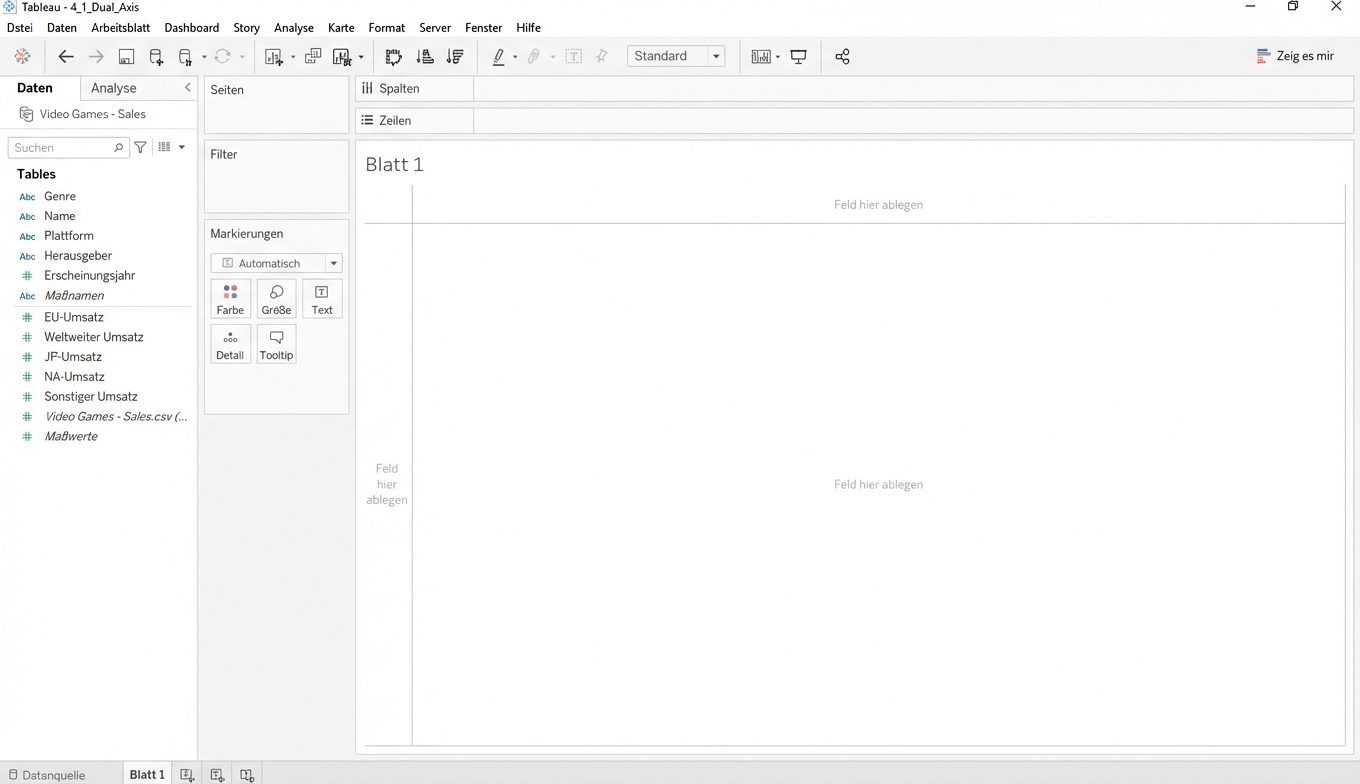
Blatt:
- Ähnlich wie eine Registerkarte in einer Excel-Datei
- Unten in einer Arbeitsmappe als Registerkarten angezeigt
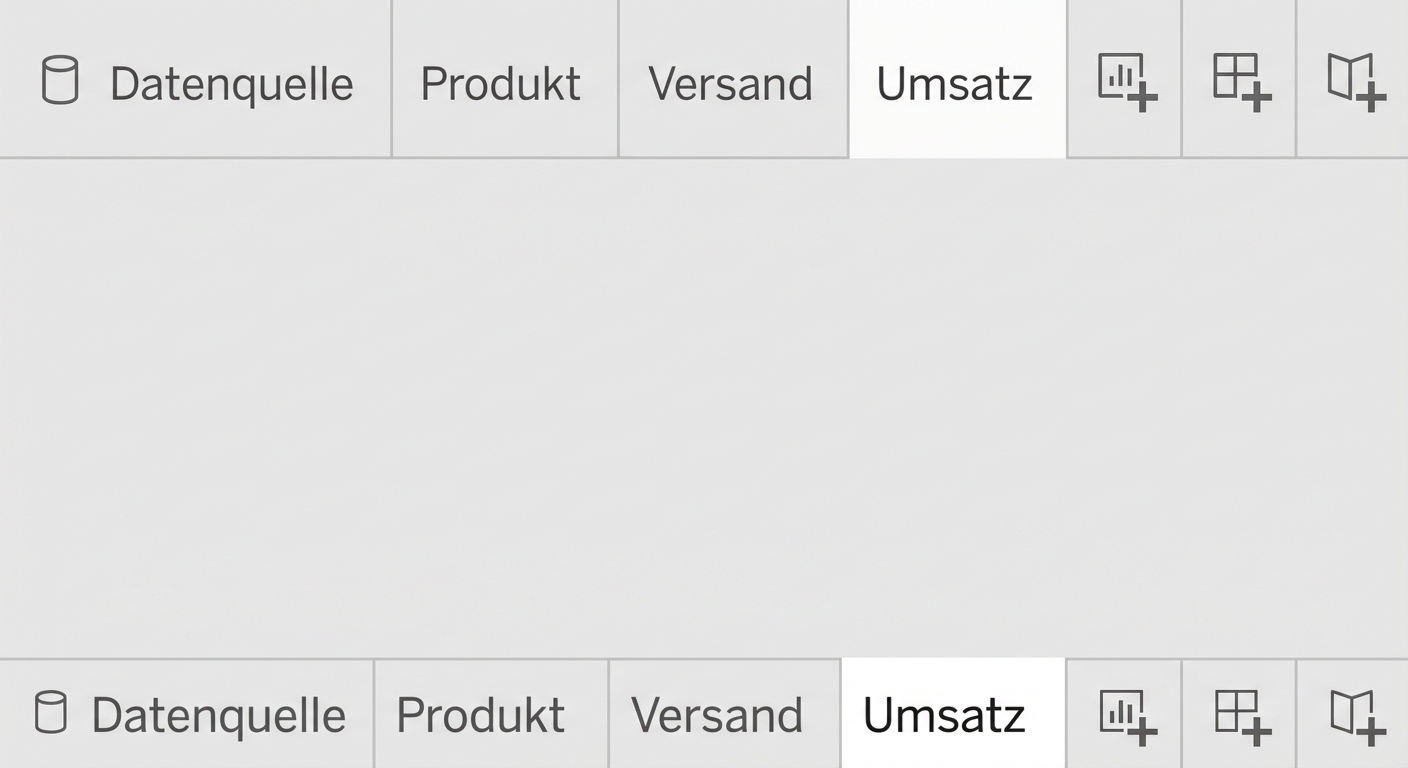
- Es gibt drei verschiedene Arten von Blättern:
- Arbeitsblatt (das hast du bisher benutzt)
- Dashboard (weiter unten in diesem Kapitel)
- Geschichte (weiter unten in diesem Kapitel)
Lass uns üben!
Einführung in Tableau

