Scraping the web in Python
Intermediate Importing Data in Python

Hugo Bowne-Anderson
Data Scientist at DataCamp
HTML
Mix of unstructured and structured data
Structured data:
Has pre-defined data model, or
Organized in a defined manner
Unstructured data: neither of these properties
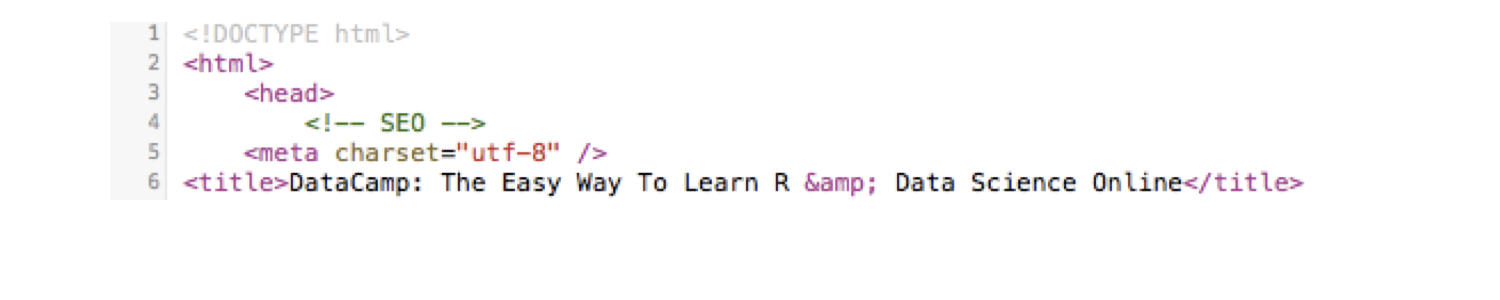
BeautifulSoup
- Parse and extract structured data from HTML

- Make tag soup beautiful and extract information
BeautifulSoup
from bs4 import BeautifulSoup
import requests
url = 'https://www.crummy.com/software/BeautifulSoup/'
r = requests.get(url)
html_doc = r.text
soup = BeautifulSoup(html_doc)
Prettified Soup
print(soup.prettify())
<!DOCTYPE HTML PUBLIC "-//W3C//DTD HTML 4.0 Transitional//EN" "http://www.w3.org/TR/REC-html40/transitional.dtd">
<html>
<head>
<meta content="text/html; charset=utf-8" http-equiv="Content-Type"/>
<title>
Beautiful Soup: We called him Tortoise because he taught us.
</title>
<link href="mailto:[email protected]" rev="made"/>
<link href="/nb/themes/Default/nb.css" rel="stylesheet" type="text/css"/>
<meta content="Beautiful Soup: a library designed for screen-scraping HTML and XML." name="Description"/>
<meta content="Markov Approximation 1.4 (module: leonardr)" name="generator"/>
<meta content="Leonard Richardson" name="author"/>
</head>
<body alink="red" bgcolor="white" link="blue" text="black" vlink="660066">
<img align="right" src="10.1.jpg" width="250"/>
<br/>
<p>
Exploring BeautifulSoup
- Many methods such as:
print(soup.title)
<title>Beautiful Soup: We called him Tortoise because he taught us.</title>
print(soup.get_text())
Beautiful Soup: We called him Tortoise because he taught us.
You didn't write that awful page. You're just trying to
get some data out of it. Beautiful Soup is here to
help. Since 2004, it's been saving programmers hours or
days of work on quick-turnaround screen scraping
projects.
Exploring BeautifulSoup
find_all()
for link in soup.find_all('a'):
print(link.get('href'))
bs4/download/
#Download
bs4/doc/
#HallOfFame
https://code.launchpad.net/beautifulsoup
https://groups.google.com/forum/?fromgroups#!forum/beautifulsoup
http://www.candlemarkandgleam.com/shop/constellation-games/
http://constellation.crummy.com/Constellation%20Games%20excerpt.html
https://groups.google.com/forum/?fromgroups#!forum/beautifulsoup
https://bugs.launchpad.net/beautifulsoup/
http://lxml.de/
http://code.google.com/p/html5lib/
Let's practice!
Intermediate Importing Data in Python

