Kombination verschiedener Optionen
Einführung in die Datenvisualisierung mit Seaborn

Content Team
DataCamp
Erste Schritte
Seaborn importieren:
import seaborn as sns
Matplotlib importieren:
import matplotlib.pyplot as plt
Diagramm anzeigen:
plt.show()
Relationsdiagramme
- Visualisierung der Beziehung zwischen zwei quantitativen Variablen
- Beispiele: Streudiagramme, Liniendiagramme
sns.relplot(x="x_variable_name",
y="y_variable_name",
data=pandas_df,
kind="scatter")
Kategoriale Diagramme
- Visualisierung der Verteilung einer quantitativen Variable innerhalb von Kategorien, die durch eine kategoriale Variable definiert sind
- Beispiele: Balkendiagramme, Zähldiagramme, Kastendiagramme, Punktdiagramme
sns.catplot(x="x_variable_name",
y="y_variable_name",
data=pandas_df,
kind="bar")
Dritte Variable hinzufügen (Farbton)
Verwendung von hue erzeugt Untergruppen, die durch unterschiedliche Farben in einem einzigen Diagramm angezeigt werden
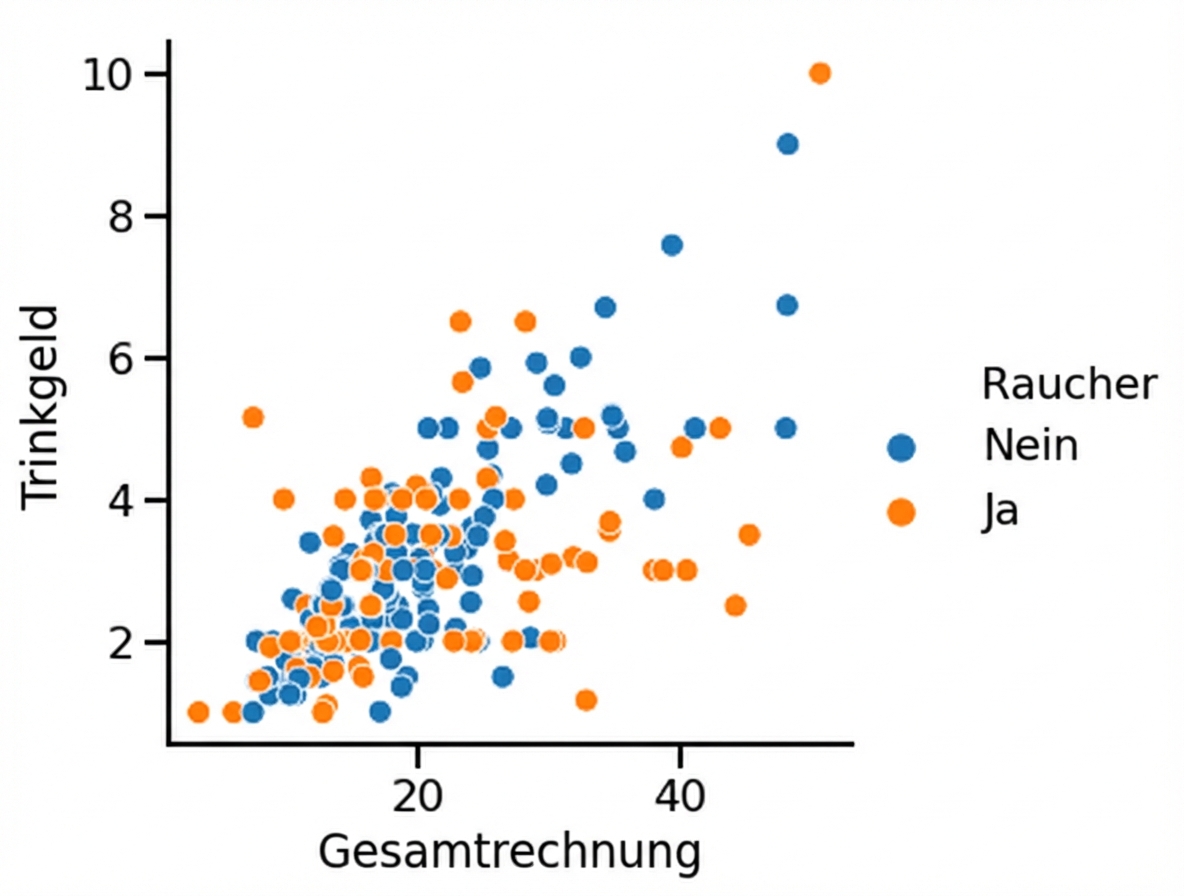
1 Waskom, M. L. (2021). seaborn: statistical data visualization. https://seaborn.pydata.org/
Dritte Variable hinzufügen (Row/Col)
Verwendung von row und/oder col in relplot() oder catplot() erzeugt Untergruppen, die in separaten Unterdiagrammen angezeigt werden
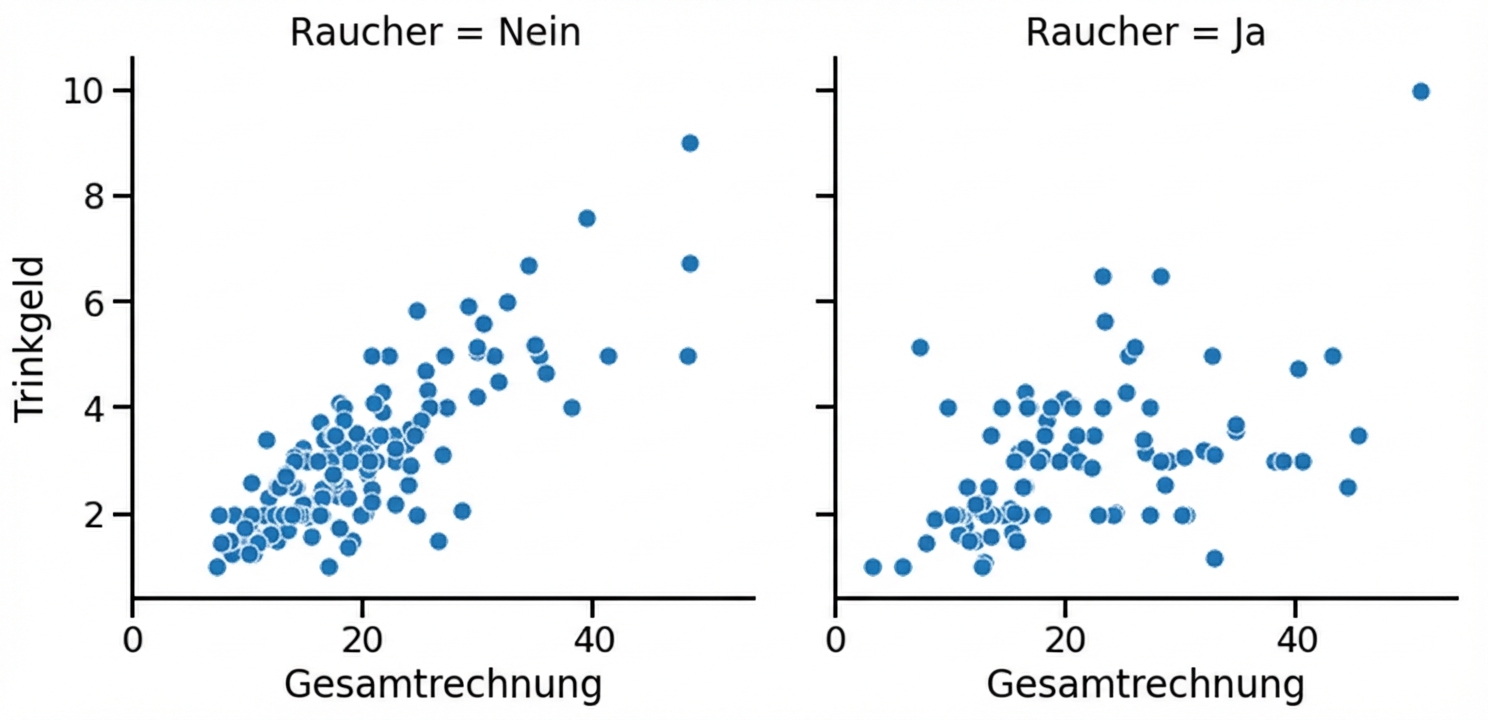
1 Waskom, M. L. (2021). seaborn: statistical data visualization. https://seaborn.pydata.org/
Anpassung
- Hintergrund ändern:
sns.set_style() - Farben der Hauptelemente ändern:
sns.set_palette() - Skalierung ändern:
sns.set_context()
Titel hinzufügen
| Objekttyp | Diagrammtypen | Titel hinzufügen |
|---|---|---|
FacetGrid |
relplot(), catplot() |
g.figure.suptitle() |
AxesSubplot |
scatterplot(), countplot() usw. |
g.set_title() |
Der letzte Schliff
Beschriftungen für x- und y-Achse hinzufügen:
g.set(xlabel="new x-axis label",
ylabel="new y-axis label")
Teilstrichbeschriftungen der x-Achse drehen:
plt.xticks(rotation=90)
Lass uns üben!
Einführung in die Datenvisualisierung mit Seaborn

