Kontextmanager verwenden
Funktionen in Python schreiben

Shayne Miel
Software Architect @ Duo Security
Was ist ein Kontextmanager?
Ein Kontextmanager:
- Richtet einen Kontext ein
- Führt deinen Code aus
- Entfernt den Kontext
Eine Party mit Catering
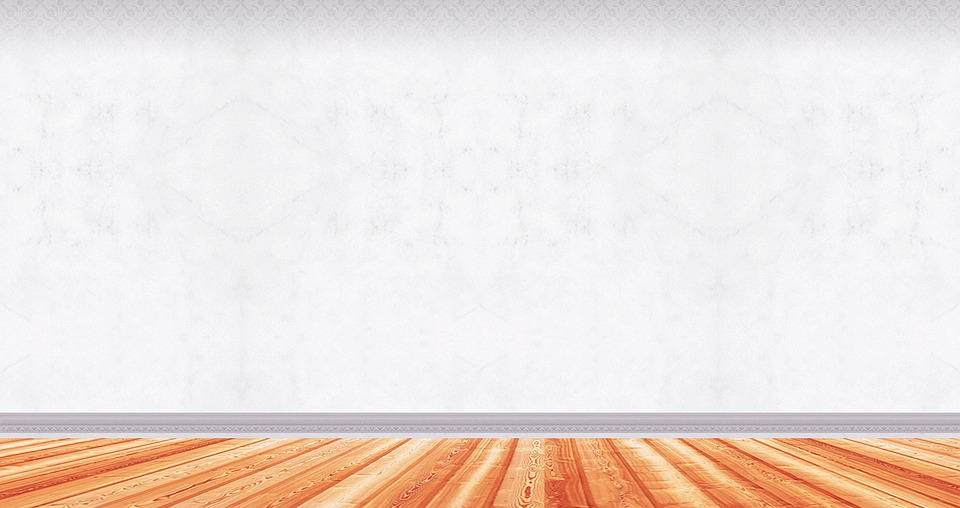
Eine Party mit Catering
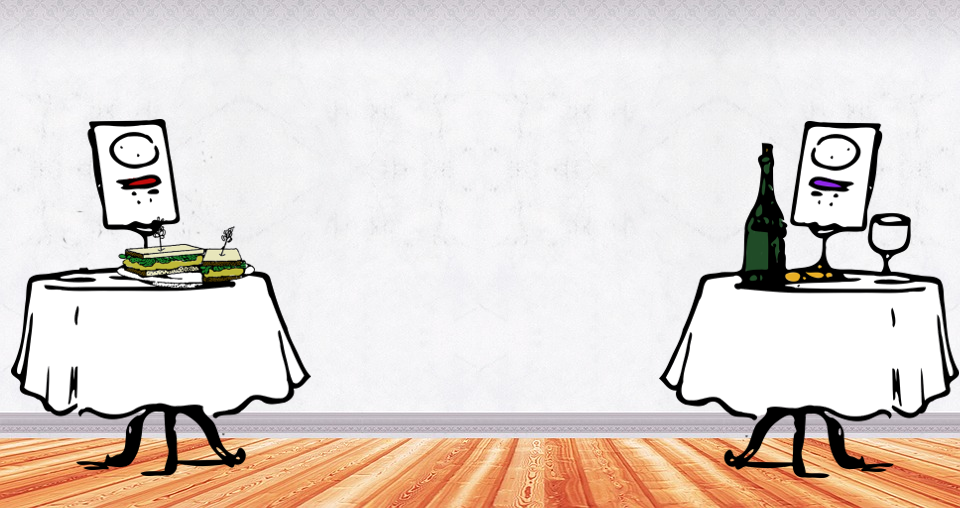
Eine Party mit Catering

Eine Party mit Catering
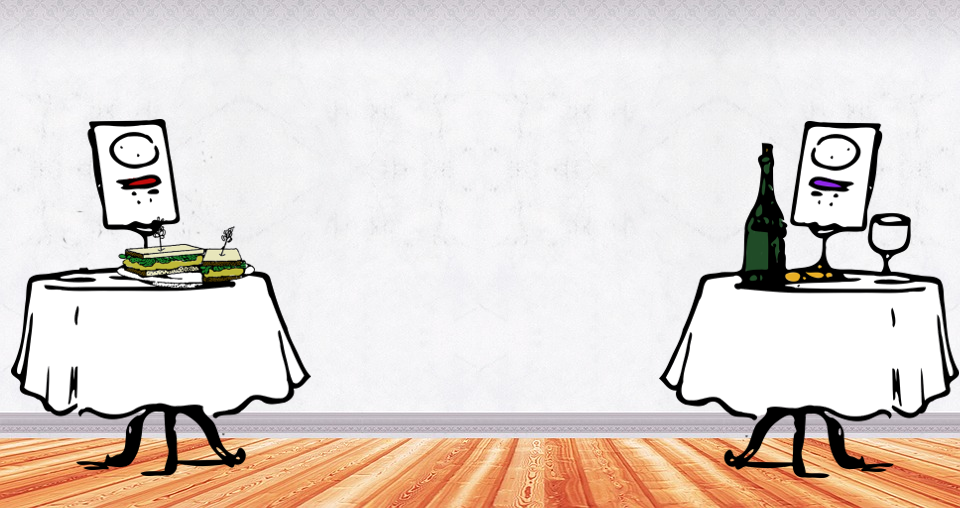
Eine Party mit Catering
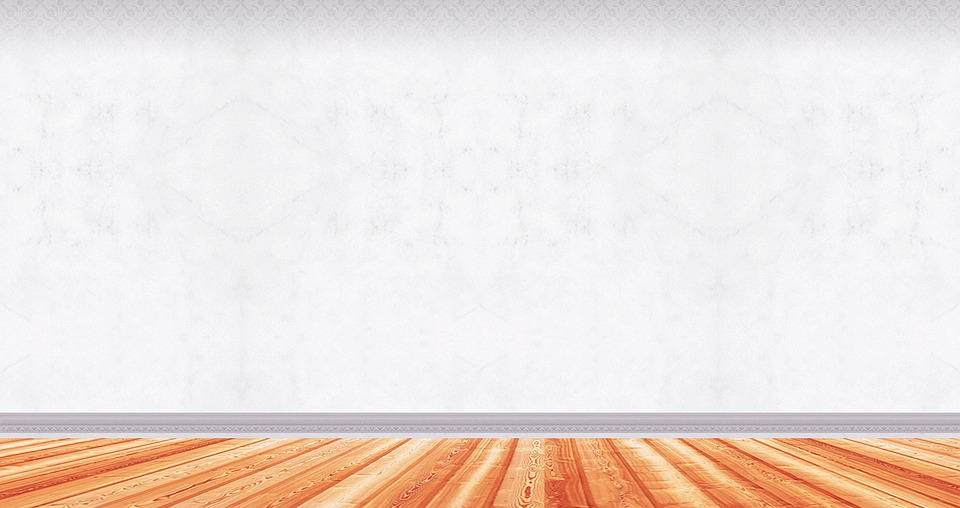
Catering-Party als Kontext
Kontextmanager:
- Richtet Kontext ein
- Lässt deinen Code laufen
- Räumt den Kontext auf
Caterer:
- Stellt die Tische mit Essen und Getränken auf
- Ermöglicht dir und deinen Freunden eine Party
- Säubert die Tische und räumt auf
Ein Praxisbeispiel
with open('my_file.txt') as my_file:
text = my_file.read()
length = len(text)
print('The file is {} characters long'.format(length))
open() macht drei Dinge:
- Richtet einen Kontext ein, indem eine Datei geöffnet wird
- Lässt dich jeden beliebigen Code mit dieser Datei ausführen
- Schließt die Datei und löscht den Kontext
Mit einem Kontextmanager arbeiten
with
Mit einem Kontextmanager arbeiten
with <context-manager>()
Mit einem Kontextmanager arbeiten
with <context-manager>(<args>)
Mit einem Kontextmanager arbeiten
with <context-manager>(<args>):
Mit einem Kontextmanager arbeiten
with <context-manager>(<args>):
# Run your code here
# This code is running "inside the context"
Mit einem Kontextmanager arbeiten
with <context-manager>(<args>):
# Run your code here
# This code is running "inside the context"
# This code runs after the context is removed
Mit einem Kontextmanager arbeiten
with <context-manager>(<args>) as <variable-name>:
# Run your code here
# This code is running "inside the context"
# This code runs after the context is removed
with open('my_file.txt') as my_file:
text = my_file.read()
length = len(text)
print('The file is {} characters long'.format(length))
Lass uns üben!
Funktionen in Python schreiben

