Convolutional Neural Networks
Intermediate Deep Learning with PyTorch

Michal Oleszak
Machine Learning Engineer
Why not use linear layers?
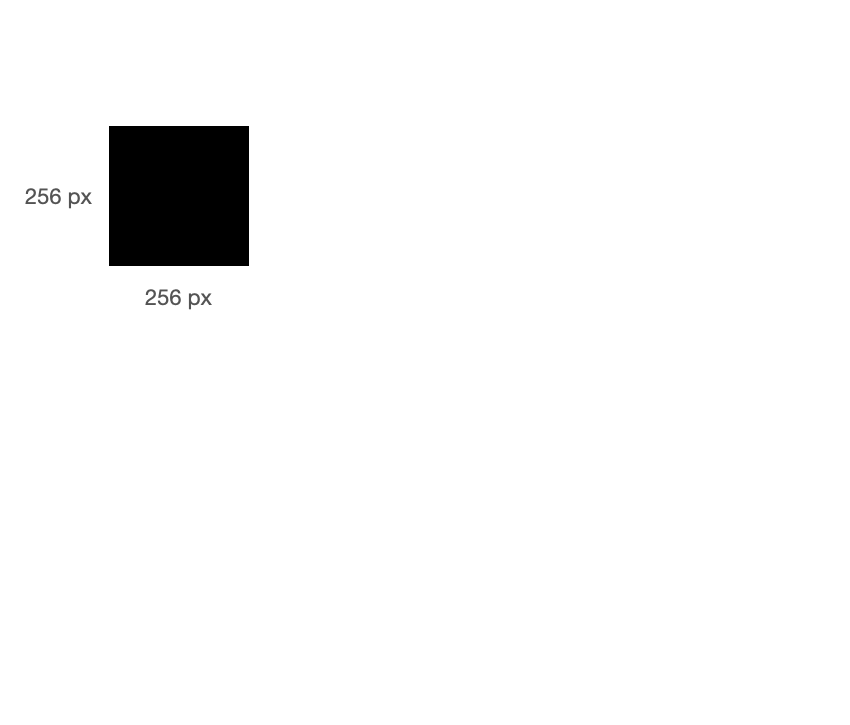
Why not use linear layers?
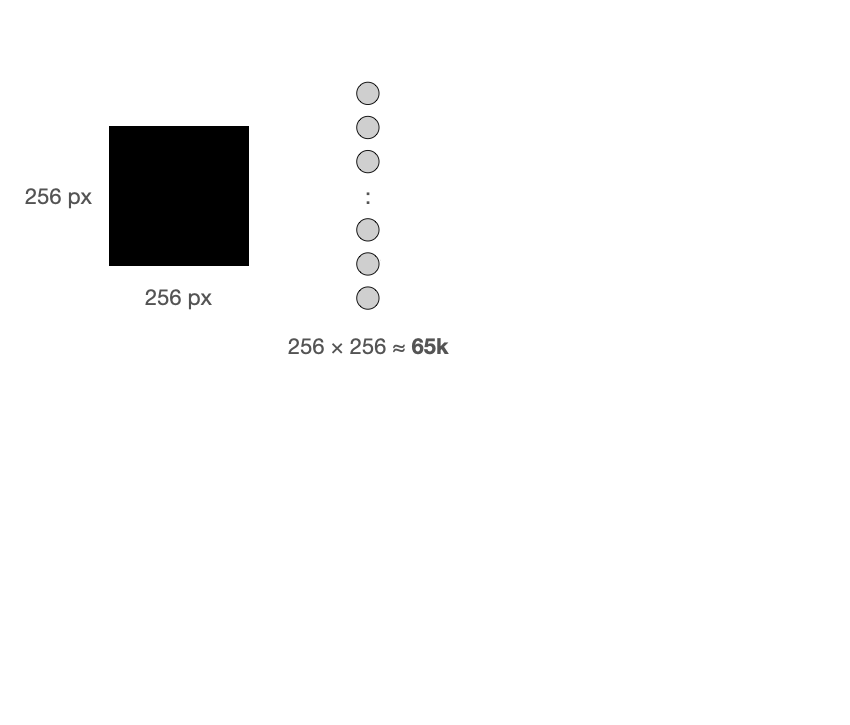
Why not use linear layers?
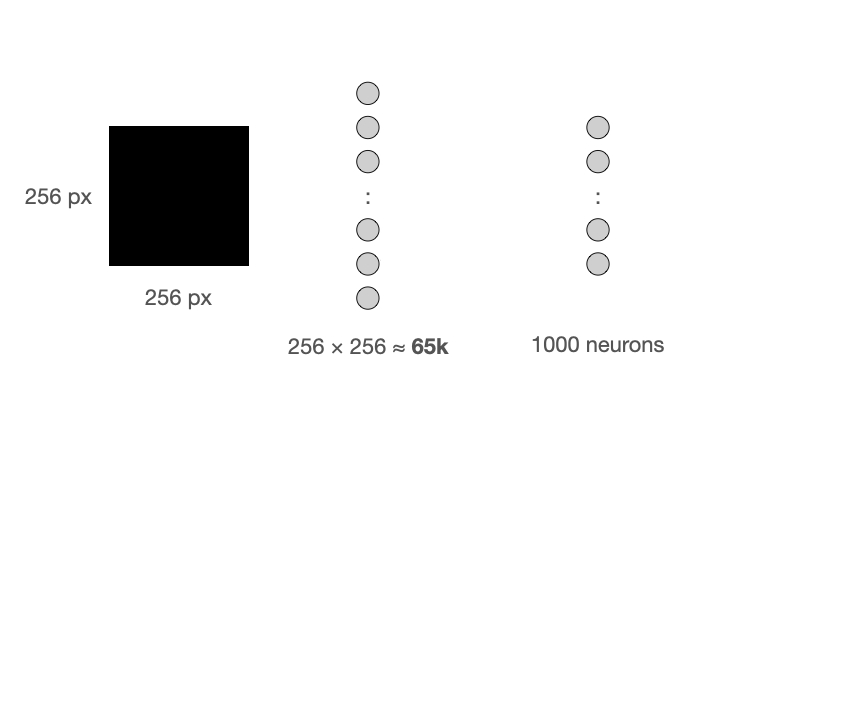
Why not use linear layers?
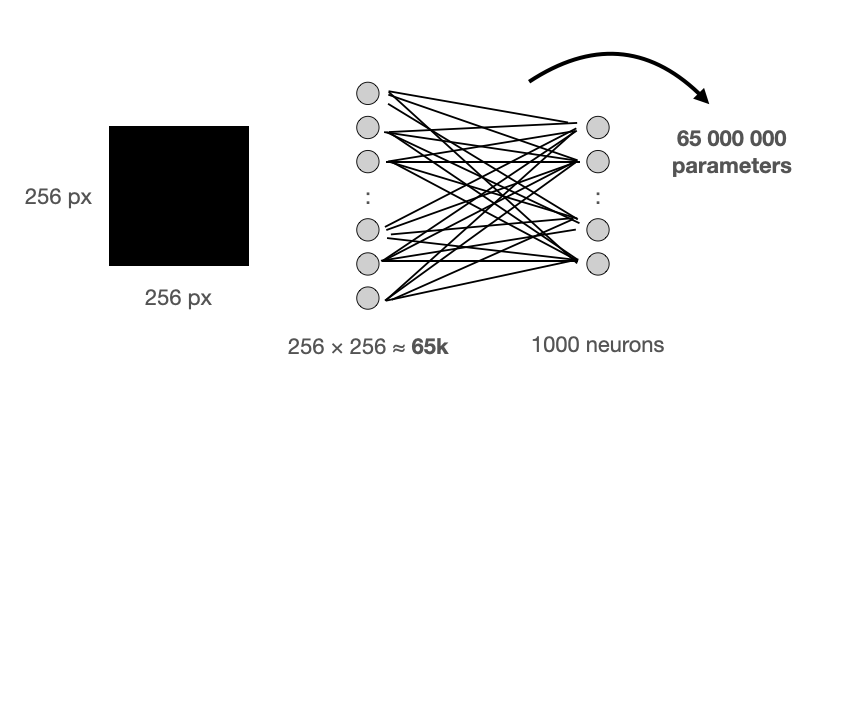
Why not use linear layers?
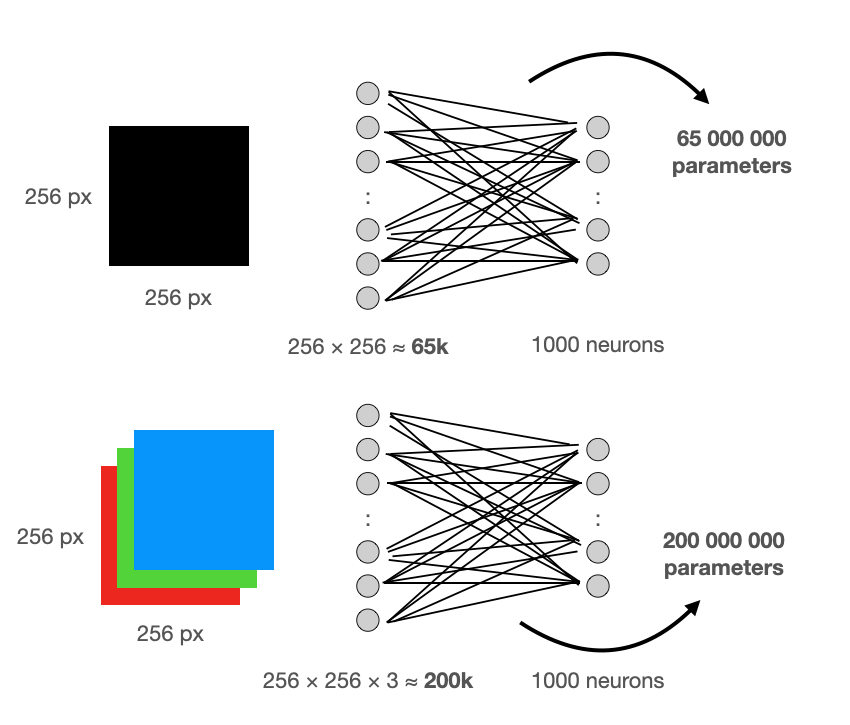
Why not use linear layers?
- Linear layers:
- Slow training
- Overfitting
- Don't recognize spatial patterns
- A better alternative: convolutional layers!
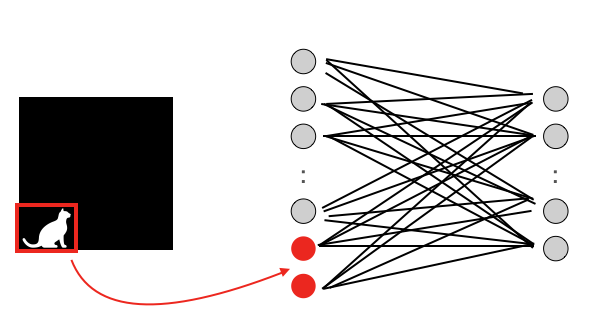
Convolutional layer
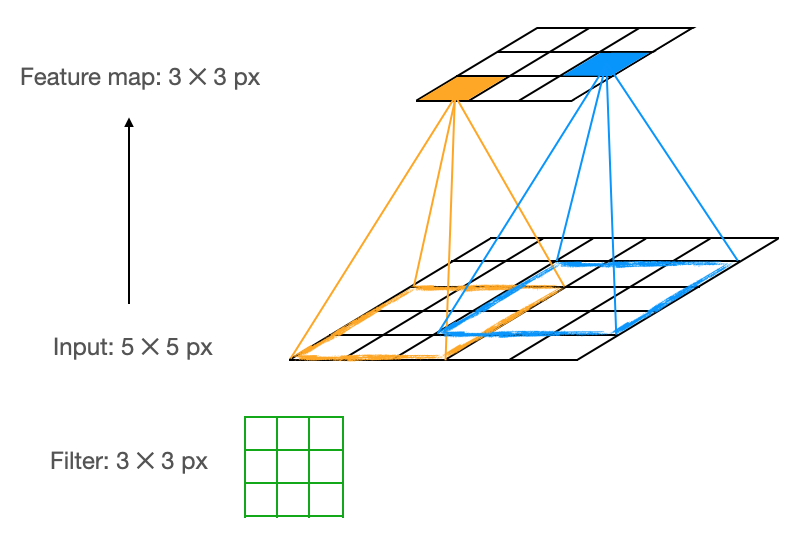
- Slide filter(s) of parameters over the input
- At each position, perform convolution
- Resulting feature map:
- Preservers spatial patterns from input
- Uses fewer parameters than linear layer
- One filter = one feature map
- Apply activations to feature maps
- All feature maps combined form the output
nn.Conv2d(3, 32, kernel_size=3)
Convolution
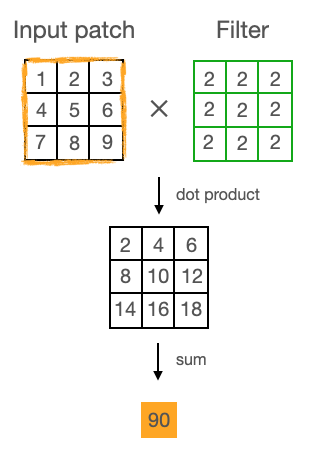
- Compute dot product of input patch and filter
- Top-left field: 2 × 1 = 2
- Sum the result
Zero-padding
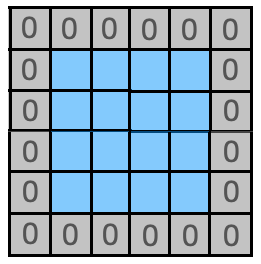
- Add a frames of zeros to convolutional layer's input
nn.Conv2d(
3, 32, kernel_size=3, padding=1
)
- Maintains spatial dimensions of the input and output tensors
- Ensures border pixels are treated equally to others
Max Pooling
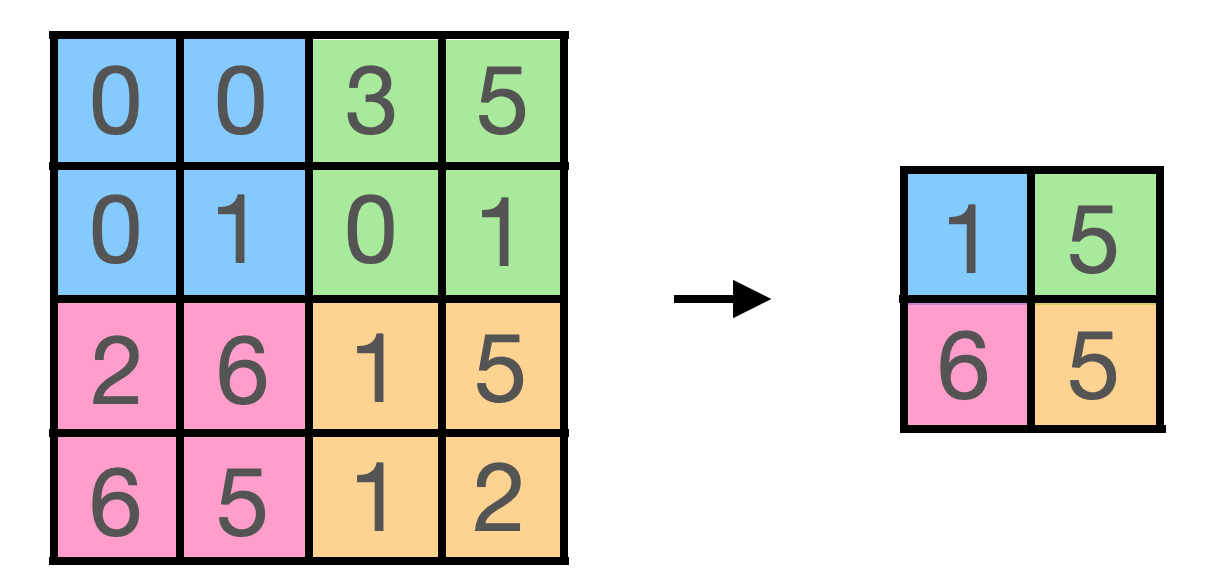
- Slide non-overlapping window over input
- At each position, retain only the maximum value
- Used after convolutional layers to reduce spatial dimensions
nn.MaxPool2d(kernel_size=2)
Convolutional Neural Network
class Net(nn.Module): def __init__(self, num_classes): super().__init__()self.feature_extractor = nn.Sequential( nn.Conv2d(3, 32, kernel_size=3, padding=1), nn.ELU(), nn.MaxPool2d(kernel_size=2), nn.Conv2d(32, 64, kernel_size=3, padding=1), nn.ELU(), nn.MaxPool2d(kernel_size=2), nn.Flatten(), )self.classifier = nn.Linear(64*16*16, num_classes)def forward(self, x): x = self.feature_extractor(x) x = self.classifier(x) return x
feature_extractor: (convolution, activation, pooling), repeated twice and flattenedclassifier: single linear layerforward(): pass input image through feature extractor and classifier
Feature extractor output size
self.feature_extractor = nn.Sequential(
nn.Conv2d(3, 32, kernel_size=3, padding=1),
nn.ELU(),
nn.MaxPool2d(kernel_size=2),
nn.Conv2d(32, 64, kernel_size=3, padding=1),
nn.ELU(),
nn.MaxPool2d(kernel_size=2),
nn.Flatten(),
)
self.classifier = nn.Linear(64*16*16, num_classes)
`
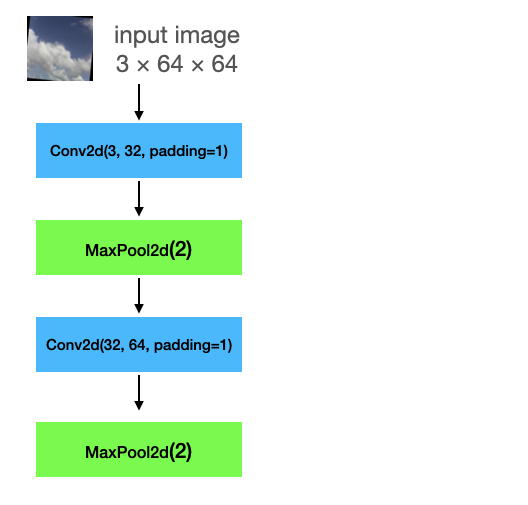
Feature extractor output size
self.feature_extractor = nn.Sequential(
nn.Conv2d(3, 32, kernel_size=3, padding=1),
nn.ELU(),
nn.MaxPool2d(kernel_size=2),
nn.Conv2d(32, 64, kernel_size=3, padding=1),
nn.ELU(),
nn.MaxPool2d(kernel_size=2),
nn.Flatten(),
)
self.classifier = nn.Linear(64*16*16, num_classes)
`
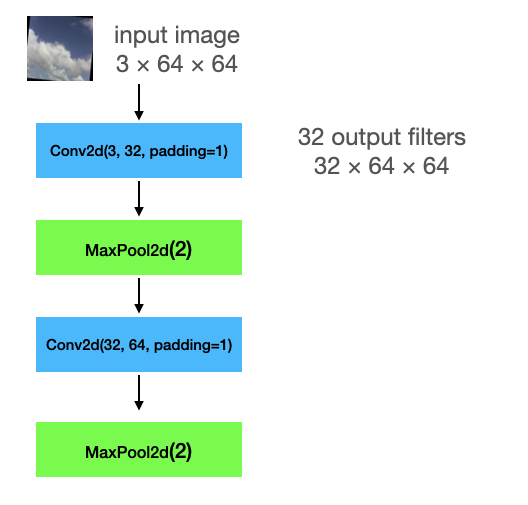
Feature extractor output size
self.feature_extractor = nn.Sequential(
nn.Conv2d(3, 32, kernel_size=3, padding=1),
nn.ELU(),
nn.MaxPool2d(kernel_size=2),
nn.Conv2d(32, 64, kernel_size=3, padding=1),
nn.ELU(),
nn.MaxPool2d(kernel_size=2),
nn.Flatten(),
)
self.classifier = nn.Linear(64*16*16, num_classes)
`
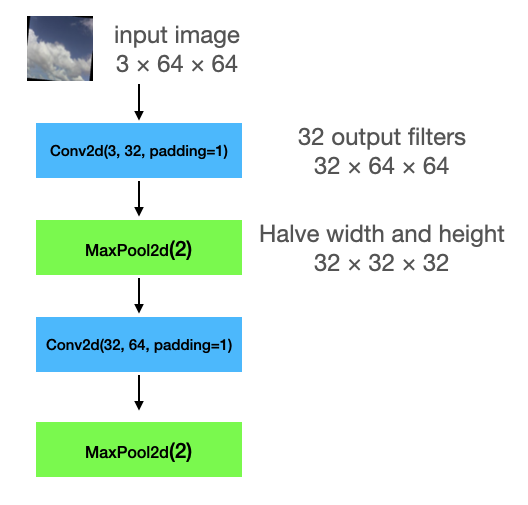
Feature extractor output size
self.feature_extractor = nn.Sequential(
nn.Conv2d(3, 32, kernel_size=3, padding=1),
nn.ELU(),
nn.MaxPool2d(kernel_size=2),
nn.Conv2d(32, 64, kernel_size=3, padding=1),
nn.ELU(),
nn.MaxPool2d(kernel_size=2),
nn.Flatten(),
)
self.classifier = nn.Linear(64*16*16, num_classes)
`
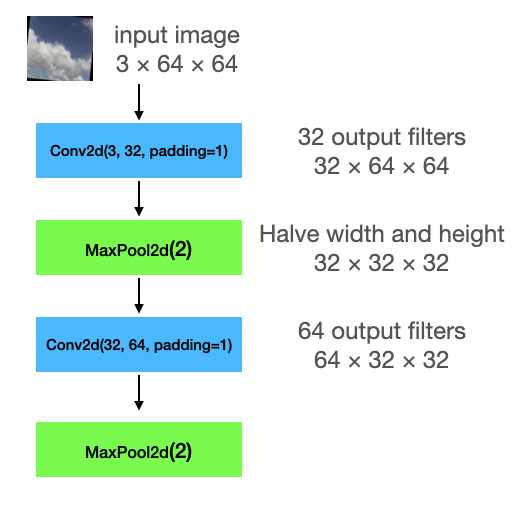
Feature extractor output size
self.feature_extractor = nn.Sequential(
nn.Conv2d(3, 32, kernel_size=3, padding=1),
nn.ELU(),
nn.MaxPool2d(kernel_size=2),
nn.Conv2d(32, 64, kernel_size=3, padding=1),
nn.ELU(),
nn.MaxPool2d(kernel_size=2),
nn.Flatten(),
)
self.classifier = nn.Linear(64*16*16, num_classes)
`
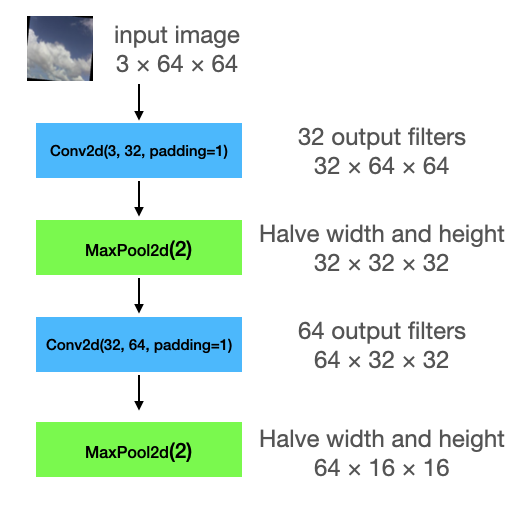
Let's practice!
Intermediate Deep Learning with PyTorch

