Why API versioning strategy is important
Azure API Management

Fiodar Sazanavets
Senior Software Engineer at Microsoft
Introduction to API versioning

API versioning fundamentals
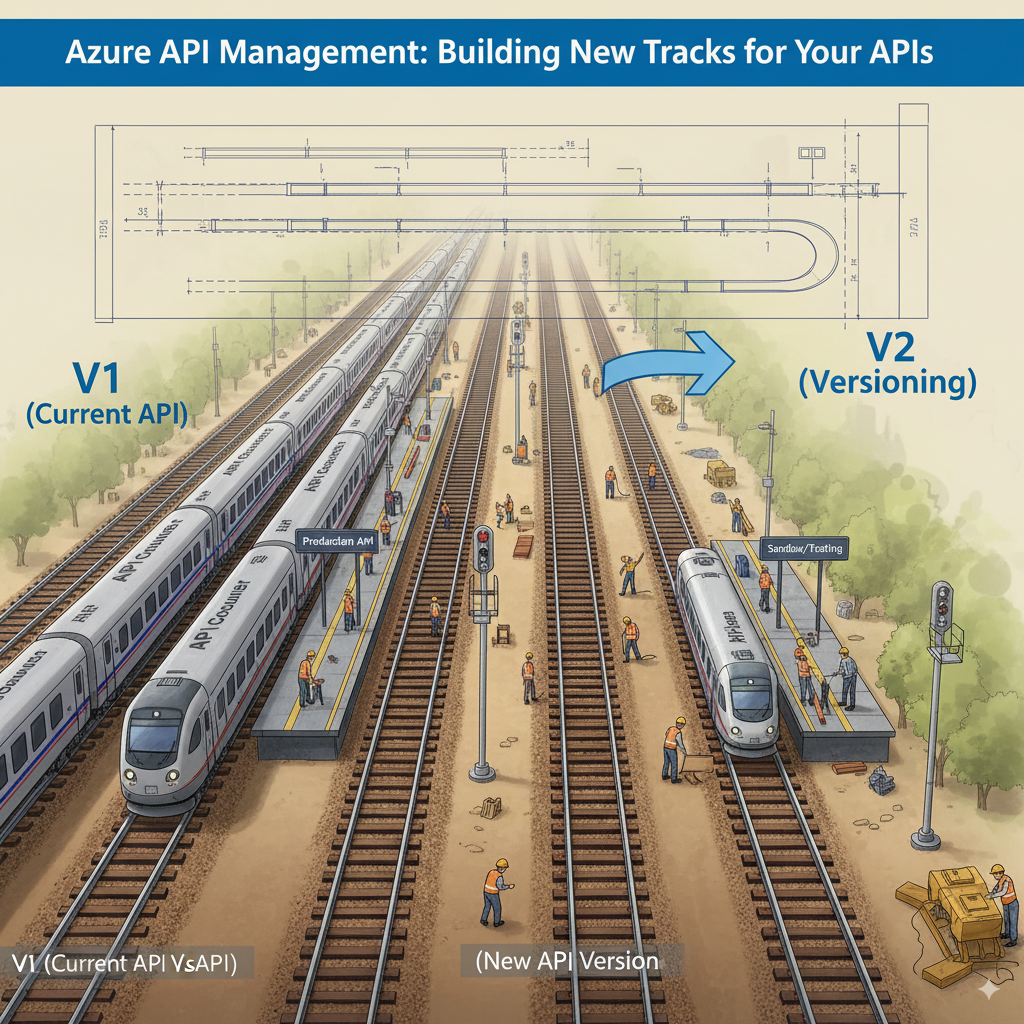
- Used when breaking changes would confuse riders
While the new line is built, passengers keep using the old one
Revisions are like maintenance tune-ups on the same line
- Fixing tracks, adding signage, smoothing the ride
In APIM:
- Versions live inside a version set
- Revisions let you edit, test, and mark one as current
Version signposting
- Three version signposting strategies are supported:
- Version can be declared in the URL path
- Version can be specified in the request header
- Version can be specified in URL query string
- Versioning strategy needs to be consistent



Version vs revision

Canary releases
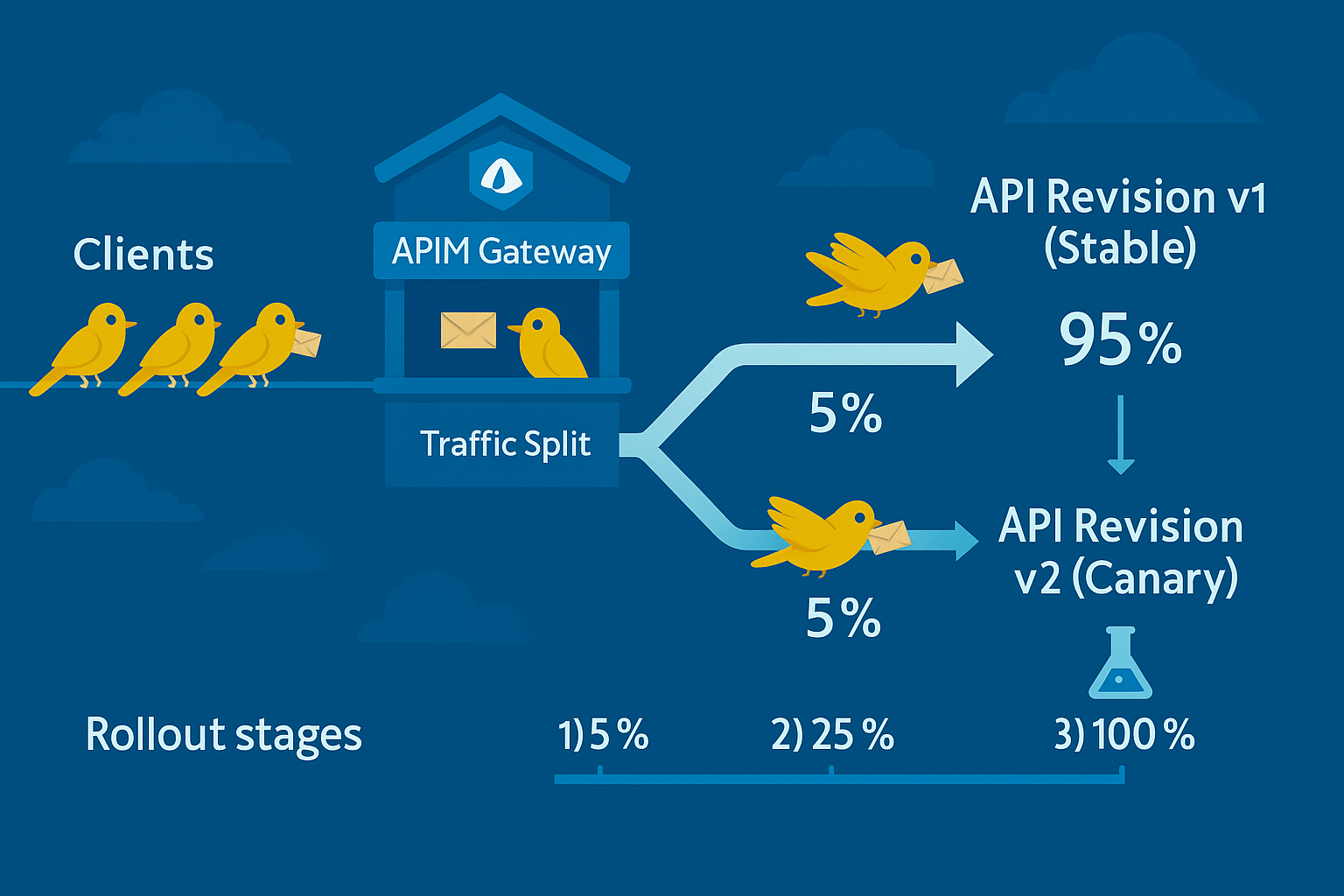
- Outcomes:
- If feedback is good -> mark the revision as current
- Bad -> roll back to the previous revision
Like a kitchen test: serve a new recipe to a few tables first
In APIM:
- Create a new revision and test it privately
- Expose it to a limited audience (pilot product or subset of callers)
- Target a specific revision via a special URL with the revision number
Railway metaphor: testers ride the "maintenance track" without affecting the main line
Key concepts to remember
- When to use versions vs revisions
- Configuring version scheme
- Rolling changes forward and back

Let's practice!
Azure API Management

