Response caching and usage quotas
Azure API Management

Fiodar Sazanavets
Senior Software Engineer at Microsoft
Setting up response caching
- When responses are cached, there's no need to go to the backend endpoint
- Caching is applied to popular endpoints that often return the same data
- Round-trips to endpoints are time consuming and expensive
- Can be implemented in APIM via caching policies
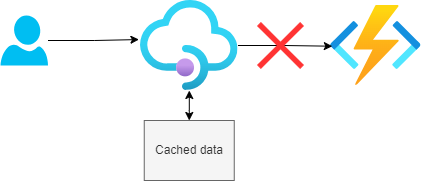
Configuring response caching
- Caching policies configuration can:
- Specify cache duration
- Vary by query string or headers
- Set the location of the cache
- Cache location can be:
- The edge, i.e. API gateway
- External caching service, e.g. Redis
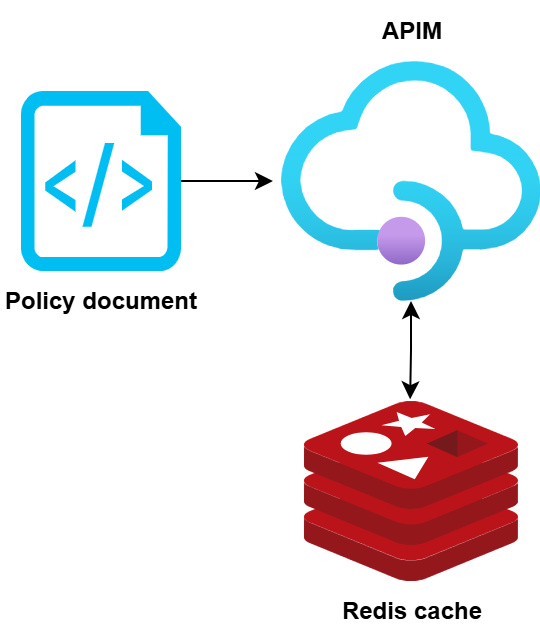
Protecting against request surges

- Even with caching, too many clients can overload APIs
- Causes slower performance
- Increases resource costs
- Worst case: system outage (e.g., DDoS attack)
How usage quotas protect APIs
- Restrict number of calls over a period
- This guards against sudden spikes of requests
- Can protect against DDoS attacks
- Can save money by preventing overuse
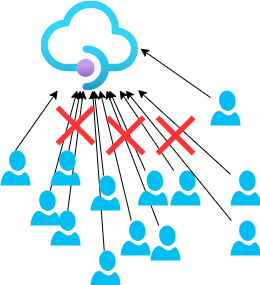
Measuring resource usage
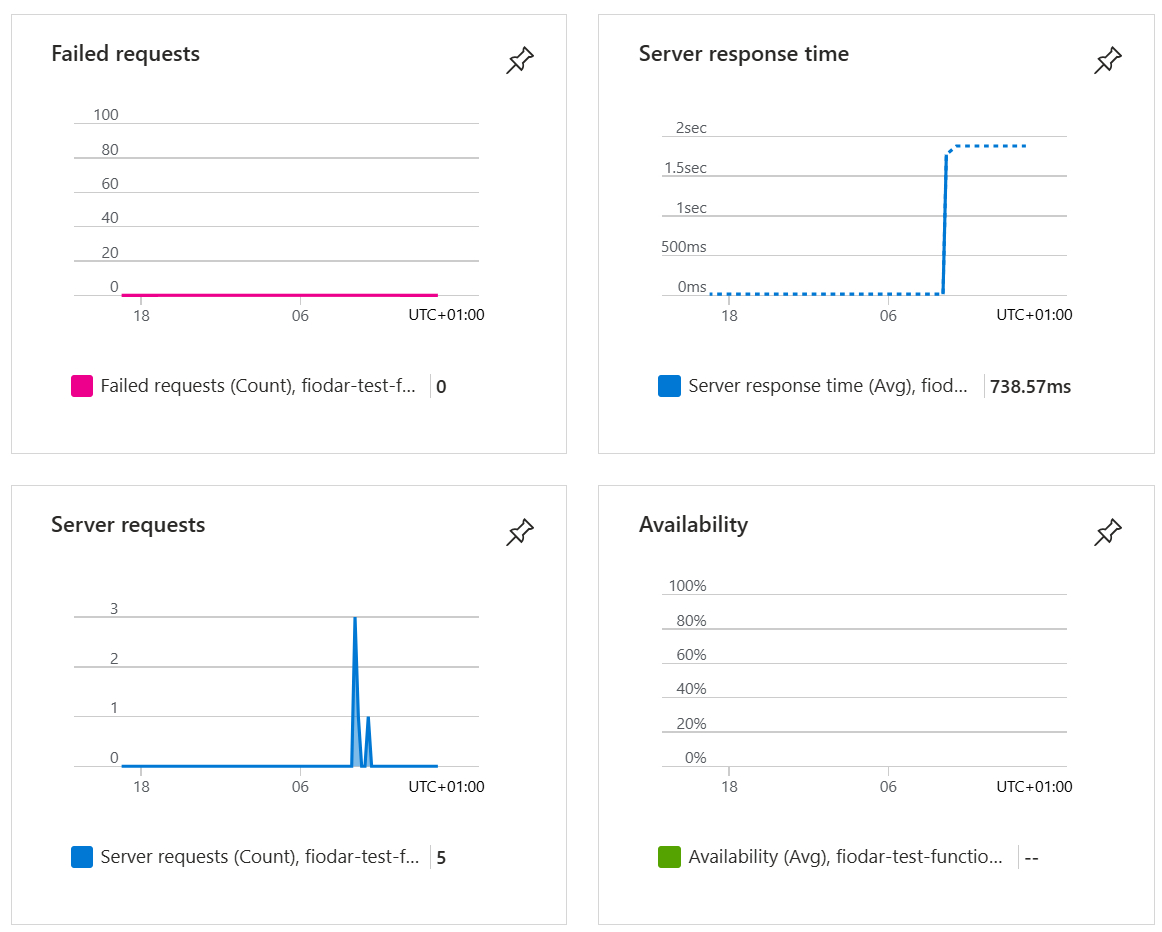
You can't improve what you don't measure
- Enable Application Insights to track metrics (e.g., latency, outliers)
Example: 'GET Products' call
- Low cache hit ratio but high traffic
- Solution: increase cache duration (5 -> 30 minutes)
With insights, you can fine-tune:
- Cache durations
- Quota thresholds
- Service tiers for best cost-performance
Let's practice!
Azure API Management

