Introducing Jinja with dbt
Case Study: Building E-Commerce Data Models with dbt

Susan Sun
Freelance Data Scientist
dbt uses three languages
dbt uses three languages:
- SQL for transformations
- YAML for documenting and testing
- Jinja for templating
Example of SQL:
SELECT * FROM ...Example of YAML:
- name: customers description: A data martExample of Jinja:
FROM {{ ref('stg_looker__users') }}
What is dbt Jinja
What is dbt Jinja?
- A Pythonic templating language
- Used to enable dynamic SQL generation
- Found in dbt models, macros, tests, etc.
Why is it useful?
- Better collaboration
- Less repetition (DRY), more reusable code
Examples of Jinja in dbt:
Referencing dbt models
SELECT * FROM {{ ref('stg_looker__users') }}Creating loops
{% for column in ['col1', 'col2'] %} SELECT {{ column }} FROM table_name {% endfor %}
Types of dbt Jinja
- Jinja statements are enclosed in
{%...%}{% set order_statuses = ['Shipped', 'Complete', 'Processing'] %} - Jinja expressions are enclosed in
{{...}}SELECT * FROM {{ ref('stg_looker__users') }} - Jinja comments are enclosed in
{# #}{# This is a comment #}
Jinja statements: set
Types of Jinja statements: set, loop, conditional (if/else), macros, etc.
A set Jinja statement creates a variable and assigns value.
- Template:
{% set ... %} - Example:
{% set country = 'Australia' %}
- Template:
Jinja and dbt compile
Usage
- Inside
customers.sql, as written:
{% set country = 'Australia' %}
SELECT ...
FROM ...
WHERE country = '{{ country }}'
Compiled code
dbt compile -s customers.sqloutput:
SELECT ...
FROM ...
WHERE country = 'Australia'
Jinja and dbt compile
- Terminal output for a single model
dbt compile -s customers.sqloutput:
Running with dbt=1.8.4
...
Compiled node 'customers' is:
WITH customer_base AS (
SELECT
...
FROM "dbt"."main"."stg_looker__users"
WHERE country = 'Australia'
)
...
- Generated
/target/compileddirectory dbt compilegenerated compiled files:
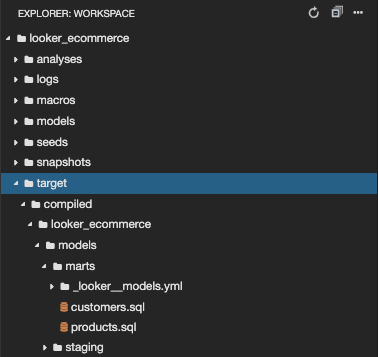
Let's practice!
Case Study: Building E-Commerce Data Models with dbt

