Recap: dbt case study
Case Study: Building E-Commerce Data Models with dbt

Susan Sun
Freelance Data Scientist
Chapter 1: Setting up dbt
Set up:
- Check installtion:
dbt --versions,which dbt - Initialize dbt:
dbt init
- Check installtion:
Load data:
- Load dbt seed files (e.g. distribution center):
dbt seed - Load dbt source files. E.g.
{{ source('looker_ecommerce', 'orders') }}
- Load dbt seed files (e.g. distribution center):
Review dbt subcommands:
dbt run,dbt test,dbt buildReview dbt project file and folder structure
Chapter 2: Building dbt models
- Build dbt staging, mart, and snapshot models
- Add table/column documentation and dbt data tests
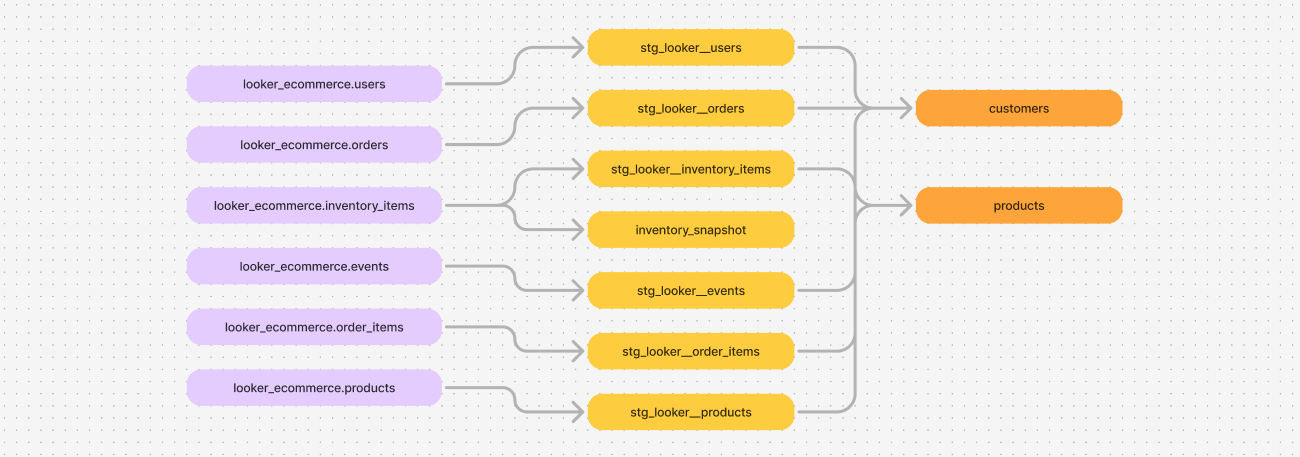
Chapter 3: Jinja with dbt
- Reduce repeated code using Jinja expressions: set, loop, macros
- Use dbt compile and whitespace management for development
{%- set order_statuses = ['Shipped', 'Complete', 'Processing'] -%}
SELECT
user_id,
{%- for order_status in order_statuses %}
COUNT(DISTINCT CASE WHEN status = '{{ order_status }}' THEN order_id END)
AS num_orders_{{ order_status }}
{%- endfor %}
FROM {{ ref('stg_looker__orders') }}
GROUP BY 1
Congratulations!
Case Study: Building E-Commerce Data Models with dbt

