Setting up the dbt project and loading data
Case Study: Building E-Commerce Data Models with dbt

Susan Sun
Freelance Data Scientist
Review: dbt set up and initialization
Install dbt
pip install dbt
Initialize dbt project looker_ecommerce
dbt init looker_ecommerce
Verify set up success
cd looker_ecommerce
dbt debug
dbt auto-generated file directory:
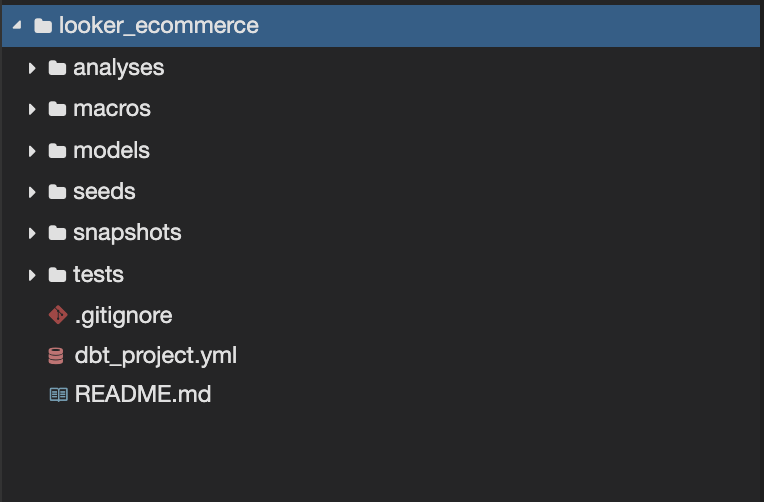
Getting familiar with the data: distribution centers
distribution_centers.csvis small and static, with only 10 rowsA sample of the raw
distribution_centers.csvdata file

- id: Unique identifier for each distribution center
- name: Name of the distribution center
- latitude: Latitude coordinate of the distribution center
- longitude: Longitude coordinate of the distribution center
Getting familiar with the data: orders
orders.csv is large and constantly updating, with 125,000 rows and 9 columns
- order_id: Unique ID for each order item
- user_id: ID of the user who placed an order
- status: Status of the order
- gender: Gender of the user
- created_at: Order created at timestamp
- returned_at: Order returned at timestamp
- shipped_at: Order shipped at timestamp
- delivered_at: Order delivered at timestamp
- num_of_items: Number of items in each order
Getting familiar with the data: orders
A sample of the raw orders.csv data file:
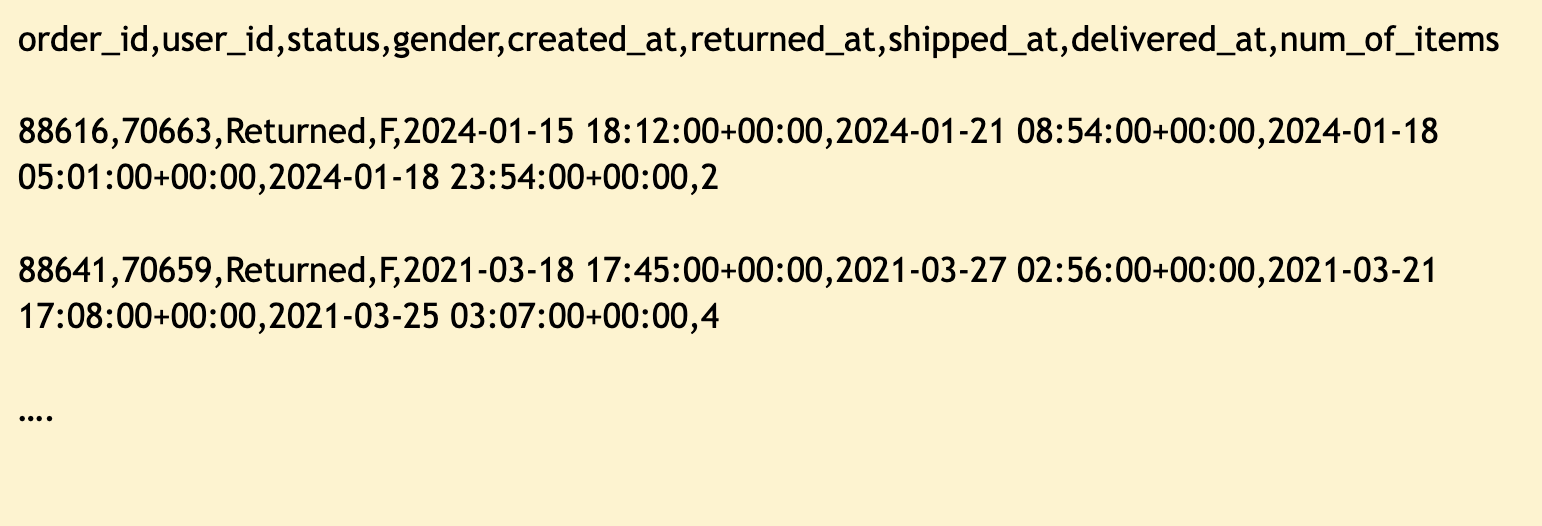
Setting up raw source and seed data sources
Distribution center raw data file:
- Data characteristics:
- Small, flat file (csv)
- Slow changing data
Orders raw data file:
- Data characteristics:
- Large dataset
- Fast changing data
- dbt load method:
dbt seed- Load as a one-time file
- dbt load method:
dbt source- Connector to DuckDB
Setting up raw sources and seed data sources
dbt init auto-generates the basic file structure:
looker_ecommerce/
macros/
models/
seeds/
snapshots/
tests/
dbt_project.yml
Setting up raw source and seed data sources
Load distribution_center as seed:
looker_ecommerce/
macros/
models/
stg_looker__distribution_centers.sql
seeds/
looker__distribution_centers.csv
snapshots/
tests/
dbt_project.yml
In stg_looker__distribution_centers.sql:
SELECT
id,
name,
latitude,
longitude
FROM
{{ref('looker__distribution_centers')}}
Setting up raw source and seed data sources
Load orders as source:
looker_ecommerce/
macros/
models/
stg_looker__orders.sql
seeds/
snapshots/
tests/
dbt_project.yml
In stg_looker__orders.sql:
SELECT *
FROM
{{source('looker_ecommerce', 'orders')}}
Documenting sources and staging models
To document sources:
looker_ecommerce/
macros/
models/
_looker__sources.yml
seeds/
snapshots/
tests/
dbt_project.yml
In _looker__sources.yml:
version: 2
sources:
- name: looker_ecommerce
tables:
- name: orders
Documenting sources and staging model
- Sample
_looker__models.ymlfile under the samemodelsdirectory:
version: 2
models:
- name: stg_looker__distribution_centers
description: Distribution center name and location
- name: stg_looker__orders
description: Order information such as order status
Sources, seeds, models, and yaml
looker_ecommerce/
macros/
models/
_looker__models.yml
_looker__sources.yml
stg_looker__distribution_centers.sql
stg_looker__orders.sql
seeds/
looker__distribution_centers.csv
snapshots/
tests/
dbt_project.yml
Review: dbt subcommands
Loads csv files into as seed files
dbt seed
Creates or updates all models in dbt project
dbt run
Creates or updates the specified model
dbt run --select model
Runs all tests in dbt project
dbt test
Runs tests with the specified model
dbt test --select model
Combines dbt run and dbt test in one!
dbt build
dbt build --select model
Review: best practice guides
models naming structure:
- uses double underscore to separate data source name from model name
<data_source>__<model_name>.sql
e.g.
stg_looker__distribution_centers.sqlstg_looker__orders.sql
yaml file naming structure:
- starts with single underscore
- uses double underscore to separate data source name from artifact name
_<data_source>__<artifact_type>.yml
e.g.
_looker__models.yml_looker__sources.yml
Let's practice!
Case Study: Building E-Commerce Data Models with dbt

