The Llama fine-tuning libraries
Fine-Tuning with Llama 3

Francesca Donadoni
Curriculum Manager, DataCamp
When to use fine-tuning
- Pre-trained model
- Uses specialized data
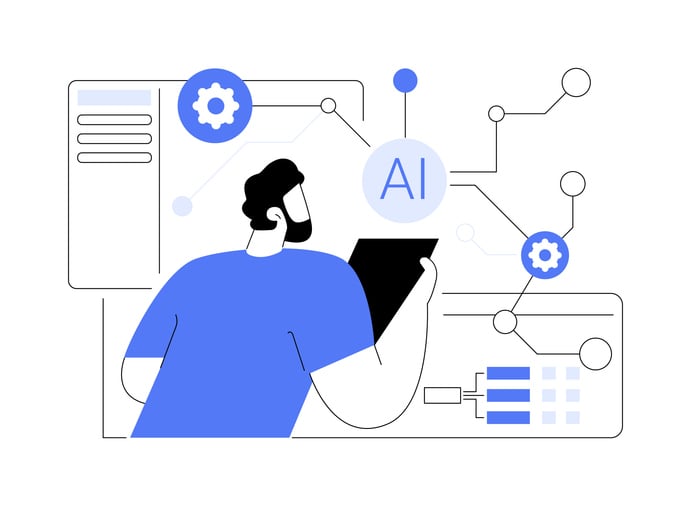
- Improve accuracy
- Reduce bias
- Improve knowledge base
How to use fine-tuning
- Quality of the data
- Model's capacity
- Task definition
- Fine-tuning process

How to use fine-tuning
- Quality of the data
- Model's capacity
- Task definition
- Fine-tuning process
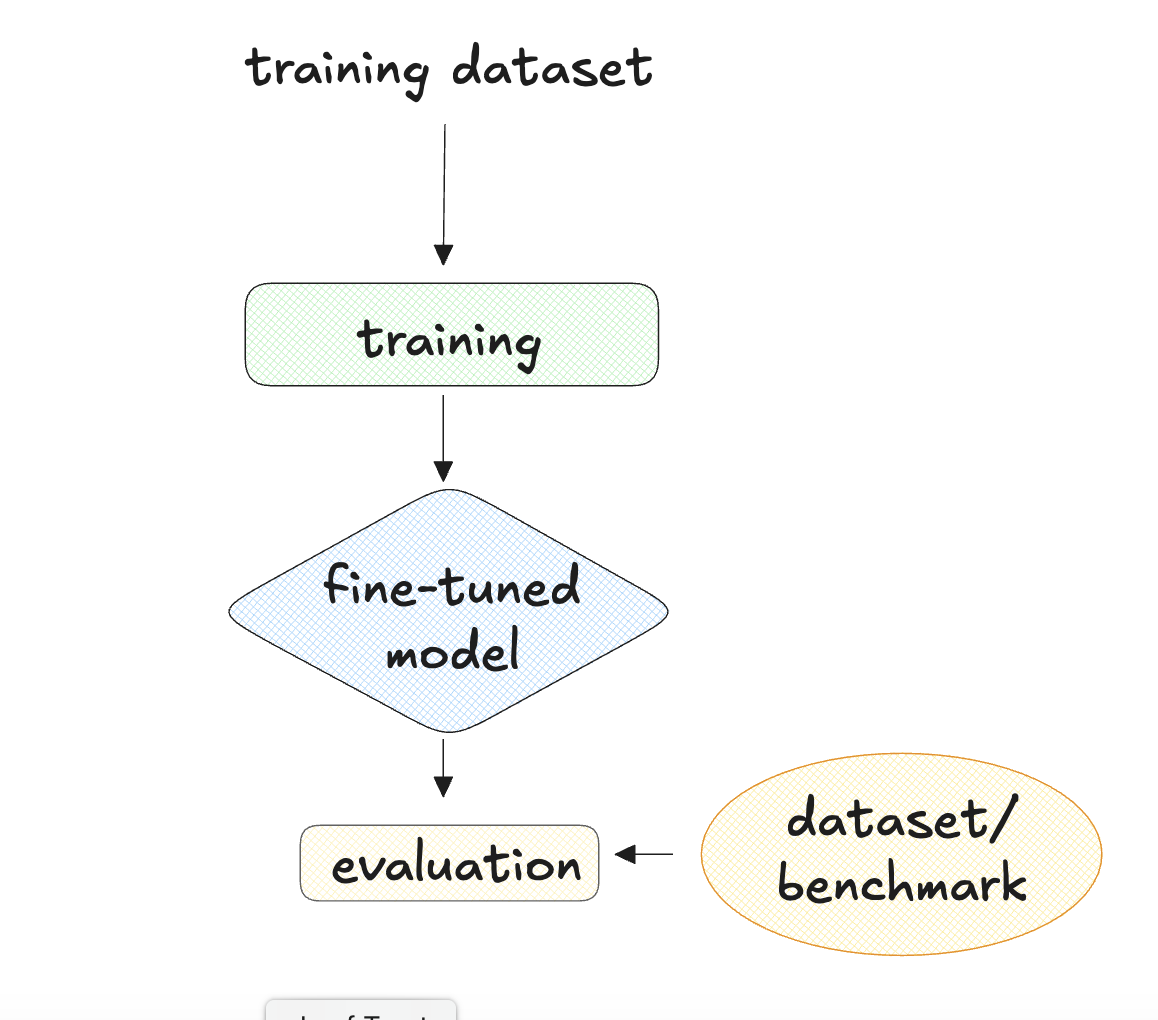
How to use fine-tuning
- Quality of the data
- Model's capacity
- Task definition
- Fine-tuning process
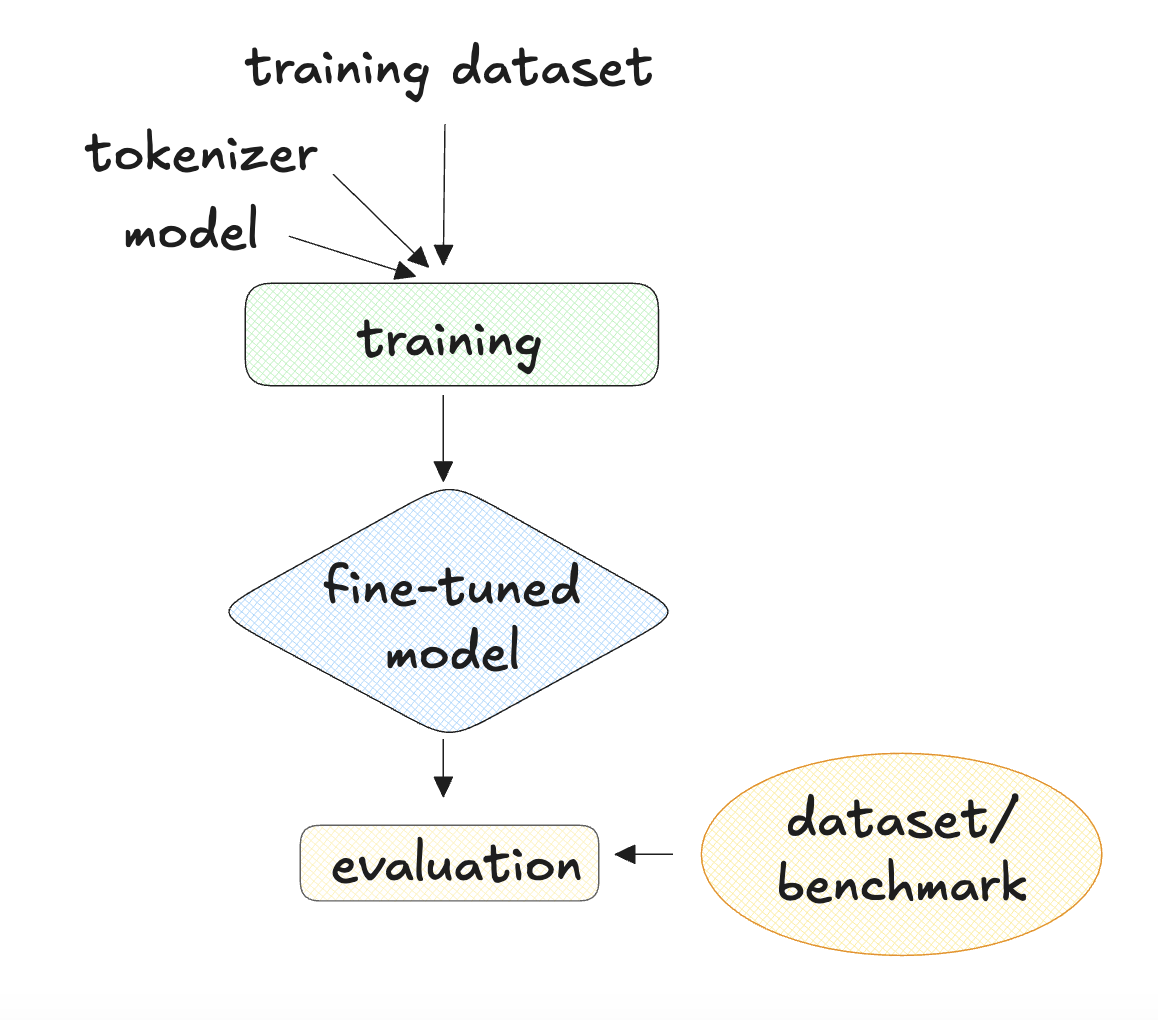
How to use fine-tuning
- Quality of the data
- Model's capacity
- Task definition
- Fine-tuning process
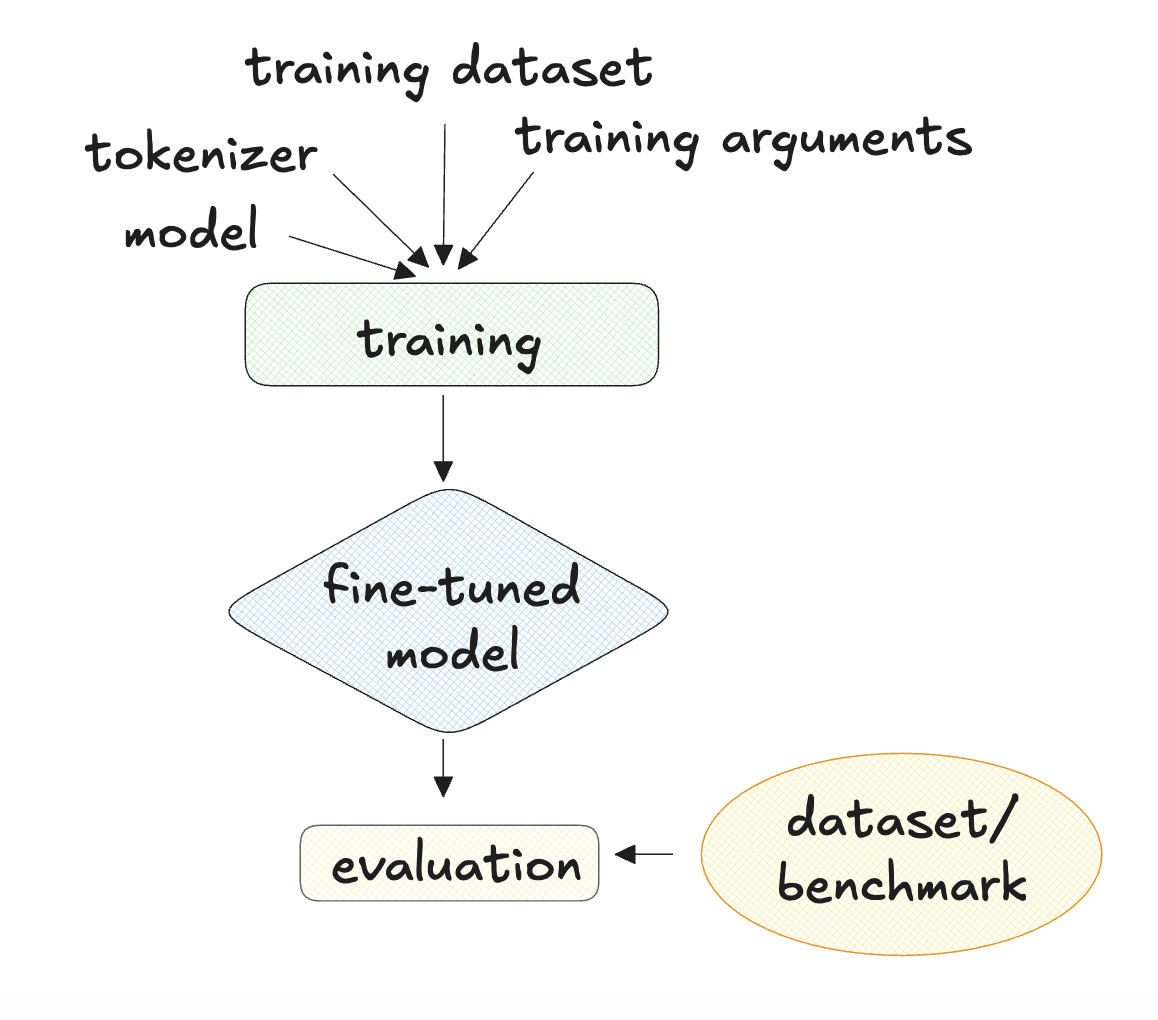
How to use fine-tuning
- Quality of the data
- Model's capacity
- Task definition
- Fine-tuning process
- New model
- Evaluation
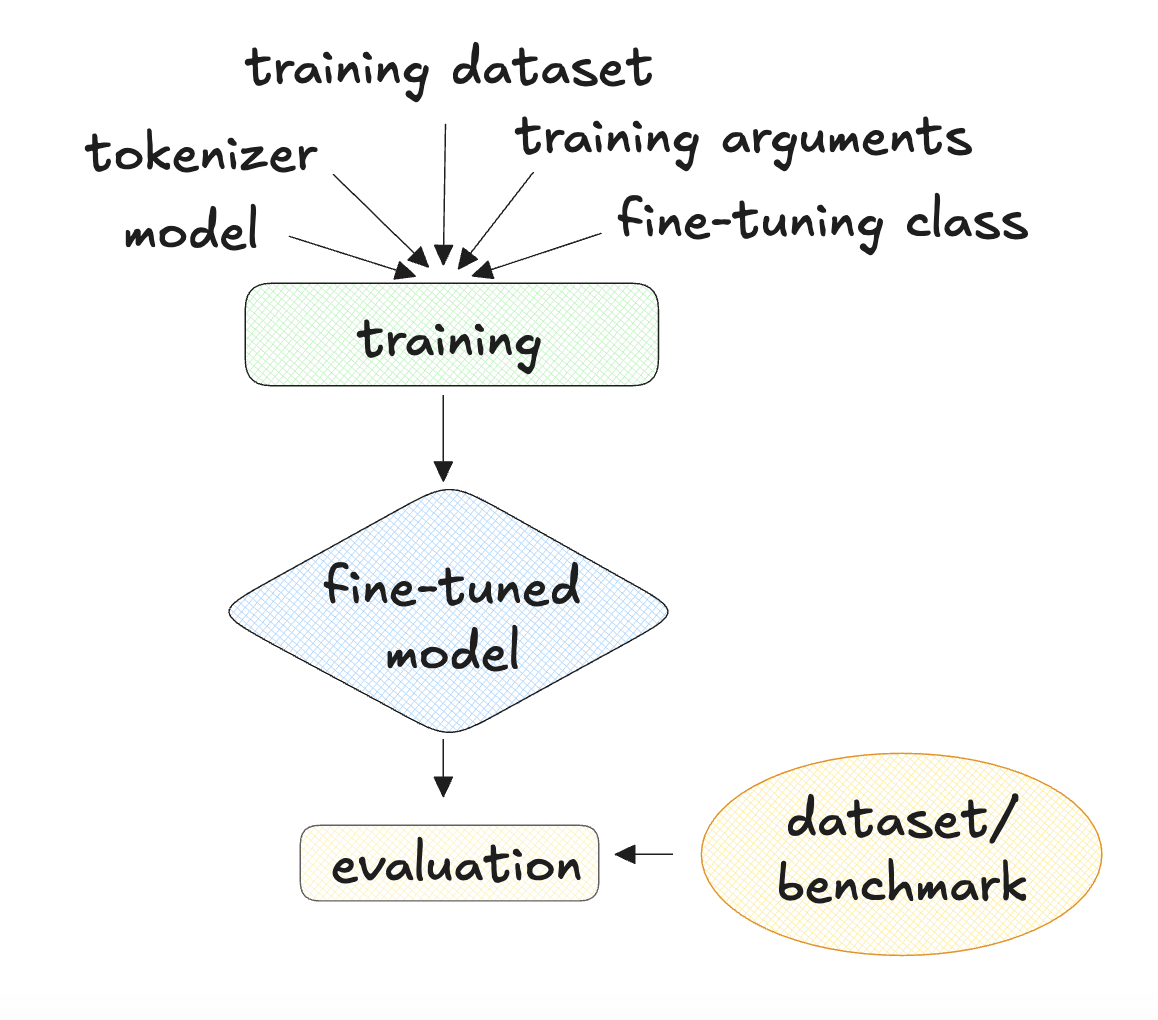
The Llama fine-tuning libraries
- 📚 Several libraries for fine-tuning
- 🦙 TorchTune for Llama fine-tuning
- 🚀 Launching a fine-tuning task with TorchTune
Options for Llama fine-tuning
- TorchTune
- Based on configurable templates
- Ideal for: scaling quickly

- SFTTrainer from Hugging Face
- Access to other LLMs
- Ideal for: fine-tuning multiple models
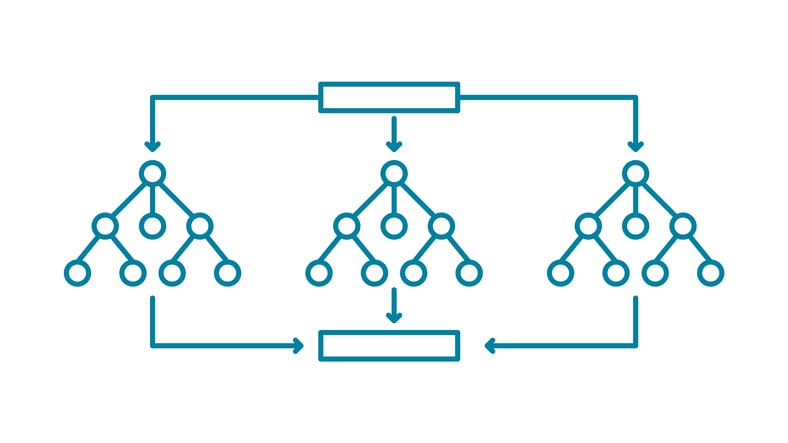
- Unsloth
- Efficient memory usage
- Ideal for: limited hardware

- Axolotl
- Modular approach
- Ideal for: no extensive reconfiguration

TorchTune and the recipes for fine-tuning
TorchTune recipes:
- Modular templates
- Configurable to be adapted to different projects
- Keep code organized
- Ensure reproducibility

TorchTune list
- Run from a terminal
- Environment with Python
- Install TorchTune
pip3 install torchtune List available recipes
tune ls! if using IPython
!tune ls
TorchTune list
!tune ls
- Output:
RECIPE CONFIG
full_finetune_single_device llama3/8B_full_single_device
llama3_1/8B_full_single_device
llama3_2/1B_full_single_device
llama3_2/3B_full_single_device
full_finetune_distributed llama3/8B_full
llama3_1/8B_full
llama3_2/1B_full
...
TorchTune run
- Use recipe +
--config+ configuration Run fine-tuning
tune run full_finetune_single_device --config \ llama3_1/8B_lora_single_deviceParameters
device=cpuordevice=cudaepochs=<int>(<int>is 0 or a positive integer)
Let's practice!
Fine-Tuning with Llama 3

