Efficient fine-tuning with LoRA
Fine-Tuning with Llama 3

Francesca Donadoni
Curriculum Manager, DataCamp
What happens when we train a model?
- Tokens are input data forming a vector
- Matrix (model) multiplication
- Results in output vectors
- Errors are used to update model weights
- Model size determines training difficulty
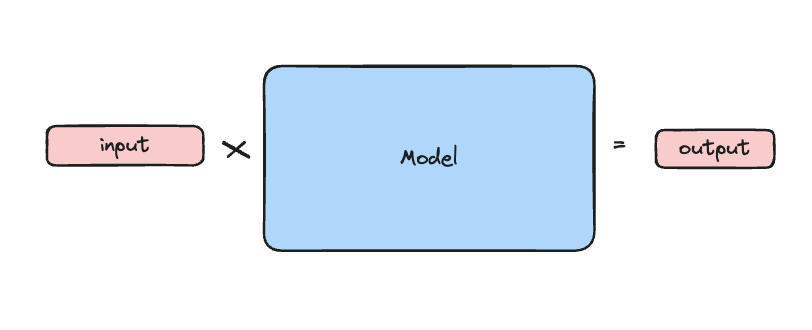
What is LoRA
- Low-rank Decomposition
- Reduces training parameters
- Maintains performance
- Regularization effect
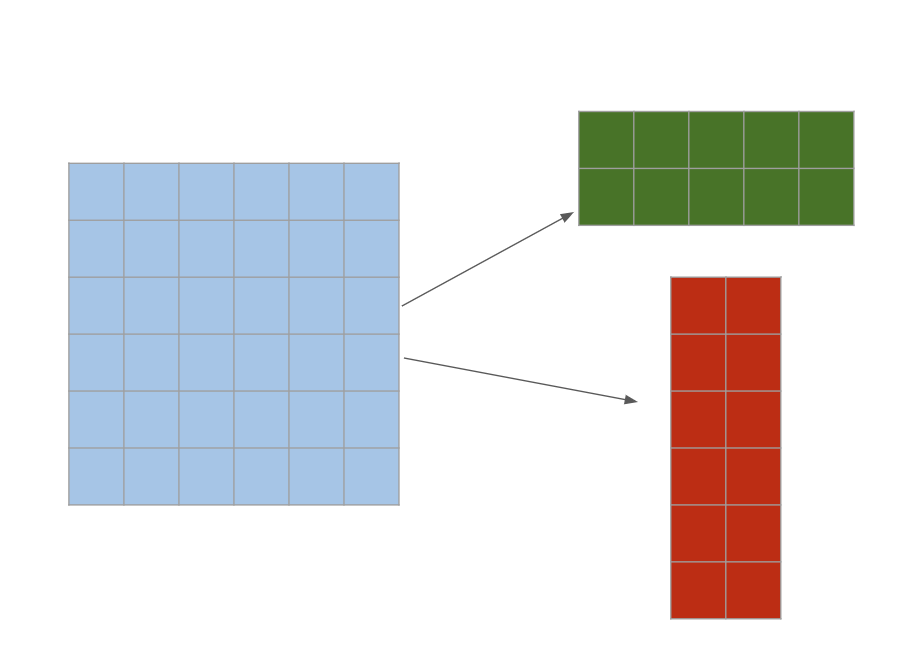
How to implement LoRA using PEFT
from peft import LoraConfiglora_config = LoraConfig(r=12,lora_alpha=32,lora_dropout=0.05,bias="none",task_type="CAUSAL_LM", target_modules=['q_proj', 'v_proj'])
Integrating LoRA configuration in training
trainer = SFTTrainer( model=model,train_dataset=ds,max_seq_length=250, dataset_text_field='conversation',tokenizer=tokenizer, args=training_argumentspeft_config=lora_config,)trainer.train()
LoRA vs regular finetuning
TinyLlama/TinyLlama-1.1B-Chat-v1.0- 1.1 billion parameters
- 11k samples
- ~30 minutes
nvidia/Llama3-ChatQA-1.5-8B- 8 billion parameters
- 11k samples
- ~30 minutes
Let's practice!
Fine-Tuning with Llama 3

