Understanding Java File Operations
Input/Output and Streams in Java

Alex Liu
Software Development Engineer
About Alex Liu
$$
- M.S. Degree in Computer Science
$$
- 8 years of experience in the software development industry
$$
- 6 years of hands-on expertise in Java programming

Course overview
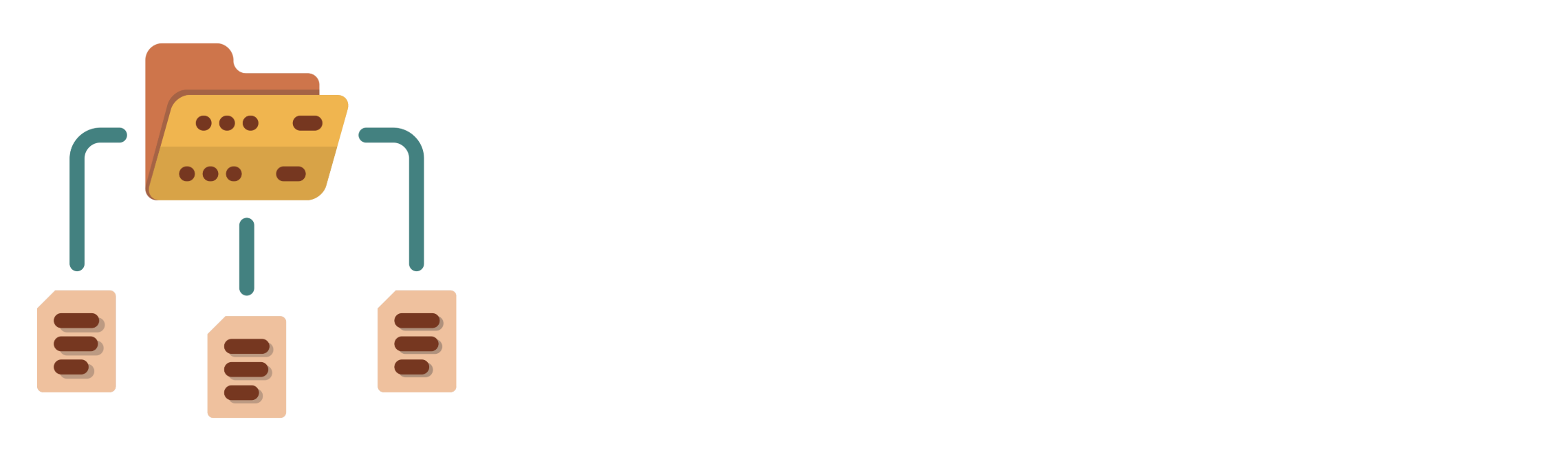
Java File Operations
Creation
Deletion
Directory management
Course overview

Java File Operations Iterators and Streams
Creation Processing collections
Deletion Transforming data
Directory management
Course overview

Java File Operations Iterators and Streams Custom Methods and More
Creation Processing collections Build scalable
Deletion Transforming data Java applications
Directory management
Creating files
Import the
Fileclassimport java.io.File;Make a
Fileobject nameddataTextFileFile dataTextFile = new File("data.txt");To create the file on the computer, call the
.createNewFile()methodboolean result = dataTextFile.createNewFile();- Returns
trueif the file is created successfully;falseif it already exists - Works for any file type
Deleting files
Create a
Fileobject namedexampleFilethat references the file we want to removeFile exampleFile = new File("example.txt");Use the
.delete()method to attempt to delete the fileboolean deleted = exampleFile.delete();- Returns
trueif the file was deleted - Returns
falseif file could not be deleted (e.g., due to insufficient permissions)
Checking file existence
- The
.exists()method returnstrueif the file exists
// Use `.exists()` to check if a file already exists on our disk
if (dataTextFile.exists()) {
// Print message if file exists
System.out.println("The file already exists.");
} else {
// Attempt to create the file if it doesn't exist
boolean result = dataTextFile.createNewFile();
}
- Helps prevent duplicates
Wrapping file operations with try-catch
- Always wrap file operations in a try-catch block
- Handles potential exceptions like
IOException- From permission errors or invalid files
- Handles potential exceptions like
try {
//Any file operation
} catch (IOException e) {
e.getMessage();
}
Let's practice!
Input/Output and Streams in Java

