Selecting a foundation model
Introduction to Amazon Bedrock

Nikhil Rangarajan
Data Scientist
Enabling model access in Amazon Bedrock
- Access model settings - no need to enable models for the course
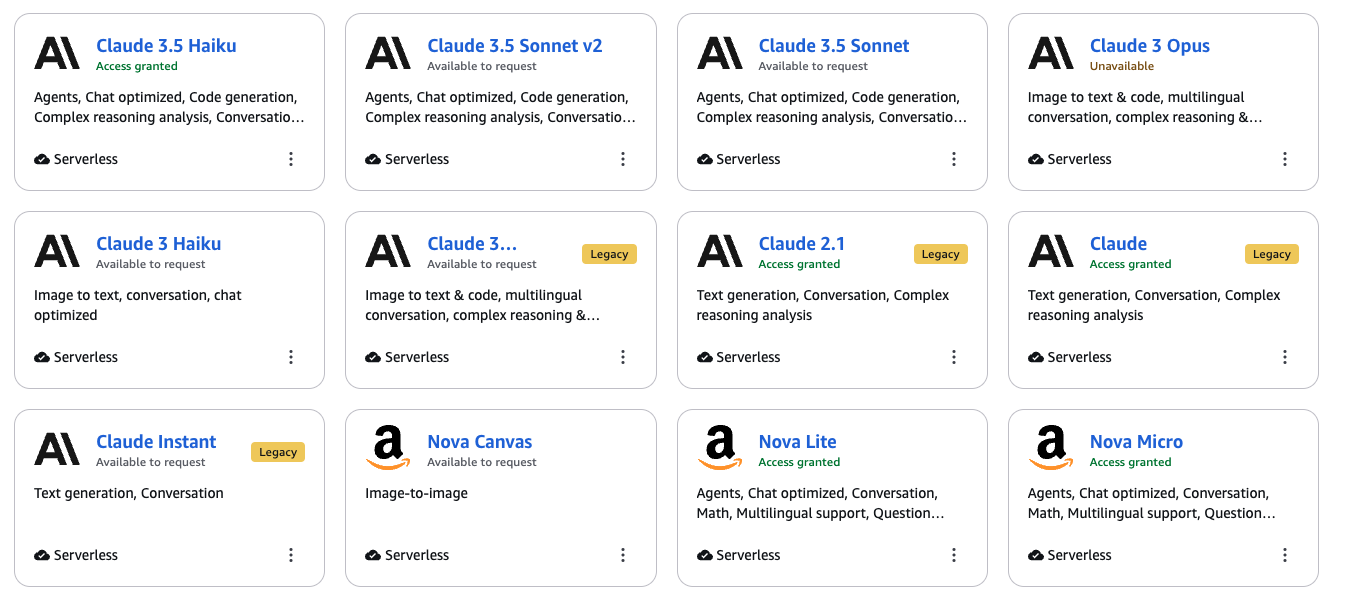
Lightweight vs. advanced foundation models
- Lightweight models
- Best for: Q&A, summarization
- Quick response times and cost-effective
- Example: Nova Micro, Claude Haiku

- Advanced models
- Best for: Complex reasoning, analysis
- Comprehensive analysis capabilities
- Example: Nova Plus, Claude Sonnet
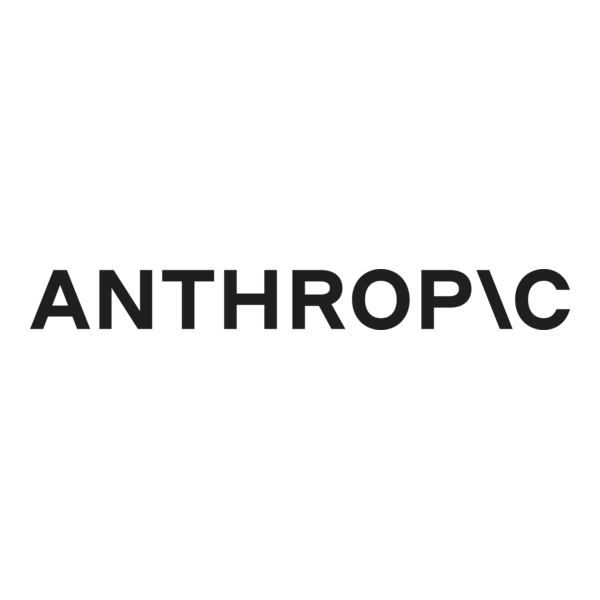
Other foundation models in Amazon Bedrock
Other models available in Amazon Bedrock:
Meta's Llama
- 📝 Open-source LLM for general text tasks
Stability AI's Stable Diffusion
- 🖼 Specialized for image generation
AI21's Jurassic
- 📈 Text generation and analysis

Invoking Bedrock models
- Basic structure:
import json
bedrock = boto3.client('bedrock-runtime', region_name='us-east-1')
response = bedrock.invoke_model(modelId='amazon.nova-lite-v1:0',body=json.dumps(input_dictionary))
- Returns model's response in JSON format
Invoking Claude
- Anthropic Claude
response = bedrock.invoke_model( modelId='anthropic.claude-3-5-sonnet-v2:0', body=json.dumps({"anthropic_version": "bedrock-2023-05-31","max_tokens": 100,"messages": [{ "role": "user", "content": [{"type": "text", "text": "your prompt here"}], }],}))
Invoking Nova
- Amazon Nova
response = bedrock.invoke_model( modelId='amazon.nova-lite-v1:0', body=json.dumps({"messages":[{"role": "user", "content": [{"text": "your prompt here"}] }]}))
Extracting model response
- Read the body of the API response
- Convert from JSON to a Python dictionary
- Extract output using keys
print("Claude:",json.loads( claude_response['body'].read() )["content"][0]["text"])
Hello! It's nice to meet you. How can I assist you today?
Extracting model response
- Read the body of the API response
- Convert from JSON to a Python dictionary
- Extract output using keys
print("Nova:",json.loads( nova_response.get("body").read().decode() )["output"]["message"]["content"][0]["text"])
Hello! How can I assist you today?
Let's practice!
Introduction to Amazon Bedrock

