Accessing Amazon Bedrock
Introduction to Amazon Bedrock

Nikhil Rangarajan
Data Scientist
Meet your instructor!
- Machine Learning Engineer
- Cloud Technology (AWS, Azure)
- Data, Cloud, and Computer Engineering

What is Amazon Bedrock?
- Amazon's service
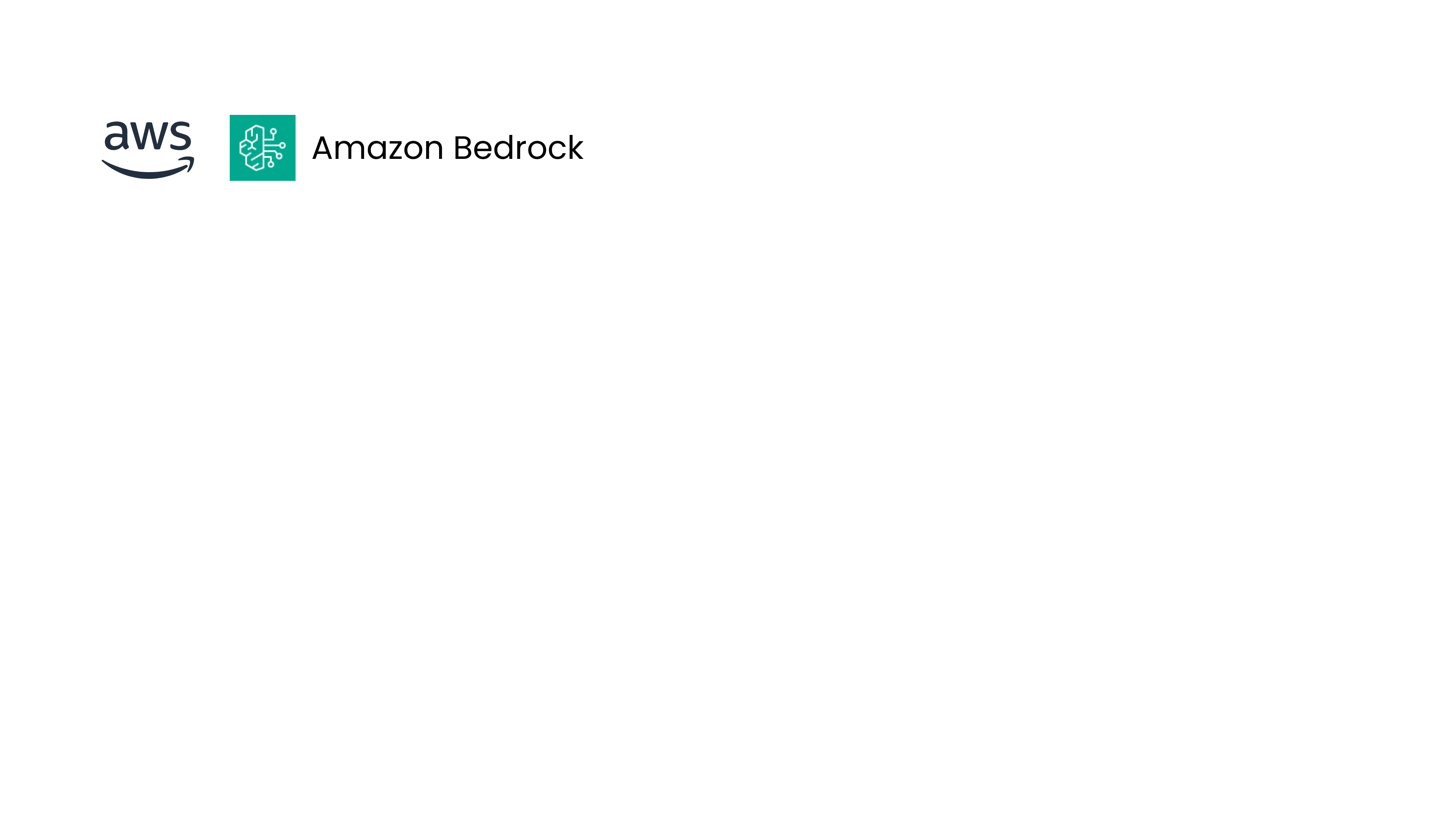
What is Amazon Bedrock?
- Amazon's service
- AI models called via API
- API: a messenger between software systems
- Bedrock provides access to models from companies such as Anthropic, Meta, etc.
- No model setup or training needed - pay as you go
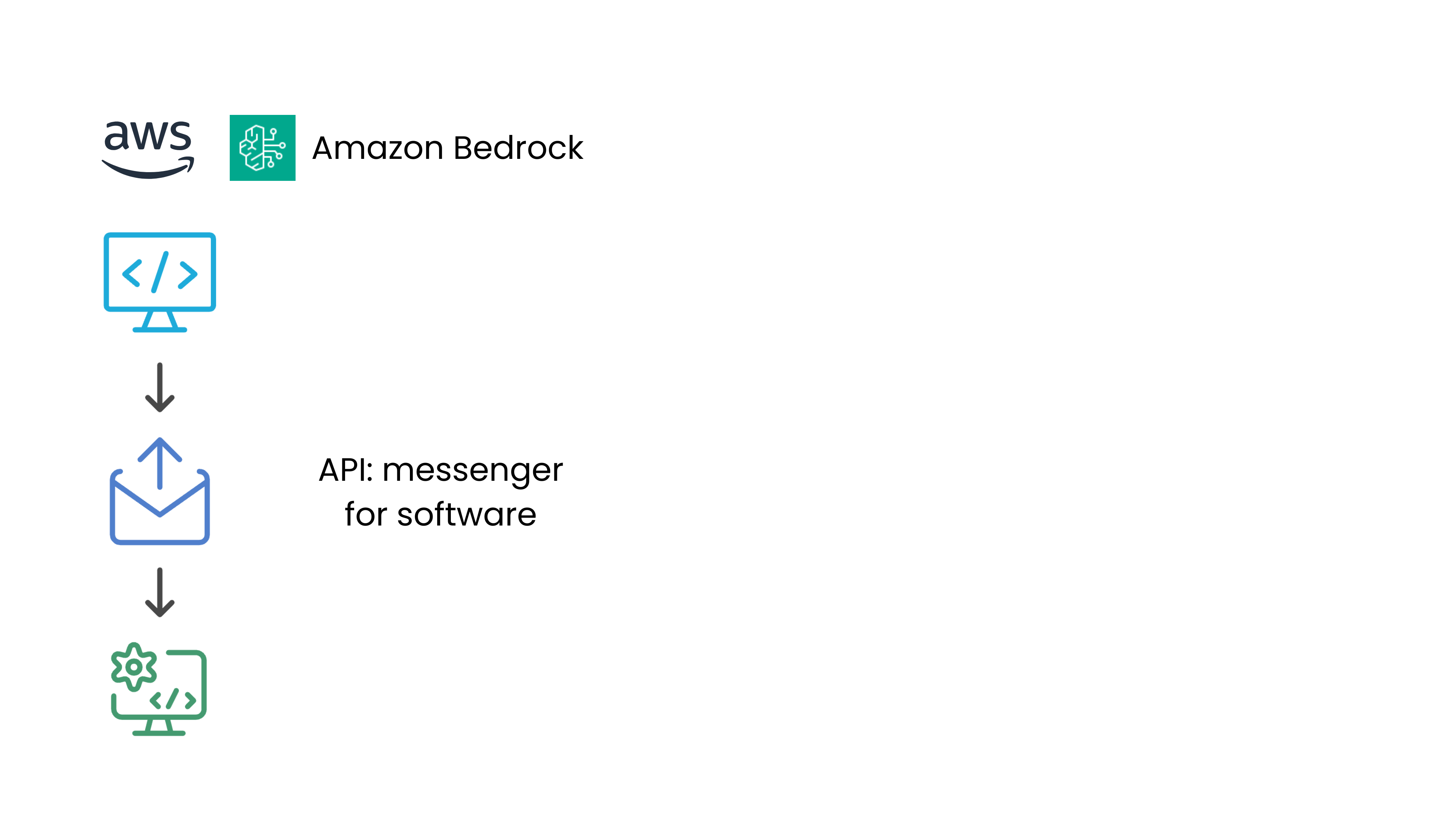
Foundation models in Generative AI
- Pre-trained models
- Serve as a base for multiple AI tasks
- Generate text, code, images based on prompts
- Text/Chat: Claude, Jurassic
- Image: Stable Diffusion
- Embedding: Titan
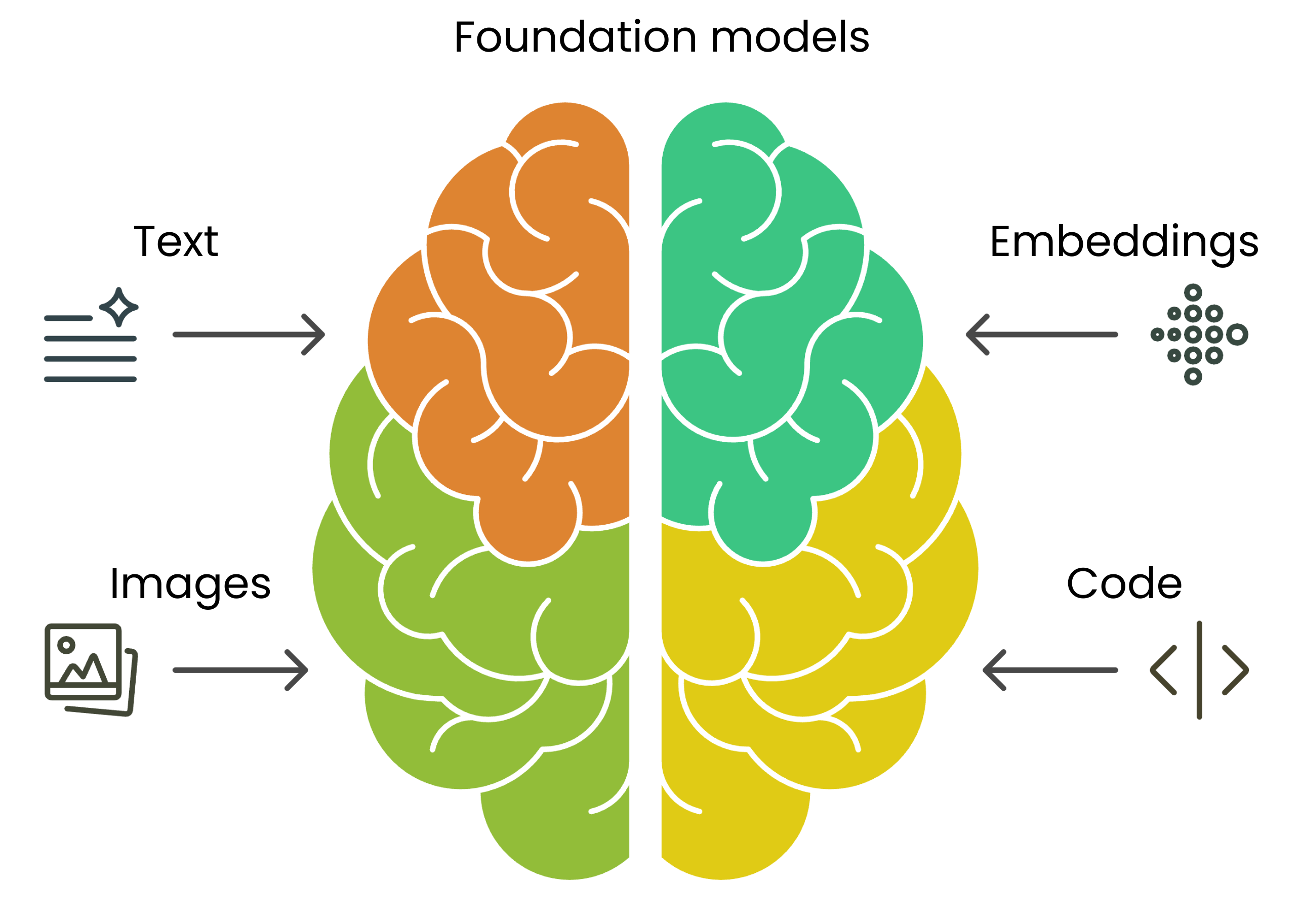
Understanding access to Amazon Bedrock
Note: Throughout this course, Access Key and Secret Key have been pre-loaded.
- Enable Bedrock Access in AWS:
- Create an IAM User in AWS Console
- Add Amazon Bedrock Full Access
- Get your access credentials:
- Access Key
- Secret Key
- Region (e.g.,
'us-east-1')
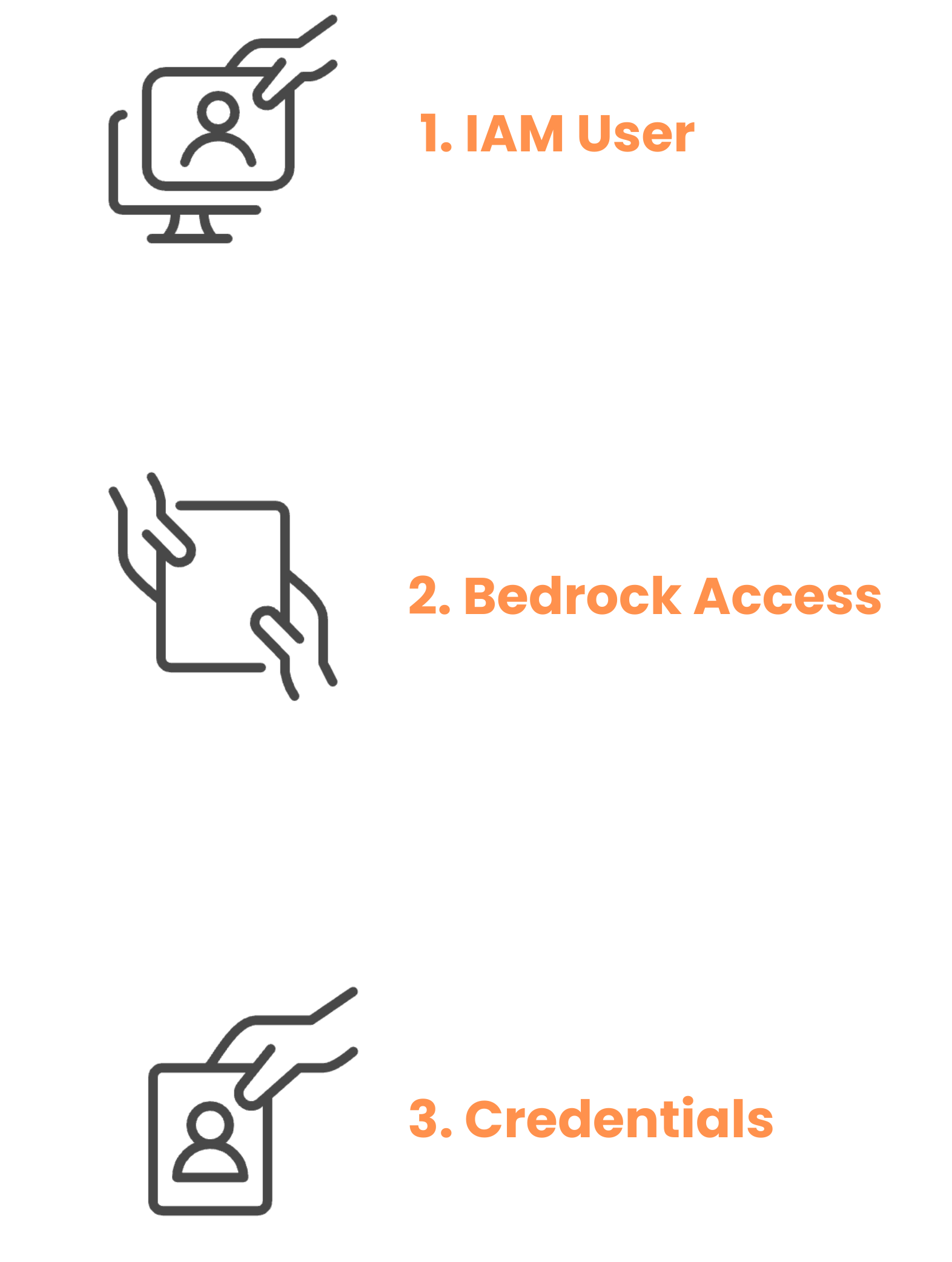
Setting up Bedrock runtime access
- Configure AWS credentials in your environment
# Not secure for production, only for teaching purposes AWS_REGION = 'us-east-1'AWS_ACCESS_KEY = 'your-access-key'AWS_SECRET_KEY = 'your-secret-key'
- Initialize Bedrock client
- Use
'bedrock-runtime'for model inferenceimport boto3 bedrock = boto3.client('bedrock-runtime', # use -runtime region_name=AWS_REGION, aws_access_key_id=AWS_ACCESS_KEY, aws_secret_access_key=AWS_SECRET_KEY)
Setting up Bedrock access
- Check client initialization status
- Use
'bedrock'for operational requests
# Verify Bedrock client configuration import boto3 bedrock_client = boto3.client('bedrock', region_name='us-east-1')models = bedrock_client.list_foundation_models() print(f"Connected successfully! Found {len(models['modelSummaries'])} available models.")
Connected successfully! Found 13 available models.
Information on foundation models
- Use
get_foundation_model()to retrieve model details
- Need a ModelID, unique identifier
- Example:
amazon.nova-micro-v1:0,anthropic.claude-3-5-sonnet-v2:0
- Example:
response = bedrock_client.get_foundation_model
(modelIdentifier='anthropic.claude-3-5-sonnet-v2:0')
print(response)
Information on foundation models
{ 'modelDetails': {'modelName': 'anthropic.claude-3-5-sonnet-v2:0', 'modelId': 'anthropic.claude-3-5-sonnet-v2:0', 'providerName': 'Anthropic', 'modelArn': 'arn:aws:bedrock:us-east-1::foundation-model/anthropic.claude-3-5-sonnet','inputModalities': ['TEXT'], 'outputModalities': ['TEXT'], 'responseStreamingSupported': True, 'inferenceTypesSupported': ['ON_DEMAND'], 'modelLifecycle': {'status': 'ACTIVE'}} }
Let's practice!
Introduction to Amazon Bedrock

