Snowflake Query Optimization
Introduction to Snowflake SQL

George Boorman
Senior Curriculum Manager, DataCamp
Why Optimize Queries in Snowflake?
- Achieve faster results
- Cost efficiency
- Shorter query times consumes fewer resources like CPU and memory.
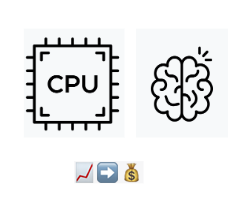
Common query problems
- Exploding Joins: Be cautious!
❌ Incorrect ❌
SELECT *
FROM order_details AS od
JOIN pizzas AS p -- Missing ON condition leading to exploding joins
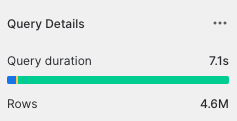
Common query problems
- Exploding Joins: Be cautious!
✅ Correct ✅
SELECT *
FROM order_details AS od
JOIN pizzas AS p
ON od.pizza_id = p.pizza_id
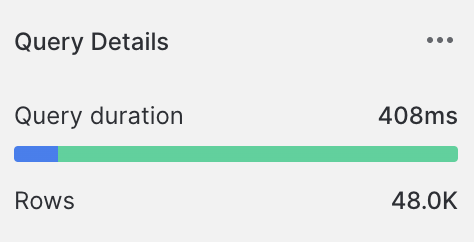
Common query problems
UNIONorUNION ALL: Know the differenceUNIONremoves duplicates, slows down the queryUNION ALLis faster if no duplicates
- Handling big data
- Use filters to narrow down data
- Apply limits for quicker results
How to optimize queries?
SELECT * ⌛
SELECT
*
FROM SNOWFLAKE_SAMPLE_DATA.TPCH_SF100.ORDERS
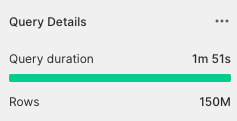
SELECT LIMIT 10* ⚡
SELECT *
FROM SNOWFLAKE_SAMPLE_DATA.TPCH_SF100.ORDERS
LIMIT 10
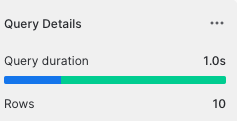
How to optimize queries?
Using SELECT * ⌛
SELECT
*
FROM SNOWFLAKE_SAMPLE_DATA.TPCH_SF100.ORDERS
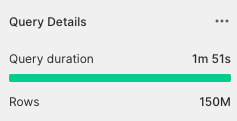
Avoid SELECT * ⚡
SELECT o_orderdate,
o_orderstatus
FROM SNOWFLAKE_SAMPLE_DATA.TPCH_SF100.ORDERS
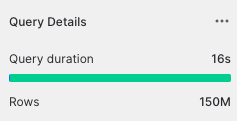
How to optimize queries?
Filter Early
- Use
WHEREClause Early On - Apply filters before
JOINsJOINwill process fewer rows
Without early filtering
SELECT orders.order_id,
orders.order_date,
pizza_type.name,
pizzas.pizza_size
FROM orders
JOIN order_details
ON orders.order_id = order_details.order_id
JOIN pizzas
ON order_details.pizza_id = pizzas.pizza_id
JOIN pizza_type
ON pizzas.pizza_type_id = pizza_type.pizza_type_id
WHERE orders.order_date = '2015-01-01'; -- Filtering after JOIN
With early filtering
WITH filtered_orders AS (
SELECT *
FROM orders
WHERE order_date = '2015-01-01' -- Filtering in CTE before JOIN
)
SELECT filtered_orders.order_id,
filtered_orders.order_date,
pizza_type.name,
pizzas.pizza_size
FROM filtered_orders -- Joining with CTE
JOIN order_details
ON filtered_orders.order_id = order_details.order_id
JOIN pizzas
ON order_details.pizza_id = pizzas.pizza_id
JOIN pizza_type
ON pizzas.pizza_type_id = pizza_type.pizza_type_id;
Query history
- Query History
snowflake.account_usage.query_history- Query History provides different metrics such as execution time
SELECT query_text, start_time, end_time, execution_time
FROM
snowflake.account_usage.query_history
WHERE query_text ILIKE '%order_details%'
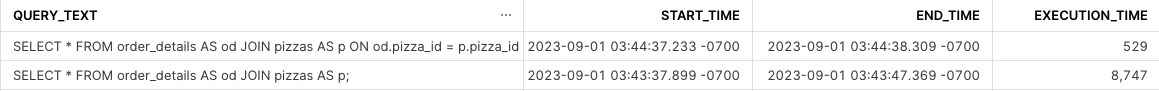
ILIKE: Case-insensitive string-matching
Query history
- Spot slow or frequently running queries
SELECT query_text,
start_time,
end_time,
execution_time
FROM
snowflake.account_usage.query_history
WHERE
execution_time > 1000
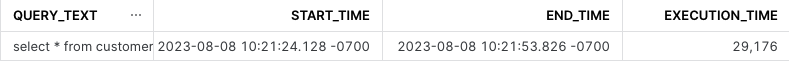
Let's practice!
Introduction to Snowflake SQL

