Sets, Queues
Data Types and Exceptions in Java

Jim White
Java Developer
Set interface
Setalso a kind ofCollection- Does not allow duplicate objects
- Guarantees each element is unique
Setobjects are, generally, unordered (therefore have no index)
- Does not allow duplicate objects
Lists are like a pill box for objects; each object in a specific spot in the boxSets are like a sack holding objects; where objects are randomly held in the sack
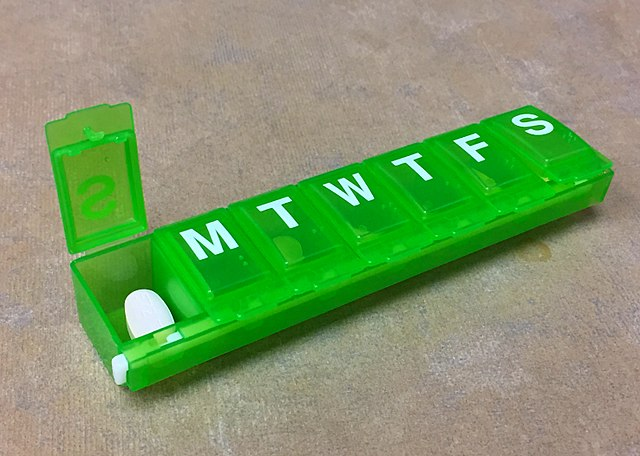

1 Images courtesy Wikimedia Commons
List vs Set
- When to use a
Set- Guarantees uniqueness of its elements
- Makes them faster for lookups
- Checking if an object is in a
Set
- Checking if an object is in a
- More memory efficient the larger the collection grows
- Good for membership testing in caches
- Example: finding unique words in a document
List vs Set
- When to use a
List- Preserves order of elements and allows for duplicates
- Perform better when accessing elements by position
- Perform better when adding/deleting elements by index
- Good where order of elements is important
- Ex: managing steps of a sequence or songs in a playlist
Set implementation
- Many implementations of
SetHashSeta popular implementation
HashSet- An unordered bag of objects
- Faster than other
Setimplementation for insert, delete and lookup searches - Generally use more memory that other
Setimplementations - Allow storing a single
null
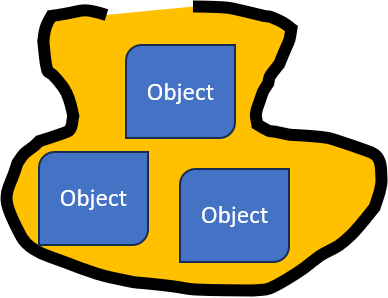
HashSet construction
- Use generic parameterized constructor to create a
HashSetHashSet<String> set = new HashSet<String>(); HashSetis found injava.utilpackage- Requires an import
import java.util.HashSet
HashSet methods
- Use
.add()and.remove()to add, remove objects - Use
.remove()and then.add()to replace an object - Use
.contains()to check if object already exists - Duplicates are ignored
- Allows
null - Ordered not guaranteed
set.add("France");
set.add("Japan");
set.add("Brazil");
set.add("Egypt");
set.add(null); // null is allowed
set.remove("Brazil");
boolean z =
set.contains("France"); // z is true
set.add("Japan"); // Ignored
System.out.println(set);
[null, Japan, Egypt, France]
Queue interface
Queuedata structure processes objects in a first in, first out (FIFO) order- First object added is first removed
- Like a line at a ticket booth
- Has a head and tail object
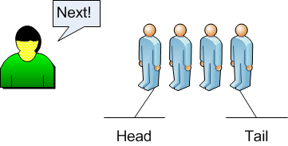
- Several implementations of
Queue- Similar in behavior and operations
ArrayBlockingQueue
- Popular
Queueimplementation- An array under the covers
- Attention:
ArrayBlockingQueueis injava.util.concurrentpackage- Not in
java.utilpackage
- Not in
ArrayBlockingQueue construction
- Use generic parameterized constructor to create a
ArrayBlockingQueue- Has a capacity or object count limit specified with the constructor
import java.util.concurrent; // At the top of the class
// Create new queue that can store 4 Strings
ArrayBlockingQueue<String> queue = new ArrayBlockingQueue<String>(4);
ArrayBlockingQueue methods
- Use
.add(object)or.offer(object)to add to the tail.add(object)throws exception whenQueueis at capacity.offer(object)ignores the new object when at capacity
ArrayBlockingQueue<String> queue
= new ArrayBlockingQueue<String>(4);
queue.offer("France");
queue.offer("Japan");
queue.offer("Brazil");
queue.offer("Egypt");
queue.offer("China"); // Ignores China
// Causes IllegalStateException
// queue.add("China");
System.out.println(queue);
[France, Japan, Brazil, Egypt]
ArrayBlockingQueue methods
- Use
.remove()or.poll()to remove from the head.remove()throws an exception whenQueueis empty.poll()returnsnullwhenQueueis empty
- Does not allow null
ArrayBlockingQueue<String> queue
= new ArrayBlockingQueue<String>(4);
String x = queue.poll(); // x is null
// Causes NoSuchElementException
// String y = queue.remove();
queue.offer("France");
String next = queue.poll();
System.out.println(next);
France
Let's practice!
Data Types and Exceptions in Java

