Lists
Data Types and Exceptions in Java

Jim White
Java Developer
List interface
Listinterface, sub-interface ofCollection- Defines an ordered group of objects
- Can contain duplicated objects
- Several implementations of
List- All are similar in behavior
- Implementation determines how objects are managed under the covers
List implementations
ArrayList- a resizable, indexed (like arrays), ordered list of objects
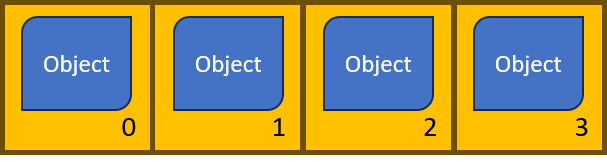
LinkedList- objects connected by links to the next and previous objects.
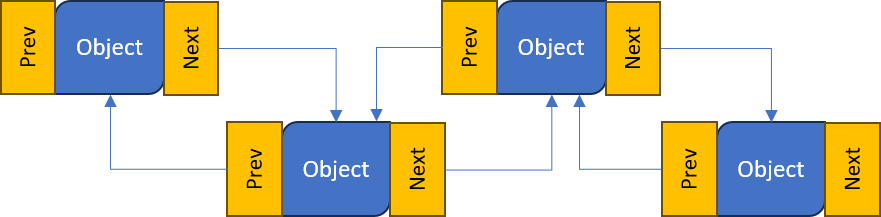
- No matter the implementation, add, remove, change objects in the same way
1 See https://docs.oracle.com/en/java/javase/21/docs/api/java.base/java/util/List.html for List types and details
ArrayList
- Construct an instance with
newand use generics to specify content type - Add an object to the list end with
.add(object) - Access an object with
.get(index)ArrayListhas zero-based index
- Replace/change an object with
.set(index, object) - Remove an object with
.remove(index) - Clear or empty all objects with
.clear() - Count of objects with
.size()
import java.util.ArrayList; ... ArrayList<String> animals = new ArrayList<String>();animals.add("horse"); animals.add("cow"); animals.add("horse"); // Duplicates allowedString c = animals.get(1); // c="cow" animals.set(1, "chicken");// Removes the first horse animals.remove(0); // Removes all objects animals.clear();animals.size();
Objects and primitives
- Use wrappers to add a primitive to any Collections Framework object
- Primitives added are "autoboxed"
- Autobox: process of automatically putting primitive in a wrapper
ArrayList<Integer> list = new ArrayList<Integer>();
list.add(new Integer(5));
list.add(6); // 6 is automatically wrapped by Integer then added
- Autoboxing works with all Collections Framework objects
Heterogeneous collections
- Collections Framework data structures can be heterogenous
- Heterogenous = hold objects of different types
- Use
Objectas the parameterized type
ArrayList<Object> list = new ArrayList<Object>(); // Allow any object
list.add(new Integer(5)); // Add an Integer
list.add(6); // Add an Integer using autoboxing
list.add("Hello"); // Add a String
Looping a List
- Use the "for each" syntax to loop through the objects of a
List
ArrayList<String> animals = new ArrayList<String>();
animals.add("horse");
animals.add("cow");
animals.add("chicken");
for (String animal : animals) { // fore-each to loop through all in the ArrayList
System.out.println(animal);
}
horse
cow
chicken
List println
- The contents of a
Listinstance (likeArrayList) can be displayed withprintln
ArrayList<String> animals = new ArrayList<String>();
animals.add("horse");
animals.add("cow");
animals.add("chicken");
System.out.println(animals); // Display all the elements in the ArrayList
ArrayList<Object> list = new ArrayList<Object>();
list.add(5);
list.add("Hello");
System.out.println(list); // Display all the elements in the ArrayList
[horse, cow, chicken]
[5, Hello]
LinkedList
LinkedListare constructed likeArrayListinstancesLinkedListhave the same methods asArrayList
import java.util.LinkedList;
...
LinkedList<String> cars // Create a new ...
= new LinkedList<String>(); // ... LinkedList
cars.add("Ford"); // Add an object to the list
cars.add("Mercedes");
String c = cars.get(1);
cars.set(1, "Toyota"); // Replace an object
System.out.println(cars); // Display the list
cars.remove(0); // Remove an object
cars.clear(); // Remove all objects
cars.size(); // Get the list length
[Ford, Toyota]
Additional LinkedList methods
- Some additional methods
addFirst()add to start of the listaddLast()add to the end of the listremoveFirst()remove from startremoveLast()remove from end
cars.addFirst("Fiat"); // Add to the beginning
cars.addLast("BMW"); // Add the the end
cars.removeFirst(); // Remove the first object
cars.removeLast(); // Remove the last object
Collection type similarities
ArrayListandLinkedListlook the same- Other types in Collections Framework will also have similarities
- This is on purpose
- They share an interface:
List- An example of polymorphism ("many-forms")
ArrayList vs LinkedList
- Operations on
ArrayListandLinkedList(or anyList) are the same- Pick of
Listtype depends on use
- Pick of
ArrayListconsiderations:- Fast at random access (ex:
list.get(11)) - Slower at adding and removing elements in the middle
- Because objects must physically moved when inserting/removing objects
- Fast at random access (ex:
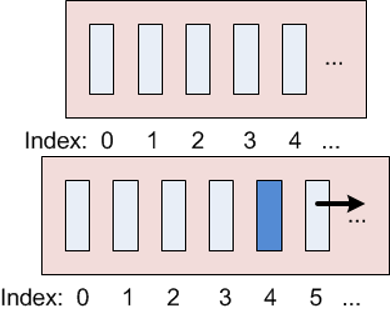
ArrayList vs LinkedList
LinkedListconsiderations:- Slower at random access (ex:
list.get(11)) - Faster at adding and removing elements in the middle.
- Because no objects are physically moved, just a couple of references changed
- Slower at random access (ex:
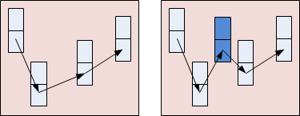
Let's practice!
Data Types and Exceptions in Java

