Adding and editing cells
Introduction to DataLab

Jason Mak
Product lead
What is a cell?
- Cells are the building blocks of a DataLab notebook
- They can contain code, text, or other elements like charts
- Cells help organize content and workflows
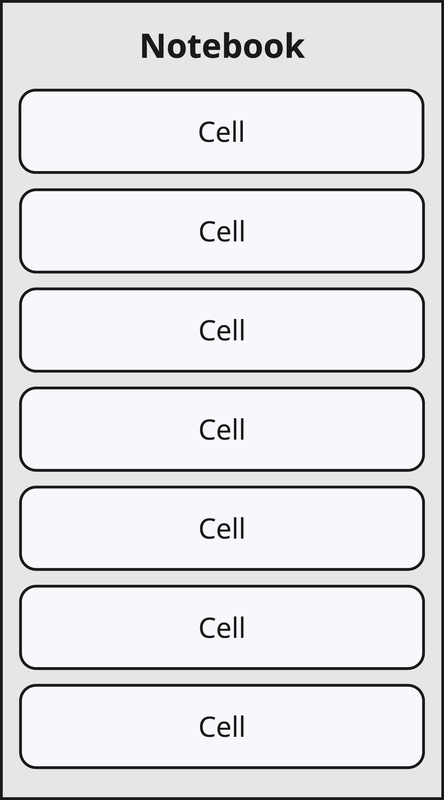
Cell types
- Text Cells: Add descriptions, instructions, or headings. Uses markdown$^1$
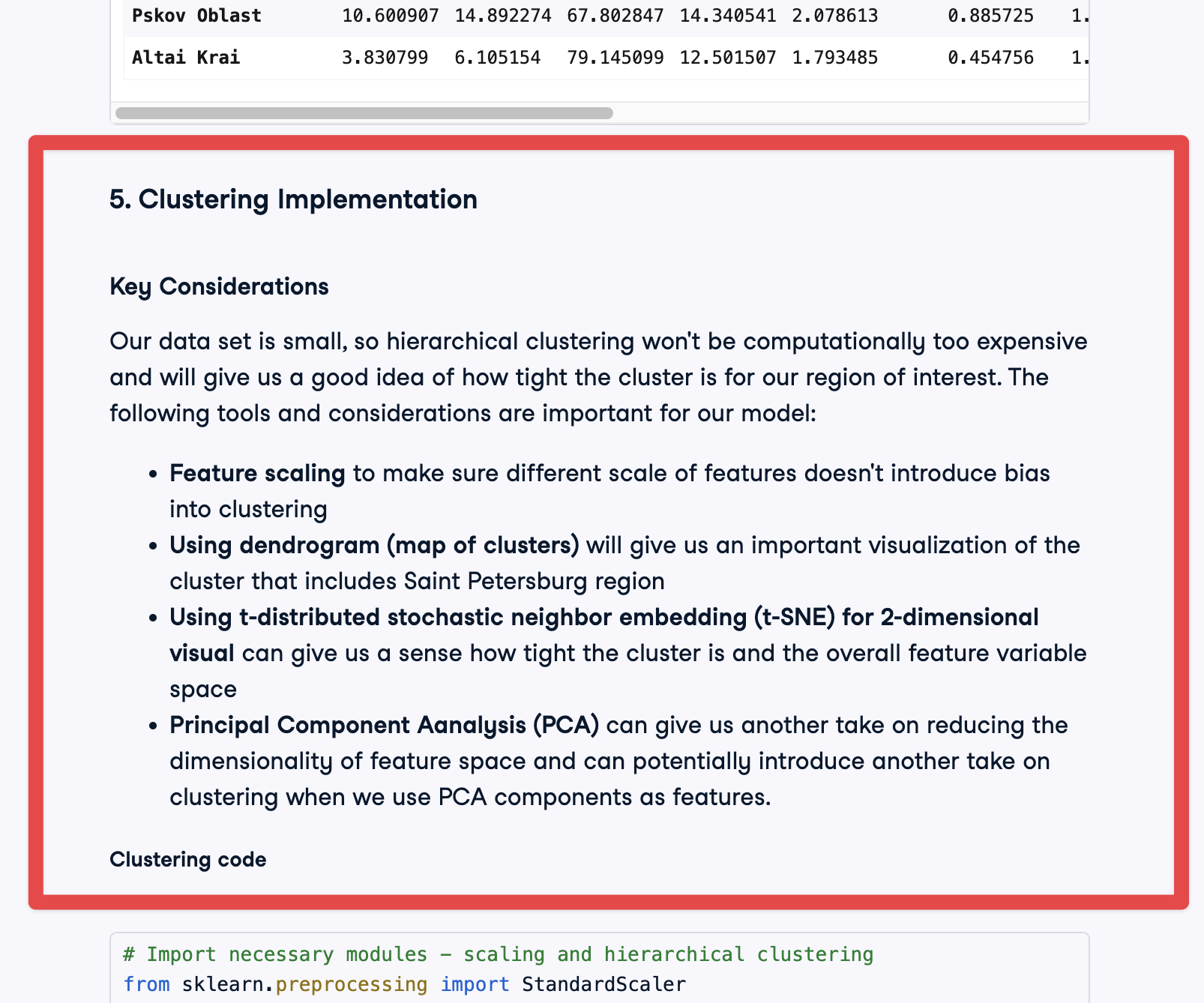
1 Markdown guide: https://www.datacamp.com/cheat-sheet/markdown-cheat-sheet-23
Cell types
- Text Cells: Add descriptions, instructions, or headings. Uses markdown$^1$
- Code Cells: Write and execute code
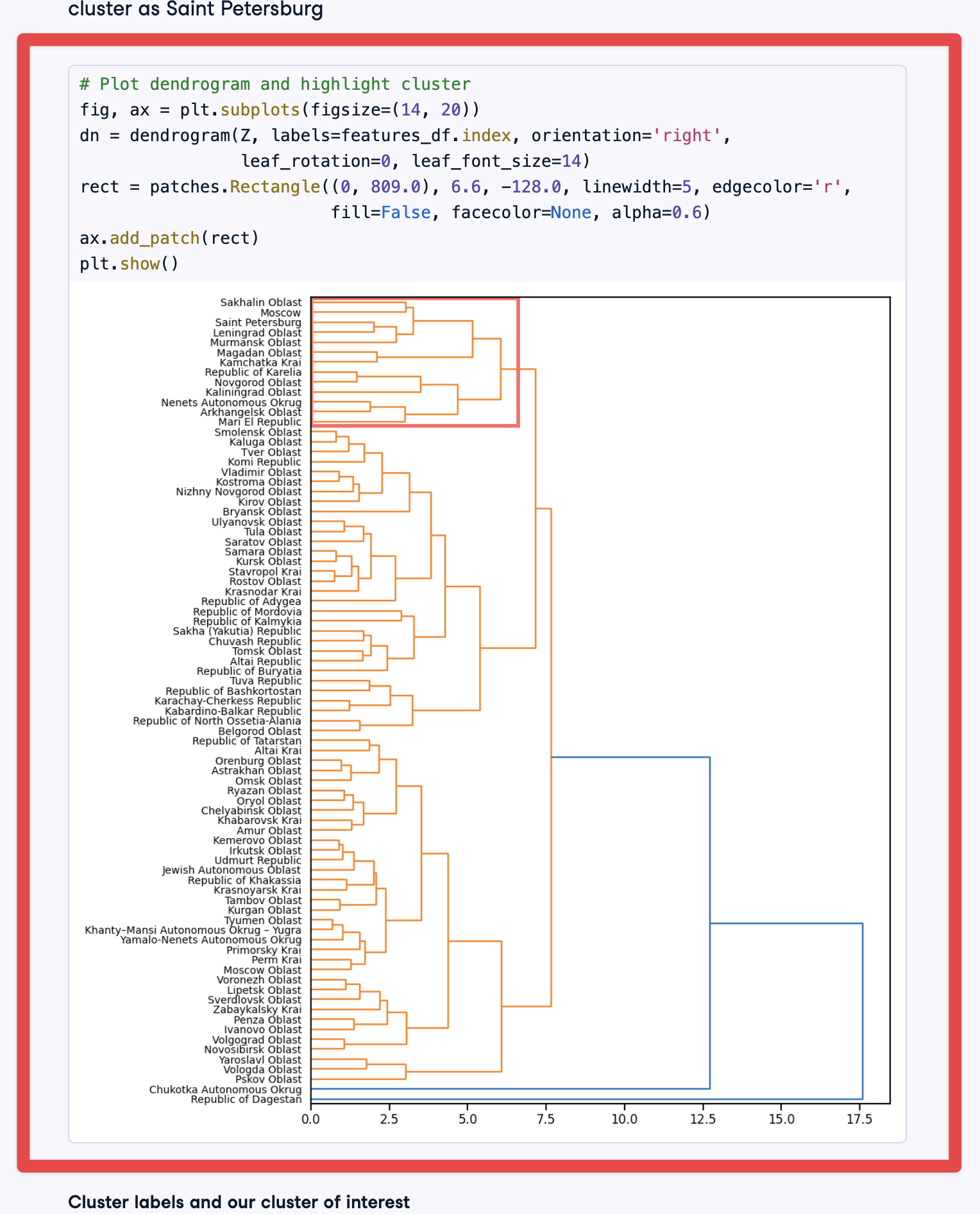
1 Markdown guide: https://www.datacamp.com/cheat-sheet/markdown-cheat-sheet-23
Cell types
- Text Cells: Add descriptions, instructions, or headings. Uses markdown$^1$
- Code Cells: Write and execute code
- Other Cells: Chart cells, Explore cells
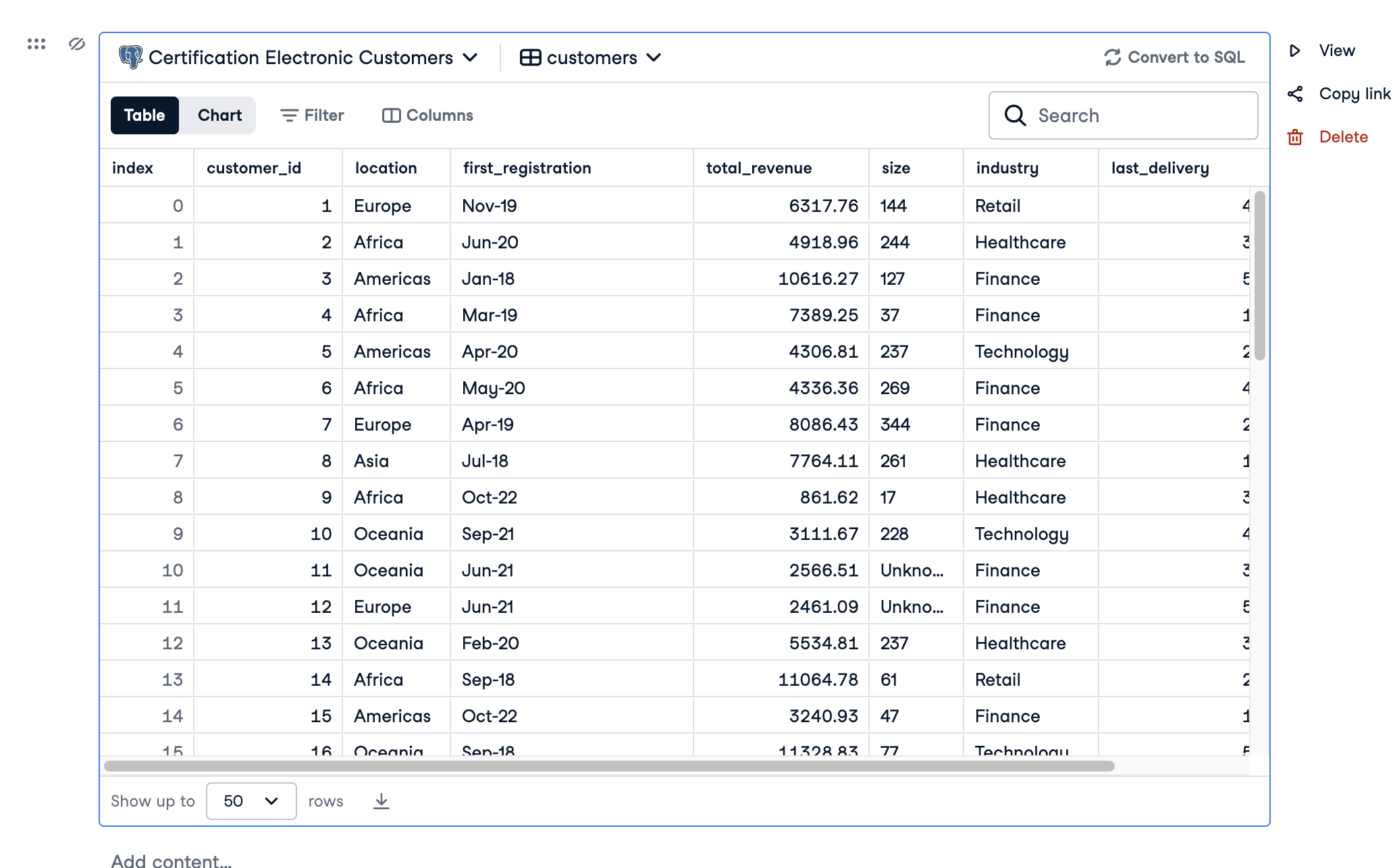
1 Markdown guide: https://www.datacamp.com/cheat-sheet/markdown-cheat-sheet-23
Adding and editing cells
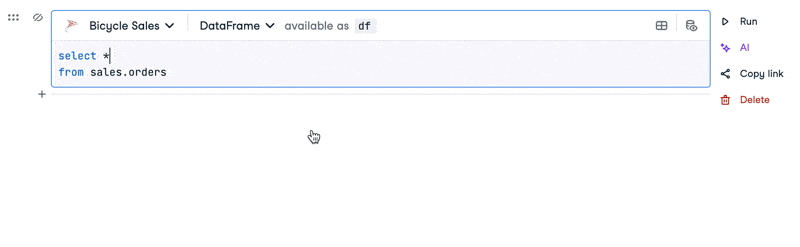
Key takeaways
- Cells are the foundation of DataLab notebooks
- Use text cells for explanations and code cells for functionality
- Adding, editing, and organizing cells makes your notebook clear and professional
Let's practice!
Introduction to DataLab

