Modification des attributs esthétiques
Introduction à la visualisation de données avec ggplot2

Rick Scavetta
Founder, Scavetta Academy
Positions
Ajustement pour le chevauchement
- identity
- dodge
- stack
- fill
- jitter
- jitterdodge
- nudge
position = "identity" (default)
ggplot(iris, aes(x = Sepal.Length,
y = Sepal.Width,
color = Species)) +
geom_point()
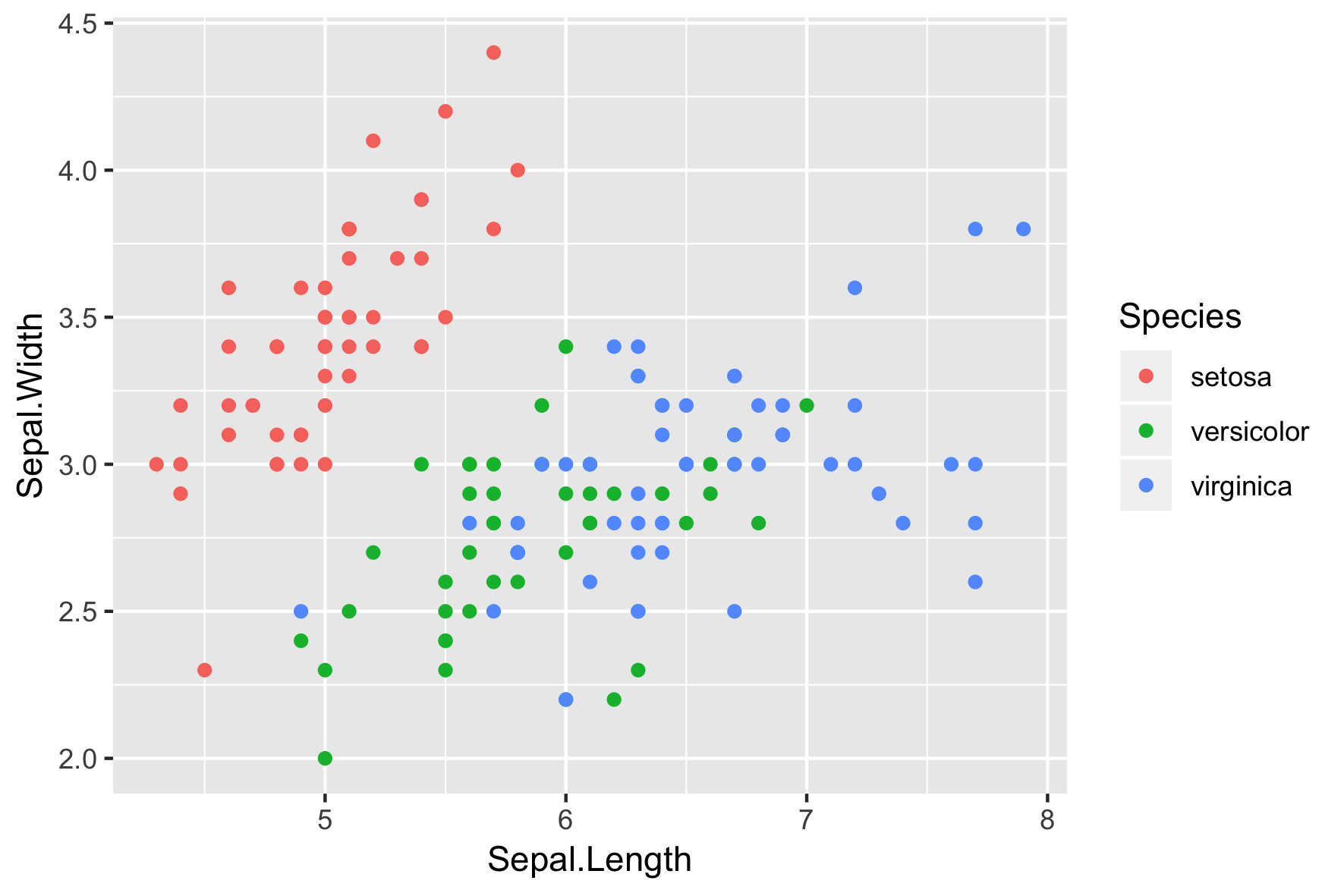
position = "identity" (default)
ggplot(iris, aes(x = Sepal.Length,
y = Sepal.Width,
color = Species)) +
geom_point(position = "identity")
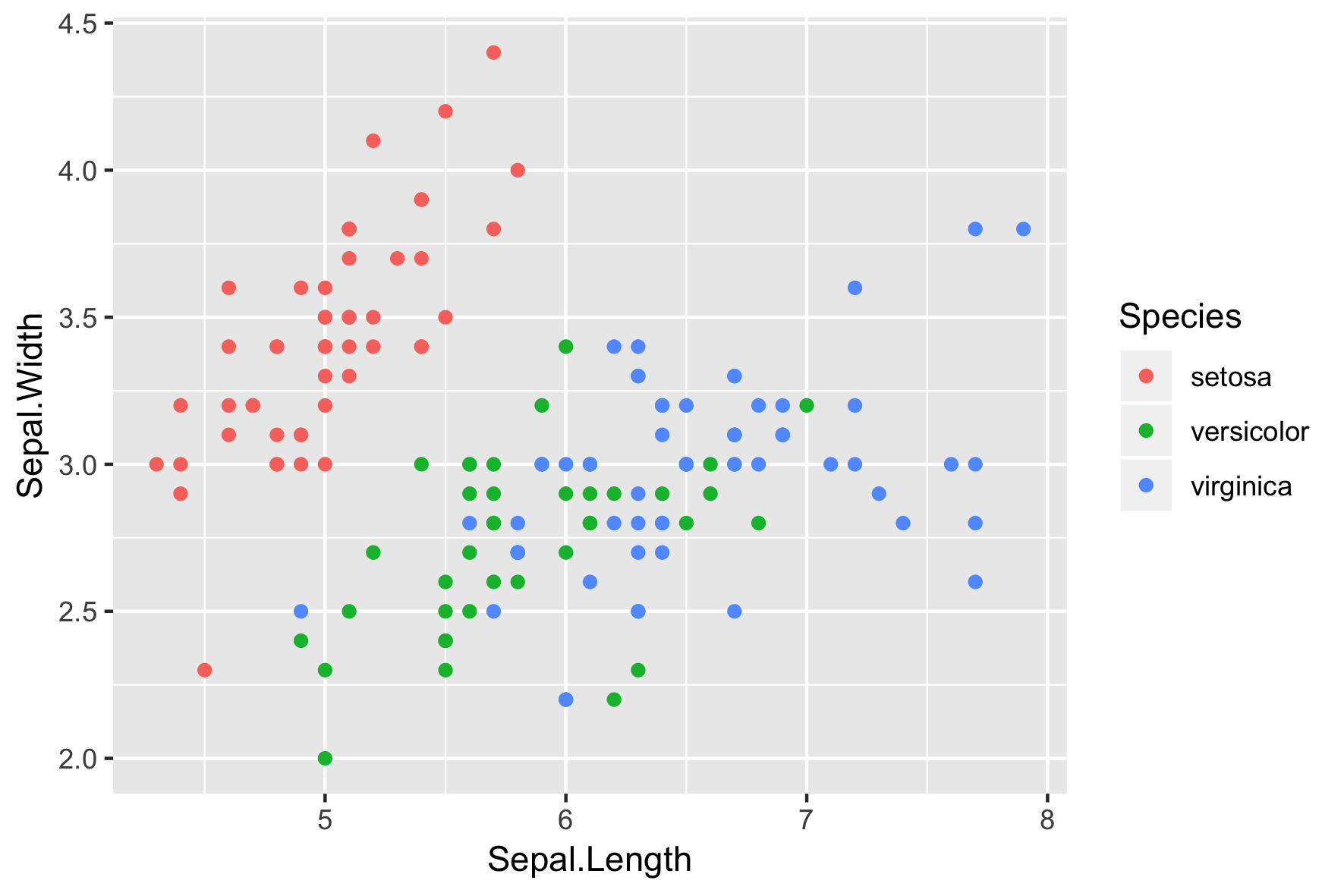
position = "jitter"
ggplot(iris, aes(x = Sepal.Length,
y = Sepal.Width,
color = Species)) +
geom_point(position = "jitter")
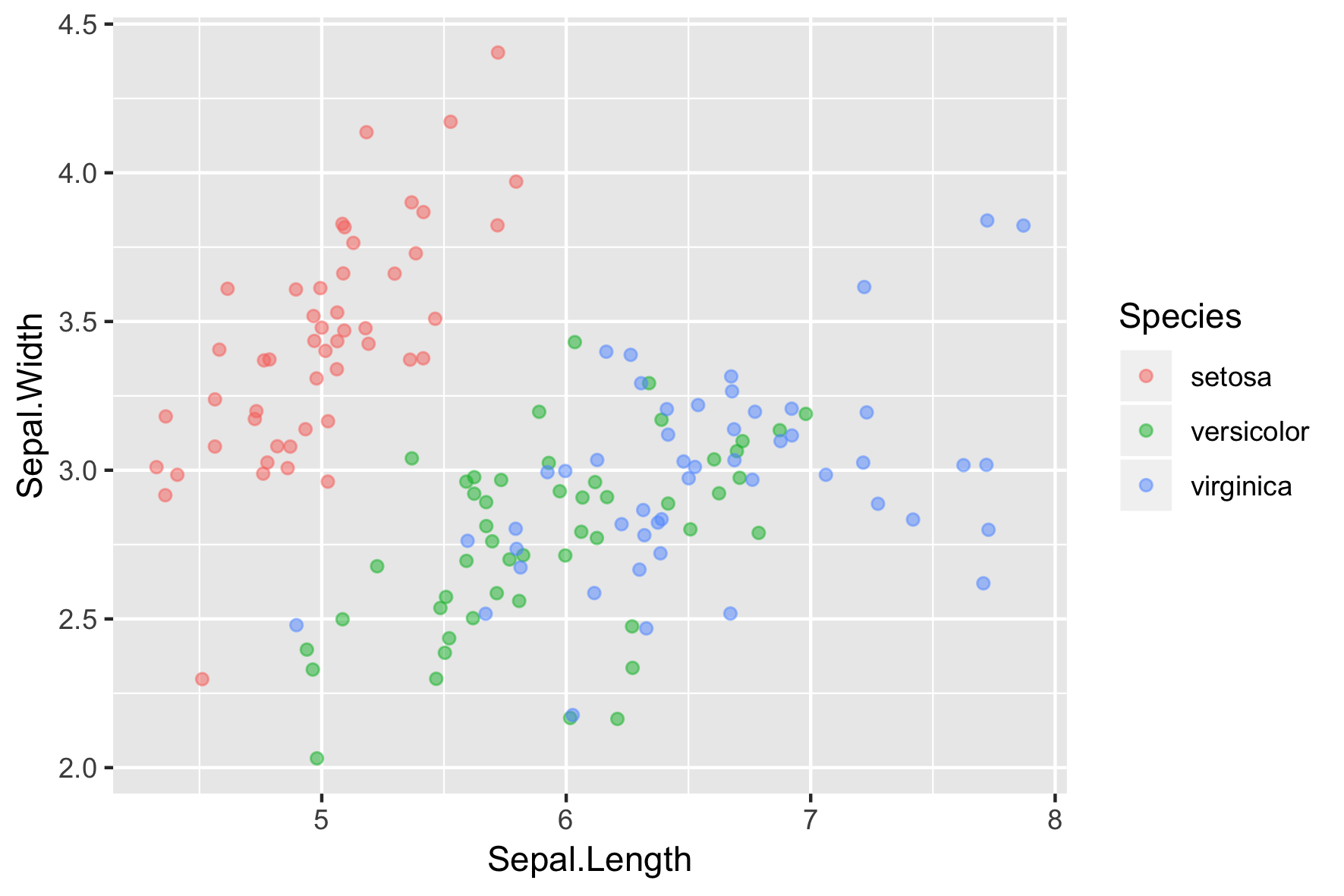
position_jitter()
posn_j <- position_jitter(0.1)
ggplot(iris, aes(x = Sepal.Length,
y = Sepal.Width,
col = Species)) +
geom_point(position = posn_j)
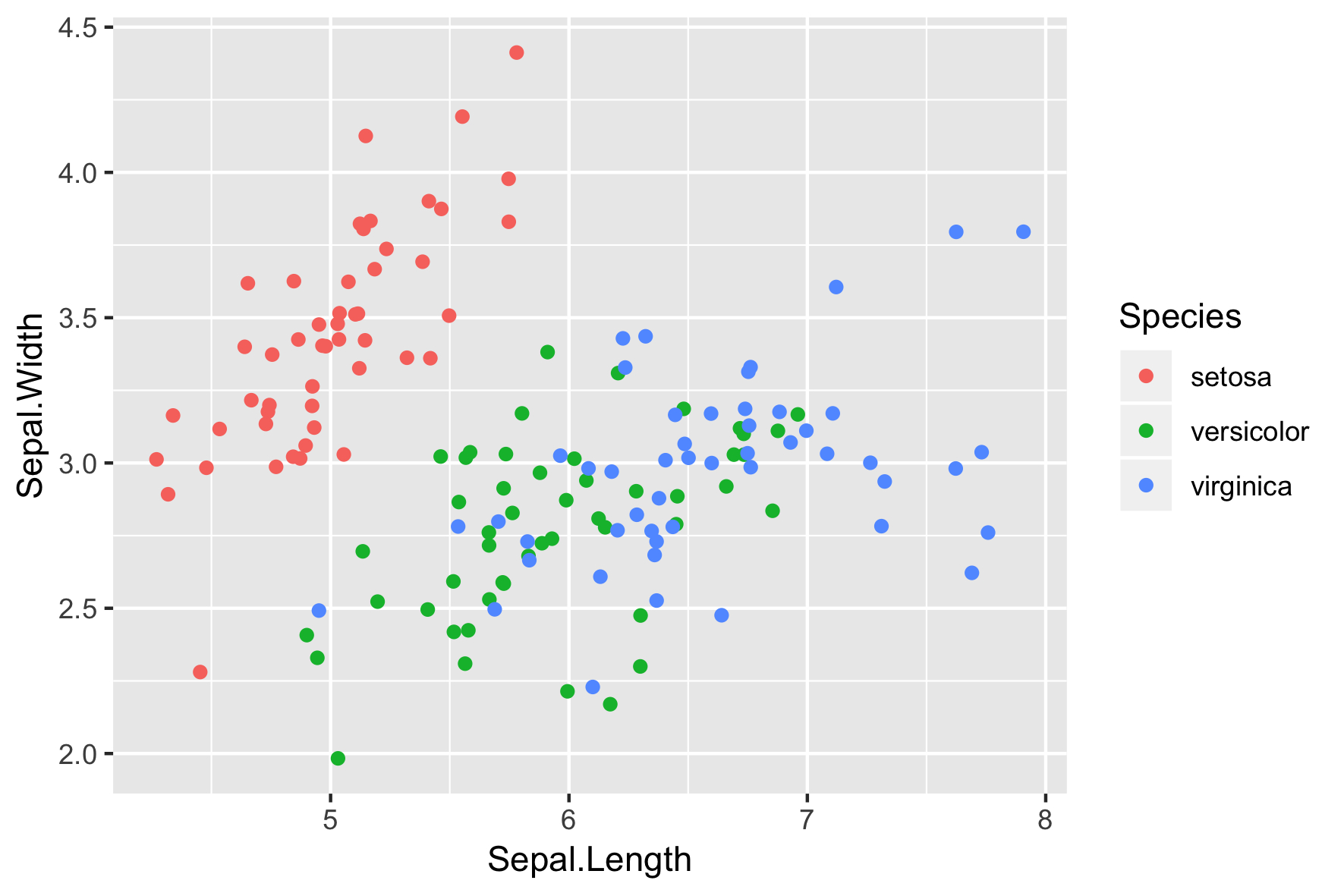
position_jitter()
posn_j <- position_jitter(0.1,
seed = 136)
ggplot(iris, aes(x = Sepal.Length,
y = Sepal.Width,
color = Species)) +
geom_point(position = posn_j)
- Définir les arguments pour la position
- Cohérence entre les graphiques et les couches
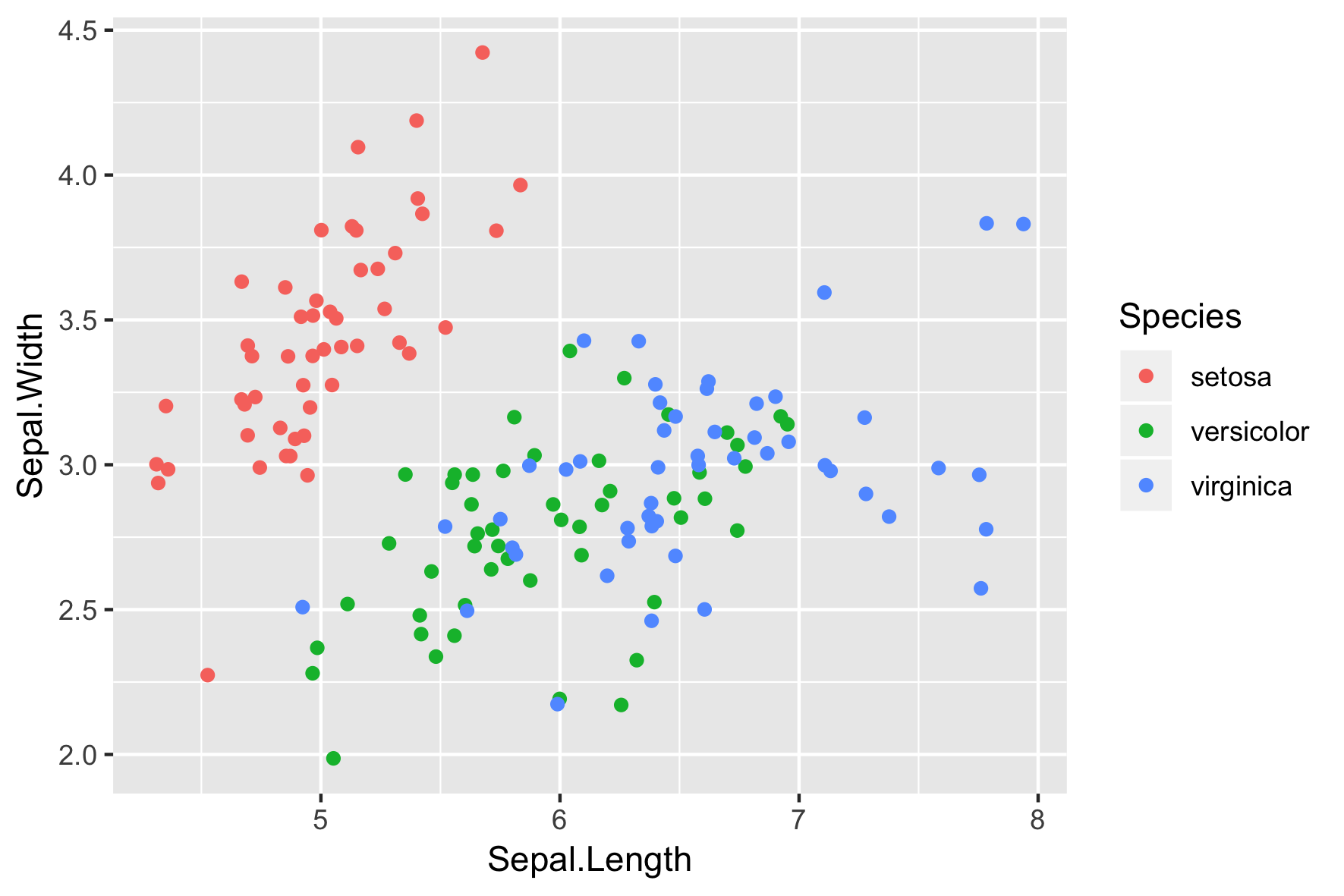
Fonctions d'échelle
scale_x_*()scale_y_*()scale_color_*()- Également
scale_colour_*()
- Également
scale_fill_*()scale_shape_*()scale_linetype_*()scale_size_*()
Fonctions d'échelle
scale_x_continuous()scale_y_*()scale_color_discrete()- Alternativement,
scale_colour_*()
- Alternativement,
scale_fill_*()scale_shape_*()scale_linetype_*()scale_size_*()
scale_*_*()
ggplot(iris, aes(x = Sepal.Length,
y = Sepal.Width,
color = Species)) +
geom_point(position = "jitter") +
scale_x_continuous("Sepal Length") +
scale_color_discrete("Species")
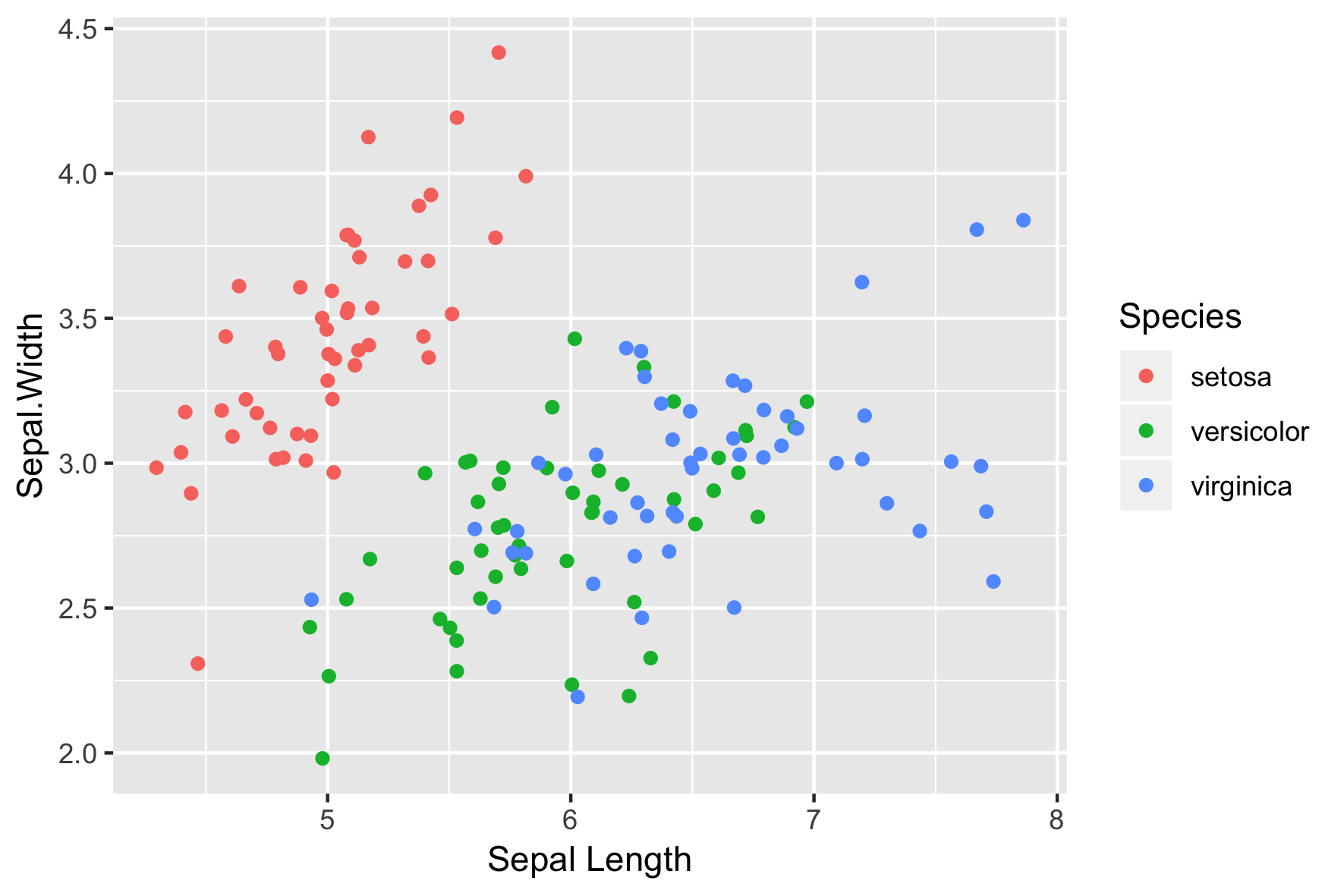
L'argument limits
ggplot(iris, aes(x = Sepal.Length,
y = Sepal.Width,
color = Species)) +
geom_point(position = "jitter") +
scale_x_continuous("Sepal Length",
limits = c(2,8)) +
scale_color_discrete("Species")
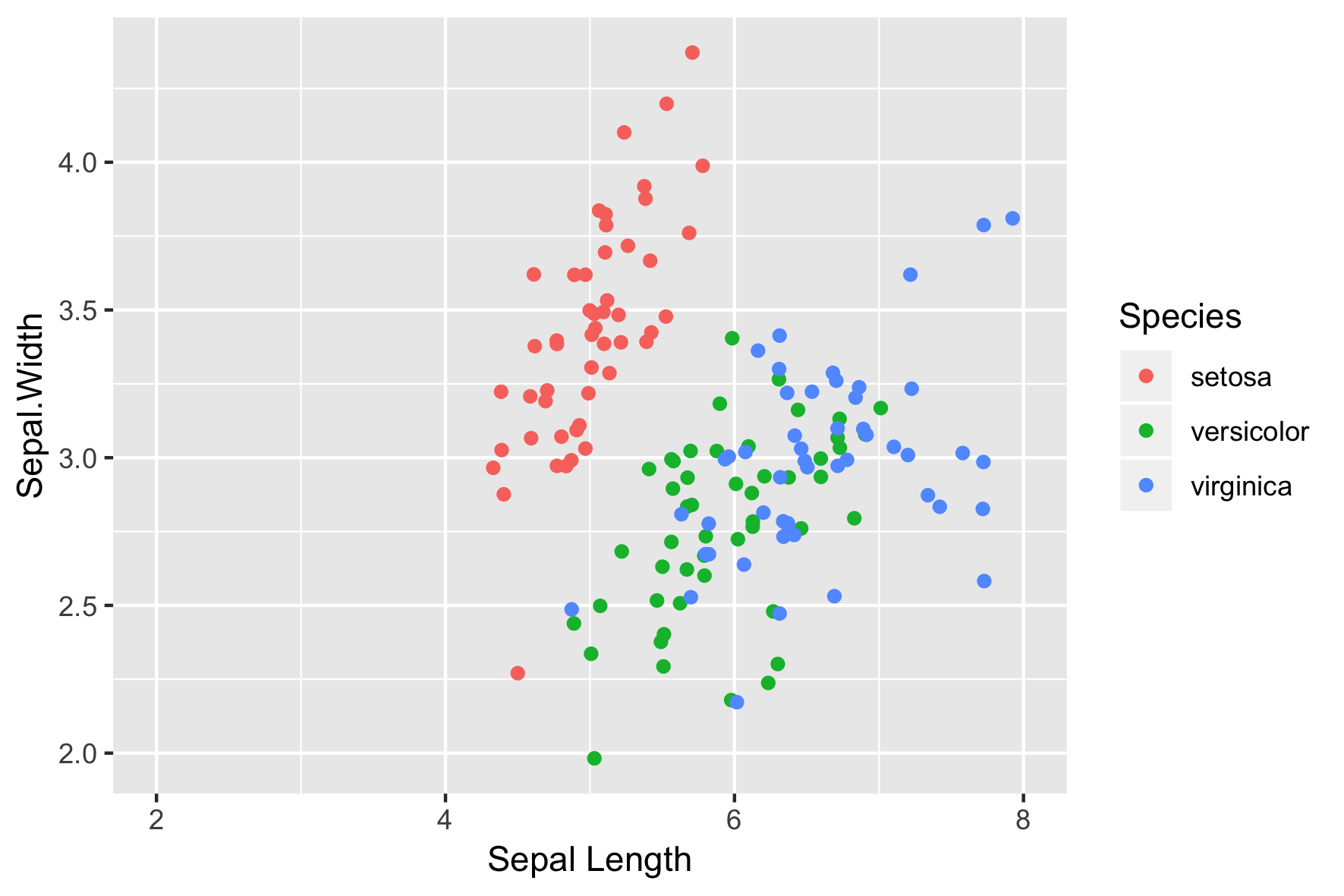
L'argument breaks
ggplot(iris, aes(x = Sepal.Length,
y = Sepal.Width,
color = Species)) +
geom_point(position = "jitter") +
scale_x_continuous("Sepal Length",
limits = c(2, 8),
breaks = seq(2, 8, 3)) +
scale_color_discrete("Species")
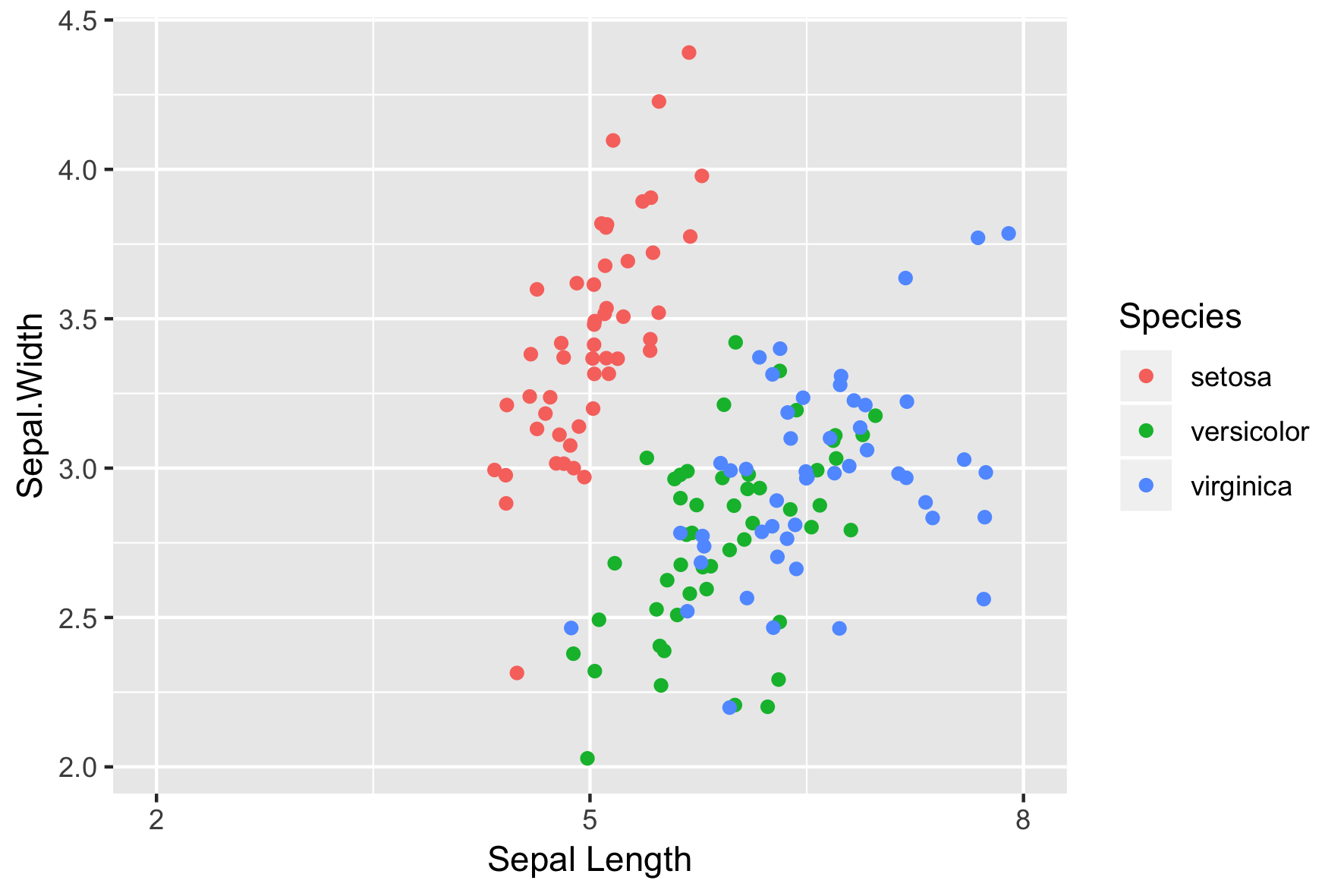
L'argument expand
ggplot(iris, aes(x = Sepal.Length,
y = Sepal.Width,
color = Species)) +
geom_point(position = "jitter") +
scale_x_continuous("Sepal Length",
limits = c(2, 8),
breaks = seq(2, 8, 3),
expand = c(0, 0)) +
scale_color_discrete("Species")
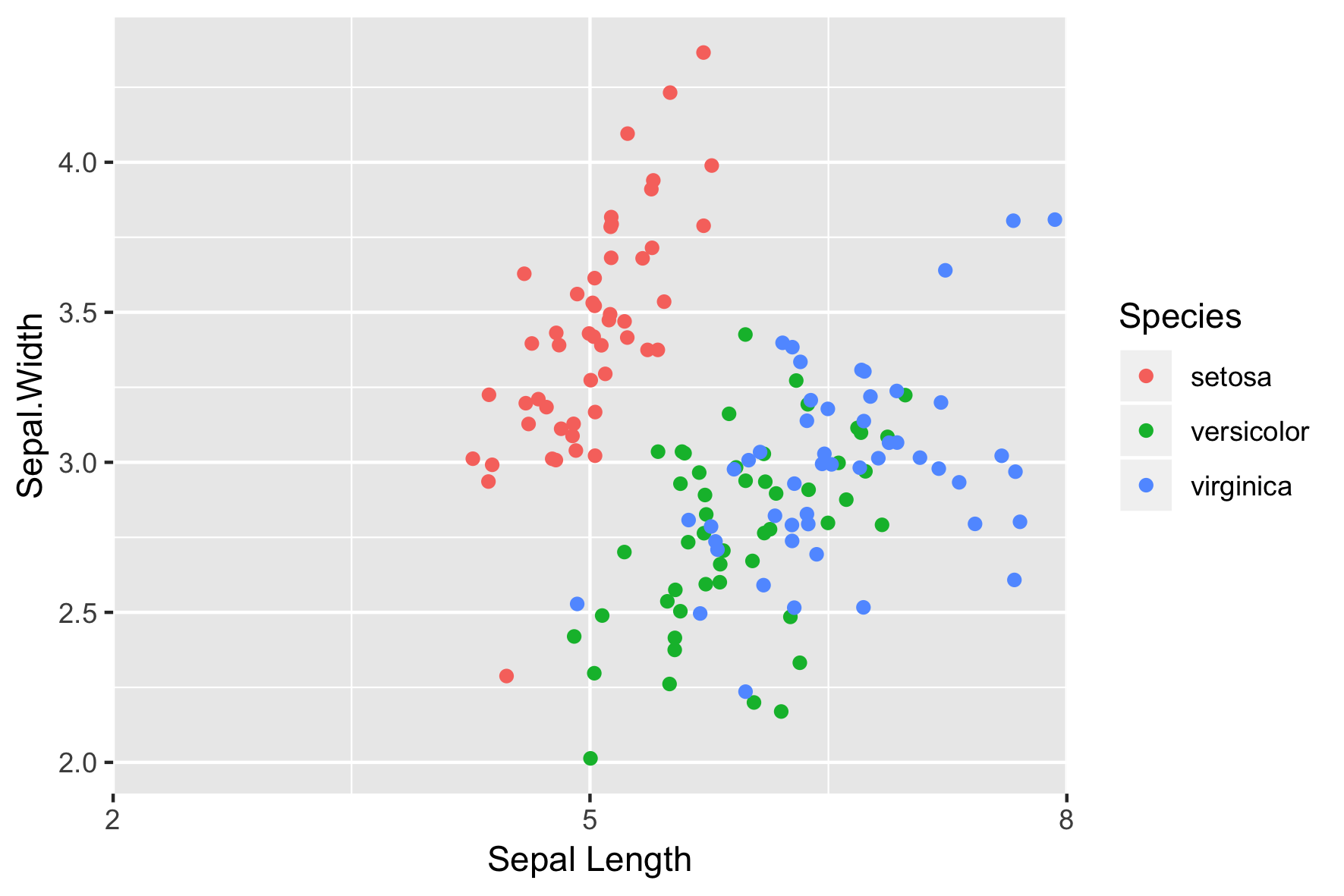
L'argument labels
ggplot(iris, aes(x = Sepal.Length,
y = Sepal.Width,
color = Species)) +
geom_point(position = "jitter") +
scale_x_continuous("Sepal Length",
limits = c(2, 8),
breaks = seq(2, 8, 3),
expand = c(0, 0),
labels = c("Setosa",
"Versicolor",
"Virginica")) +
scale_color_discrete("Species")
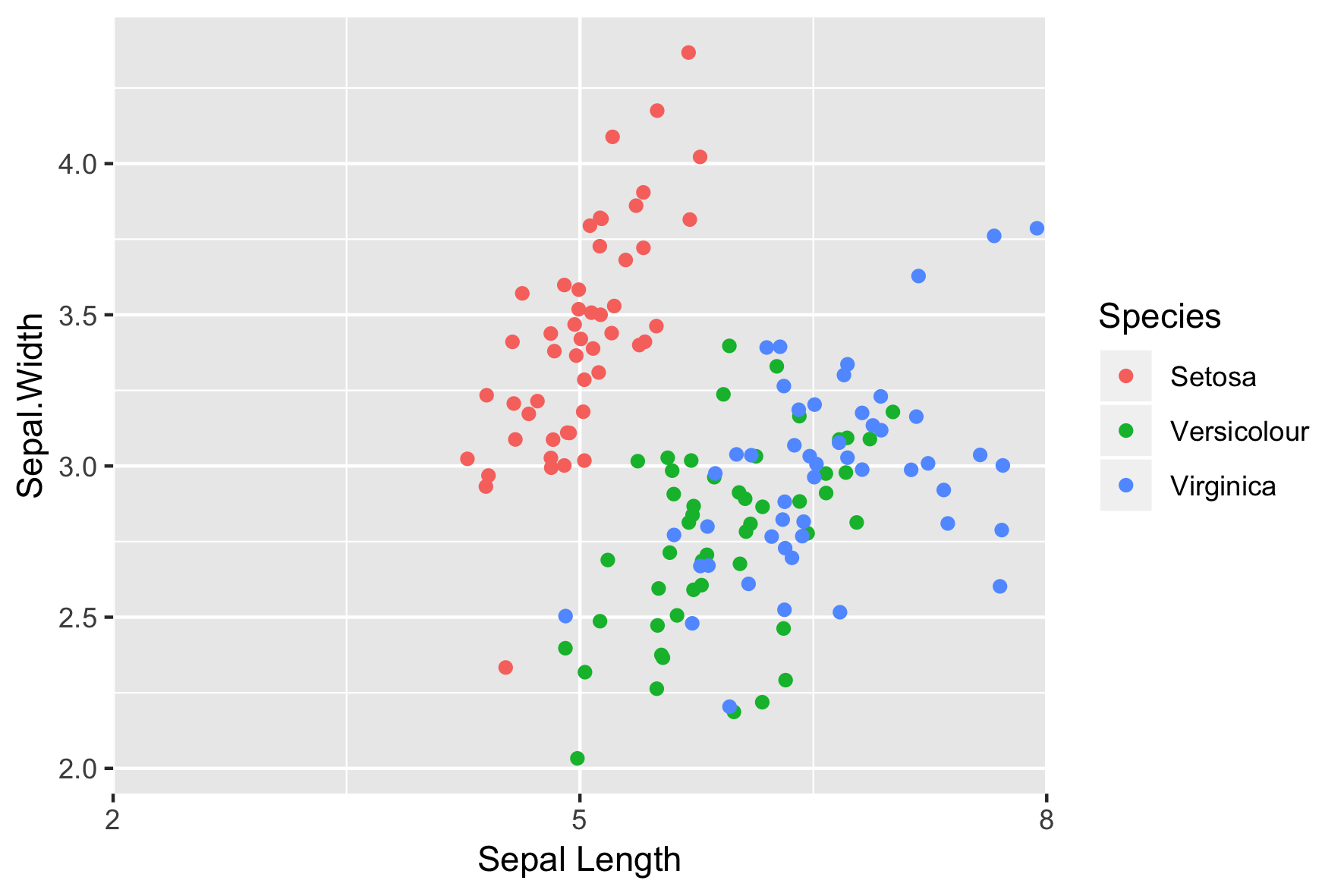
labs()
ggplot(iris, aes(x = Sepal.Length,
y = Sepal.Width,
color = Species)) +
geom_point(position = "jitter") +
labs(x = "Sepal Length",
y = "Sepal Width",
color = "Species")
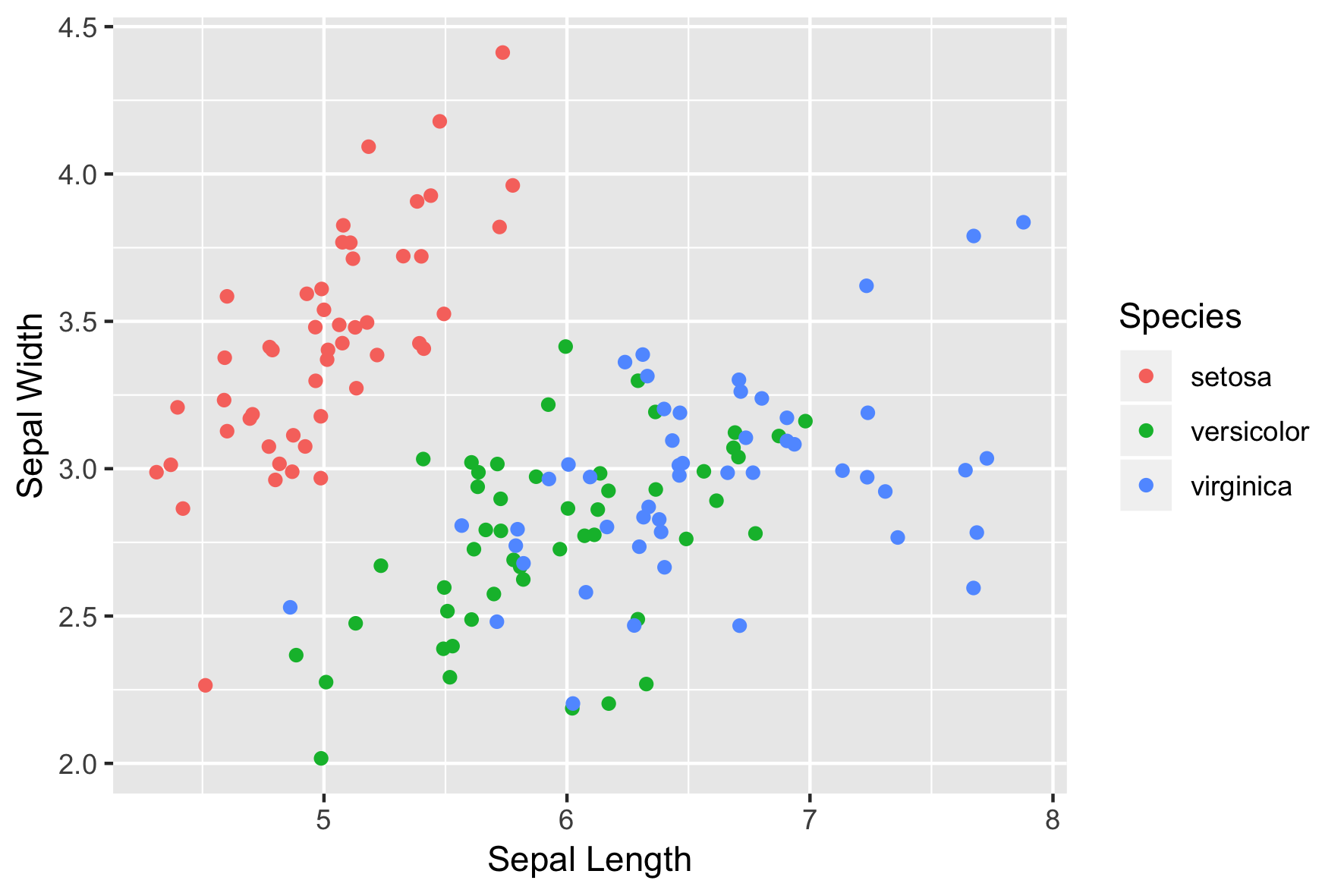
À vous de jouer !
Introduction à la visualisation de données avec ggplot2

