Histogrammes
Introduction à la visualisation de données avec ggplot2

Rick Scavetta
Founder, Scavetta Academy
Types de graphiques courants
| Type de graphique | Geoms possibles |
|---|---|
| Diagrammes en nuages de points | points, jitter, abline, smooth, count |
| Diagrammes à barres | histogram, bar, col, errorbar |
| Diagrammes linéaires | line, path |
Histogrammes
ggplot(iris, aes(x = Sepal.Width)) +
geom_histogram()
- Un graphique de valeurs regroupées en classes
- c'est-à-dire une fonction statistique
`stat_bin()` using `bins = 30`.
Pick better value with `binwidth`.
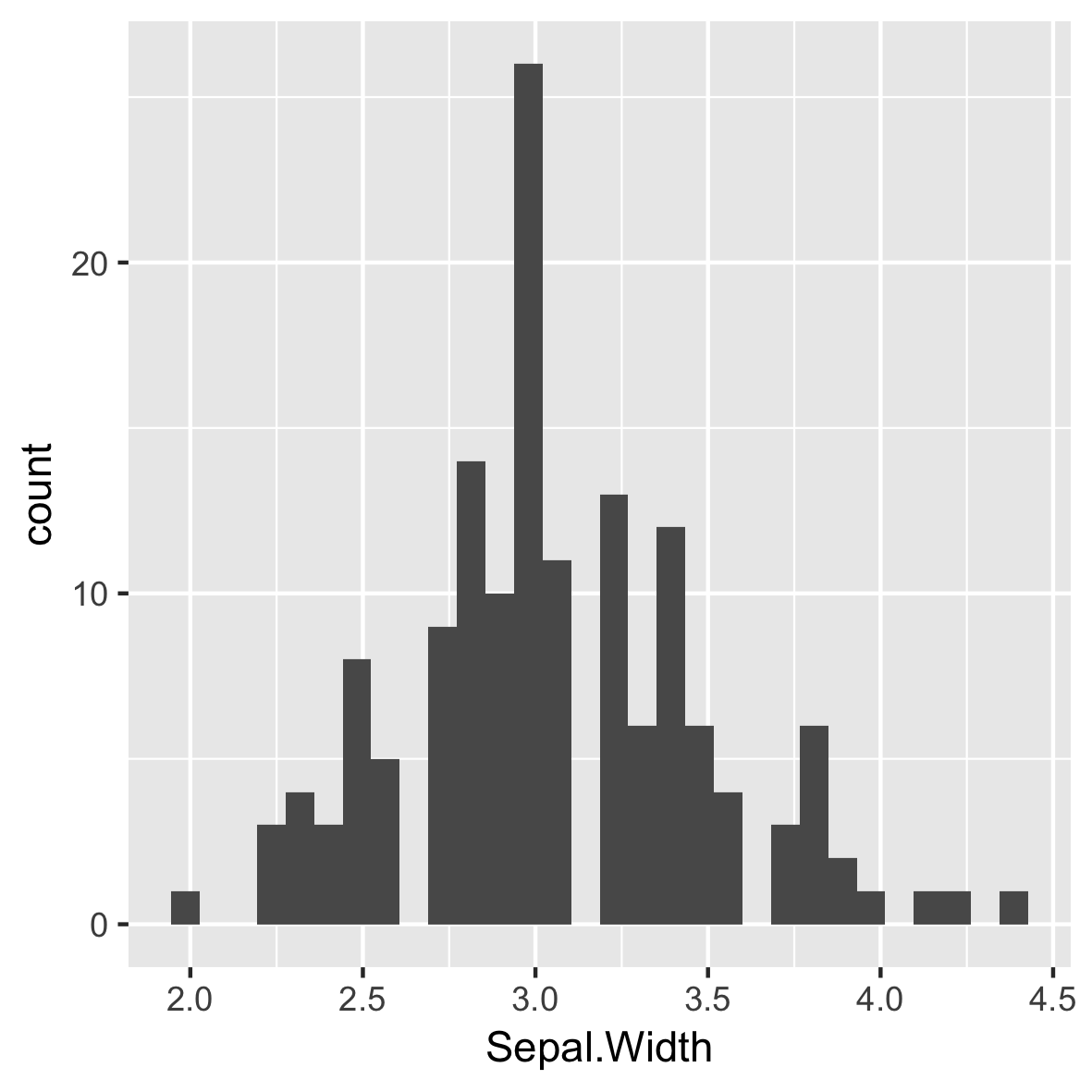
Défaut de 30 classes égales
ggplot(iris, aes(x = Sepal.Width)) +
geom_histogram()
- Un graphique de valeurs regroupées en classes
- c'est-à-dire une fonction statistique
# Default bin width:
diff(range(iris$Sepal.Width))/30
[1] 0.08
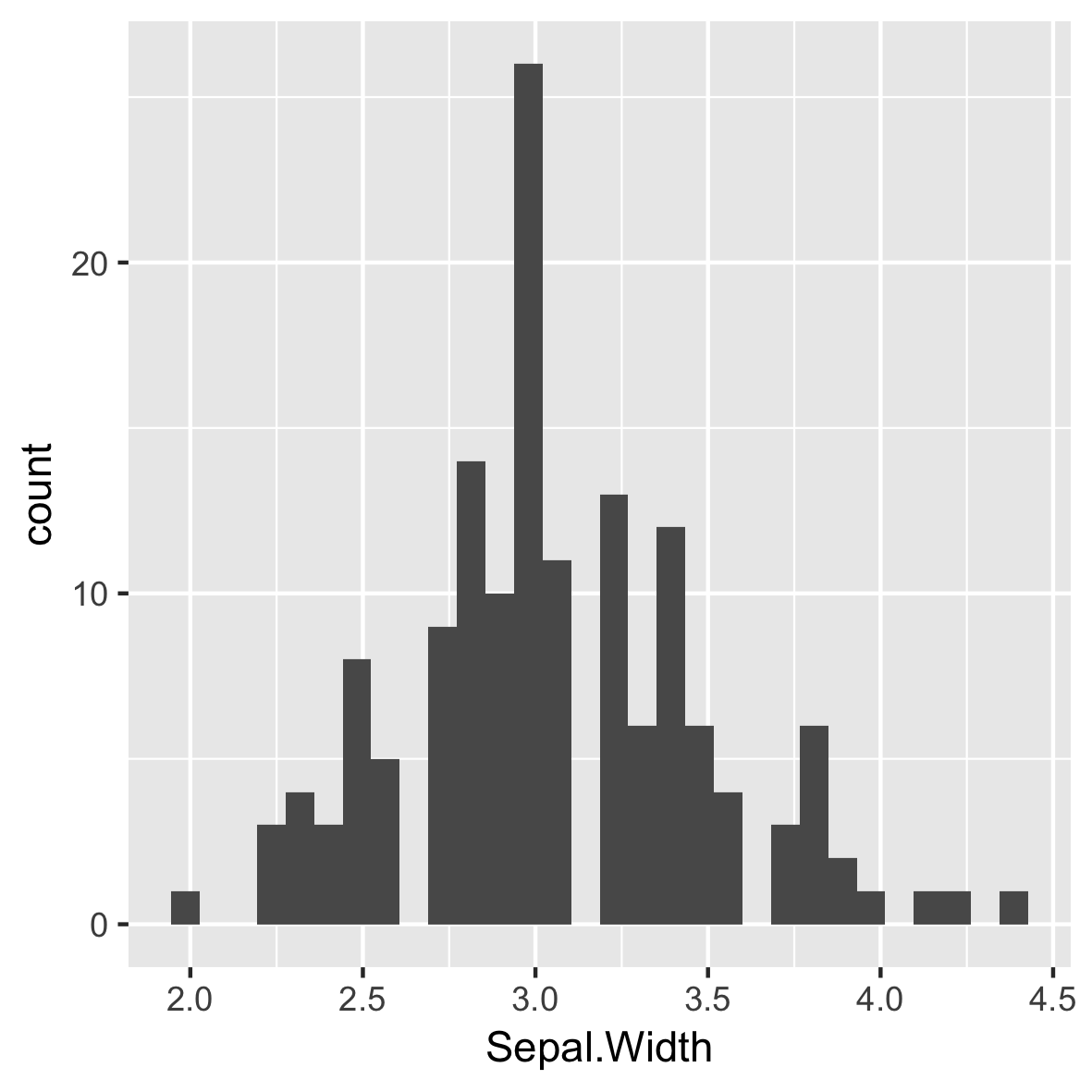
Largeurs de classes intuitives et significatives
ggplot(iris, aes(x = Sepal.Width)) +
geom_histogram(binwidth = 0.1)
Définissez toujours une largeur de classe significative pour vos données.
Pas d'espace entre les barres.
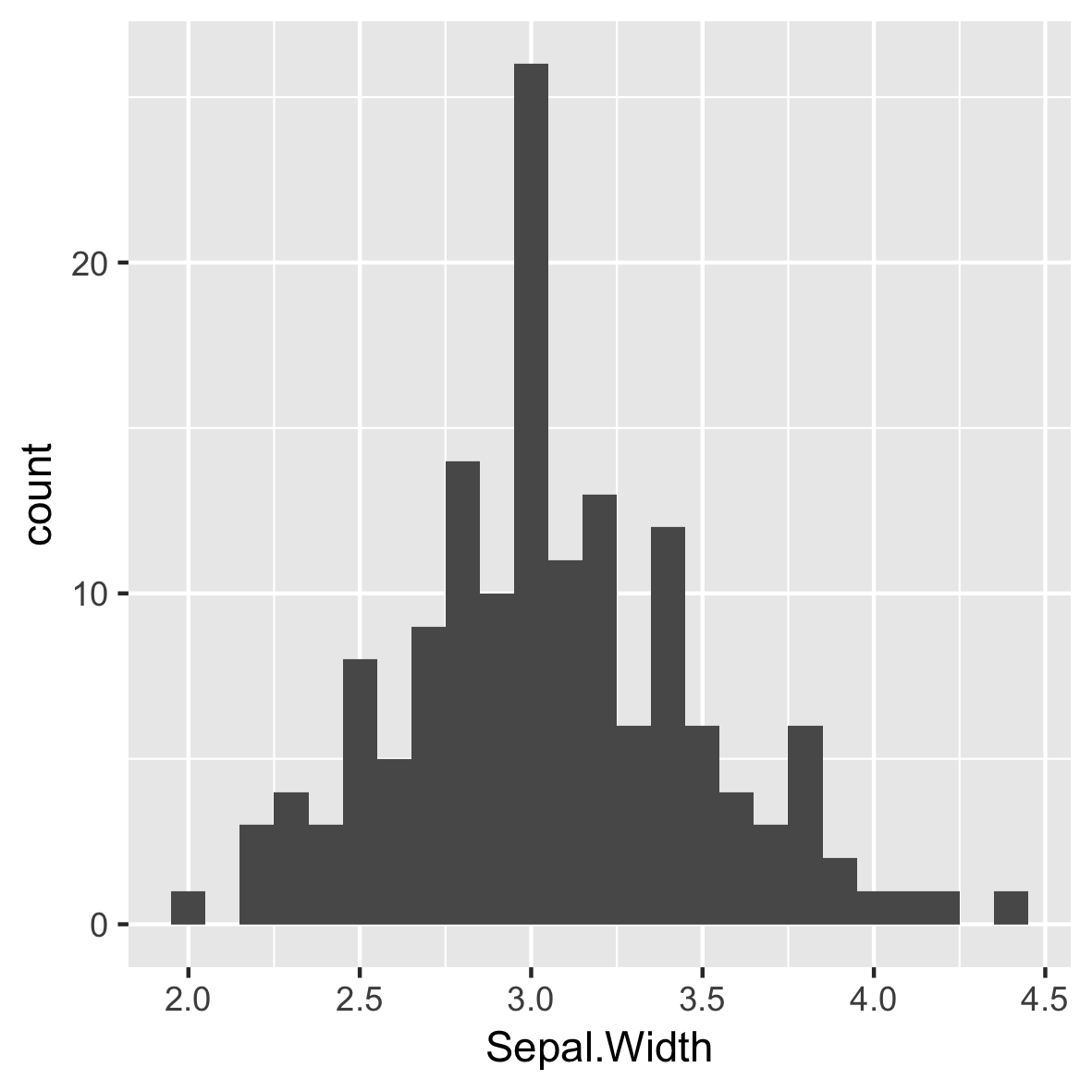
Repositionnement des marques de coche
ggplot(iris, aes(x = Sepal.Width)) +
geom_histogram(binwidth = 0.1,
center = 0.05)
Définissez toujours une largeur de classe significative pour vos données.
Pas d'espace entre les barres.
Les étiquettes de l'axe X se trouvent entre les barres.
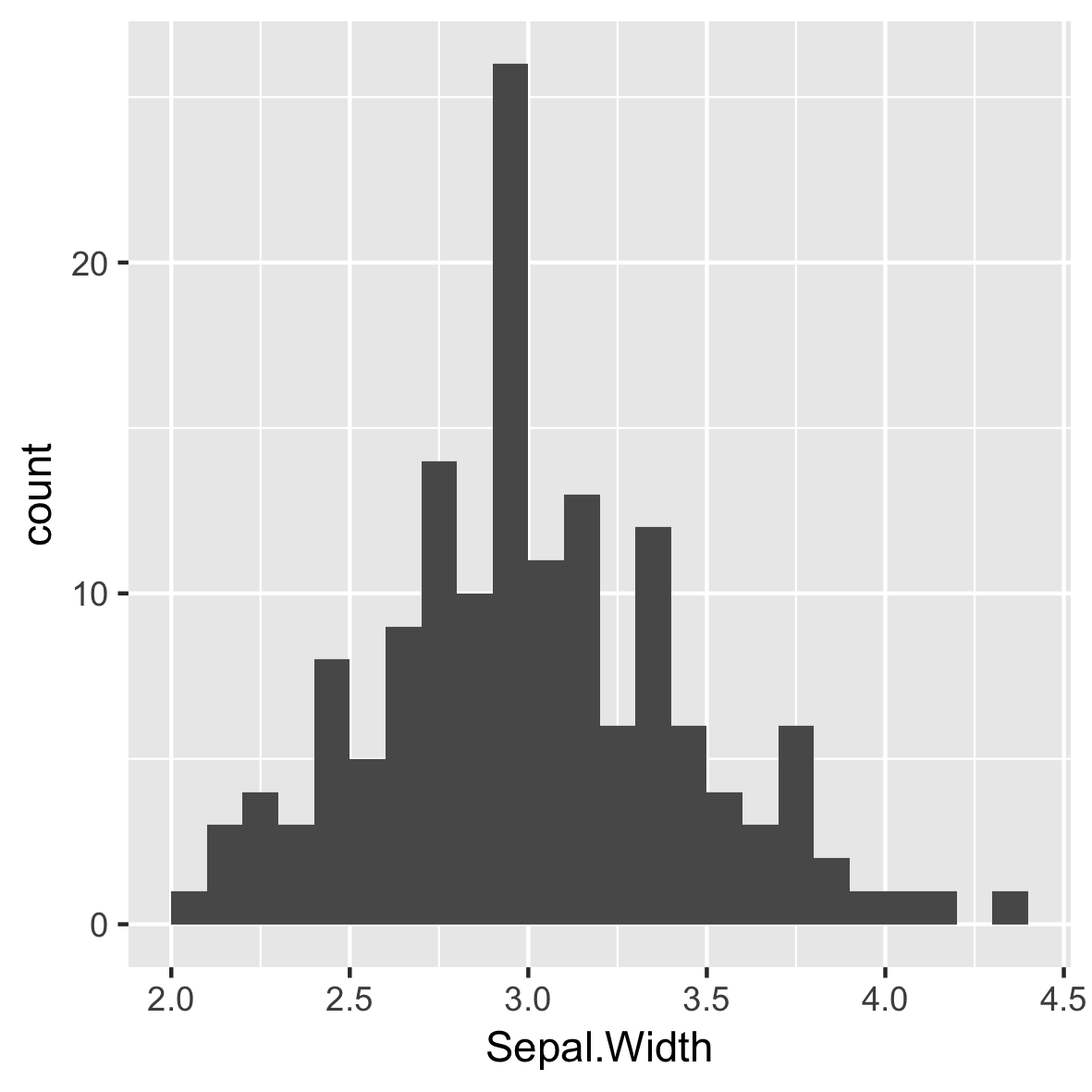
Espèces différentes
ggplot(iris, aes(x = Sepal.Width,
fill = Species)) +
geom_histogram(binwidth = .1,
center = 0.05)
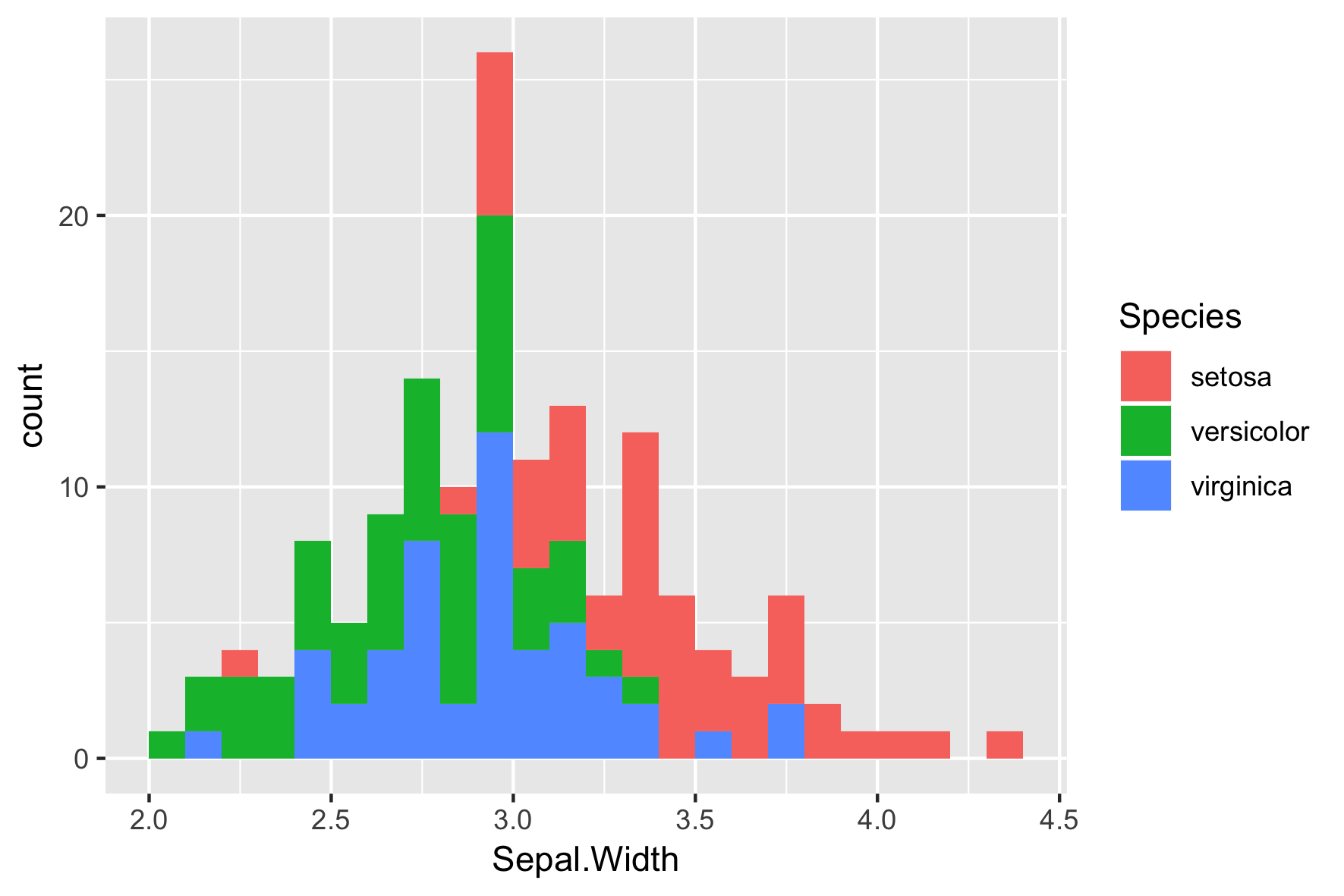
La position par défaut est "stack"
ggplot(iris, aes(x = Sepal.Width,
fill = Species)) +
geom_histogram(binwidth = .1,
center = 0.05,
position = "stack")
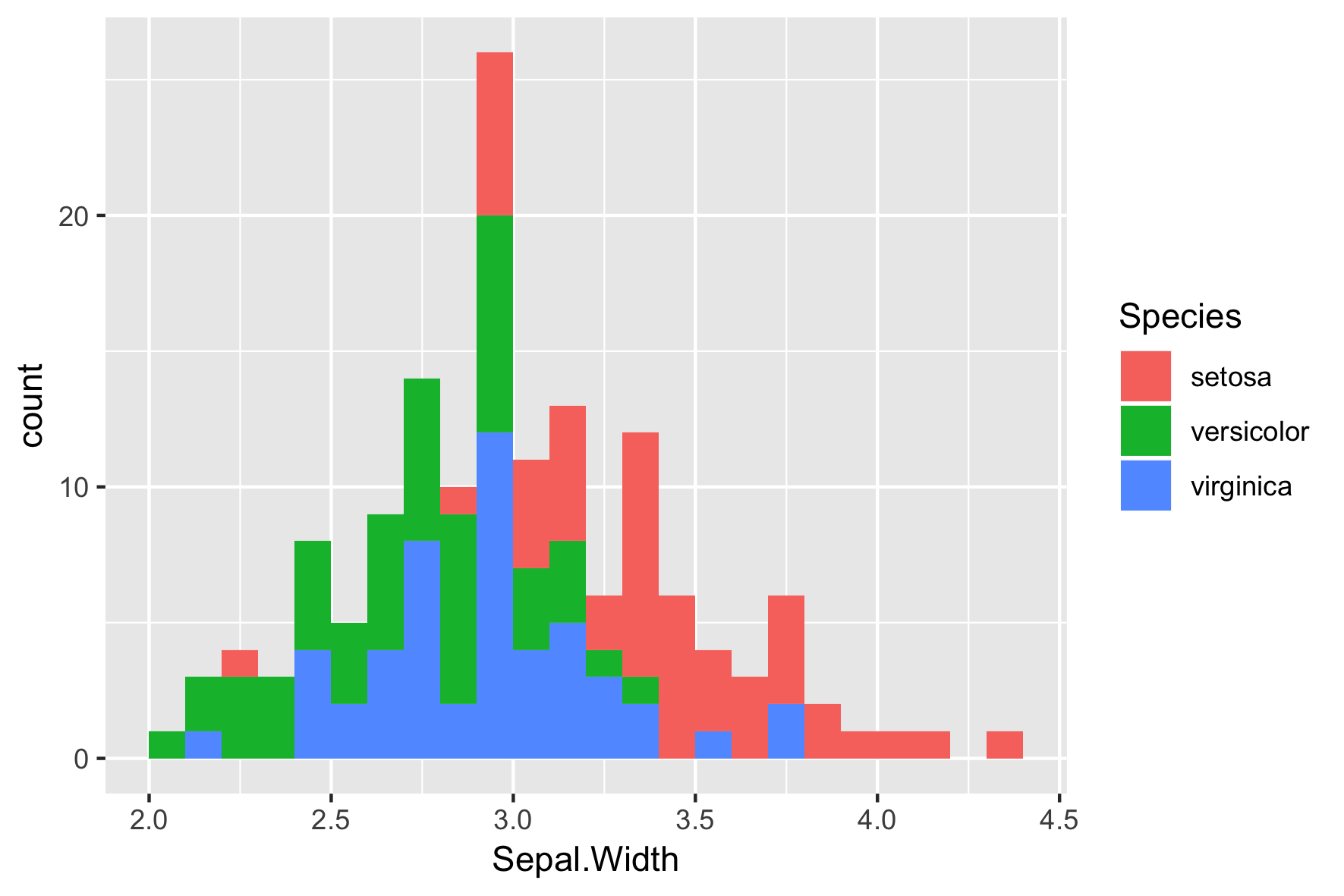
position = "dodge"
ggplot(iris, aes(x = Sepal.Width,
fill = Species)) +
geom_histogram(binwidth = .1,
center = 0.05,
position = "dodge")
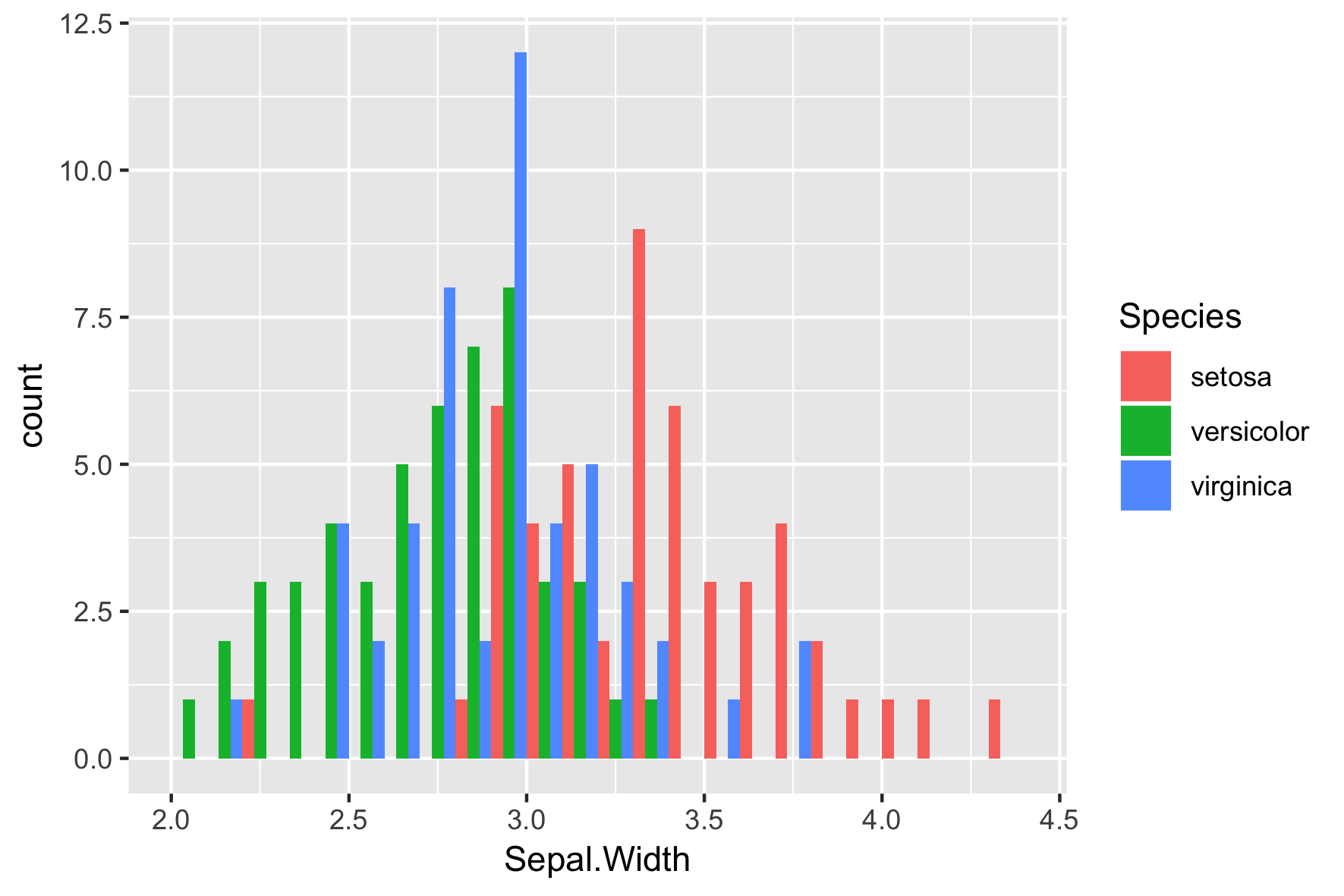
position = "fill"
ggplot(iris, aes(x = Sepal.Width,
fill = Species)) +
geom_histogram(binwidth = .1,
center = 0.05,
position = "fill")
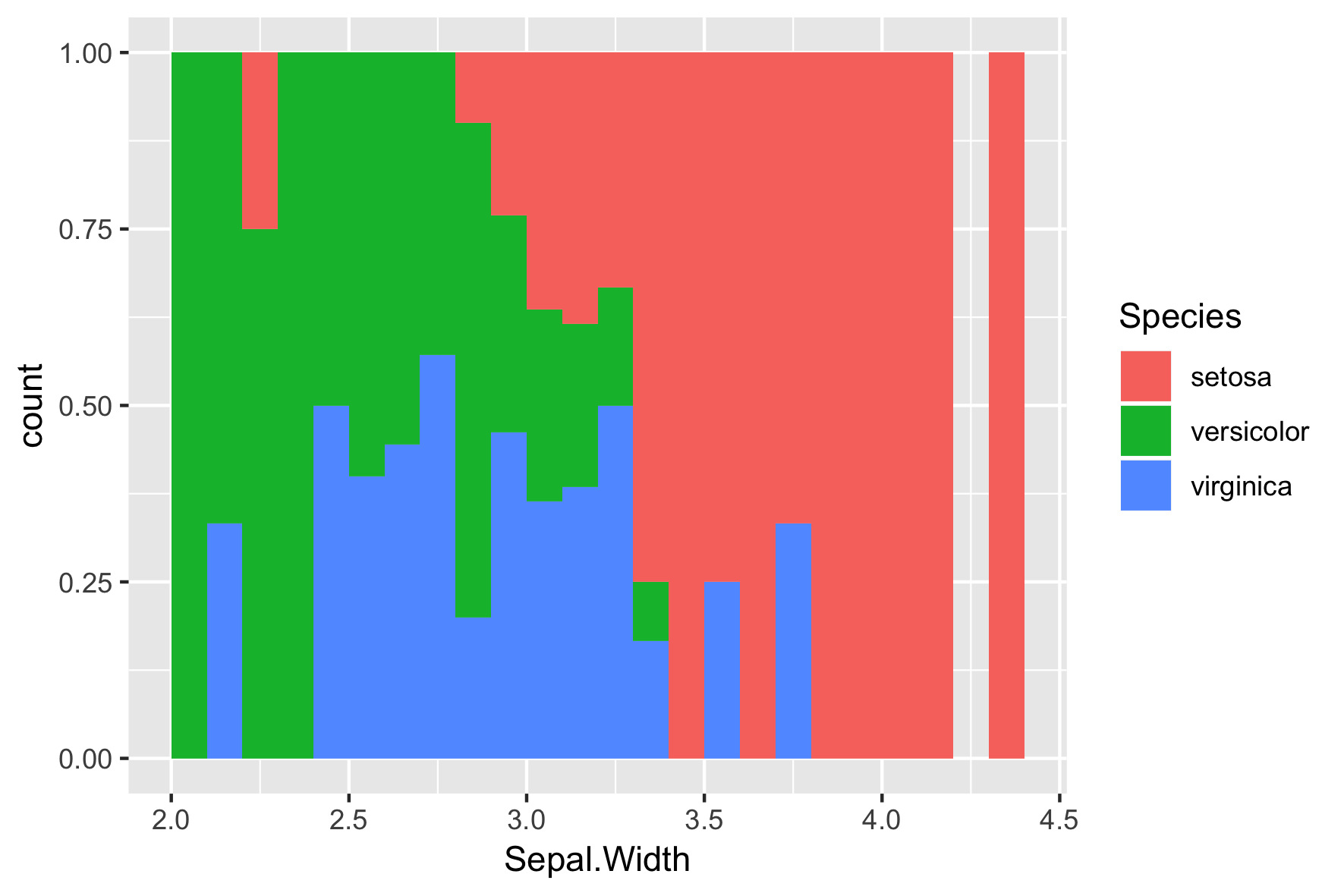
Diapositive finale
Introduction à la visualisation de données avec ggplot2

