Working with structured data
Introduction to APIs in Python

Chris Ramakers
Engineering manager
Complex data structures
Lyric API response
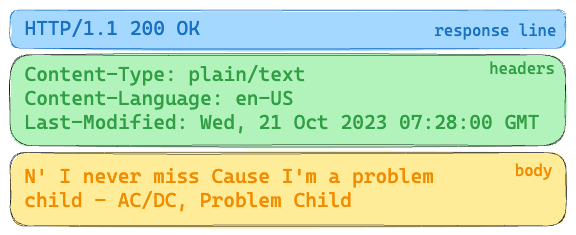
Album API response
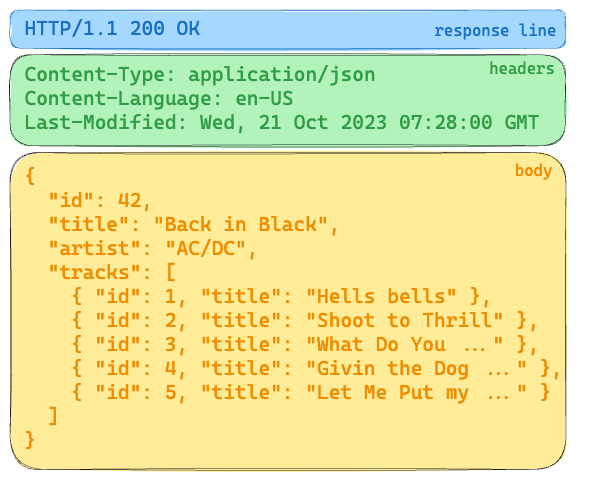
Complex data structures: JSON
JSON- JavaScript Object Notation
- Widely supported
- Human readable & machine usable
- Content-type, mime-type or media-type
- Other formats
- XML
- CSV
- YAML
Album API response
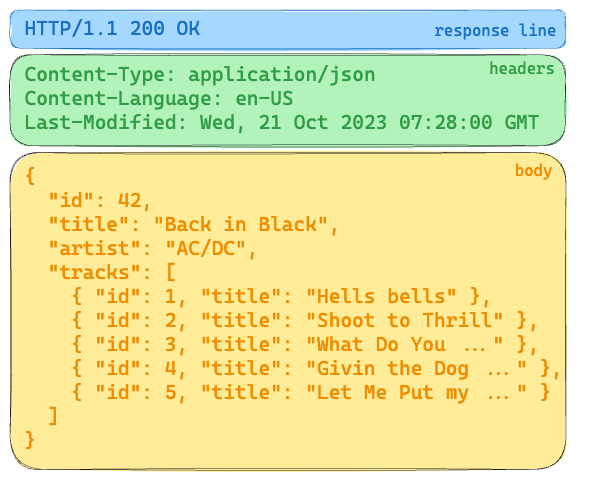
From Python to JSON and back
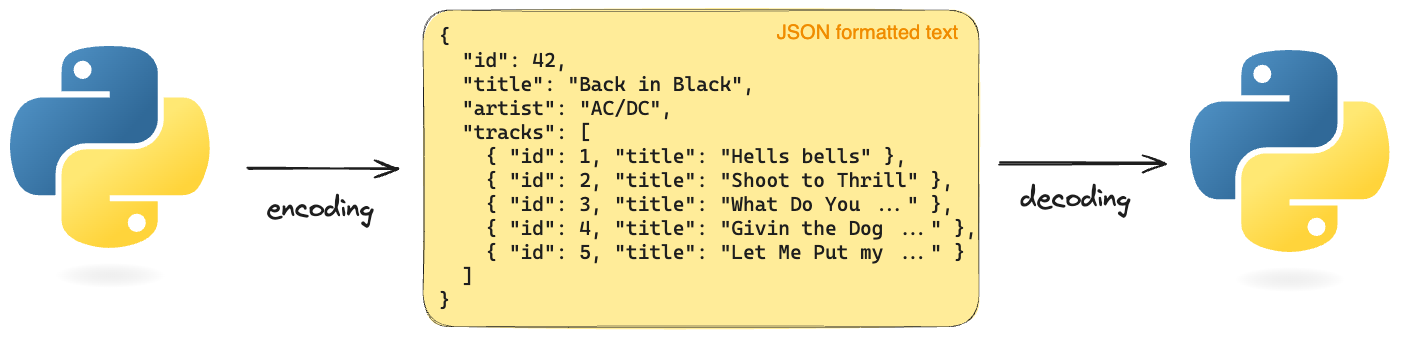
import json
album = {'id': 42, 'title':"Back in Black"}
string = json.dumps(album) # Encodes a python object to a JSON string
album = json.loads(string) # Decodes a JSON string to a Python object
Requesting JSON data
# GET request without headers
response = requests.get('http://api.music-catalog.com/lyrics')
print(response.text)
N' I never miss Cause I'm a problem child - AC/DC, Problem Child
# GET request with an accept header response = requests.get('http://api.music-catalog.com/lyrics', headers={'accept': 'application/json'}) # Print the JSON text print(response.text)# Decode into a Python object data = response.json() print(data['artist'])
{'artist': 'AC/DC', 'lyric': "N' I never miss Cause I'm a problem child", 'track': 'Problem Child'}AC/DC
Sending JSON data
import requests
playlist = {"name": "Road trip", "genre":"rock", "private":"true"}
# Add the playlist using via the `json` argument
response = requests.post("http://api.music-catalog.com/playlists", json=playlist)
# Get the request object
request = response.request
# Print the request content-type header
print(request.headers['content-type'])
application/json
Let's practice!
Introduction to APIs in Python

