Input validation in FastAPI
Deploying AI into Production with FastAPI

Matt Eckerle
Software and Data Engineering Leader
Validating input data
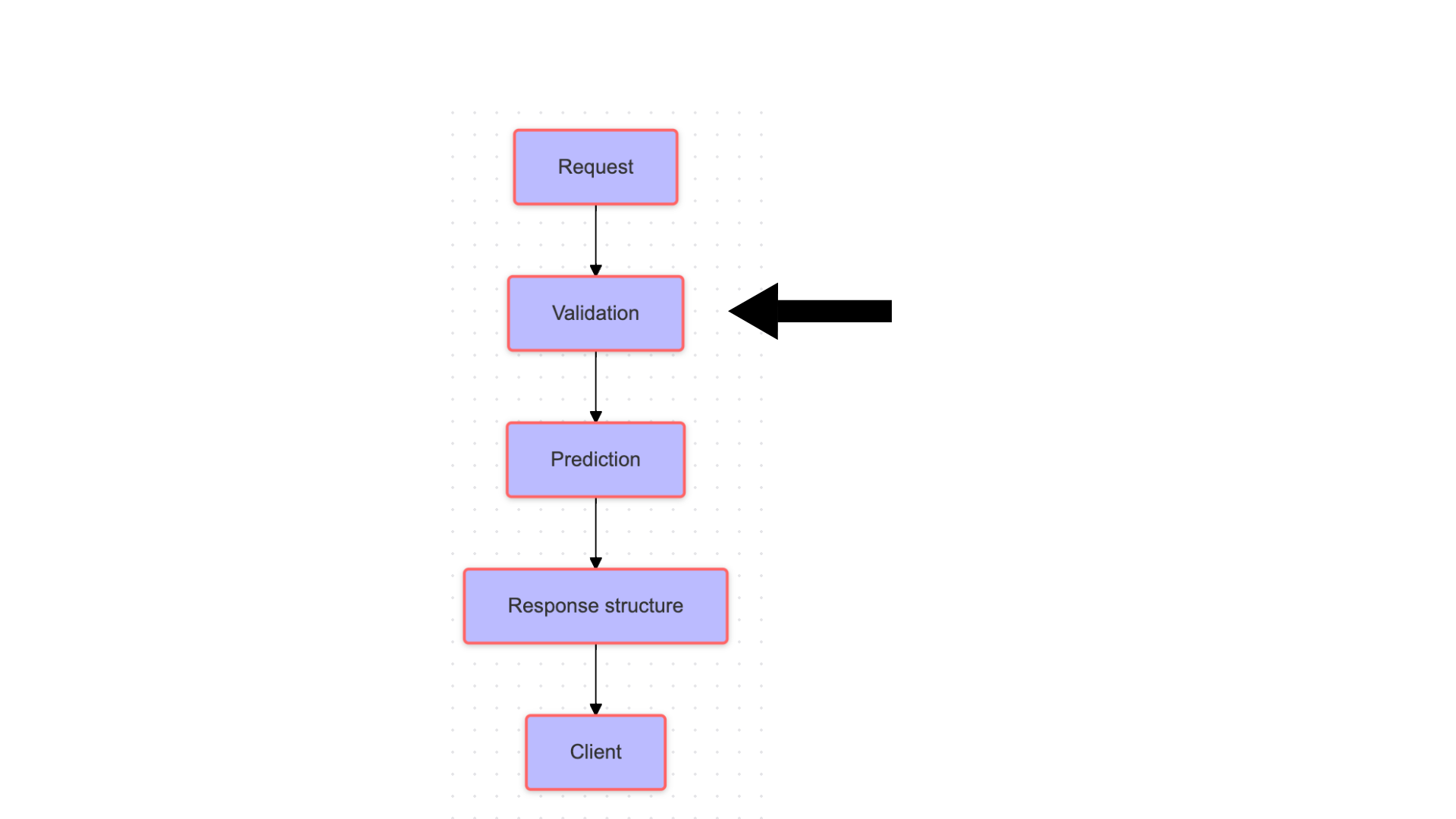
Why validate the input?
- Validation for data integrity
- Prevent errors in the application
- Integrates with Pydantic
- Provided powerful tools for data validation

Pydantic for pre-defined function
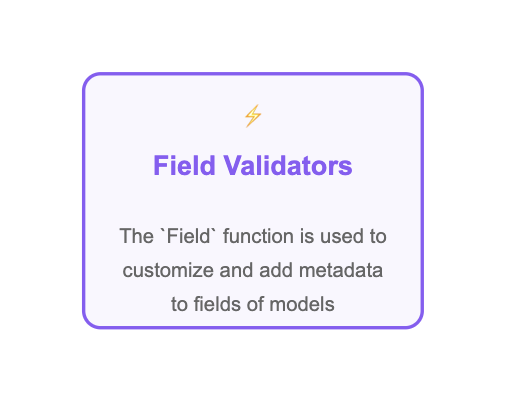
Custom validation with pydantic
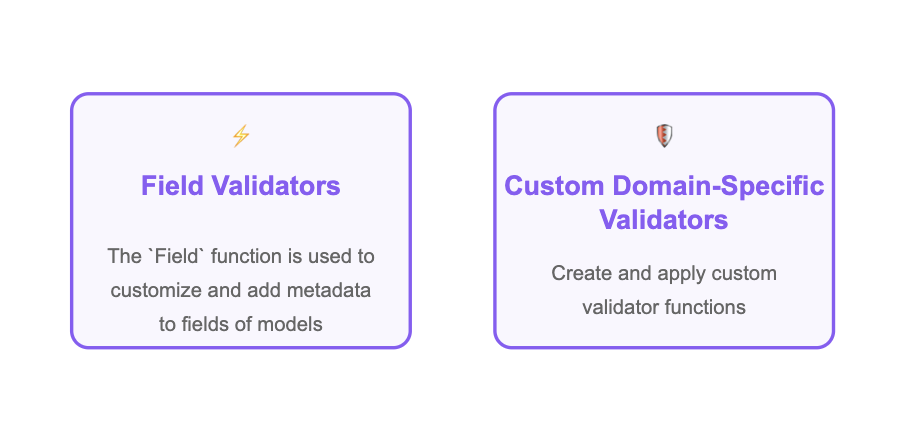
Graceful error reporting
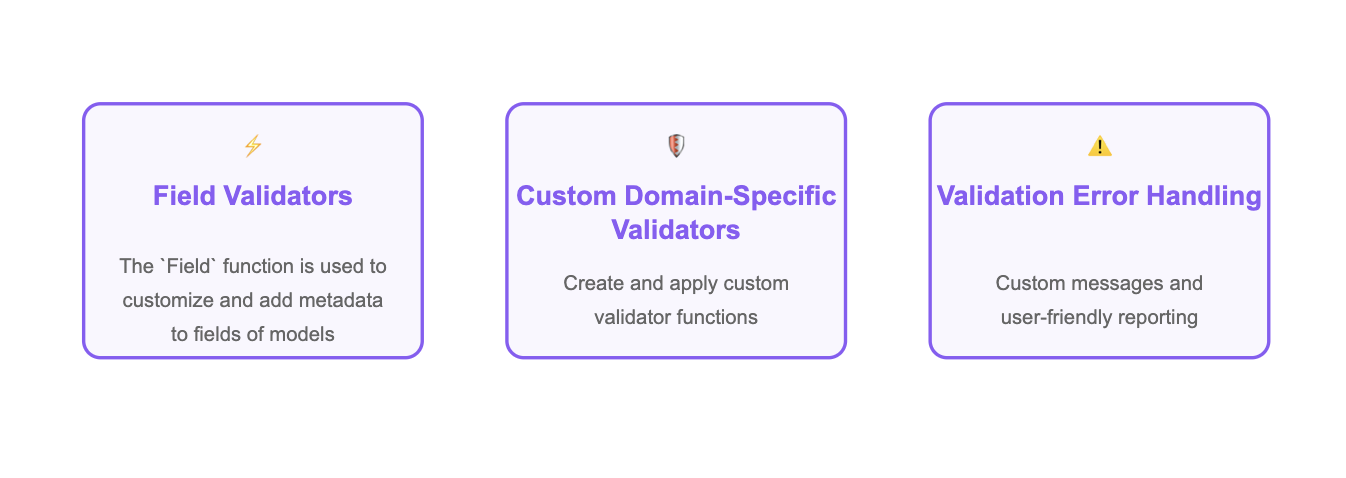
Pydantic field validators
User registration endpoint
Validating the username entered by users:
from pydantic import BaseModel, Field
class User(BaseModel):
username: str = Field(..., min_length=3, max_length=50)
Adding custom validators
class User(BaseModel): username: str = Field(..., min_length=3, max_length=50) age: int@field_validator('age') def age_criteria(cls, age): if age < 13: raise ValueError('User must be at least 13') return age
Custom validators in action
Valid request:
{"username": "john_doe", "age": 25}
Valid user: username='john_doe' age=25
Invalid request:
{"username": "too_young", "age": 10}
Validation error for {'username': 'too_young', 'age': 10}: User must be at least 13
Putting it all together
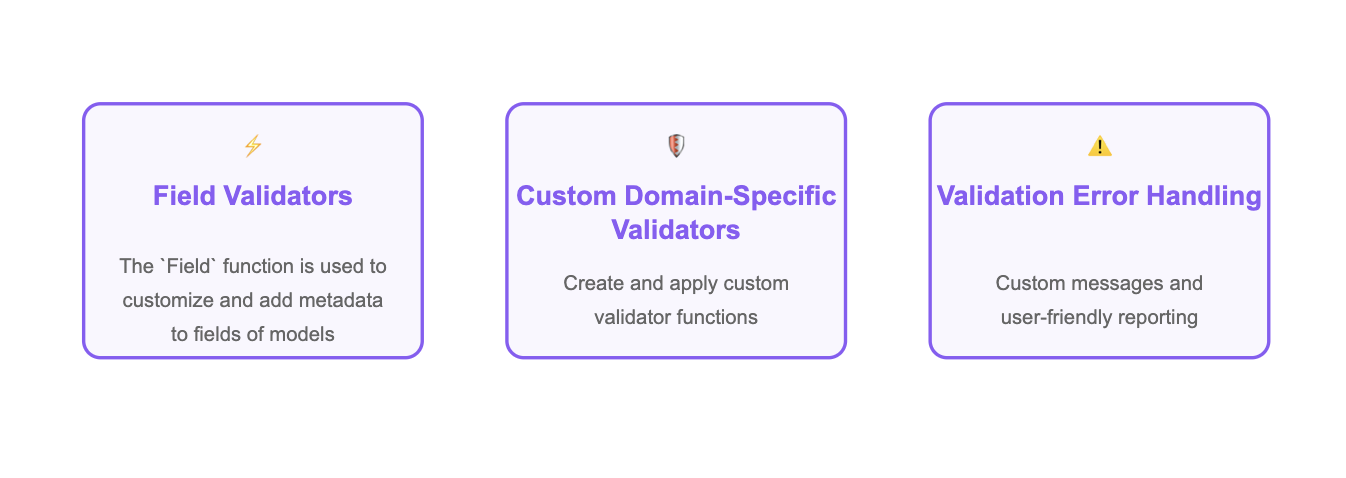
- Field validator for username
- Custom validator for age
- Error message if failing validation
Putting it all together
@app.post("/users")
def create_user(user: User):
return {"message": "User created",
"user": user.model_dump()}
Output:
{
"message": "User created successfully",
"user": {
"username": "john_doe",
"age": 25
}
}
Let's practice!
Deploying AI into Production with FastAPI

