Getting started with Key vault
Implement Azure Security for Developers

Anushika Agarwal
Cloud Data Engineer
Risk of hardcoding secrets
- Secrets in code are:
- Hard to rotate
- difficult to track

The fix: Azure Key vault
- One secure place for sensitive items
- Fully managed and protected by Azure

Why use Key vault?
- Managed by Azure
- Scales with your apps
- CI/CD integration
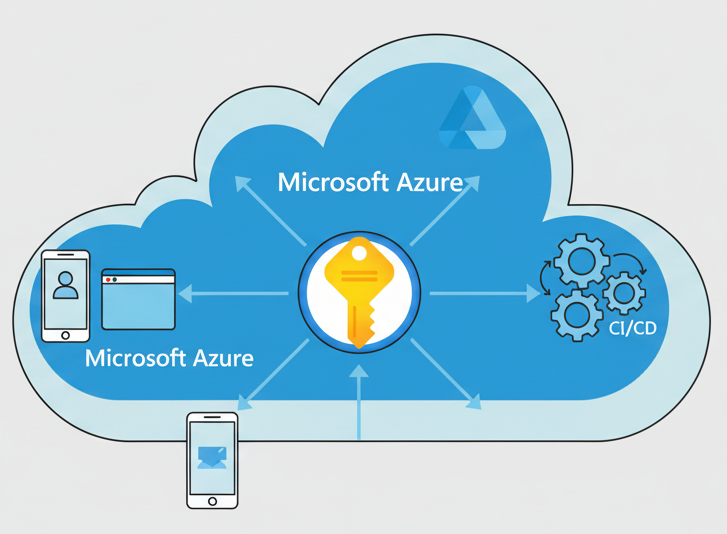
What does Key vault Store?
- Secrets
- Certificates
- Keys
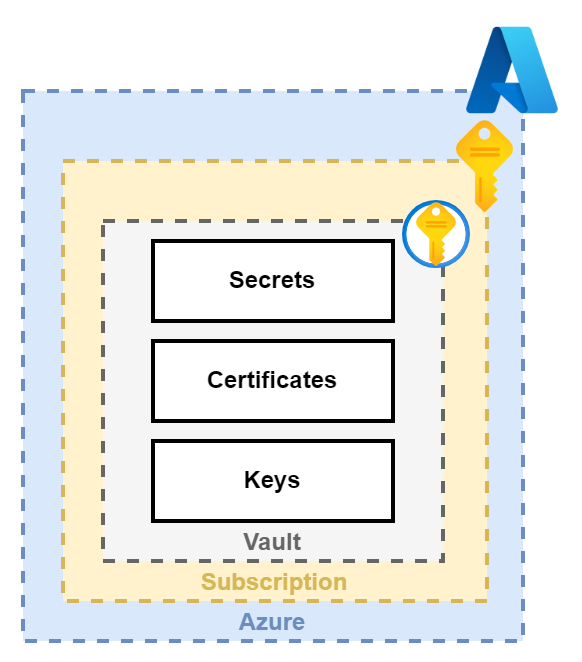
Secrets
Store: API keys, Passwords, connection strings
Avoid hardcoding sensitive data
Encrypted, versioned, and access-controlled
Easy to rotate and manage securely

Example: secrets in PeopleSphere
Payroll database password stored in Key Vault
Safer than hardcoding in the app
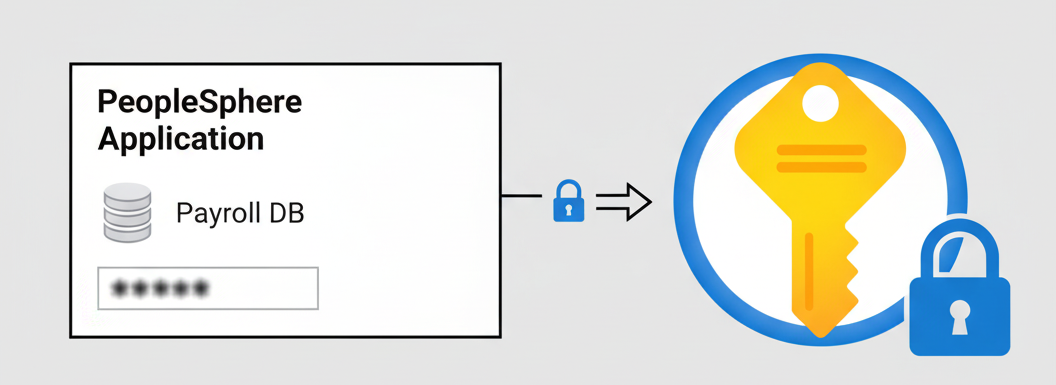
Certificates
Digital ID for your app
Prove app identity to users and services
Automatic renewal and lifecycle management

Example: certificates in PeopleSphere
HR portal certificates stored in Key Vault
Trusted connections with payroll processors
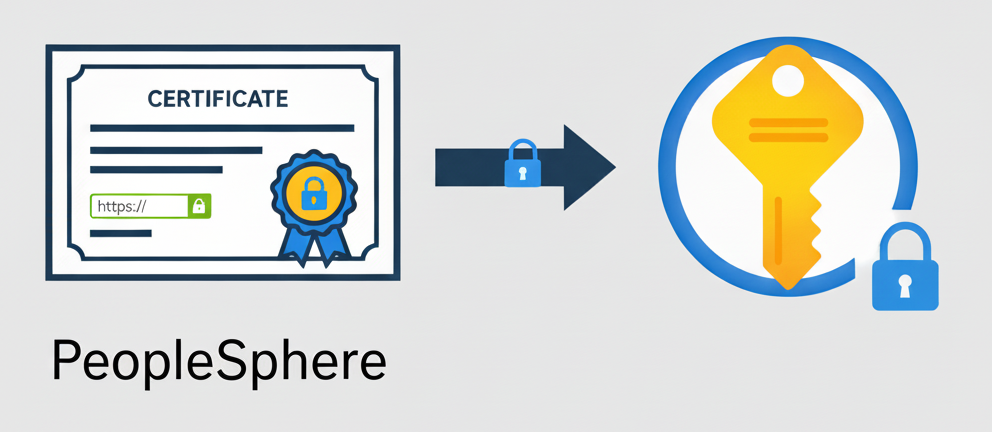
Keys
Keys = Cryptographic tools
Encrypt and decrypt sensitive data
Sign and verify tokens and documents
Rotated regularly

Example: keys in PeopleSphere
- Protects employee record encryption keys
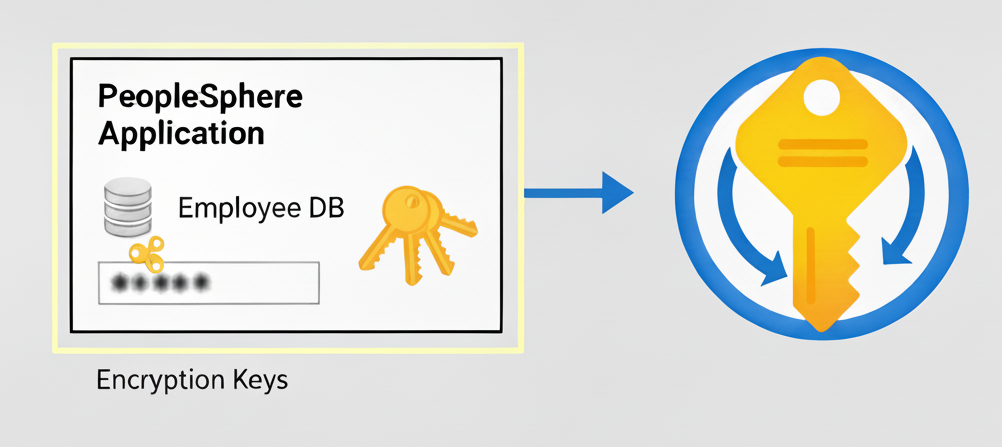
Key Vault tiers and storage options
- Two choices based on security needs:
- Standard Key Vault
- Managed HSM Pools

Standard Key vault
- Multi tenant, software managed service

- Supports:
- Secrets
- Software protected keys
- Hardware protected keys
- ( (HSM-backed, FIPS 140-2 Level 2))
- Ideal:
- most business scenarios
- Examples: web apps, APIs, and cloud configurations
- Pricing: Per-operation billing

Managed HSM pools
- Dedicated, single-tenant hardware

- Supports:
- Hardware protected keys
- (FIPS 140-2 Level 3)
- Hardware protected keys
- Ideal: high security and compliance heavy workloads
- Pricing: Fixed hourly cost + usage fees

Let's practice!
Implement Azure Security for Developers

