Advanced usage of Microsoft Graph
Implement Azure Security for Developers

Anushika Agarwal
Cloud Data Engineer
Analogy: grocery trips
Carry groceries in smaller trips
Lighter, faster, and safer

Pagination
- Splits large results into smaller pages
- Faster responses and fewer timeouts
- How next pages are fetched?
- Response includes a continuation link: `@odata.nextLink`
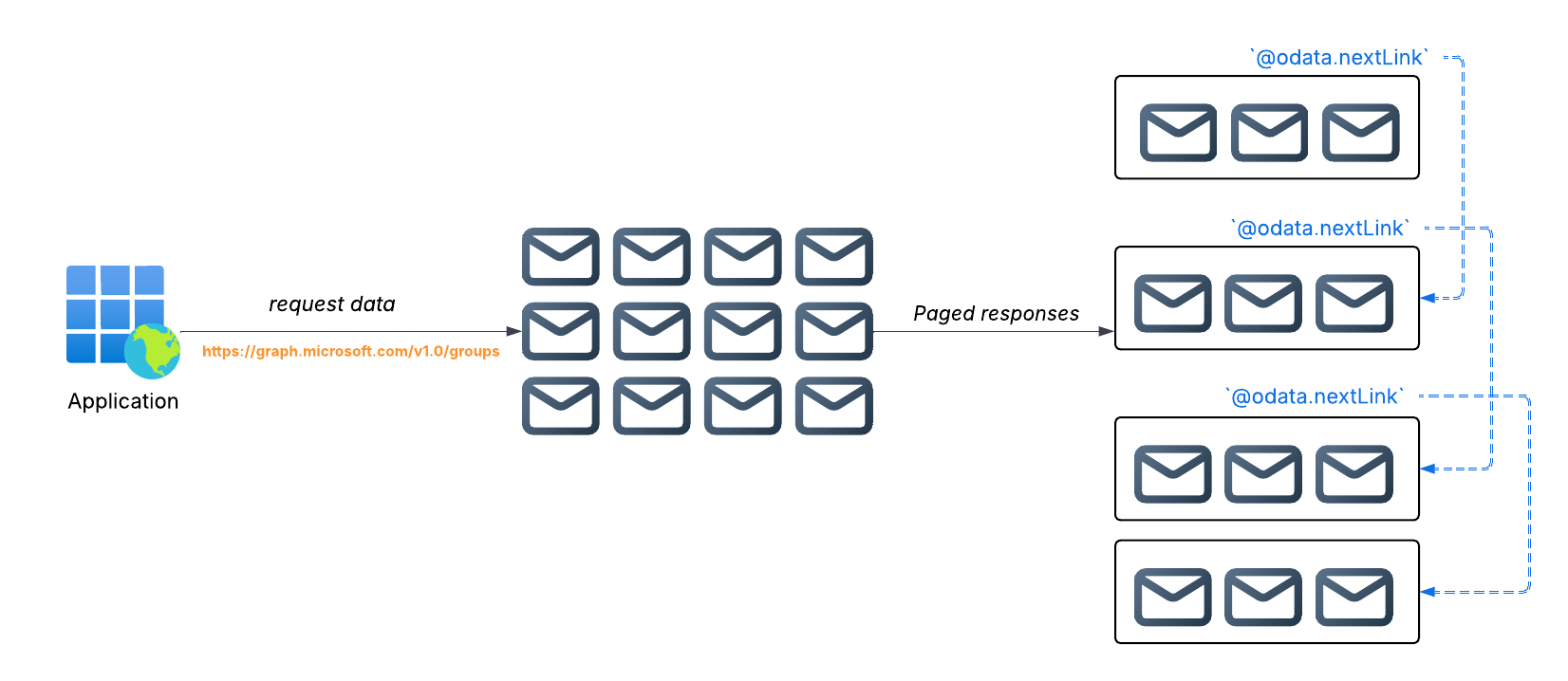
Example: PeopleSphere using Pagination
- Thousands of employee records retrieved in manageable pages
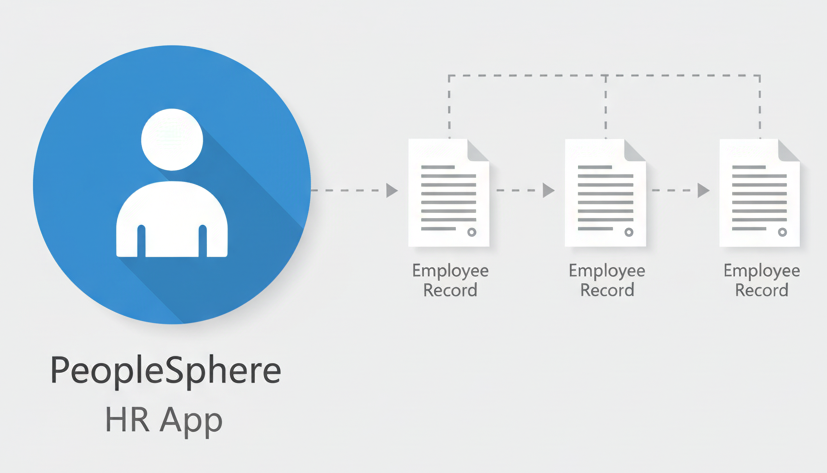
Server-side pagination
- Service picks a default page size
- Client does not specify the size
- Example
- GET
/v1.0/users: (default) It returns 100 items per page
- GET
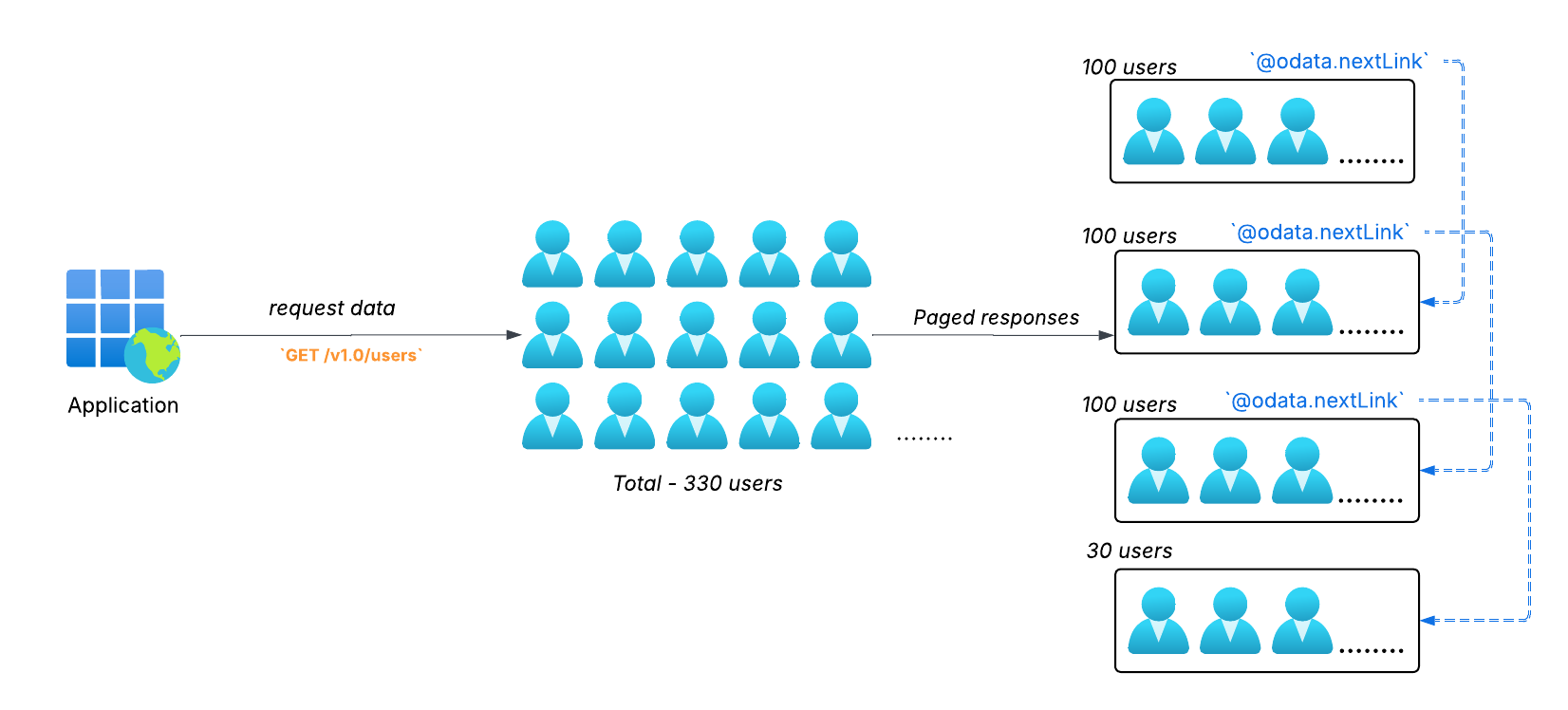
Client-side pagination
- Client specifies the items to return per page
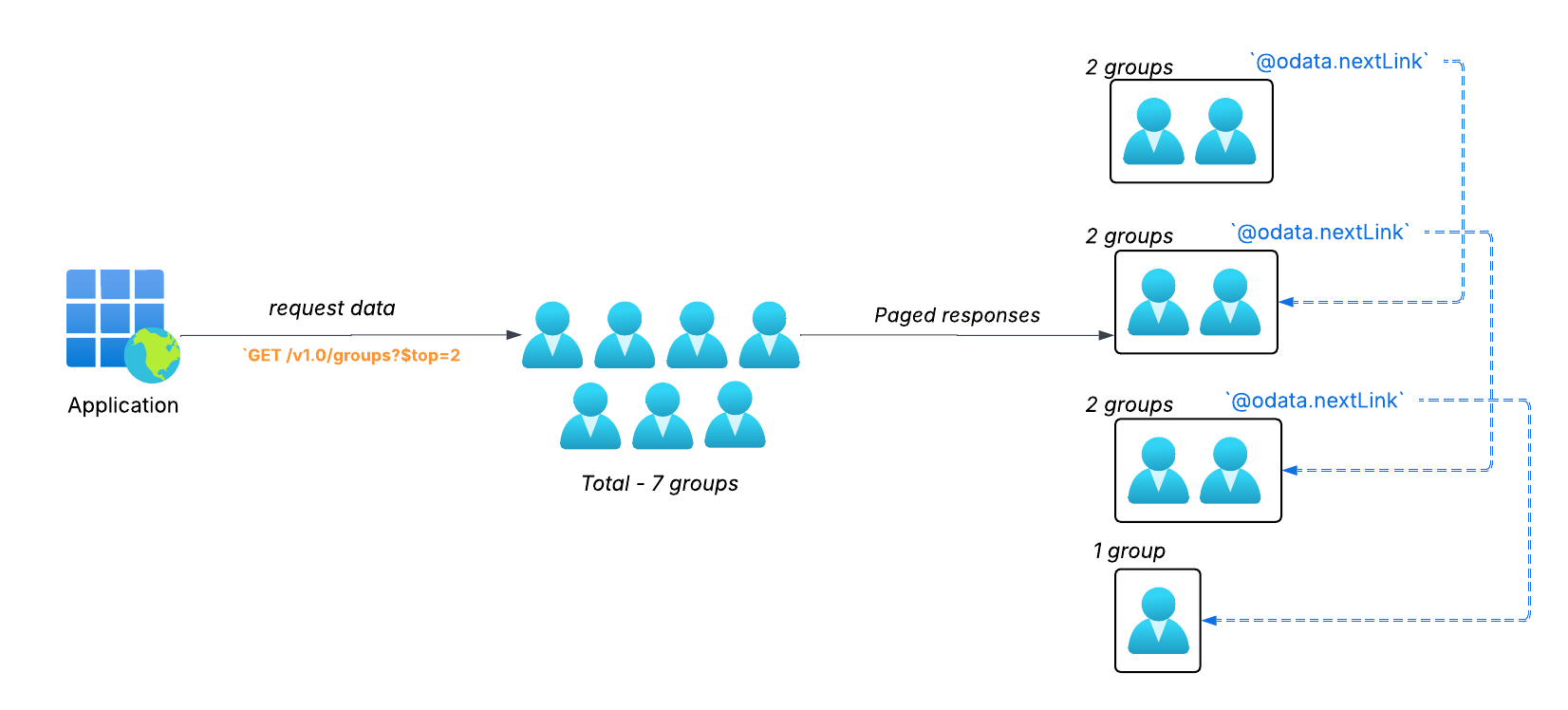
Query parameters for pagination
Query Parameters
$top: number of items per page.
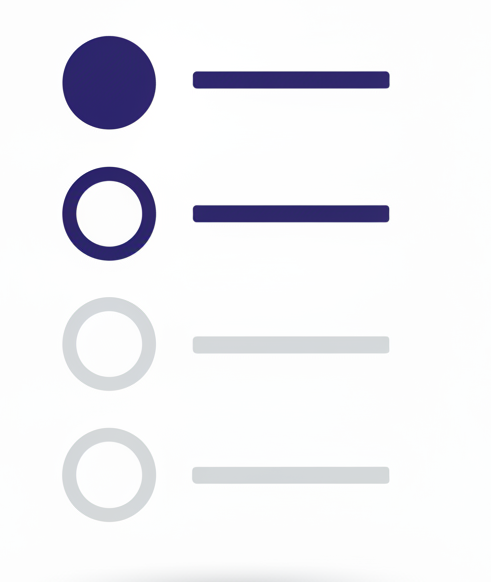
$skip: offset; start after the first N items
Client-side pagination example
- Example:
https://graph.microsoft.com/v1.0/groups?$top=2
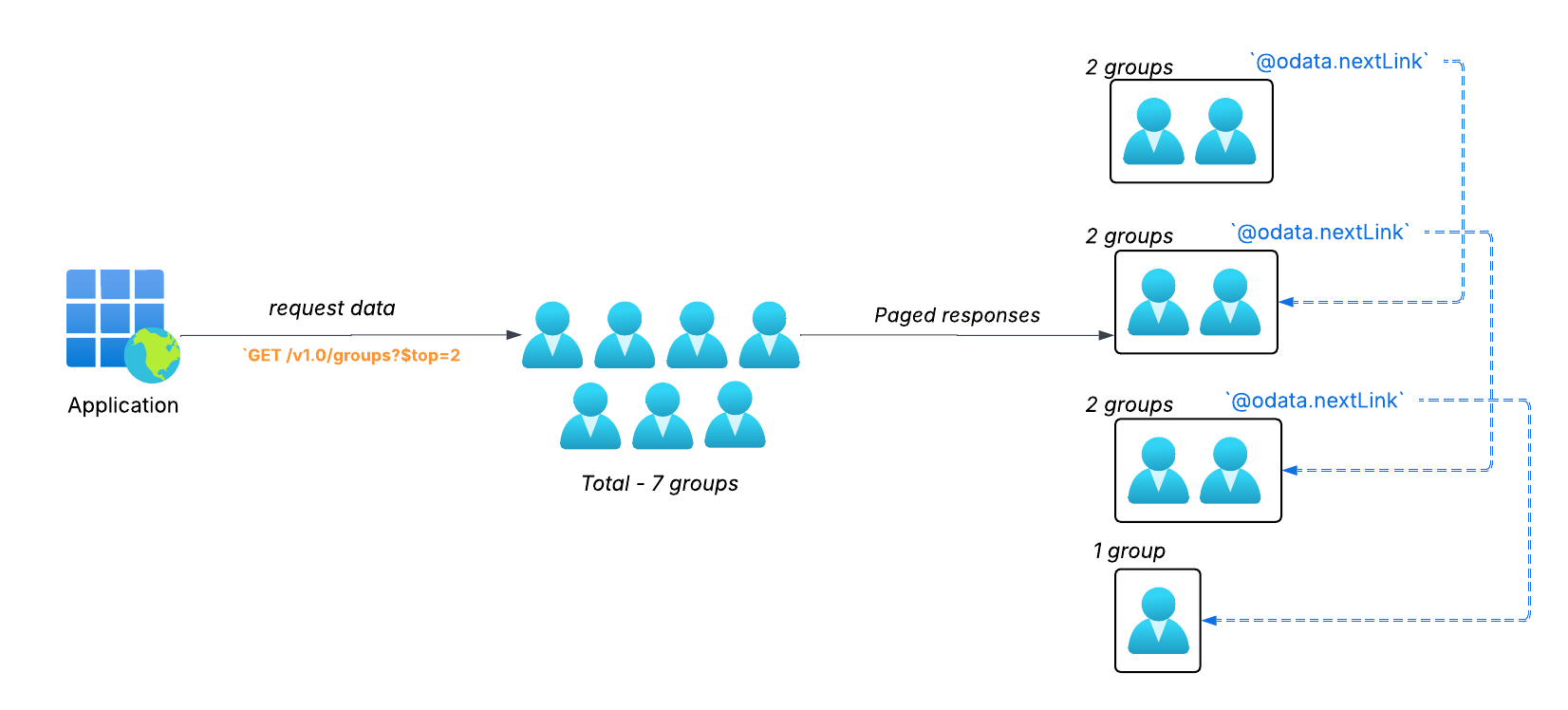
Batching Analogy: online shopping cart
- Multiple items in one cart
- One checkout, one receipt

Batching
- Combine multiple Graph requests in one HTTP call
One payload -> one response with all results
Benefits
- Fewer trips, lower latency
- Ideal for dashboards.
Limit
- Up to 20 requests per batch
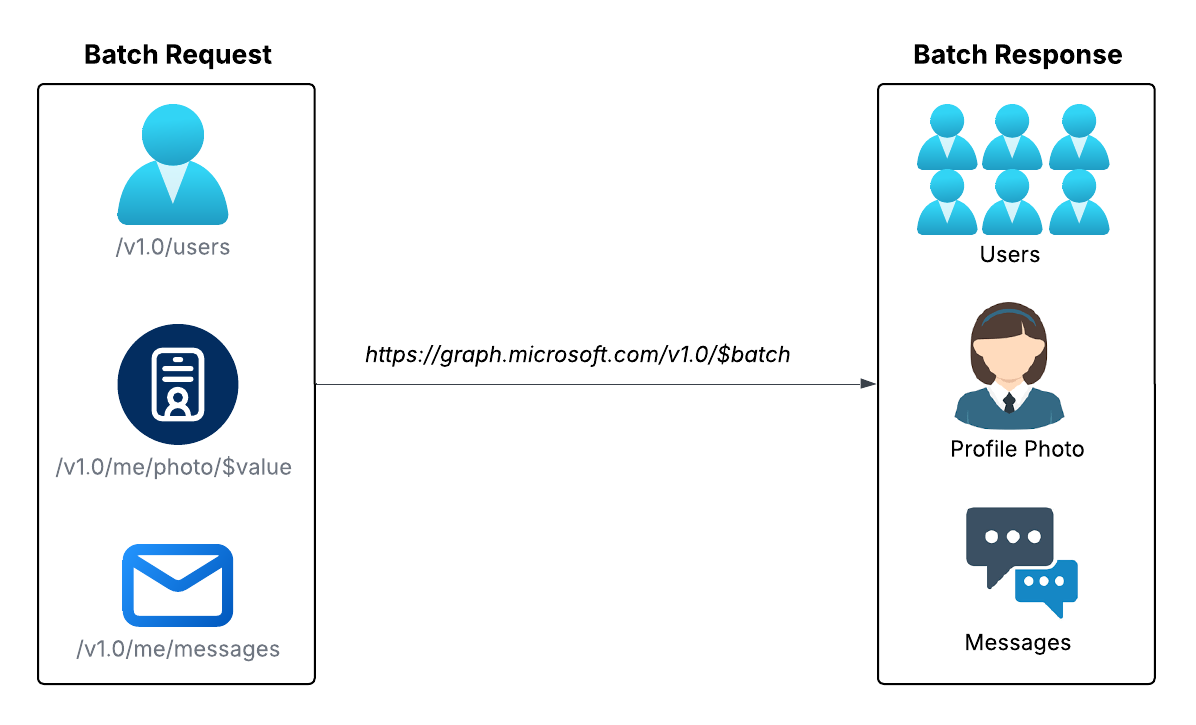
Batch request endpoint
Endpoint
- Method: POST
- Endpoint:
https://graph.microsoft.com/v1.0/$batch
$batchinstead of specific resource likeusers
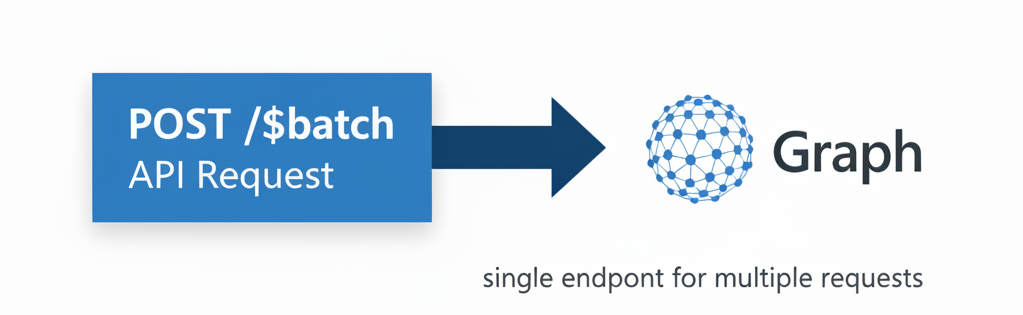
Batch request body
- Body is JSON object
- Contains one property:
requests requestsis an array (up to 20 items)
{ "requests":
[ {
"id": "1",
"method": "GET",
"url": "/me/memberOf"
},
{
"id": "2",
"method": "GET",
"url": "/me/planner/tasks"
} ]
}
Request items and headers
Each request item needs
id: unique label to match responsemethod: (GET/POST/PATCH/DELETE)url: relative path
Headers:
Content-Type: application/json
{ "requests":
[ {
"id": "1",
"method": "GET",
"url": "/me/memberOf"
},
{
"id": "2",
"method": "GET",
"url": "/me/planner/tasks"
} ]
}
Batch response
- Each entry represents one request
{
"responses": [
{ "id": "1",
"status": 200,
"body": { "value": [/* ... */]}},
{
"id": "2",
"status": 403,
"body": { "error": [/* ... */]}}
]
}
What each response includes
Each response item includes
id: matches the original requeststatus: HTTP status for that item200: OK403: Forbidden
headers: (e.g.,Content-Type)body: data or error object
{
"responses": [
{ "id": "1",
"status": 200,
"body": { "value": [/* ... */]}},
{
"id": "2",
"status": 403,
"body": { "error": [/* ... */]}}
]
}
Let's practice!
Implement Azure Security for Developers

