Authentication and authorization in Entra ID
Implement Azure Security for Developers

Anushika Agarwal
Cloud Data Engineer
What is Entra ID?
Azure service for managing identities and access
Controls sign-ins
- Controls actions they can perform
- for people and apps
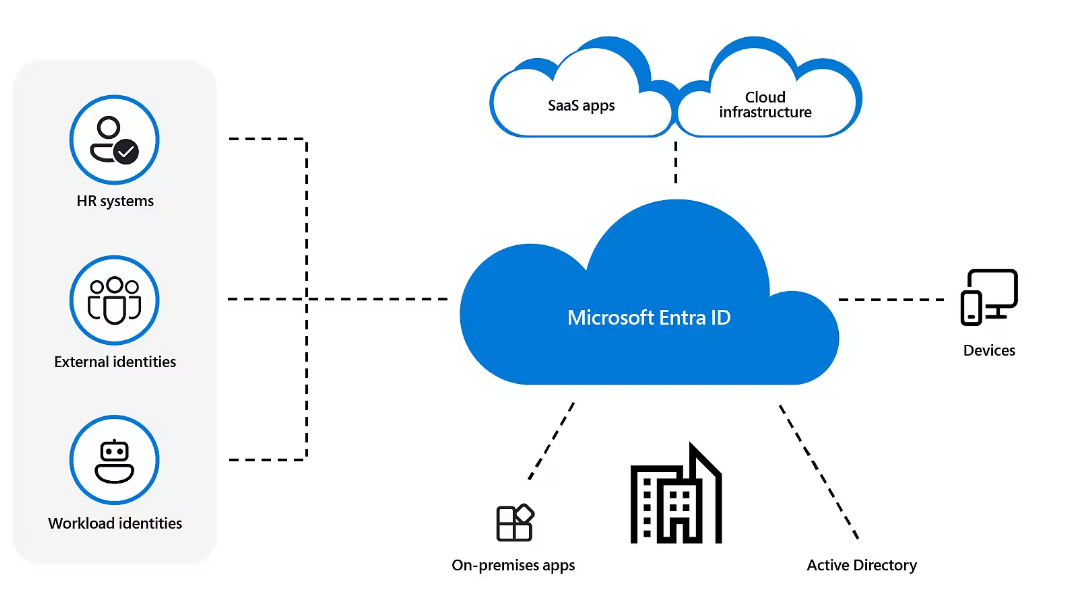
Example: PeopleSphere with Entra ID
Employees: View payslips securely
HR staff: Access payroll data
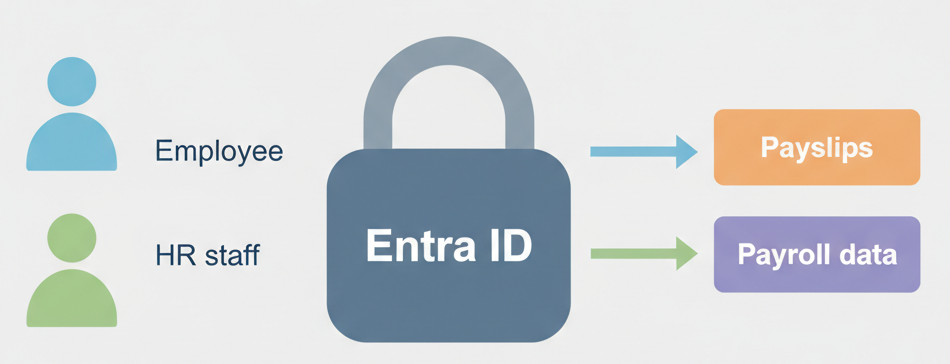
The building blocks of Entra ID
Identity:
- your digital fingerprint
- username or email
Authentication:
- proving identity
- password or MFA
Authorization:
- defining actions users can perform
- view, edit, delete

Key concepts of Microsoft Entra ID
- Identity Management:
- Automates user accounts

- Role-Based Access Control (RBAC):
- Precise permissions based on roles

- Single Sign-On (SSO):
- One credential for all apps

Key concepts of Microsoft Entra ID
- Multi-Factor Authentication (MFA):
- Adds a second verification step
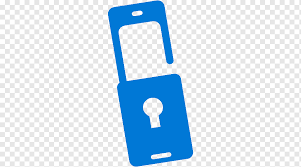
- Reporting & Analytics:
- Tracks user activity and helps ensure compliance
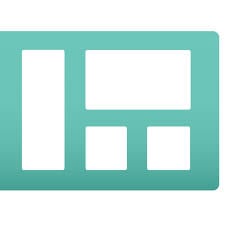
Users
Unique identities in Entra ID
Types:
- Internal - employees of the organization
- External - guest with temporary access
Monitor user activity:
- Sign-in logs
- Roles and group memberships
- Assigned devices
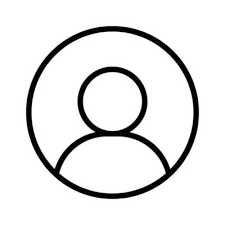
Example: Users in PeopleSphere
Employees: added as users to view payslips
Auditors: added as guest users for compliance reviews
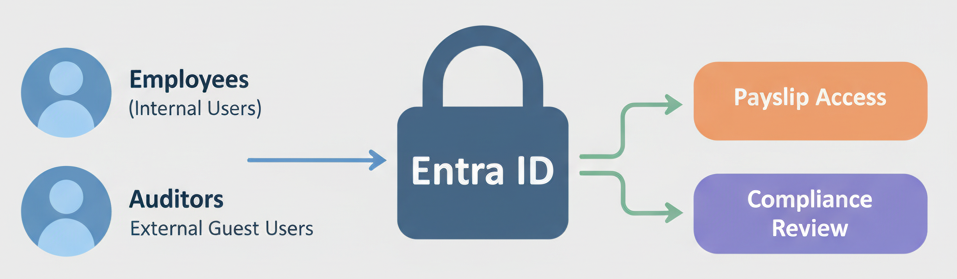
Groups
Logical collections of users
Permissions assigned to many users at once
Types:
- Security groups - control access
- Microsoft 365 groups - enable collaboration
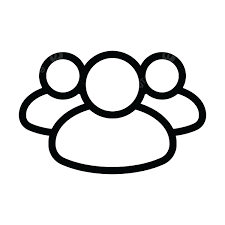
Example: Groups in PeopleSphere
HR managers:
- Security group for payroll access
HR & Finance:
- Microsoft 365 group for collaboration
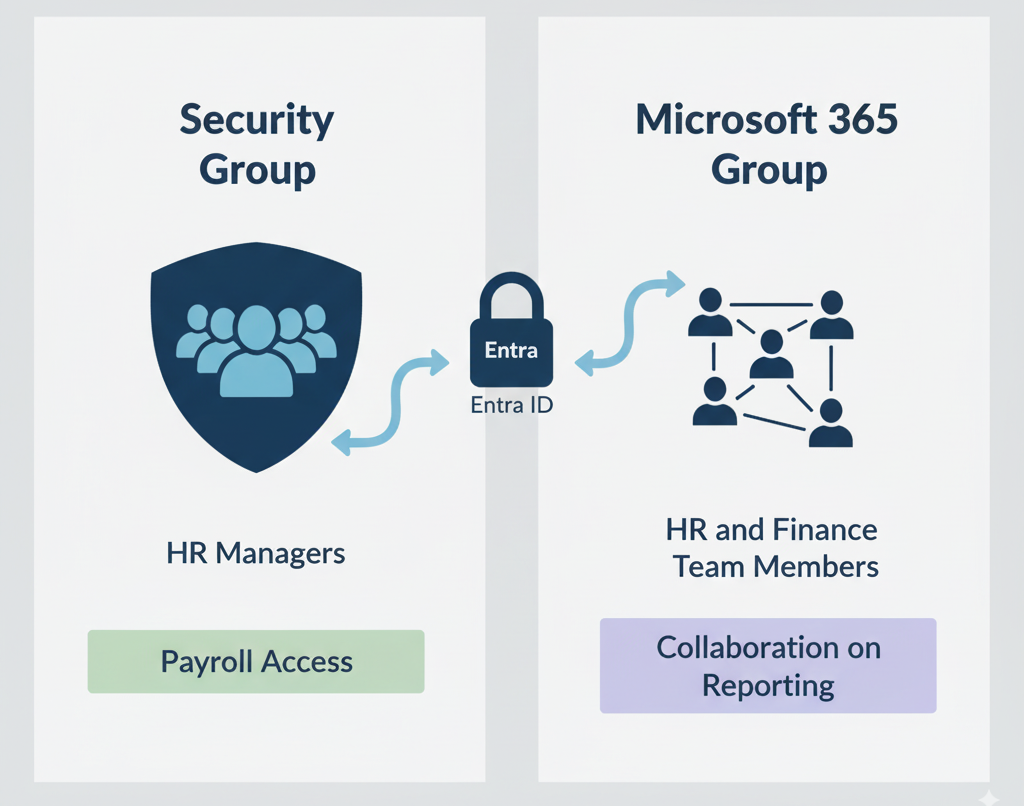
Devices
- Register devices for secure access
- Enforce compliance policies
- Monitor device health
- Hybrid identities:
- work across cloud
- on-premises
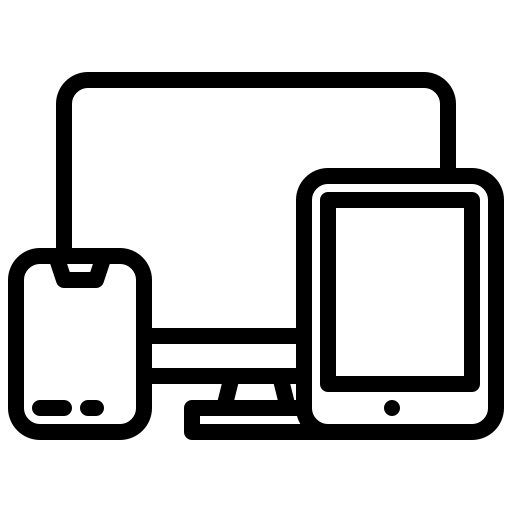
Roles
Define permissions: based on responsibilities
Built-in roles:
- Global Admin, User Admin
Custom roles:
- tailor access for specific needs
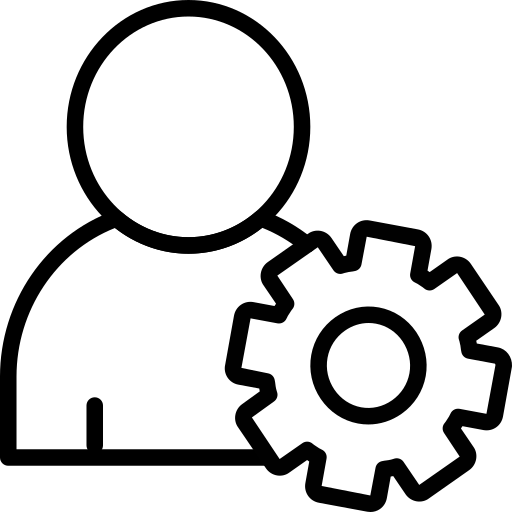
Let's practice!
Implement Azure Security for Developers

