Introduction to Excel
Understanding Excel

Jess Ahmet
Curriculum Manager, DataCamp
What is Excel?
- Popular spreadsheet software developed by Microsoft
- Insert, read, and manipulate data
- Relied on by businesses of all sizes
- Also useful for personal tasks
$$ $$ $$
- Free version:
- Cloud-based, limited features
- Basic tasks
![]()
- Paid version
- Local, used in this course
- Advanced capabilities
Why Excel?
Excel can be used to store, process, analyze, and visualize data
- Designed for technical and non-technical users
- User-friendly interface
- Supports collaboration via shared workbooks, co-authoring, and commenting
- Templates to get you started with common tasks
Limitations
| Feature | Max Limit |
|---|---|
| Opening workbooks | Limited by available memory and system resources |
| Total number of rows and columns on a worksheet | 1,048,576 rows by 16,384 columns |
Excel interface
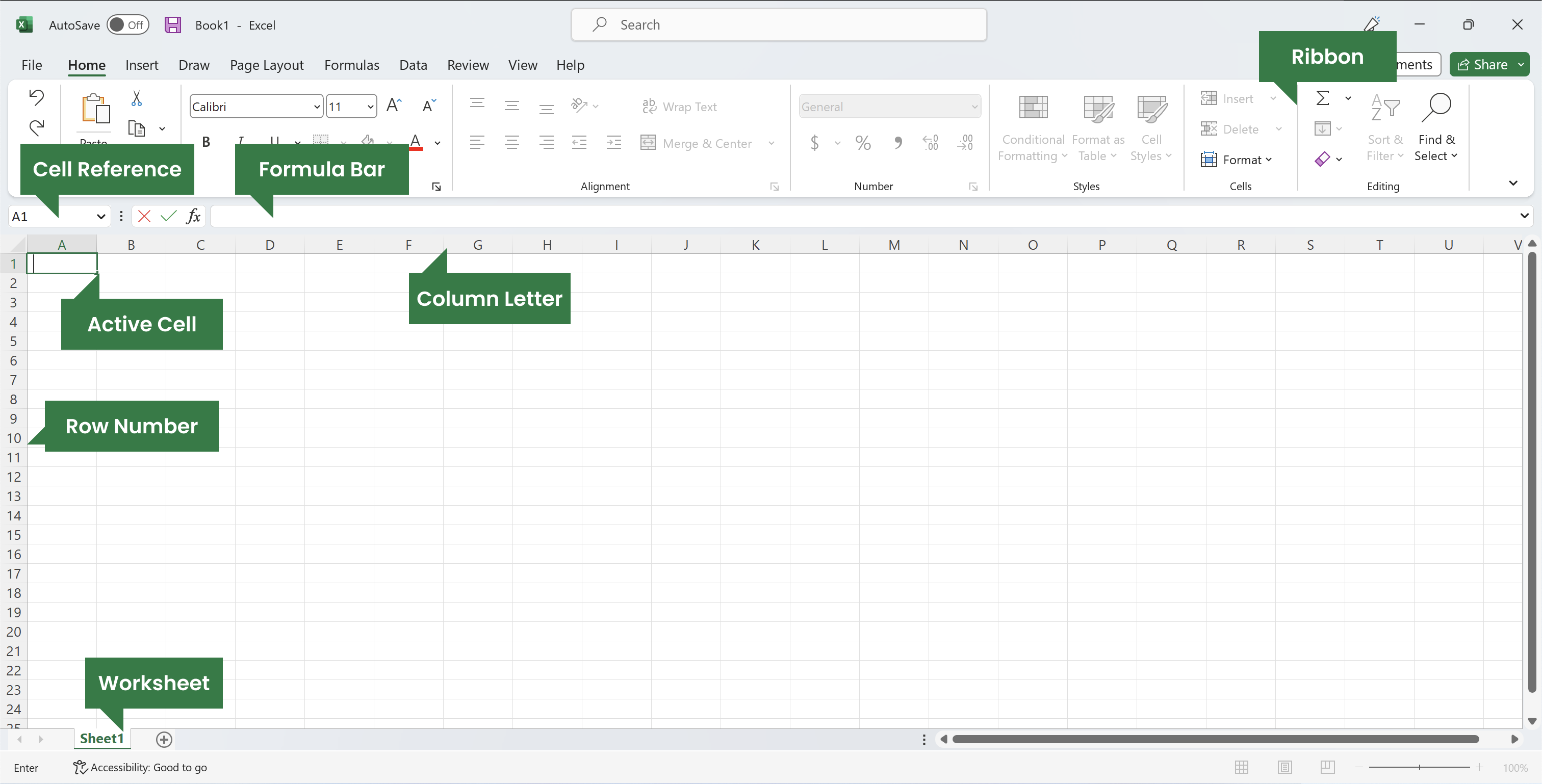
Key definitions
- Workbook: An Excel file containing one or more worksheets to help you organize all your data
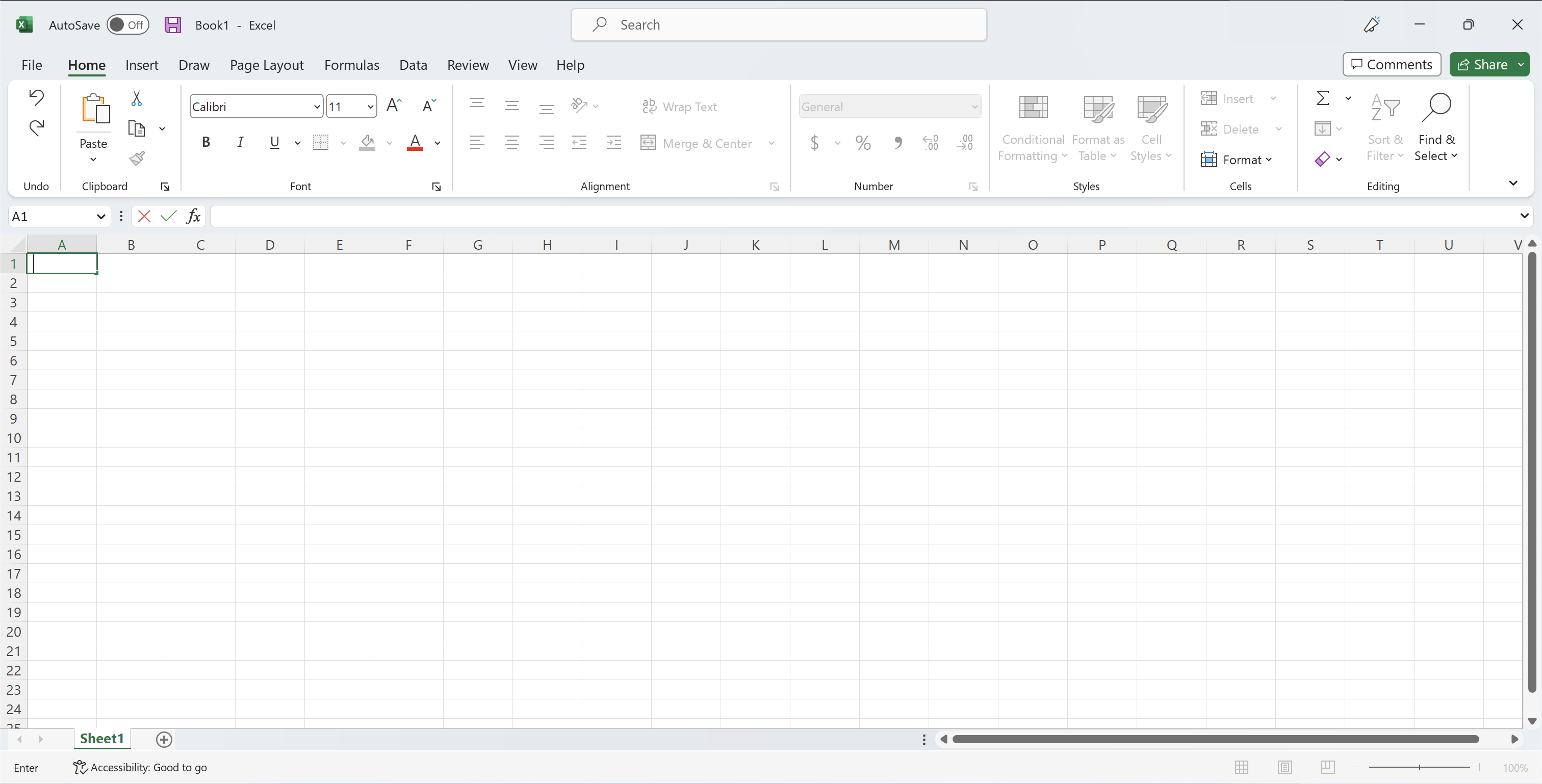
Key definitions
- Worksheet: primary area that you'll work in often referred to as a sheet or spreadsheet. Consists of cells organized into columns and rows. Also known as a sheet
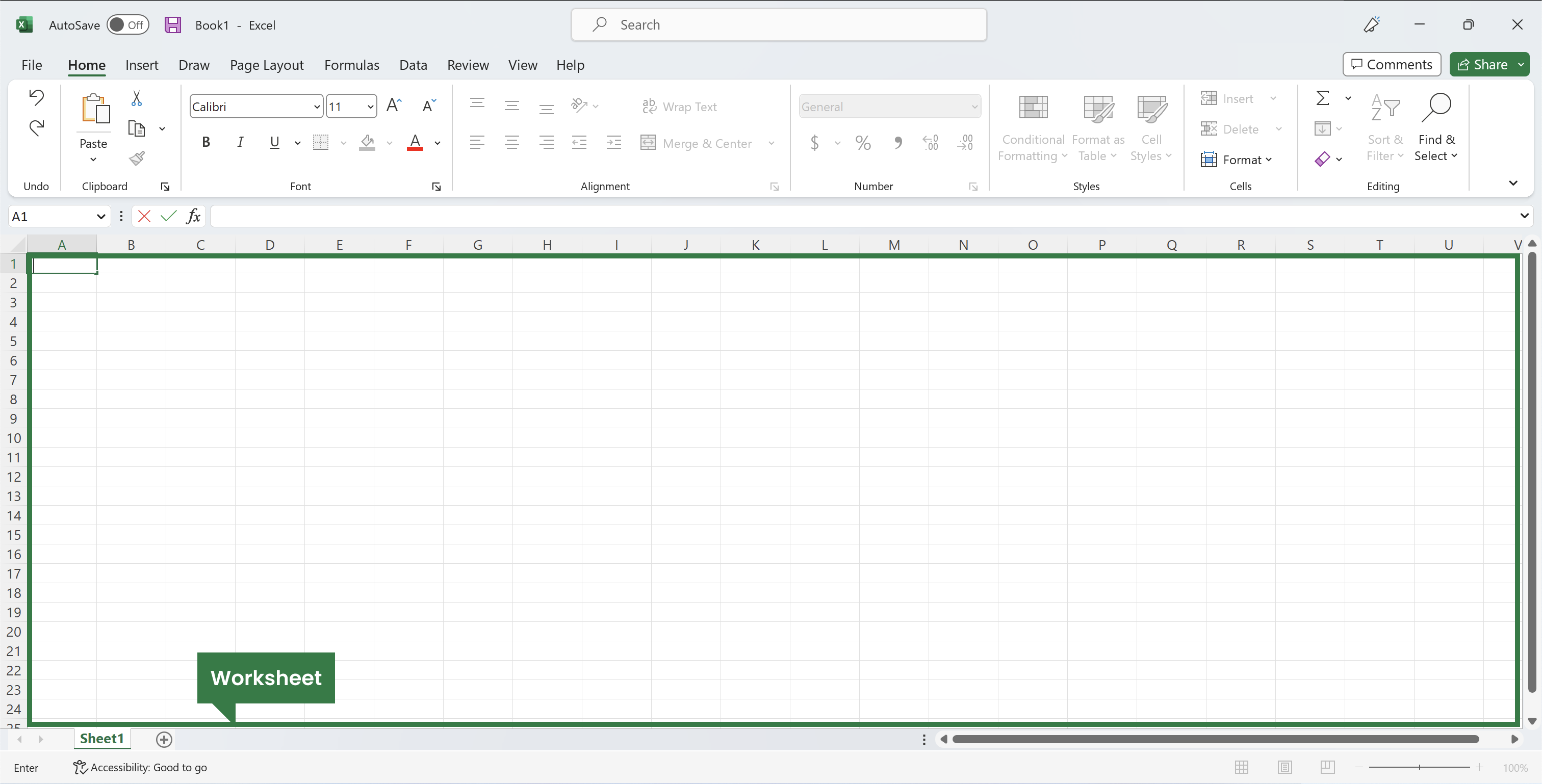
Key definitions
- Cell: box at the intersection of the grid where a row or column meet where information is contained
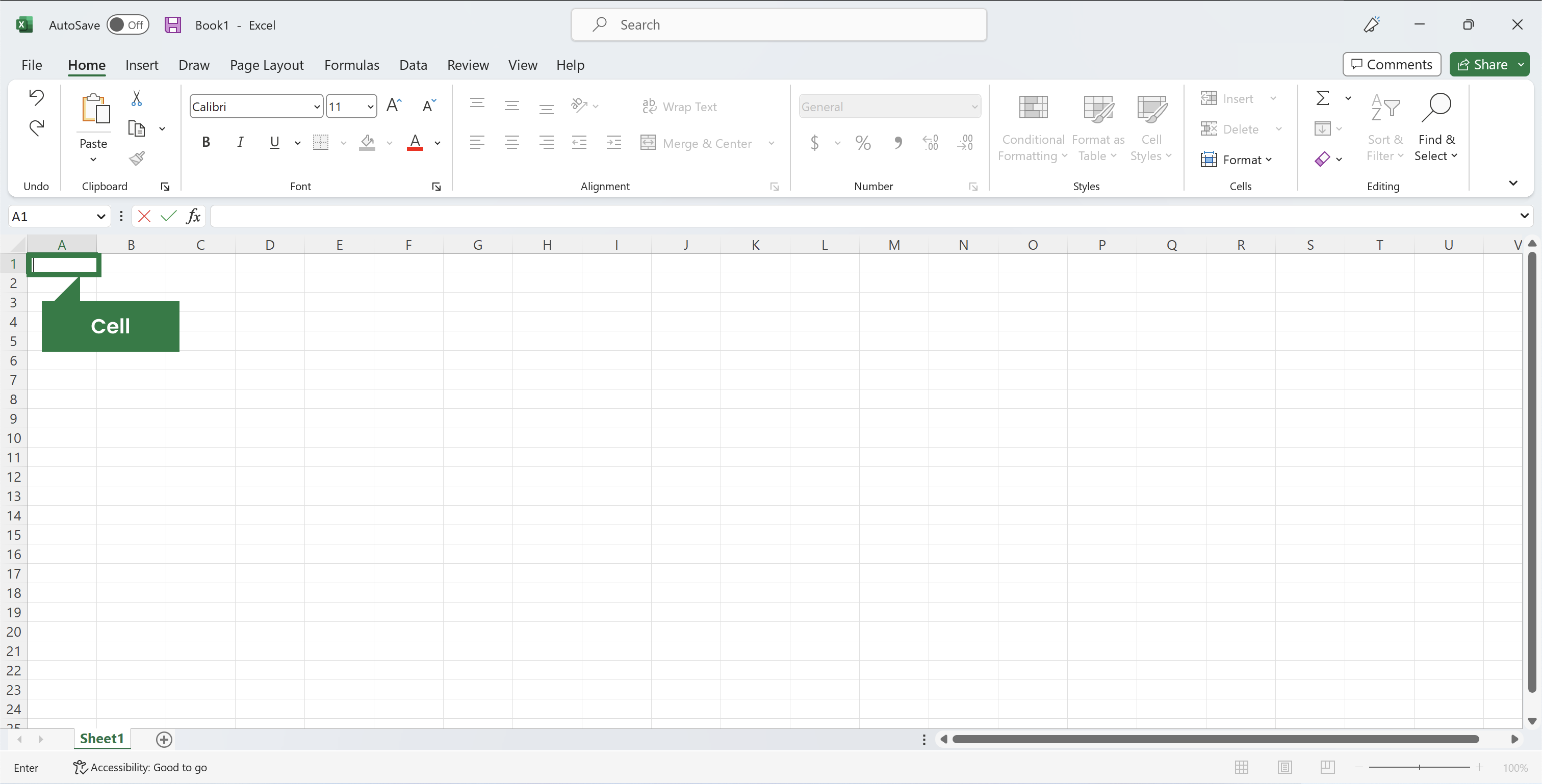
Key definitions
- Cell reference: combination of a column letter and row number that identifies a cell in the worksheet
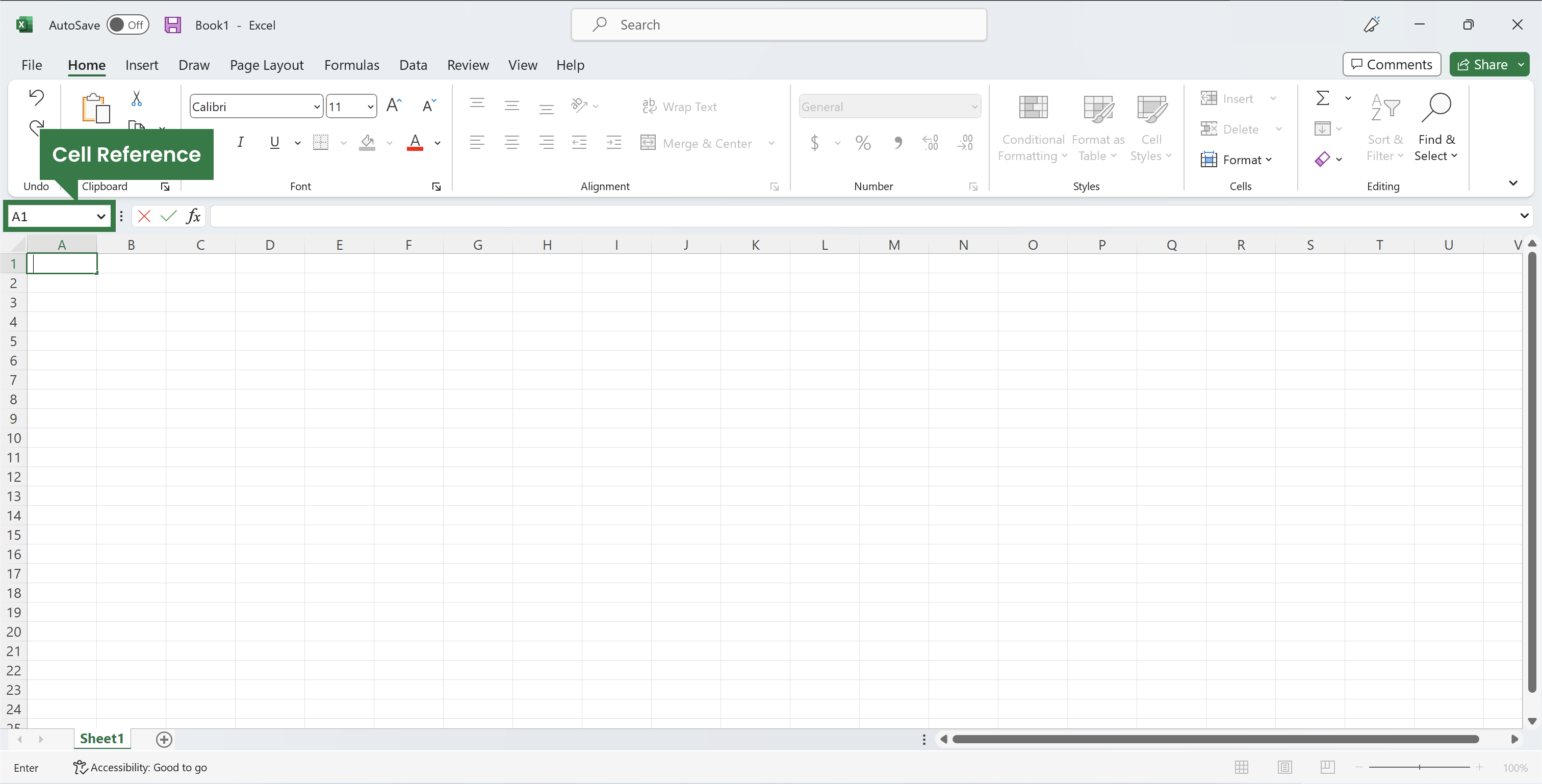
Key definitions
- Cell reference: combination of a column letter and row number that identifies a cell in the worksheet
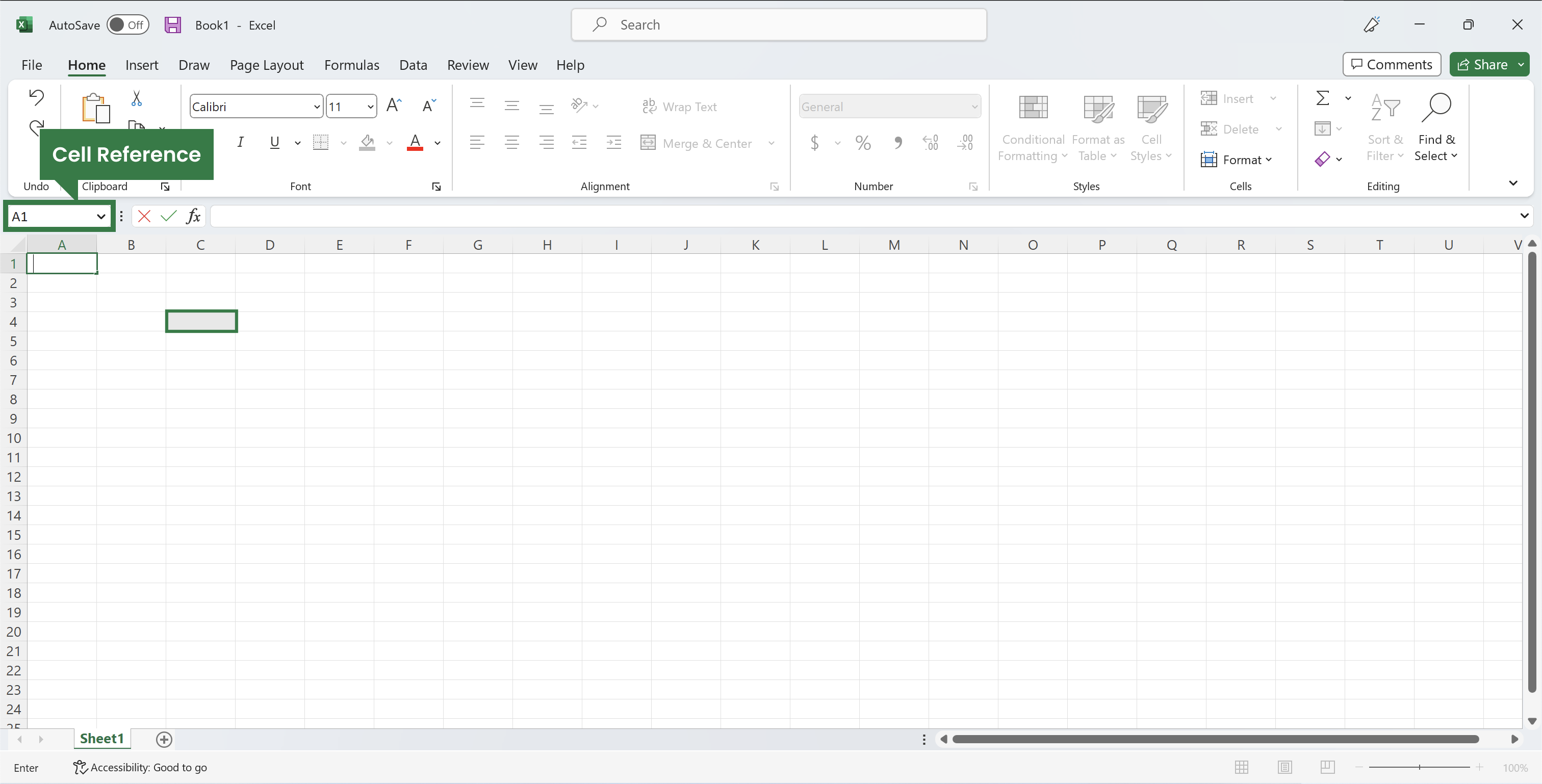
Key definitions
- Active cell: refers to the cell that is being worked with, this is identified by a rectangular green box
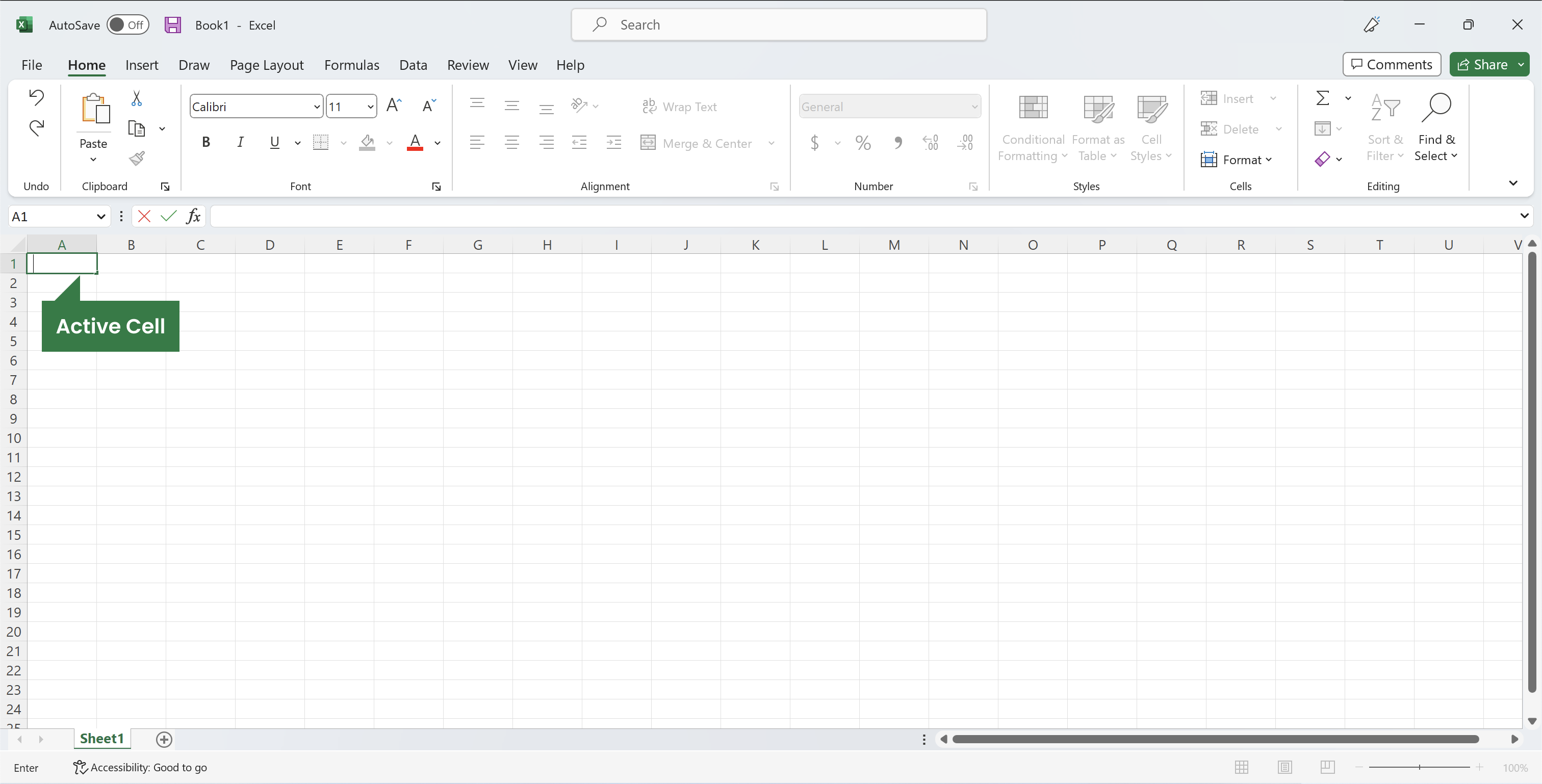
Key definitions
- Range: refers to two or more cells in a worksheet, these do not necessarily have to be adjacent
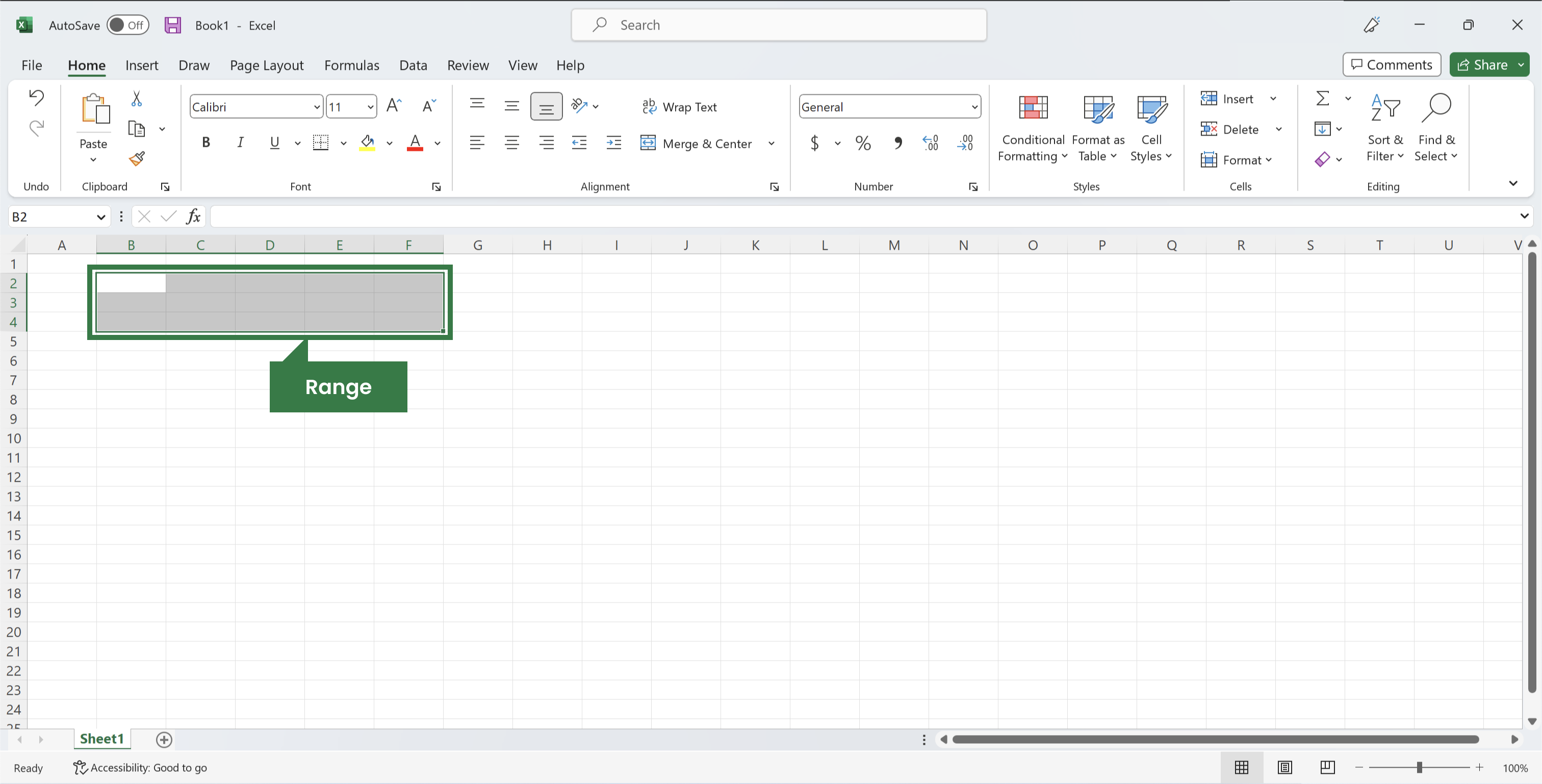
Key definitions
- Formula: mathematical equations, cell references, or functions placed within a cell. All formulas must started with an equal
=sign
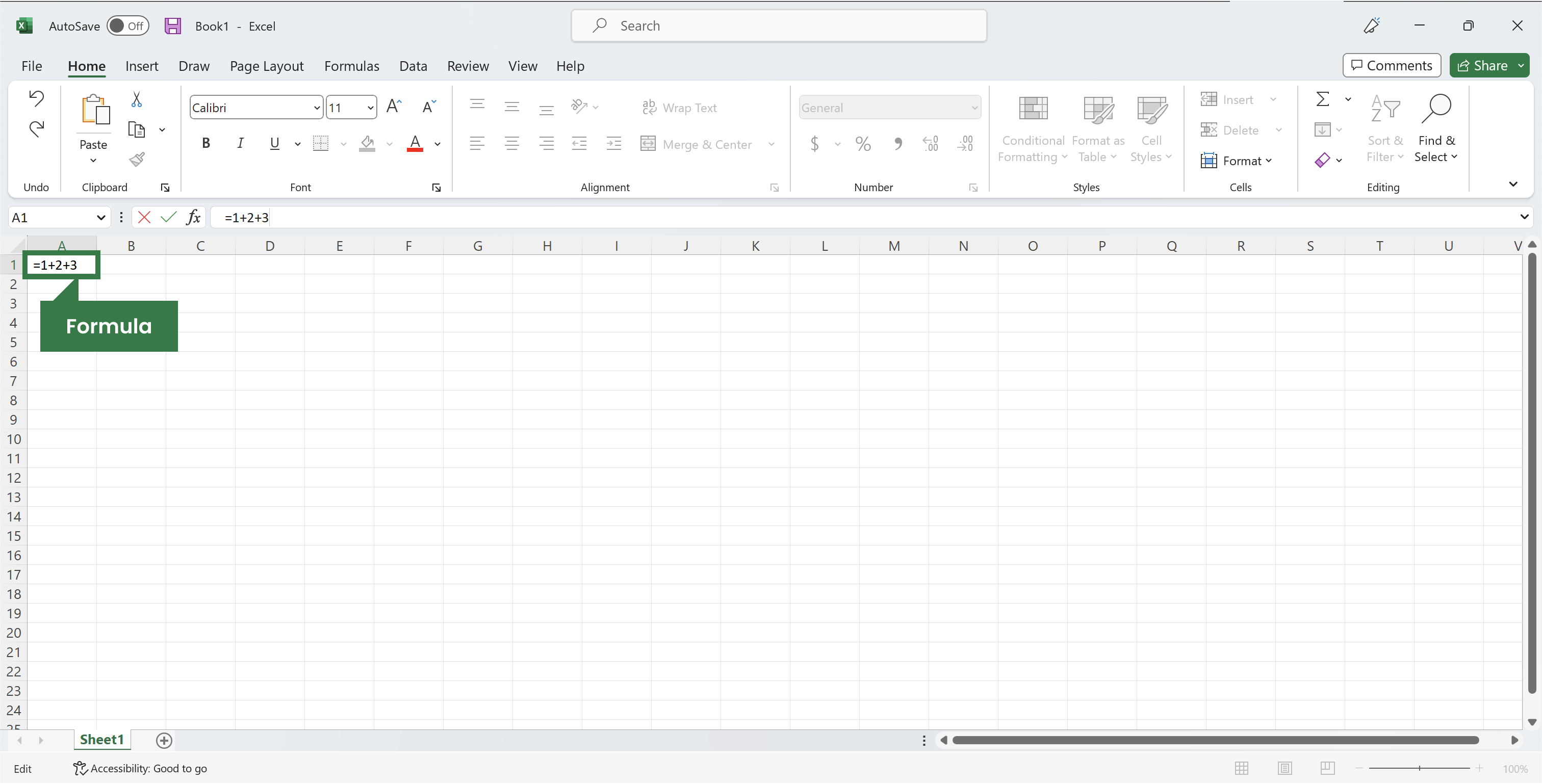
Key definitions
- Formula bar: bar located on top of the worksheet next to the $f_x$ label. It's used to enter or edit values/formulas
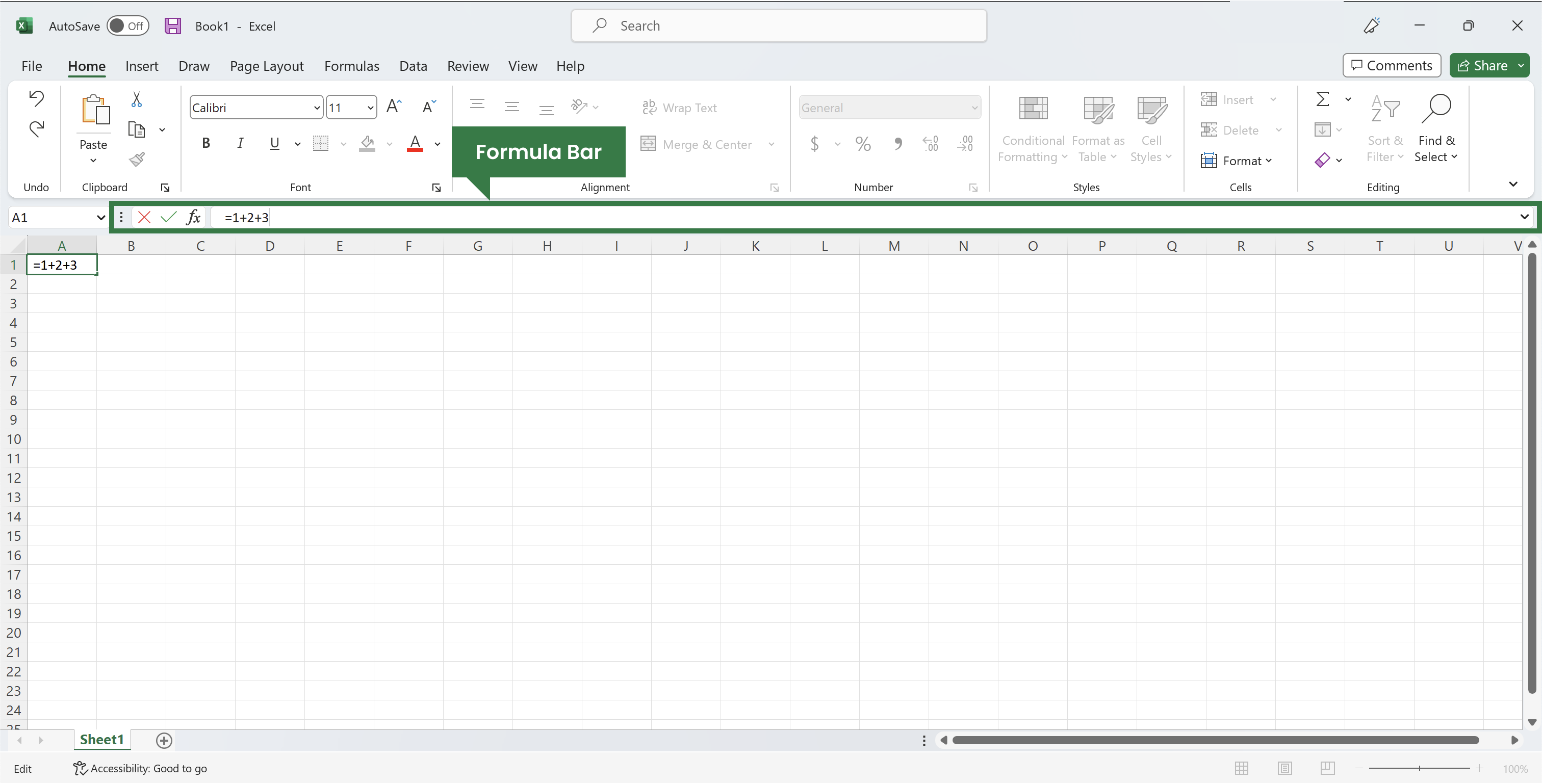
Let's practice!
Understanding Excel

