The GCP family
Introduction to GCP

Nabeel Imam
Content Developer at DataCamp
The storage cousins
Cloud Storage

- Files and data objects
Cloud SQL
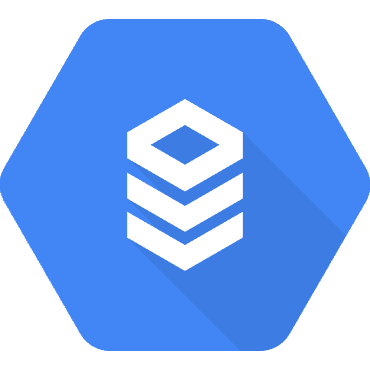
- Tables and structured data
Where do the trees go?
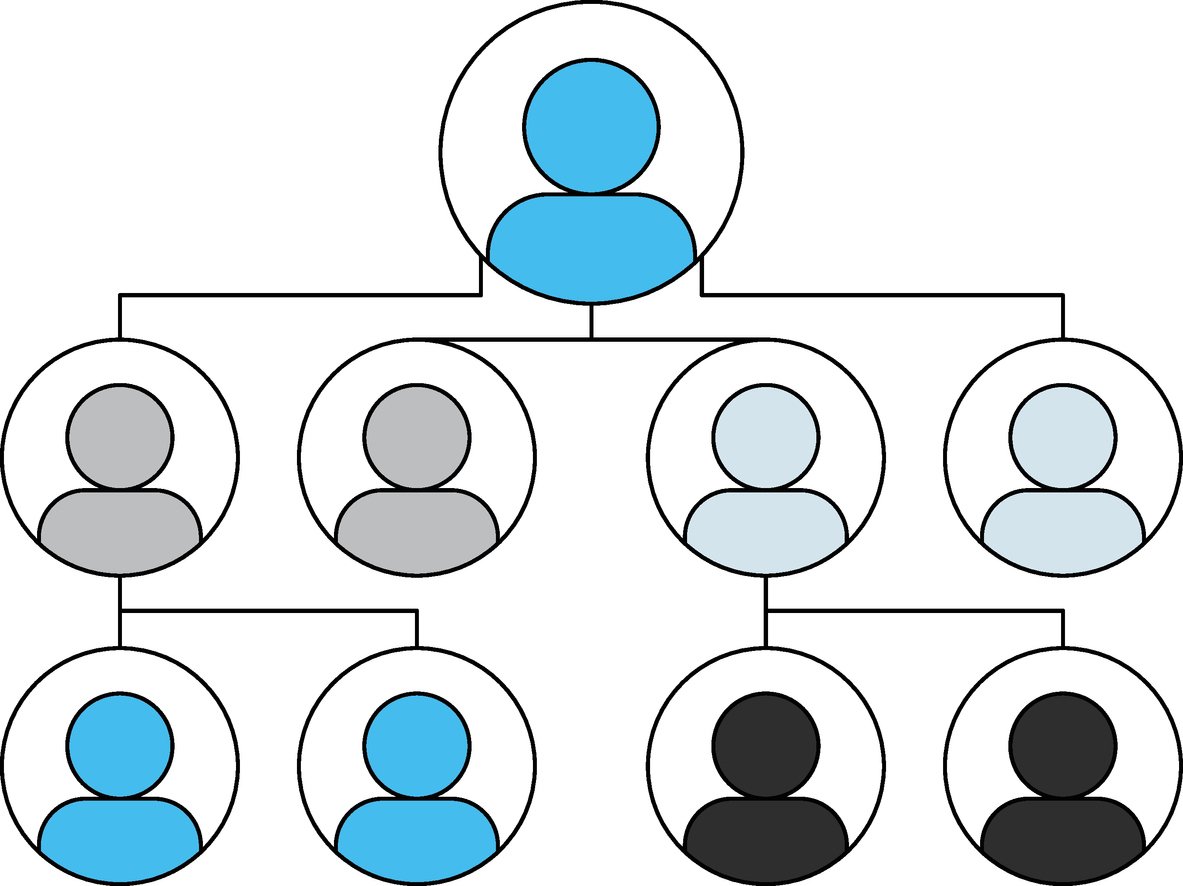
- Trees are non-relational
- They lack row-column relationships
Say hello to Bigtable
- Designed to accommodate non-relational data
- Optimized for large workloads
- Low latency and high throughput
- Ideal for applications in IoT, finance, and ad tech

App dilemma
- App Engine: the application hosting service by GCP
- E.g.: an app that converts documents
- Should it be hosted on App Engine?

Cloud Functions
- Built for single-purpose functions
- Runs only when called upon
- Charged per request
- Cheaper than App Engine in this scenario

Going serverless
App Engine and Cloud Functions are serverless
- They don't need hardware setup or management
Like ordering a coffee rather than making it yourself
- No equipment needed, barista handles everything
- Only pay for the result

Containers
- Some applications have specific requirements
- Developers package them into virtual "containers"
- Like a tiny home for an application
- Contains everything needed to run it

So what were virtual machines?
Virtual machine (VMs)
- Complete environment
- Includes full operating system
Containers
- Contains only what is needed for the application
- Lightweight, can run up to 20 in a single machine!
Containerized applications
Container 1: User authentication

Container 2: Product listings

Container 3: Payment processing

And so on...
Each container provides a "microservice"
The power of microservices
- Microservices break large services into smaller manageable units
- Can be scaled more efficiently
- Less prone to system-wide failure
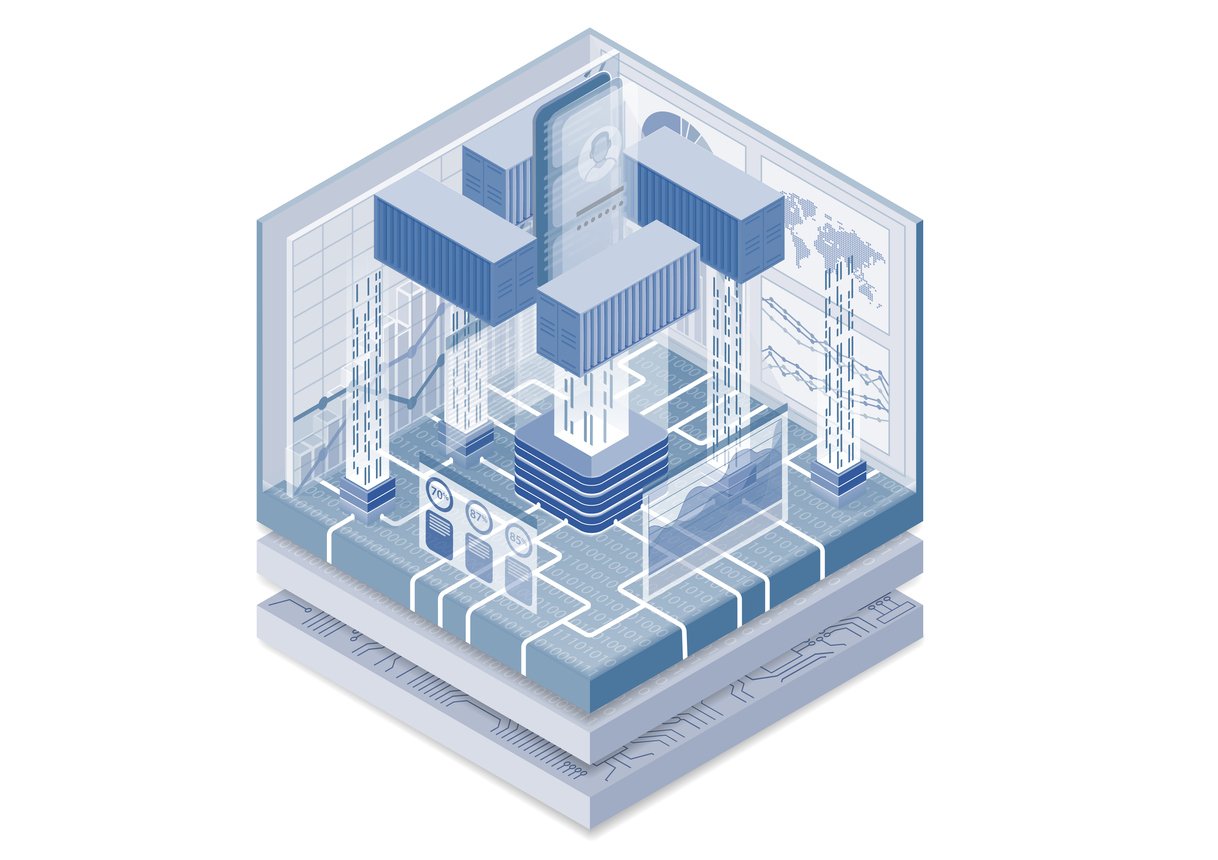
Let's practice!
Introduction to GCP

