Storage configuration and file management
Understanding Microsoft Azure Architecture and Services

Florin Angelescu
Azure Architect
Storage redundancy
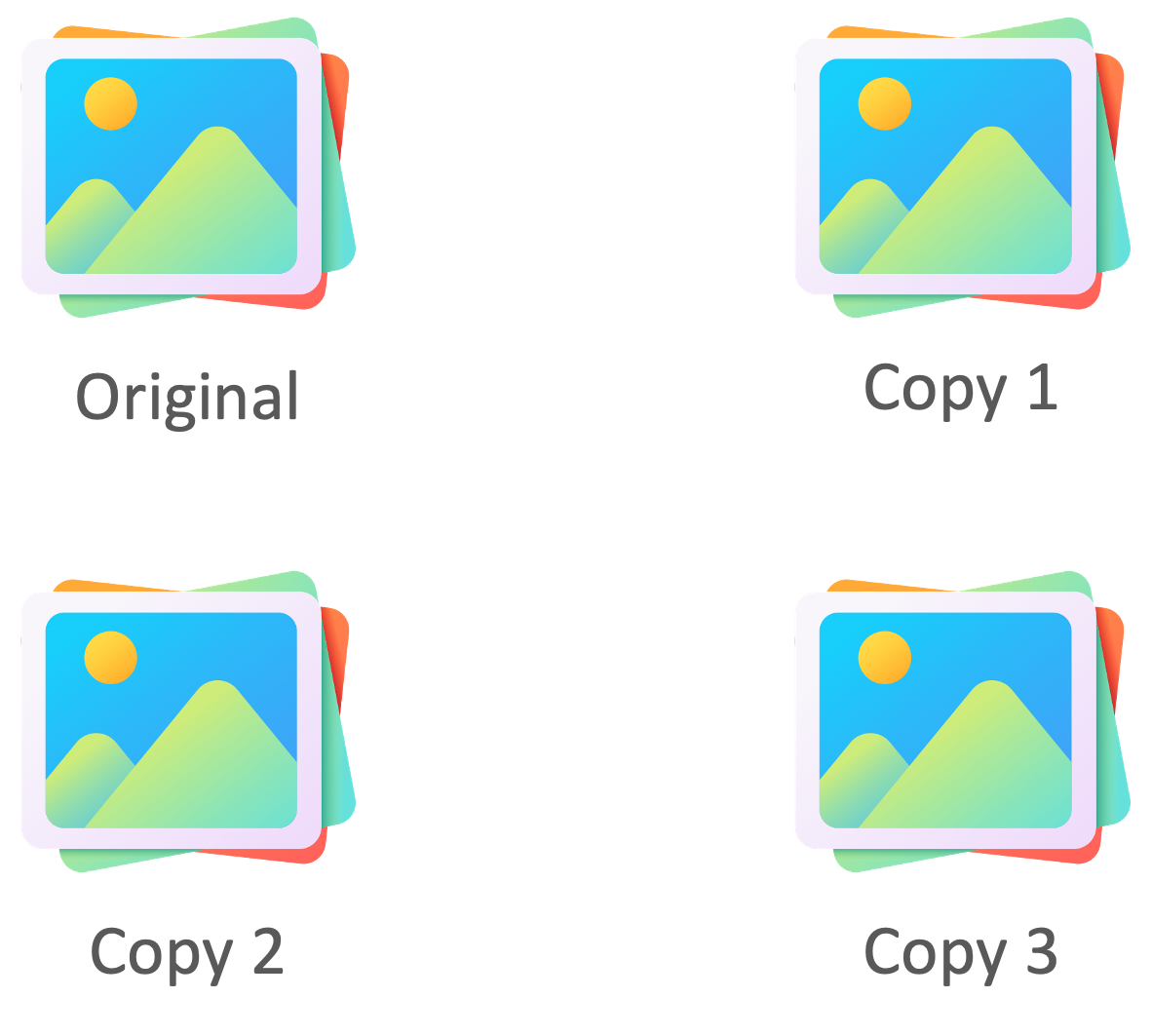
- Duplication or replication of data across multiple locations or devices
- Protects data from hardware problems, power interruptions, and natural disasters
- Ensures data is available even during failures
Locally redundant storage (LRS)

- Three copies in the same data center from the primary region
- All copies may be lost in case of disaster
Zone-redundant storage (ZRS)
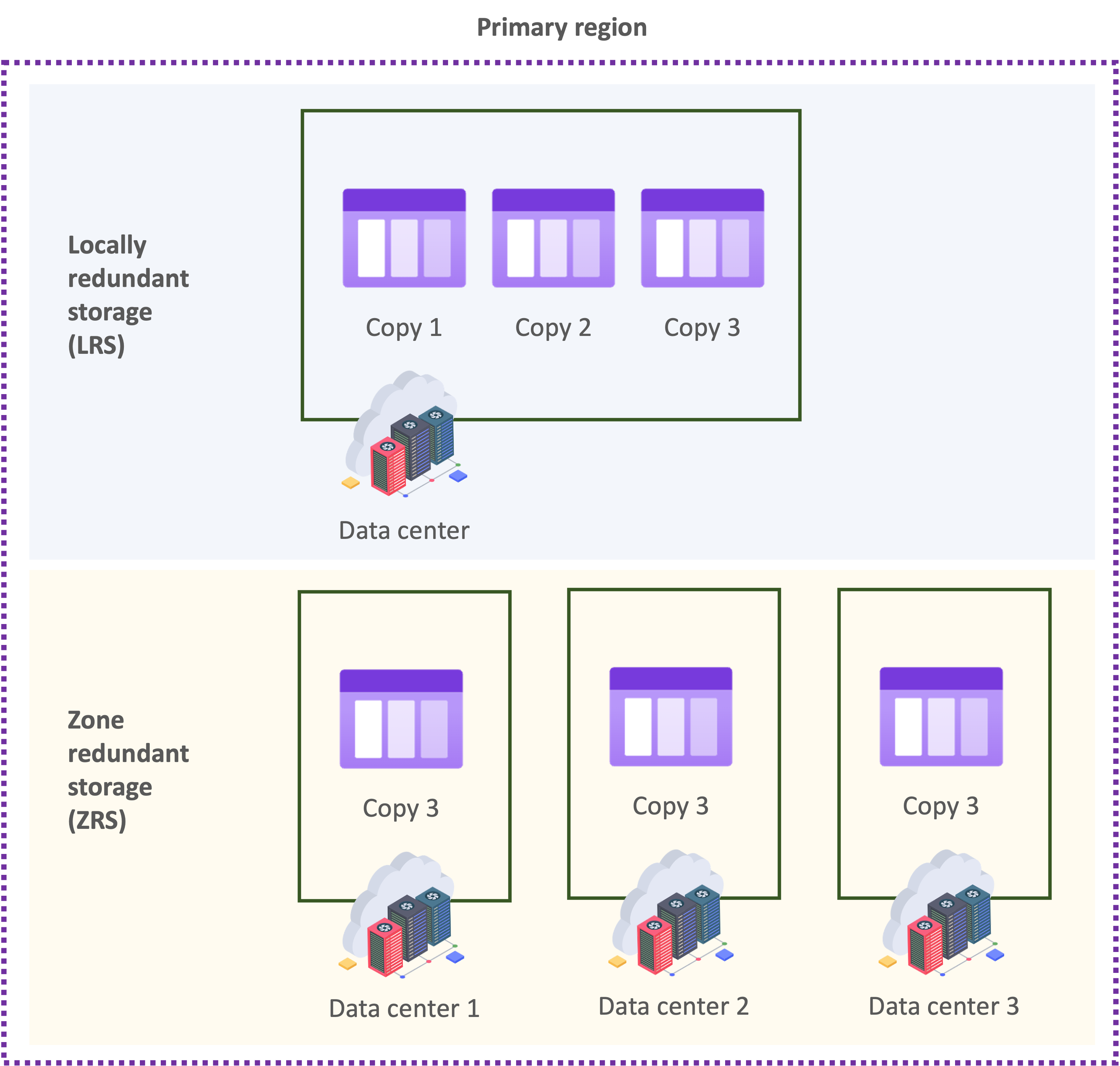
- Three copies across three data centers from the primary region
- Data remains accessible if one zone becomes unavailable
Geo-redundant storage (GRS)
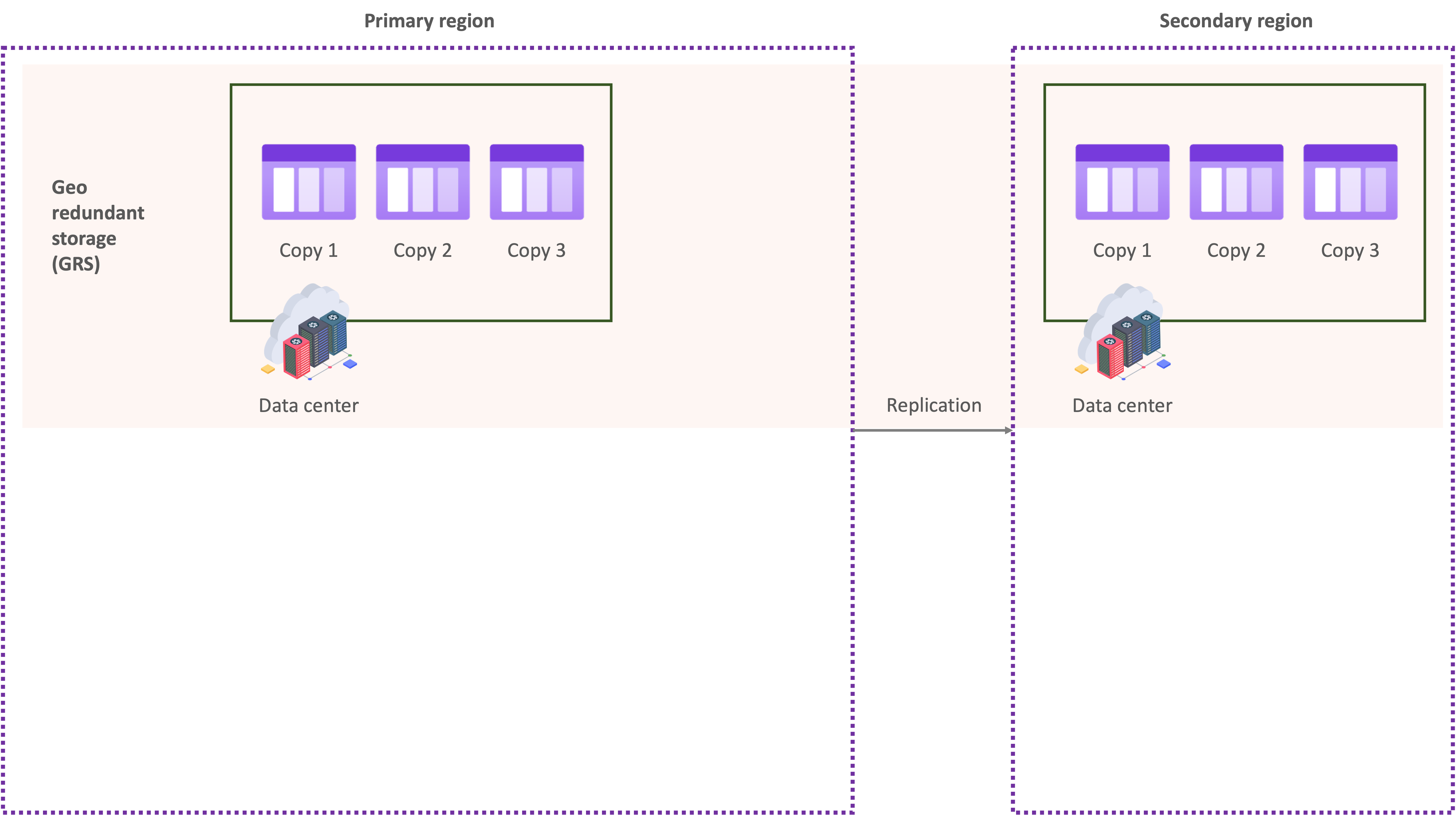
- Copy data to a secondary region for extra protection
- Data is secure when failure prevents recovery in the primary region
- Similar to the use of locally redundant storage in two regions
- Data has three copies of data in a single place for each region
Geo-zone-redundant storage (GZRS)
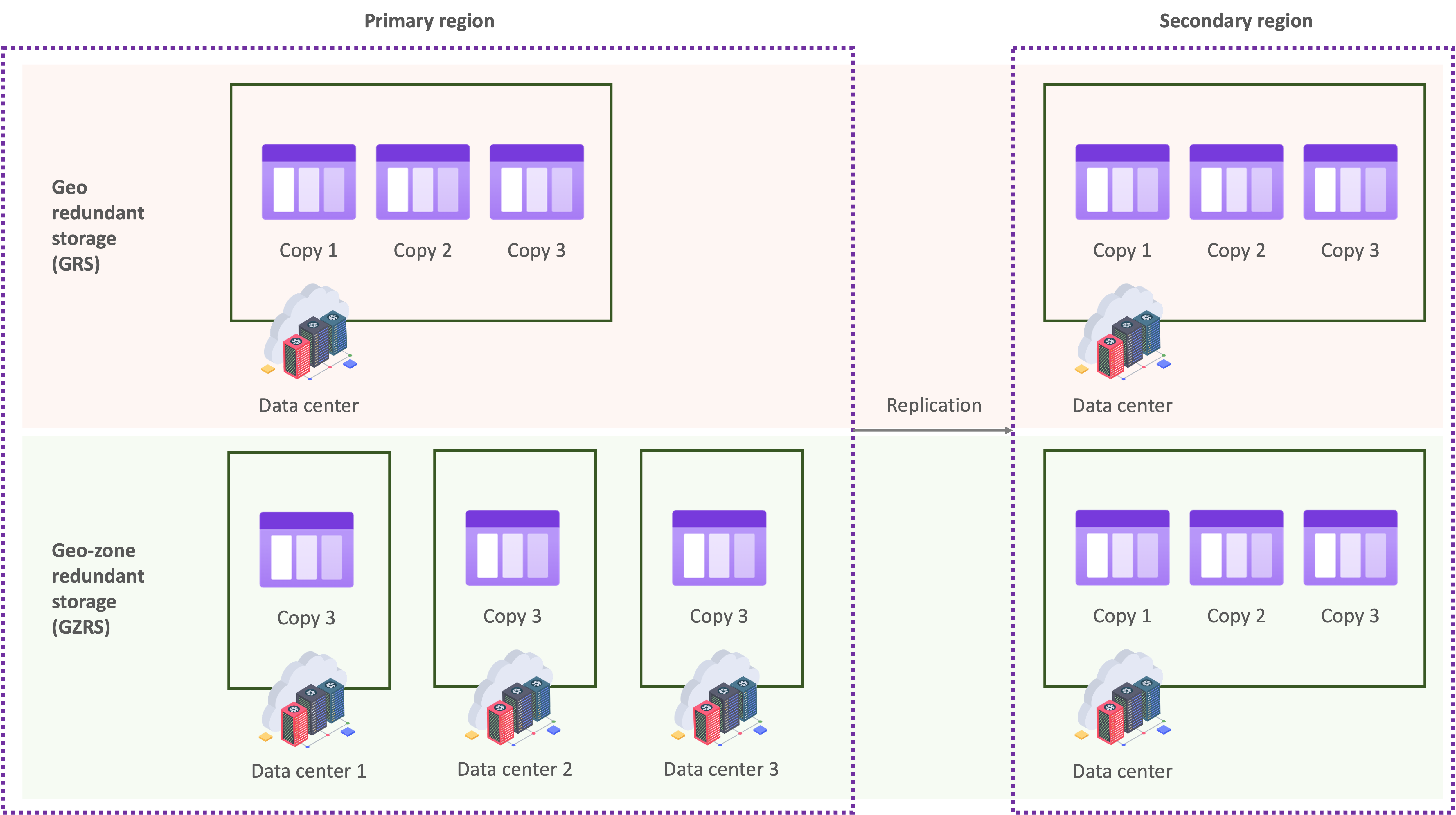
- Offers high availability from redundancy across zones and protection from regional outages
- Data copied in three availability zones in the primary region
- Data is also replicated the secondary region
Redundancy hierarchy
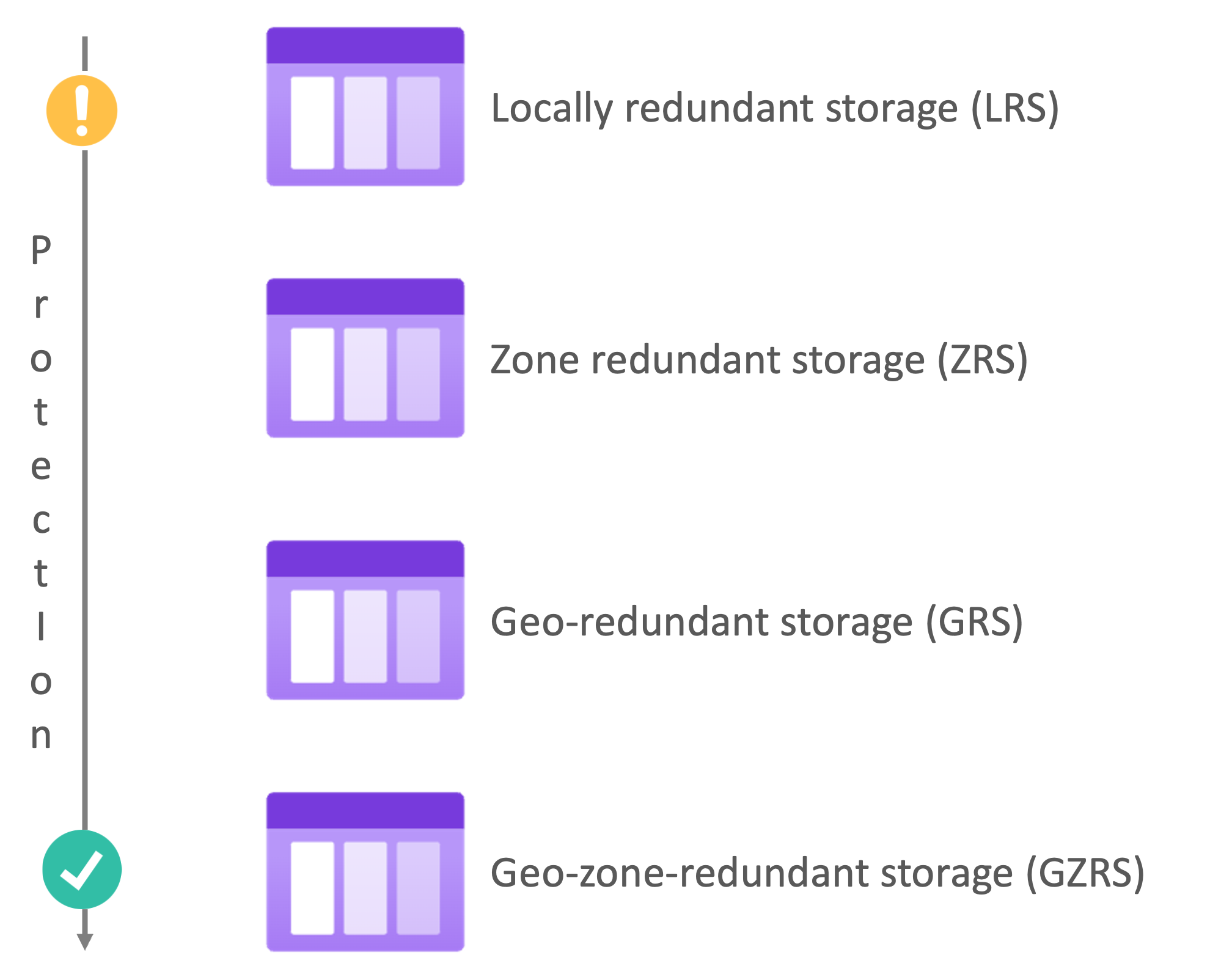
Data migration options
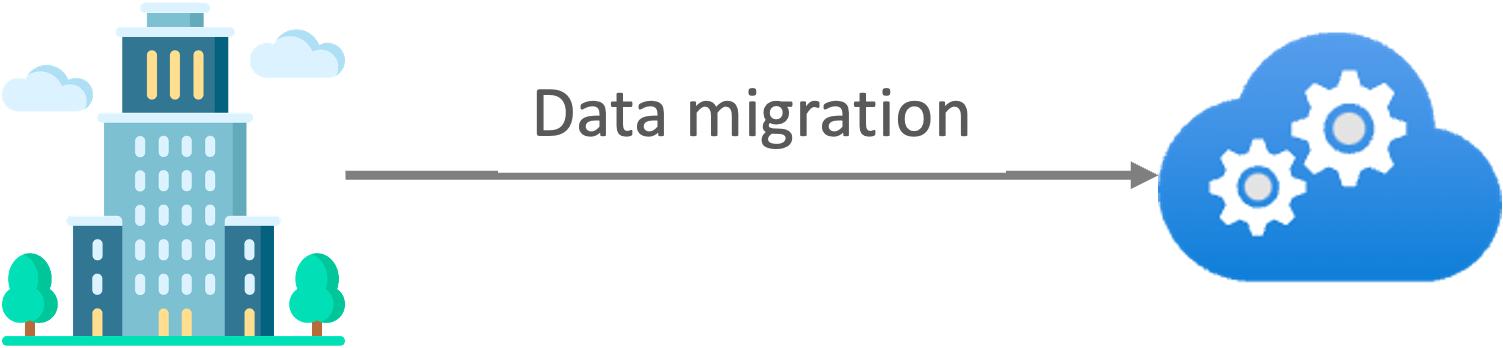
- Move infrastructure, applications, and data:
- Azure Migrate (real-time)
- Azure Data Box (conventional)
Azure Migrate
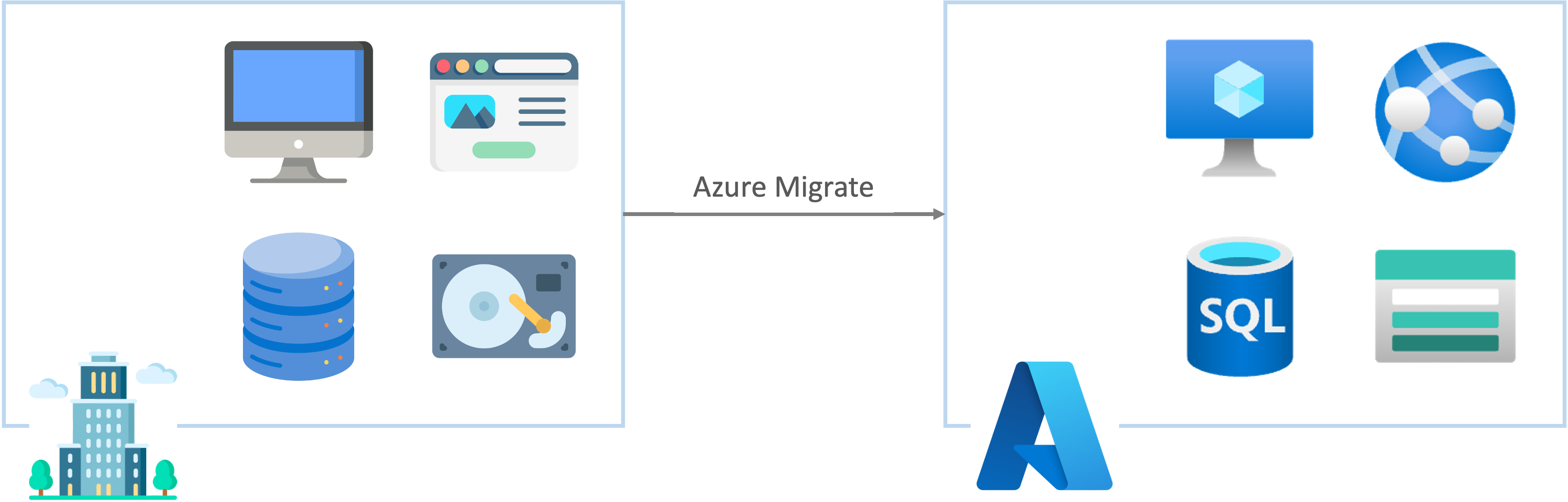
- Service to move from on-premises to the cloud
- Offers a variety of tools for assessing and migrating data
- Helpful when moving data in Azure cloud
Azure Data Box
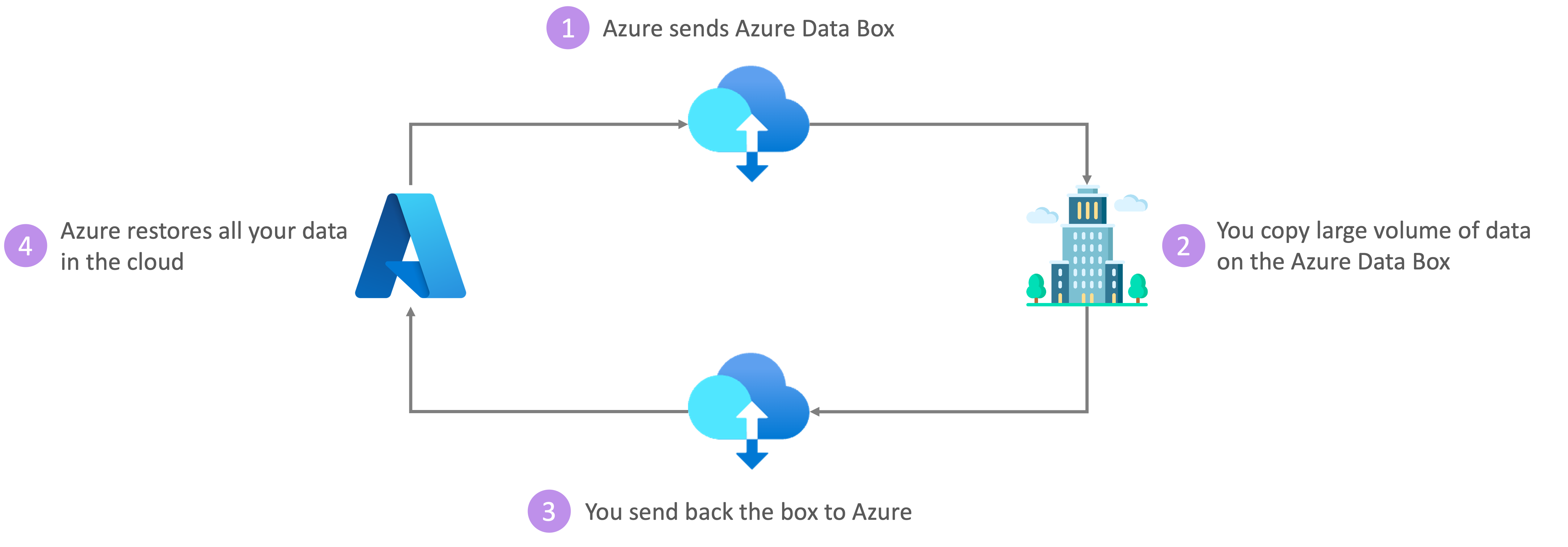
File operations

- Azure provides tools designed for moving or interacting with individual files or groups of files
AzCopy
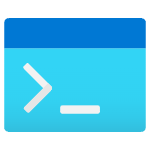
- Command-line tool
- Facilitates file manipulation
- Used for:
- Storage accounts
- Local sources
- Other cloud providers
Azure Storage Explorer
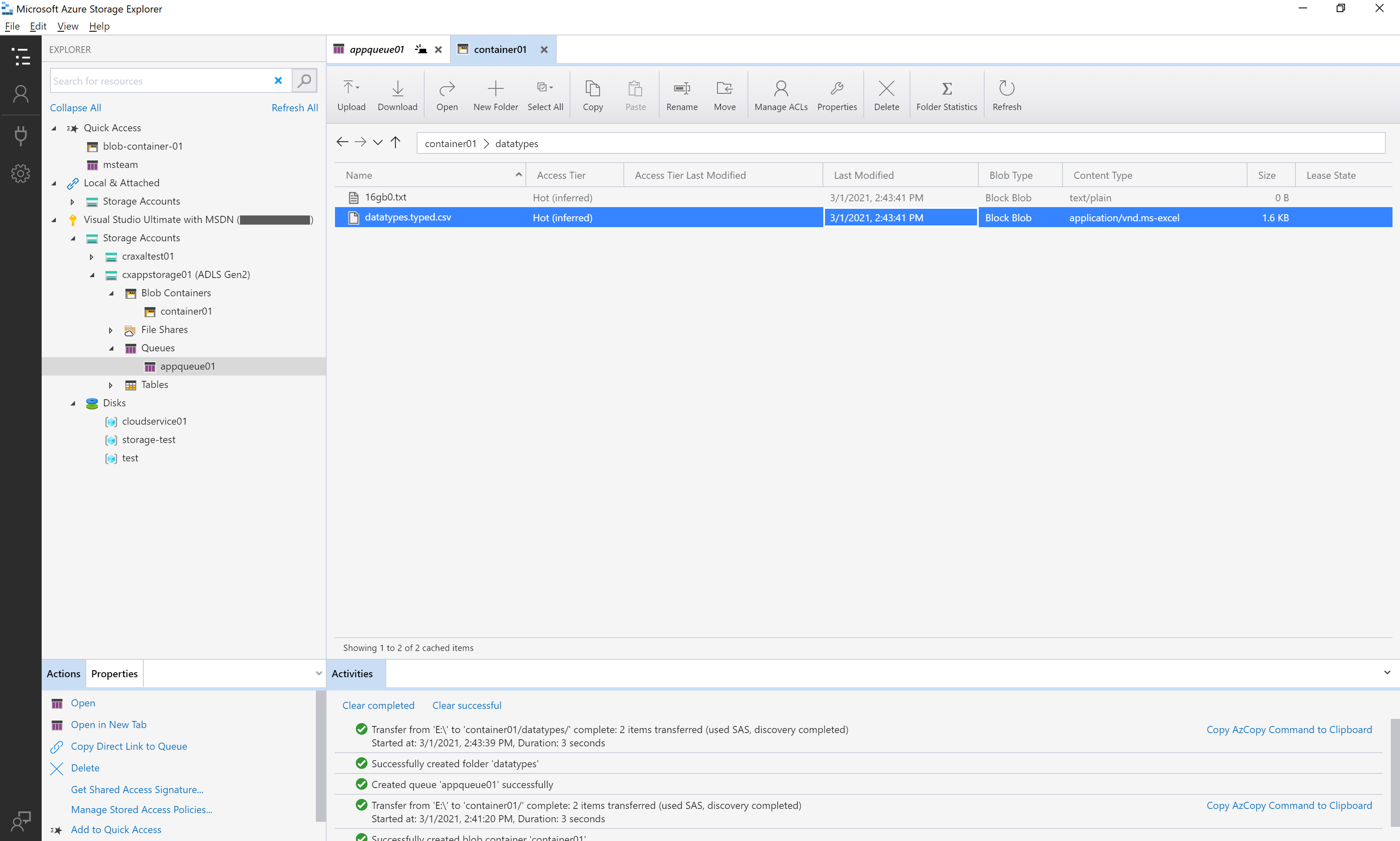
- Application with a graphical interface
- Handle files and blobs in storage accounts
- Same functionality as AzCopy
- User-friendly interface
Azure File Sync
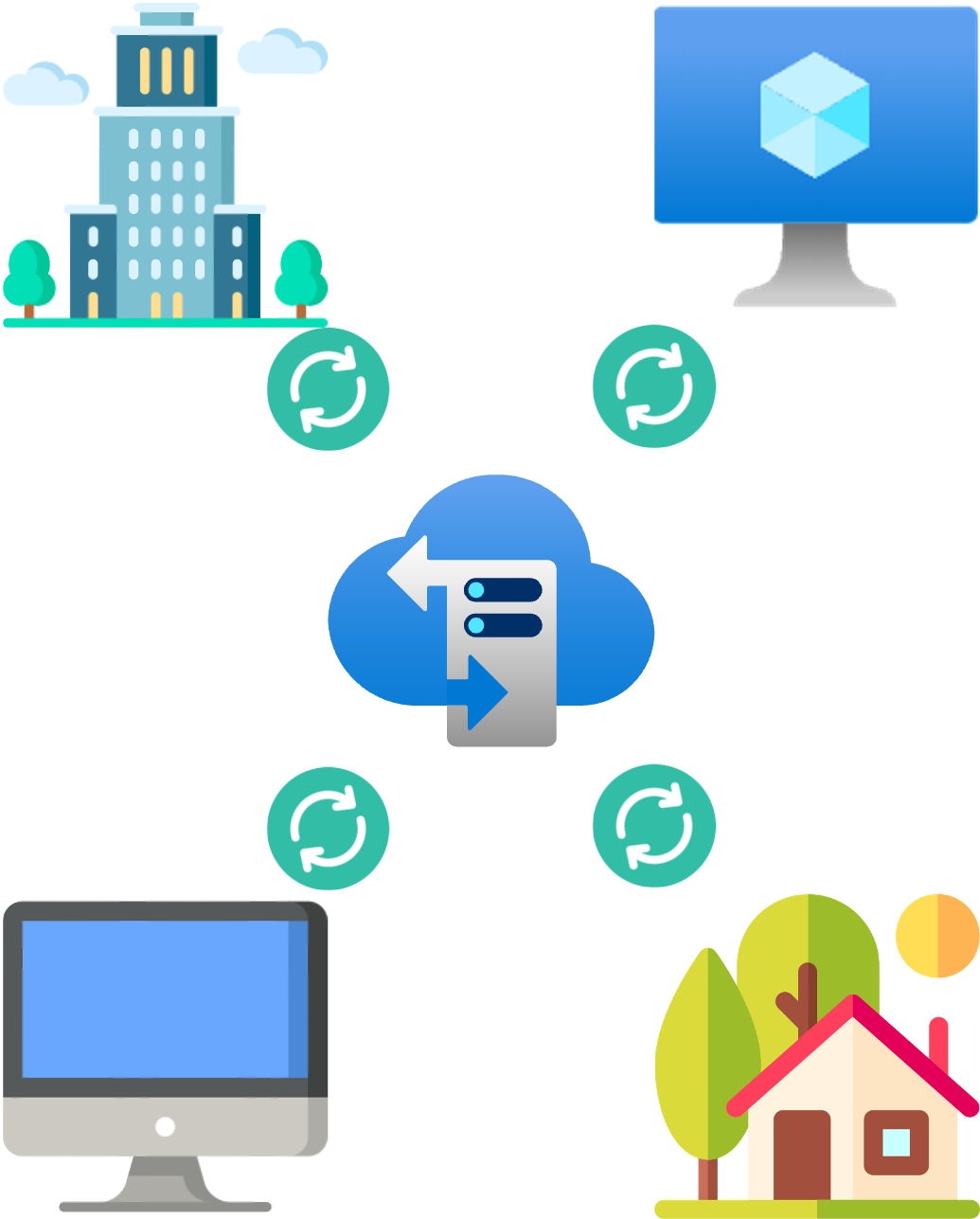
- Synchronize files across different computers and Azure cloud
- Most recent files are accessible from any location
Let's practice!
Understanding Microsoft Azure Architecture and Services

