Interacting with the Azure environment
Understanding Microsoft Azure Management and Governance

Maarten Van den Broeck
Senior Content Developer at DataCamp
Main tools for interacting with Azure
| Tool | Description | Users |
|---|---|---|
| Azure Portal | Graphical user interface and dashboard to view and manage Azure services | anyone |
| PowerShell | Execute scripts and functions for (automatic) management of Azure resources | IT team |
| Azure Command Line Interface (CLI) | Execute scripts and functions for (automatic) management of Azure resources | IT team |
| Azure Arc | Used to connect to external resources | IT team |
| Azure Mobile | Used to manage and monitor resources on the go | anyone |
Azure Portal
Azure Portal is the graphical user interface of Azure
- Build, develop, and monitor cloud deployments and web apps
- Create custom dashboards to organize and view resources
- Configure accessibility options
- Used by any user of Azure
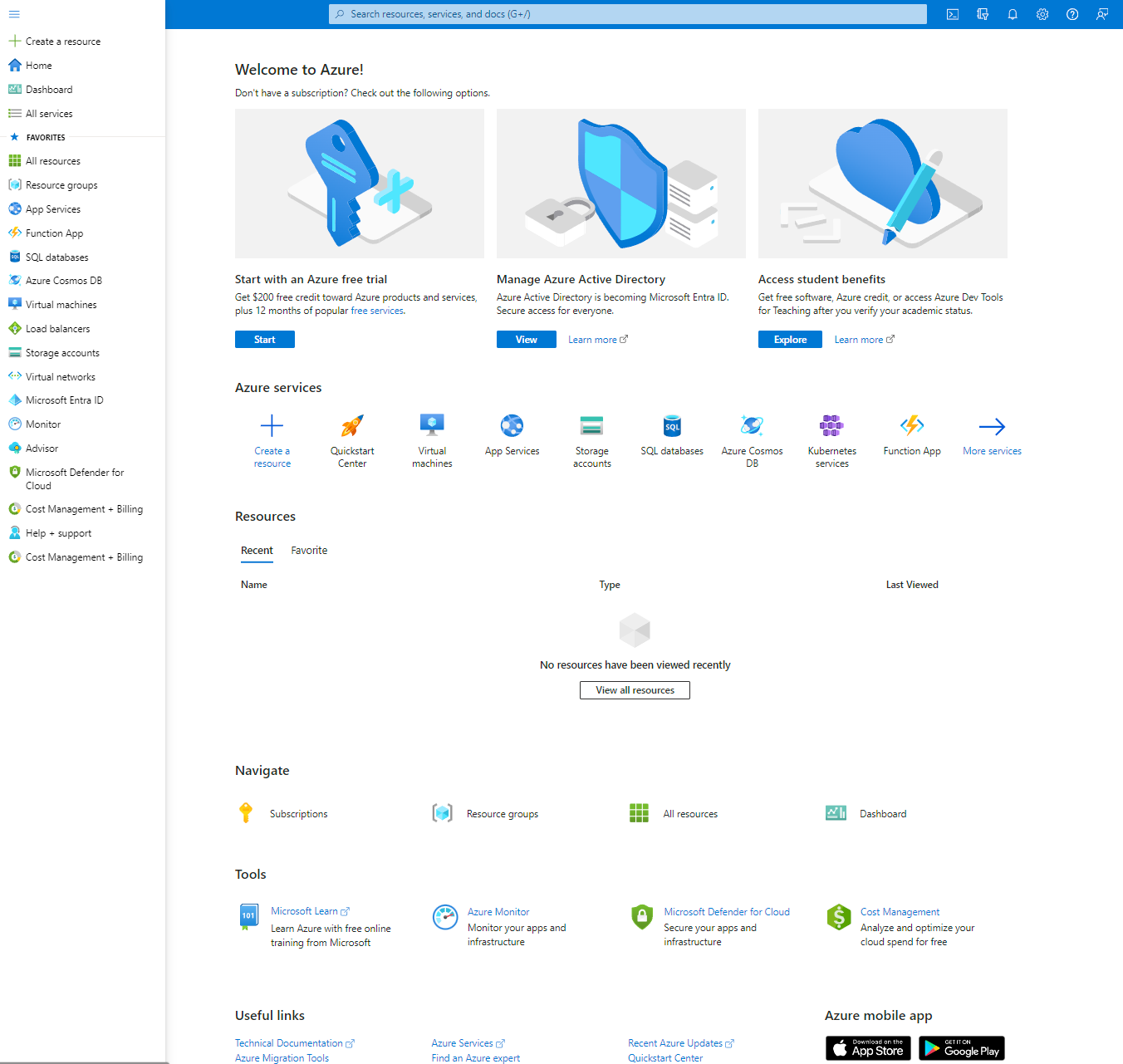
PowerShell
Can be used to input commands for management of Azure resources
- Commands can be used one-off or in a script for automation
- Uses PowerShell syntax
- Used by IT
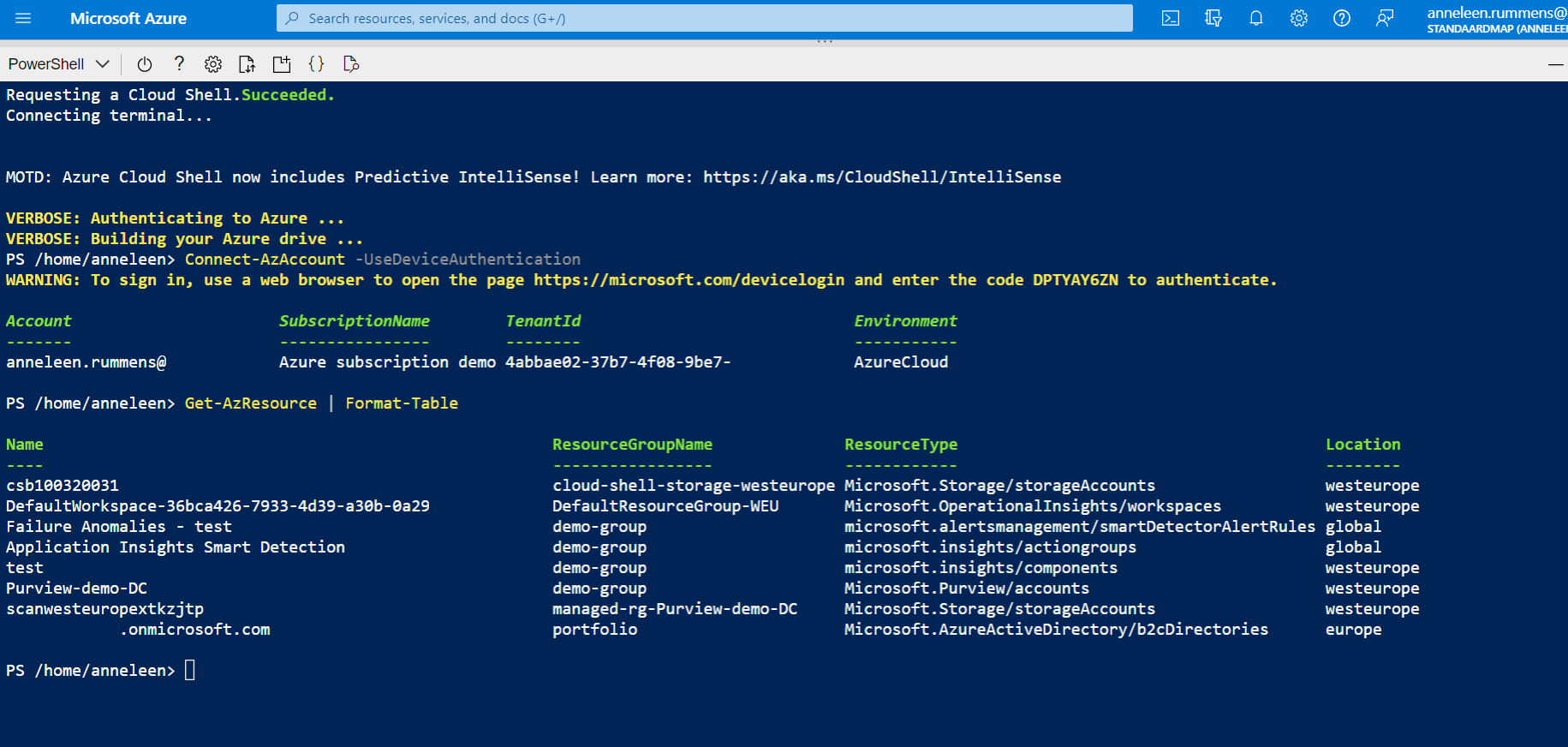
Azure Command Line Interface (CLI)
Can be used to input commands for management of Azure resources
- Equivalent function to the PowerShell tool
- Uses Bash syntax to input commands
- Used by IT
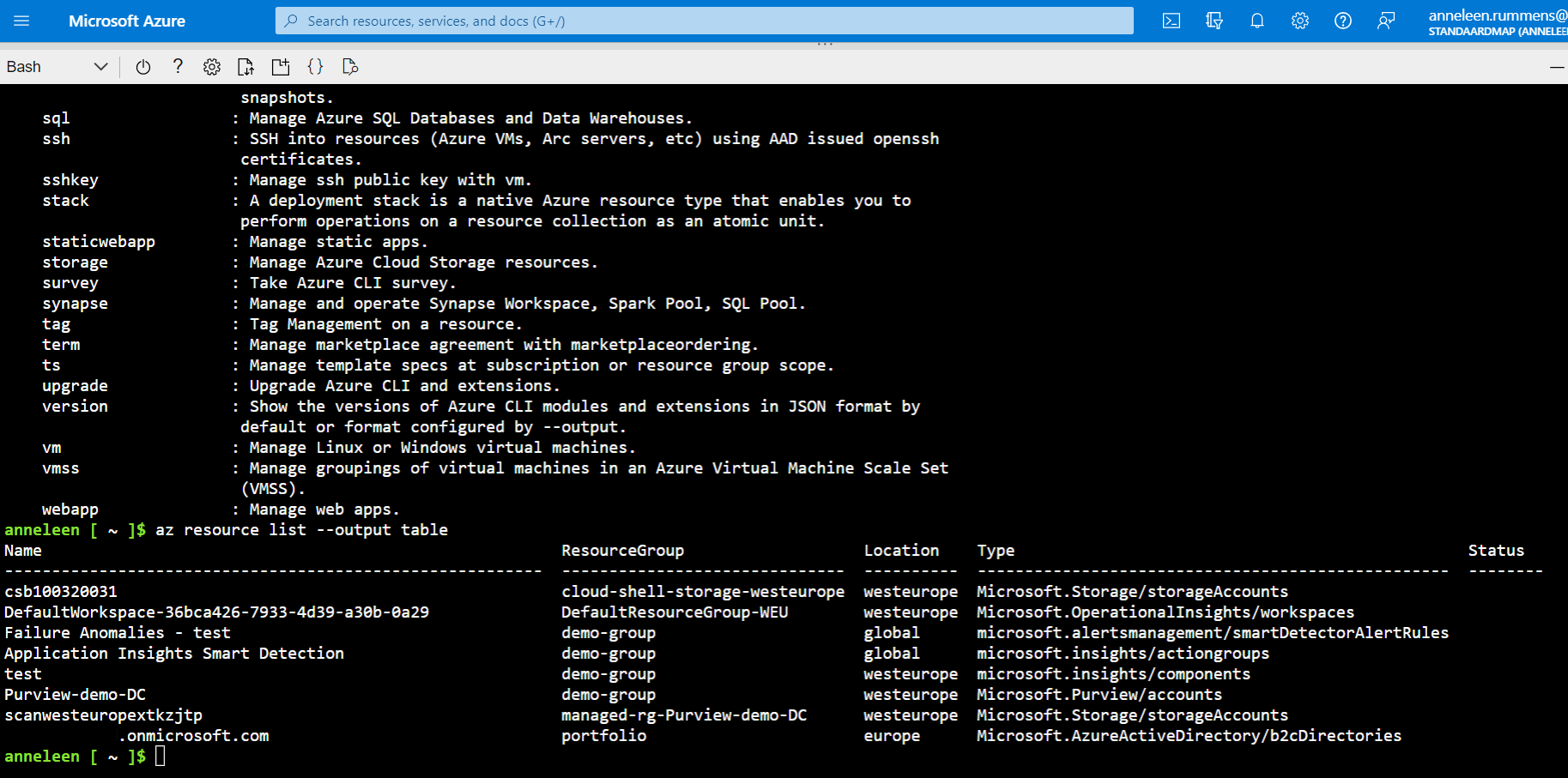
Azure Arc
A tool that allows you to connect to and manage external resources:
- Examples:
- SQL servers (relational databases)
- Kubernetes servers (deploy apps)
- Virtual machines (run apps in isolation)
- On-premise servers (sensitive data)
- Azure acts as a single portal for hybrid cloud implementations
- Used by IT
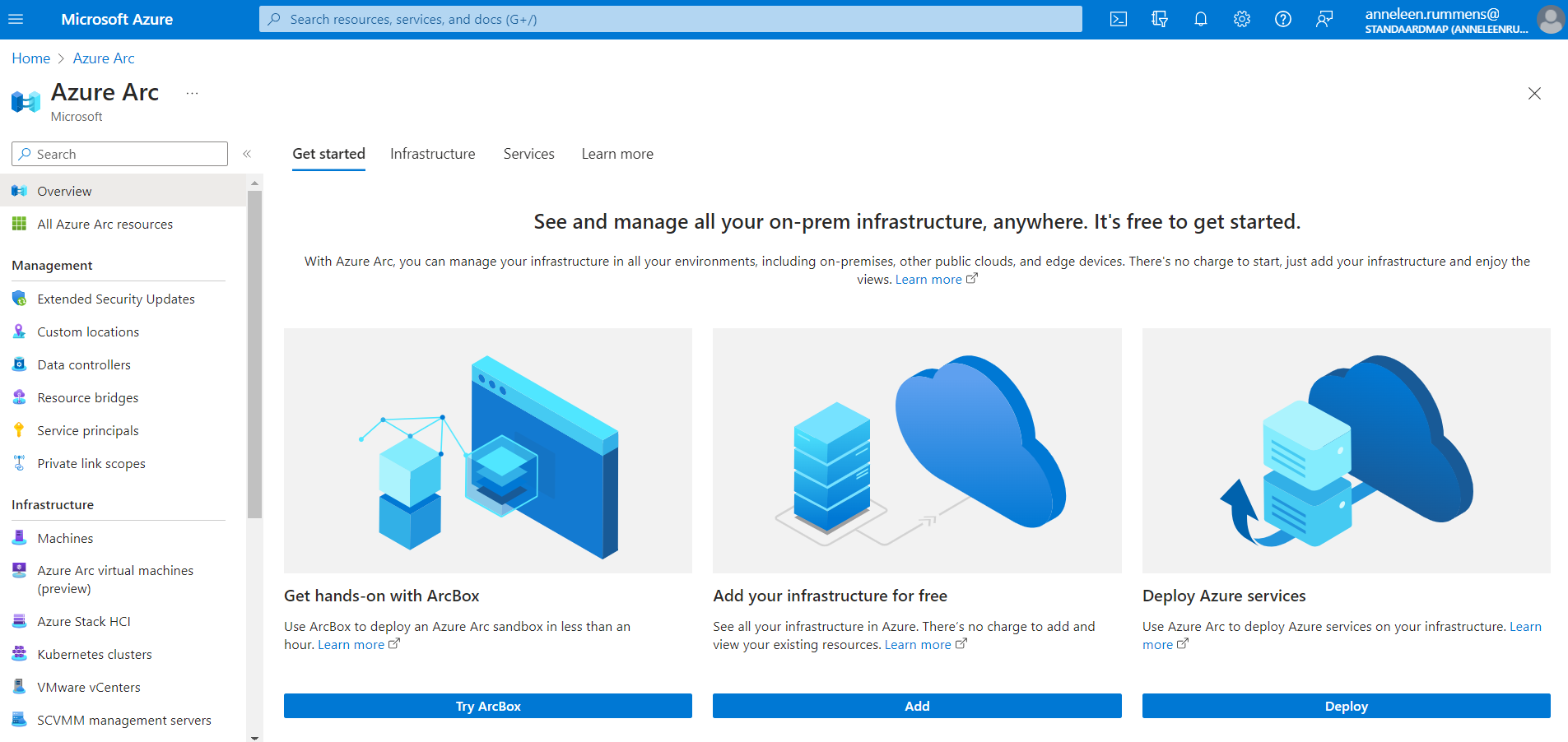
Azure Mobile
- App for Android and iOS
- Used to manage and monitor resources on the go
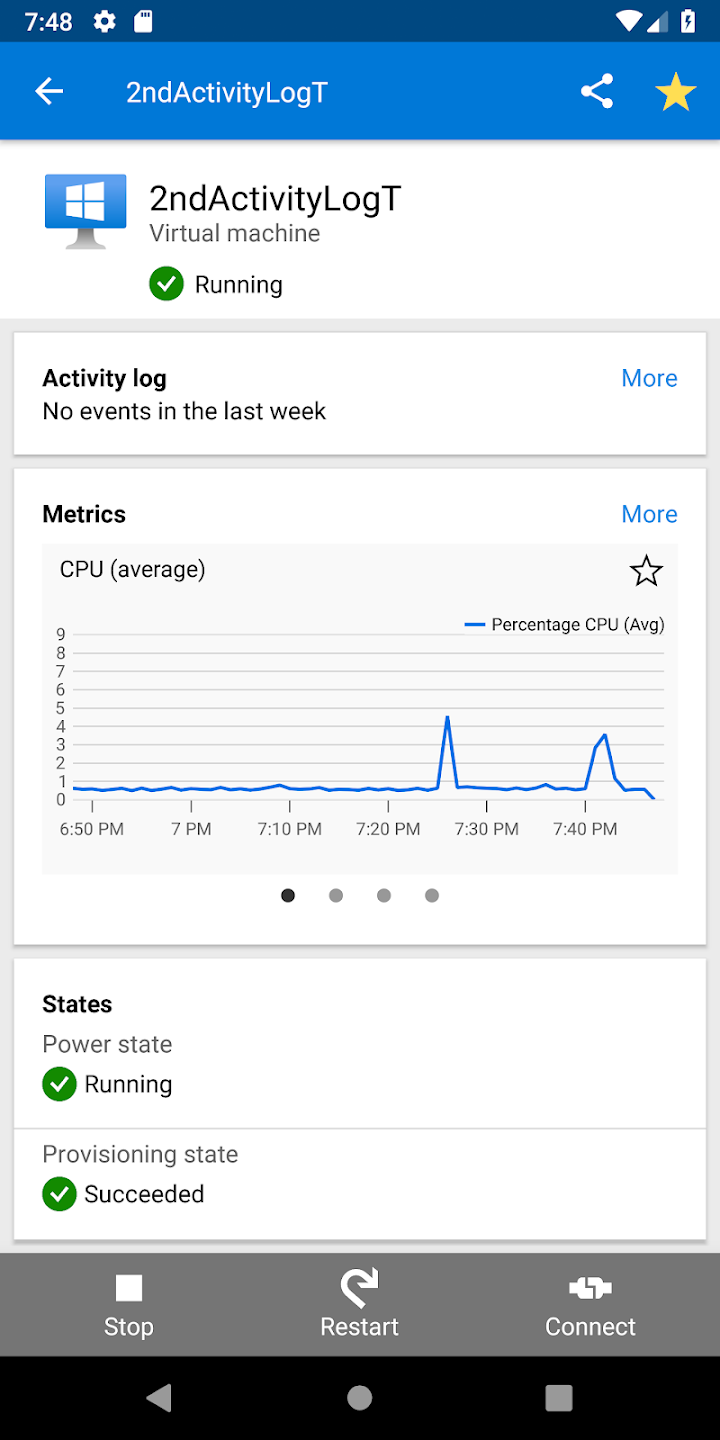
Example use case: navigating with Azure Portal
You're new to Azure and still need to learn to work with its different tools - for an upcoming project, you will mainly work with Azure Policy
Azure Portal acts as your starting screen, from there, you can:
- Use the side-bar to click through the different services and customize the bar by assigning favorites
- Look up any service and related Microsoft documentation using the search function
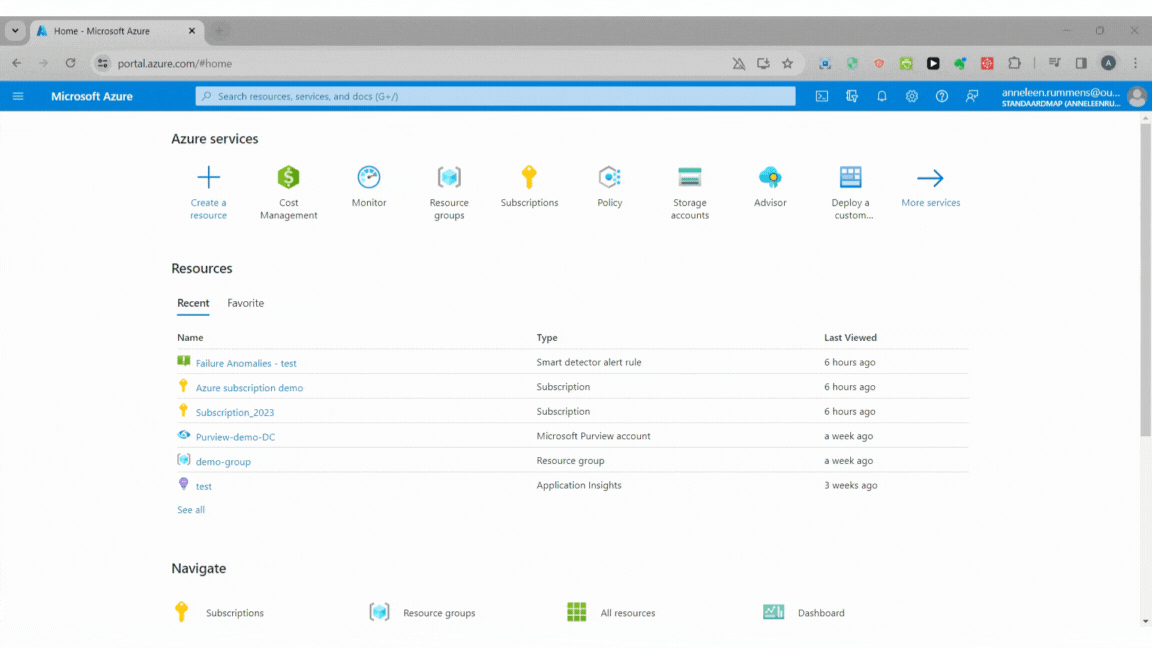
Let's practice!
Understanding Microsoft Azure Management and Governance

