String and math expressions
Data Transformation in KNIME

Mahantesh Pattadkal
Sr. Data Scientist
Expression-based transformation
- Allows applying custom logic
- Manipulate data with expressions
- Simple arithmetic to complex string manipulations
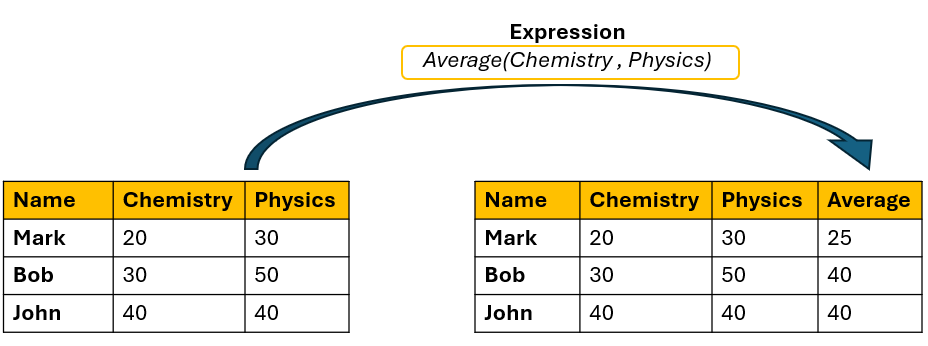
Formulating an expression
An expression can be formulated by
- Using operators

- Using functions
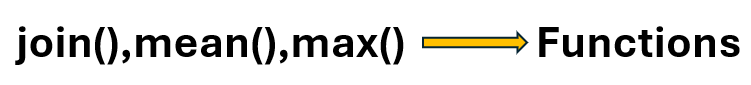
- Combination of operators and functions
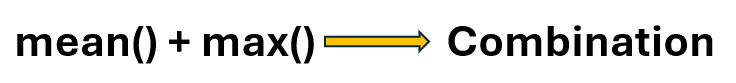
Expression Node
$$

$$ $$ $$
- Functions for string manipulation
- Math formulas
- Use a range of operators
- Create or replace a new column
String expressions
- Perform simple and complex string manipulations
- Use one or more string functions
Example
replace("I loved the m@vie", "@", "o")
Output
I loved the movie
Popular string functions
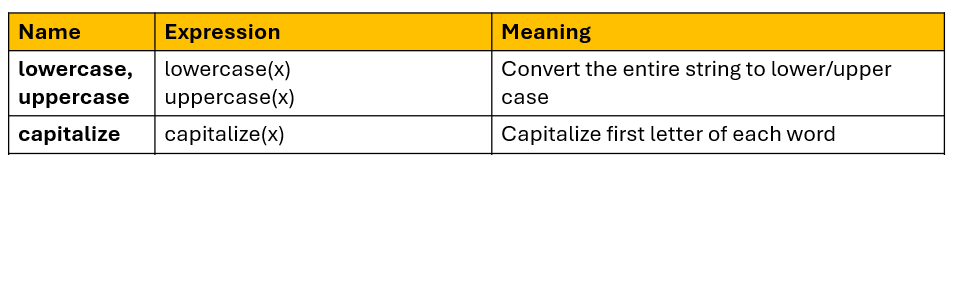
Popular string functions
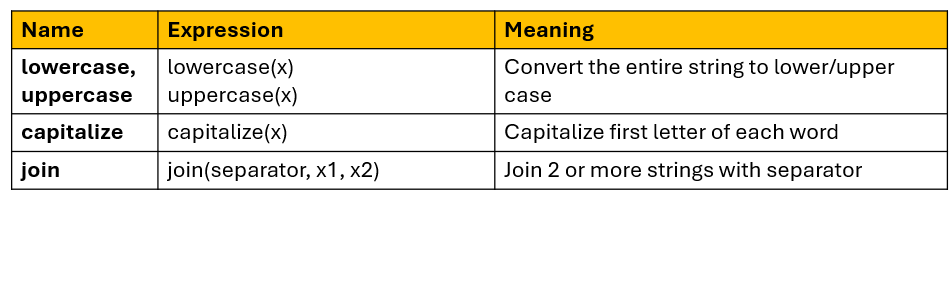
Popular string functions
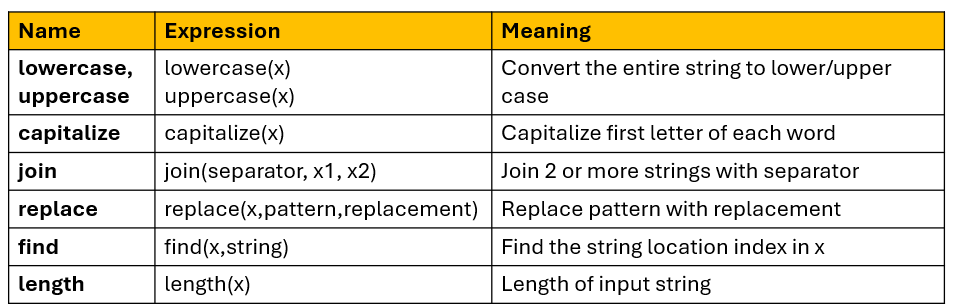
Math expressions
Perform mathematical transformation
Use math operators or functions and formulas
Example
max(20, 30, 70+5)
Output
75
Popular math functions
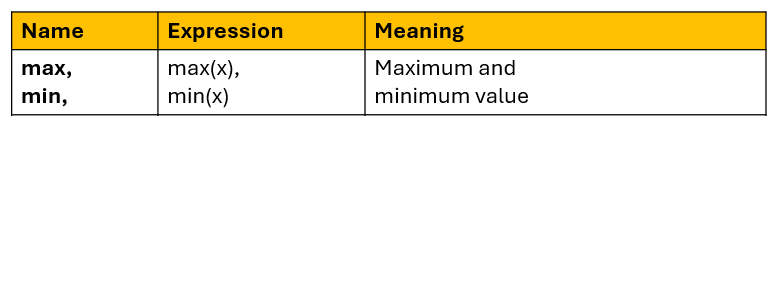
Popular math functions
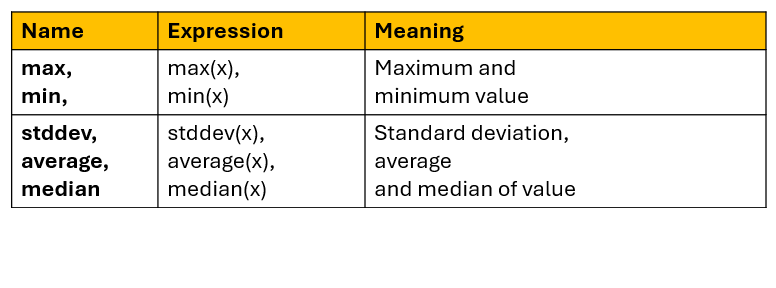
Popular math functions
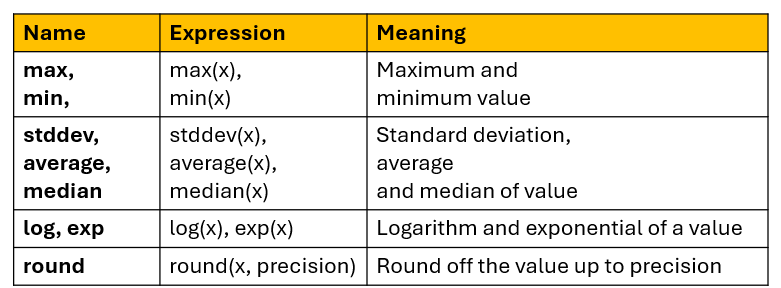
Mixed expressions
Perform string and mathematical transformation.
Use math and string functions together.
Example
Add a comment column
Mixed expressions
Calculate minimum value
Syntax
min(column1, column2)
Expression
min($Val1$, $Val2$)
Convert it to string format
Syntax
string(input)
Expression
string(min($Val1$, $Val2$))
Mixed expressions
Syntax
join(separator, string1, string2)
Expression
join(" ", "The minimum value is", string(min($val1$,$val2$)))
Output
CommentcolumnThe minimum value is 20
Let's practice!
Data Transformation in KNIME



