Data integration
Data Transformation in KNIME

Mahantesh Pattadkal
Sr. Data Scientist
Data integration
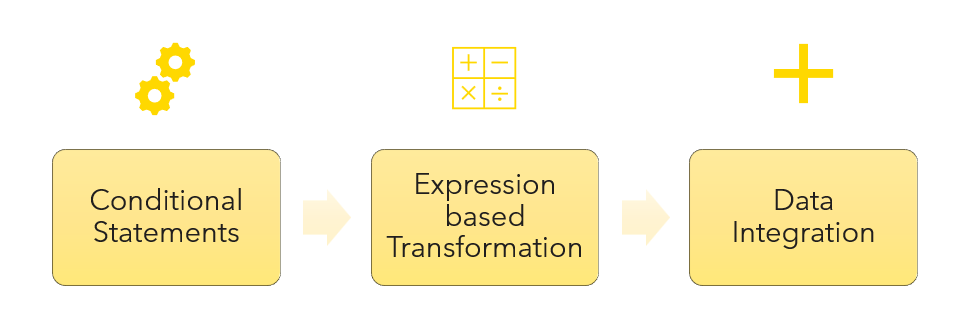
What is data integration?
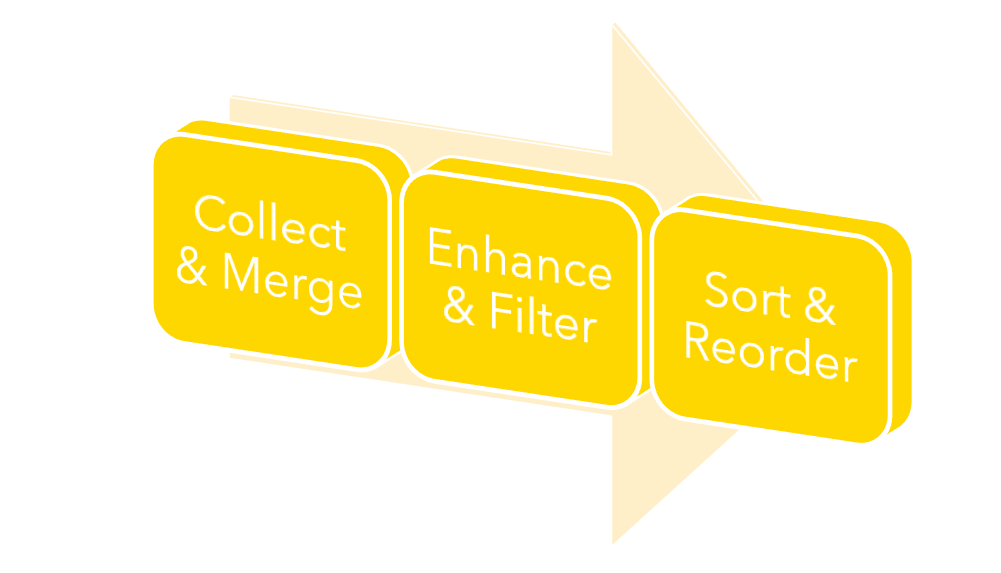
Use case - Air travel
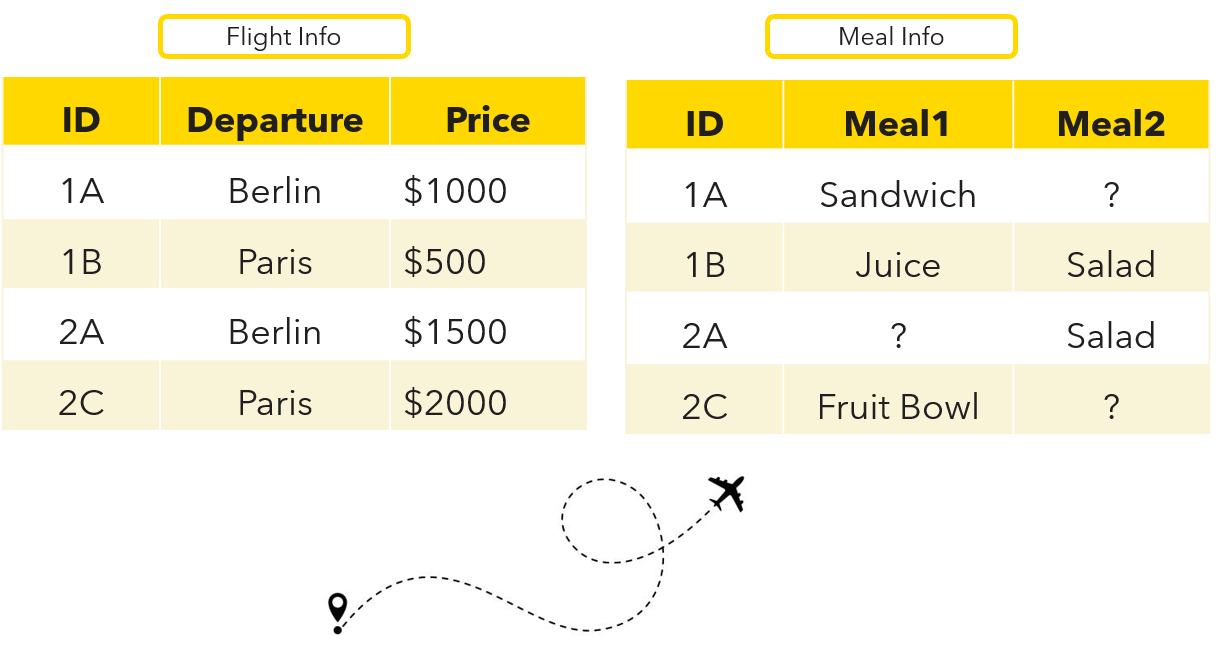
Append columns
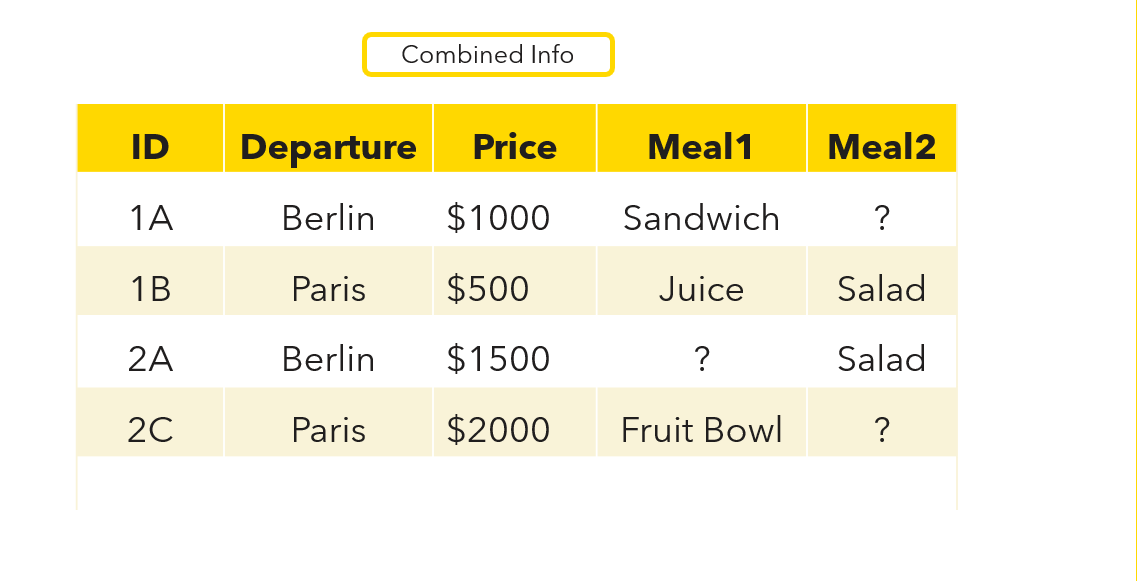
Meal preference
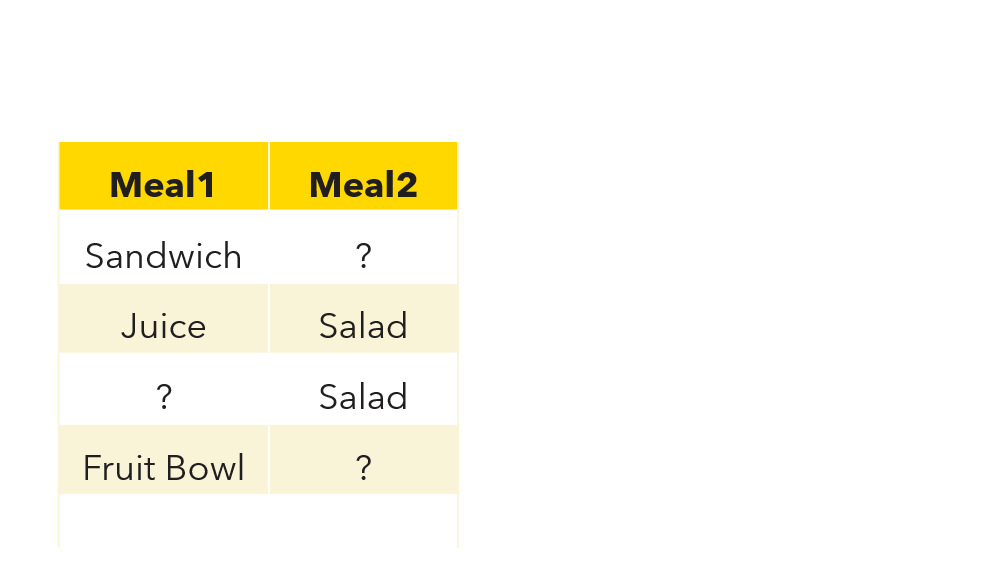
Meal preference
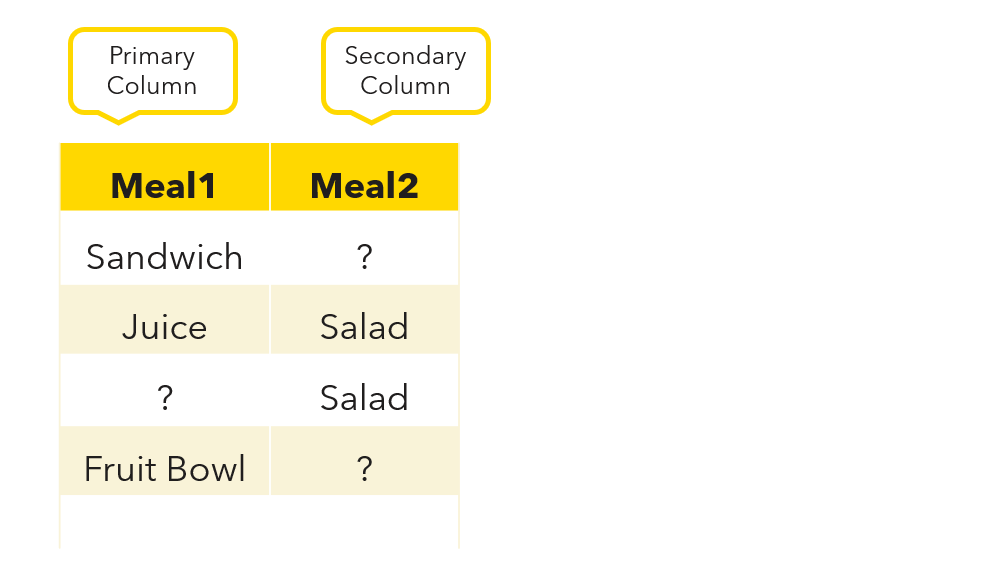
Merge columns
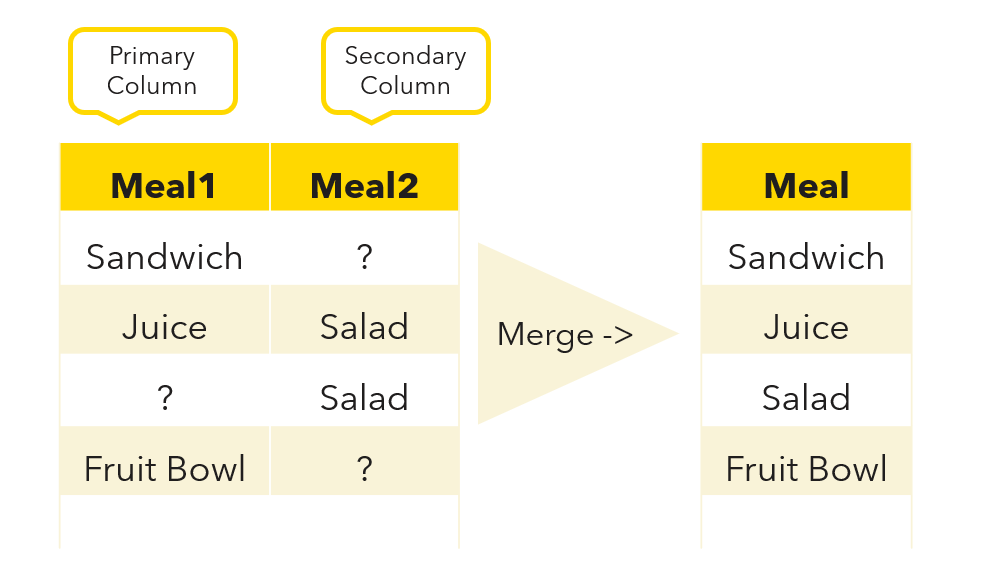
Context
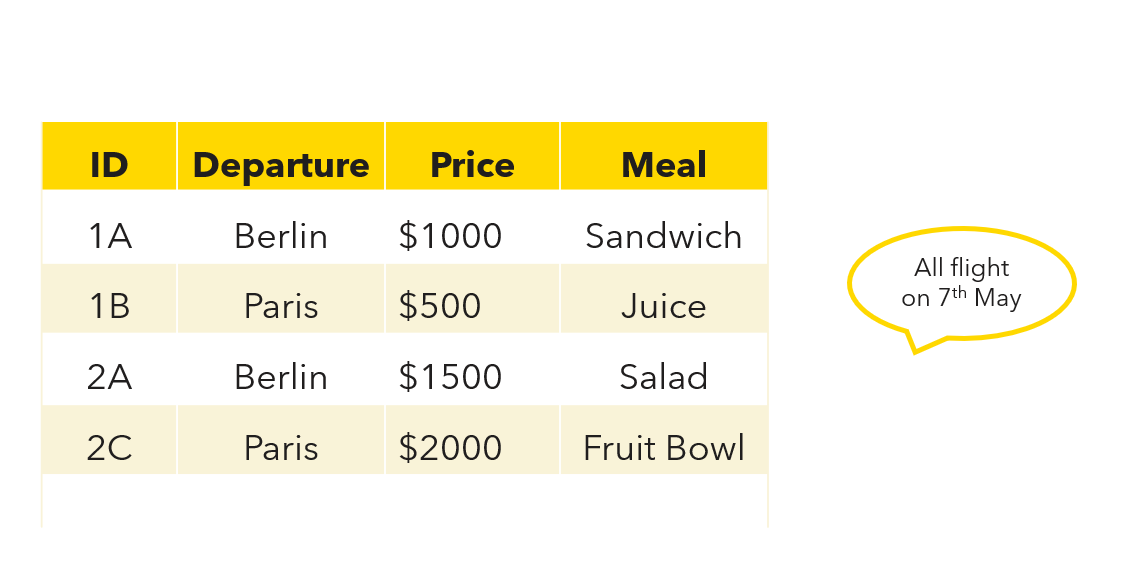
Constant value column
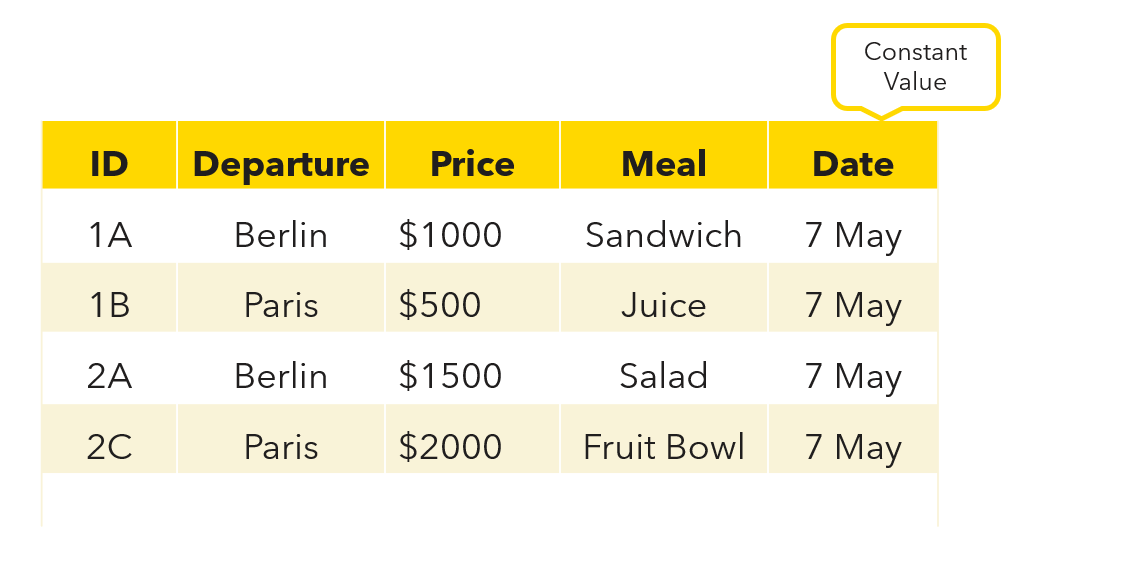
Constant value column
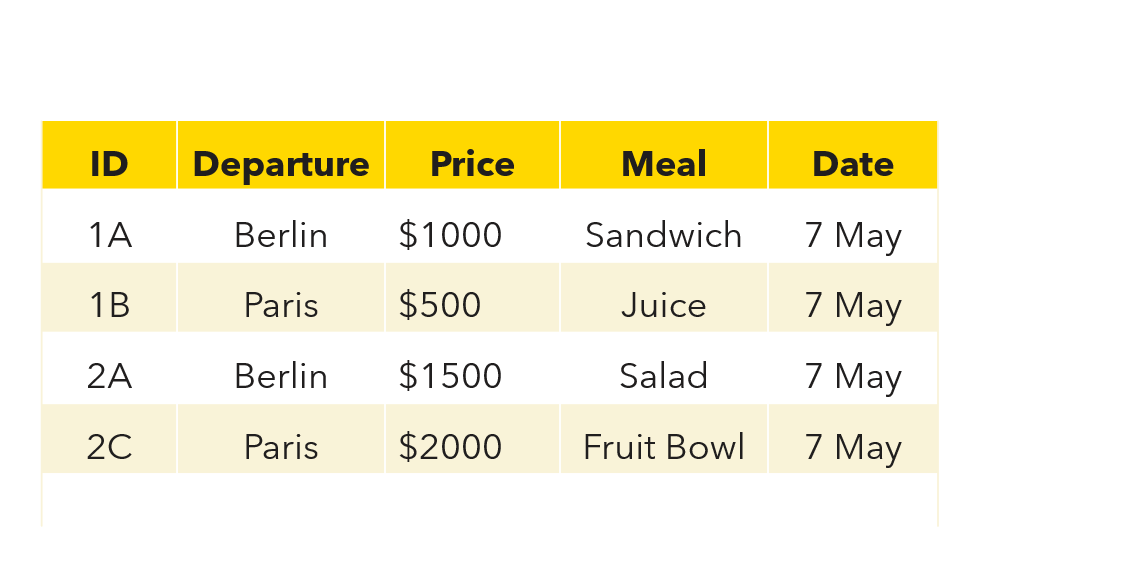
Reorder column sequence
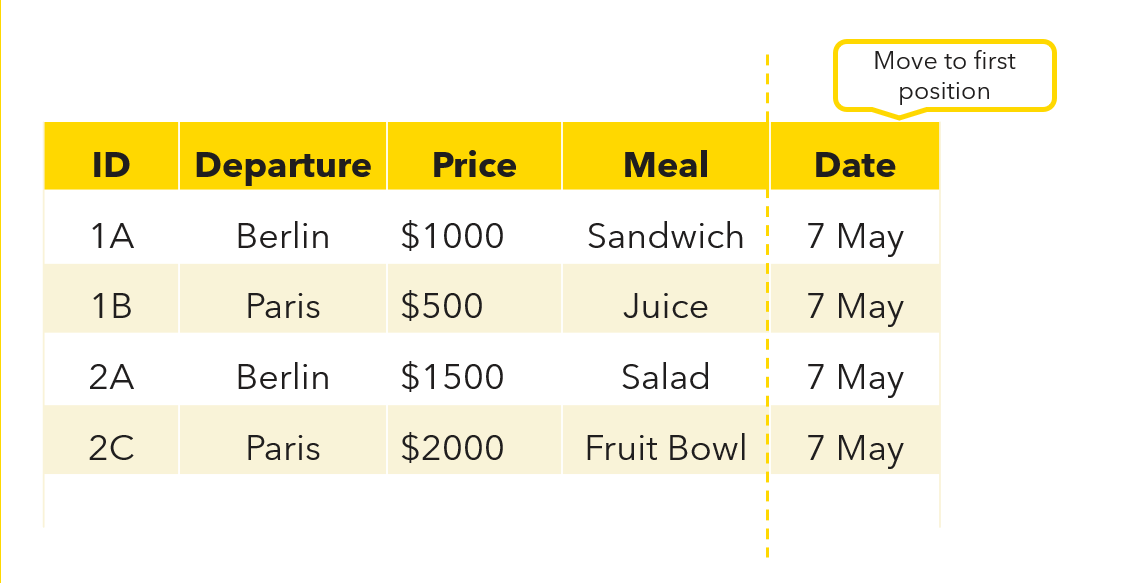
Reorder column sequence
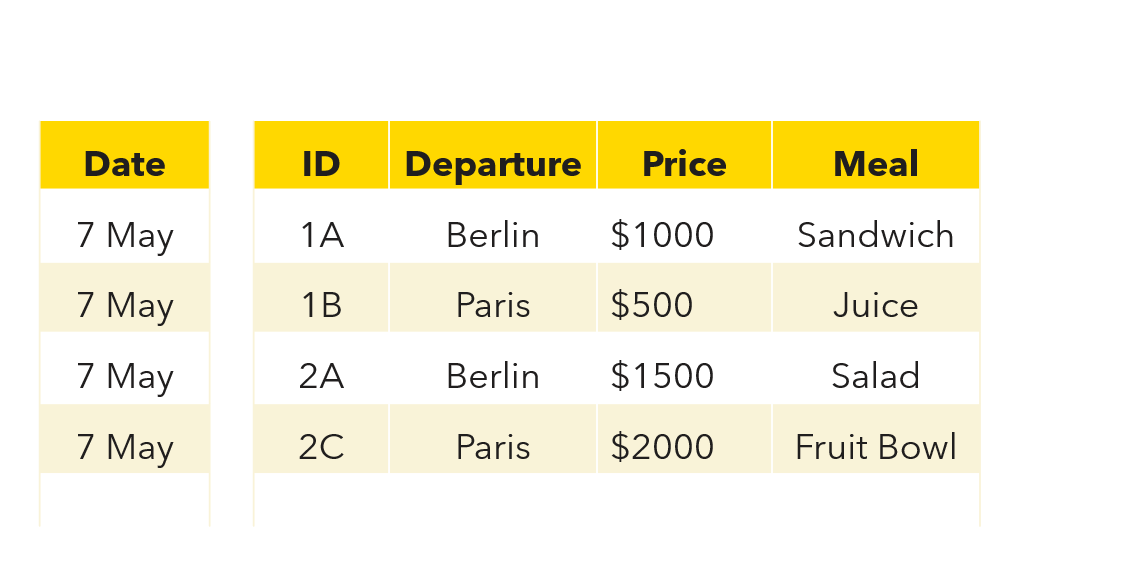
Reorder column sequence
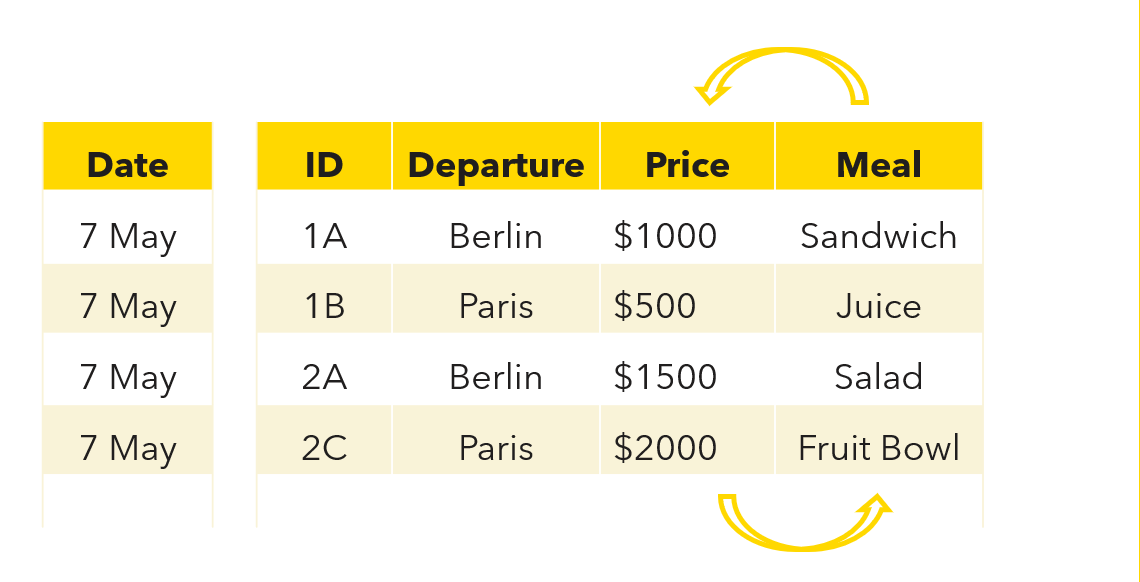
Reorder column sequence
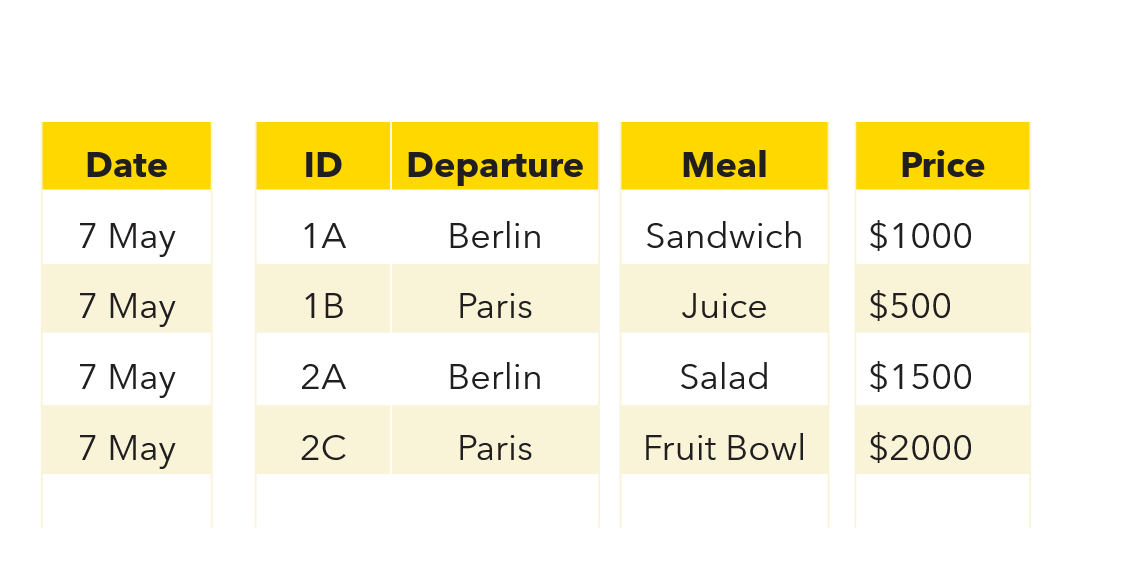
Sorting
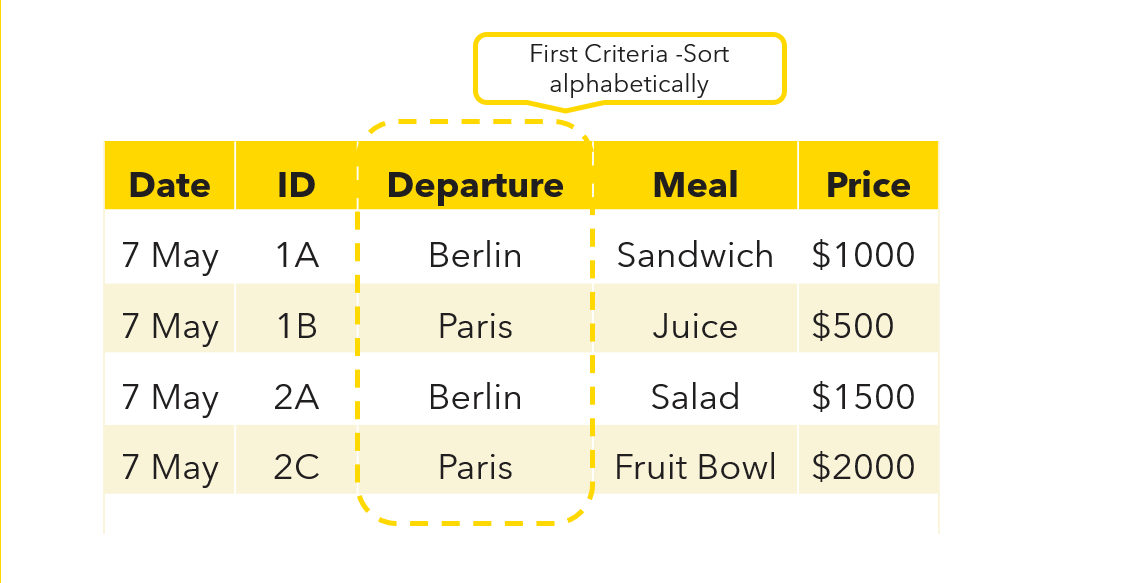
Sorting
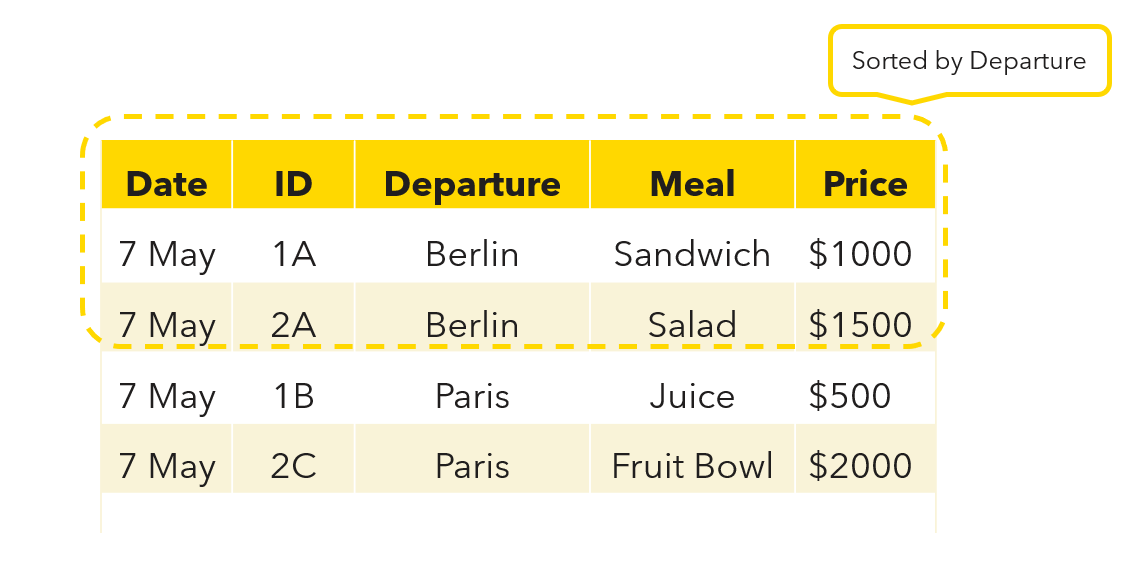
Sorting - add criteria
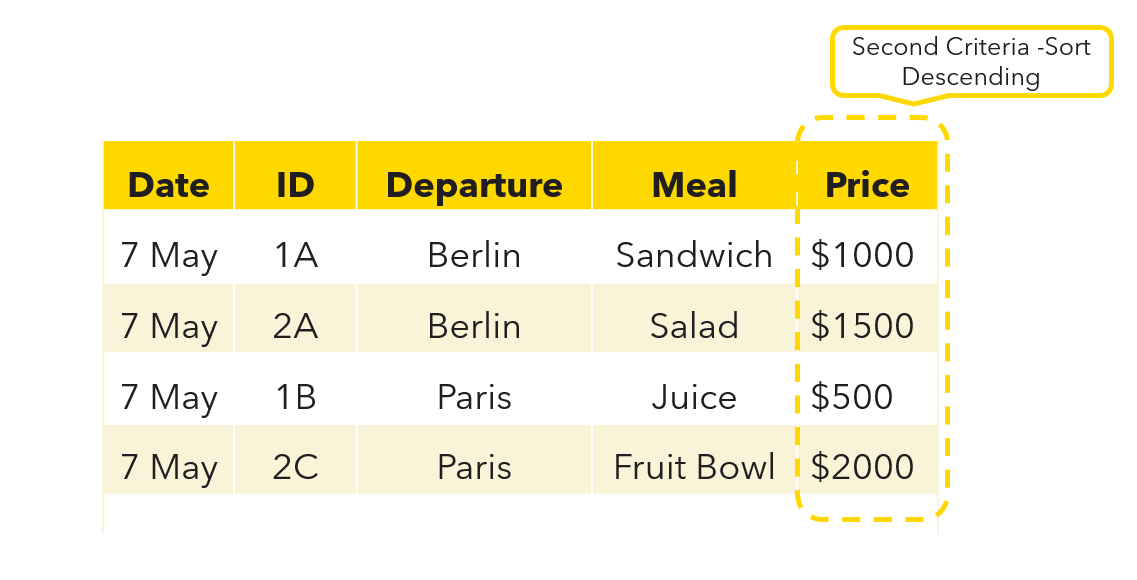
Sorting - add criteria
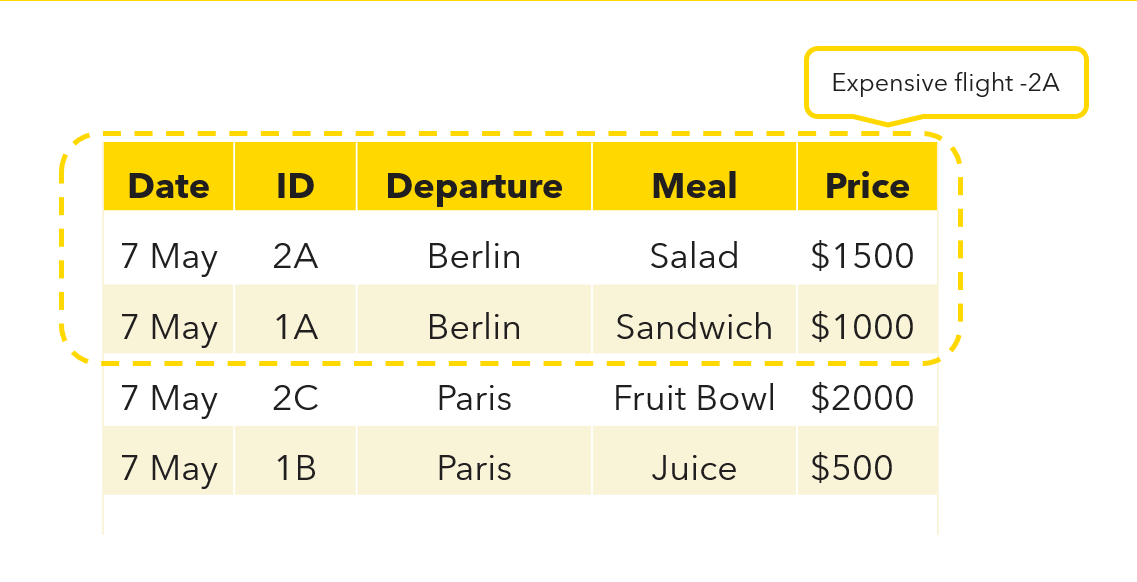
Let's practice!
Data Transformation in KNIME

