Auto Models and Tokenizers
Working with Hugging Face

Jacob H. Marquez
Lead Data Engineer
Pipelines: fast and simple
from transformers import pipeline
my_pipeline = pipeline(
"text-classification",
model="distilbert-base-uncased-finetuned-sst-2-english"))
print(my_pipeline("Wi-Fi is slower than a snail today!"))
[{'label': 'NEGATIVE', 'score': 0.99}]
Auto Classes: flexible and powerful
$$
- Auto classes: Flexible access to models and tokenizers
- More control over model behavior and outputs
- Perfect for advanced tasks
$$
- Pipelines = quick; Auto classes = flexible
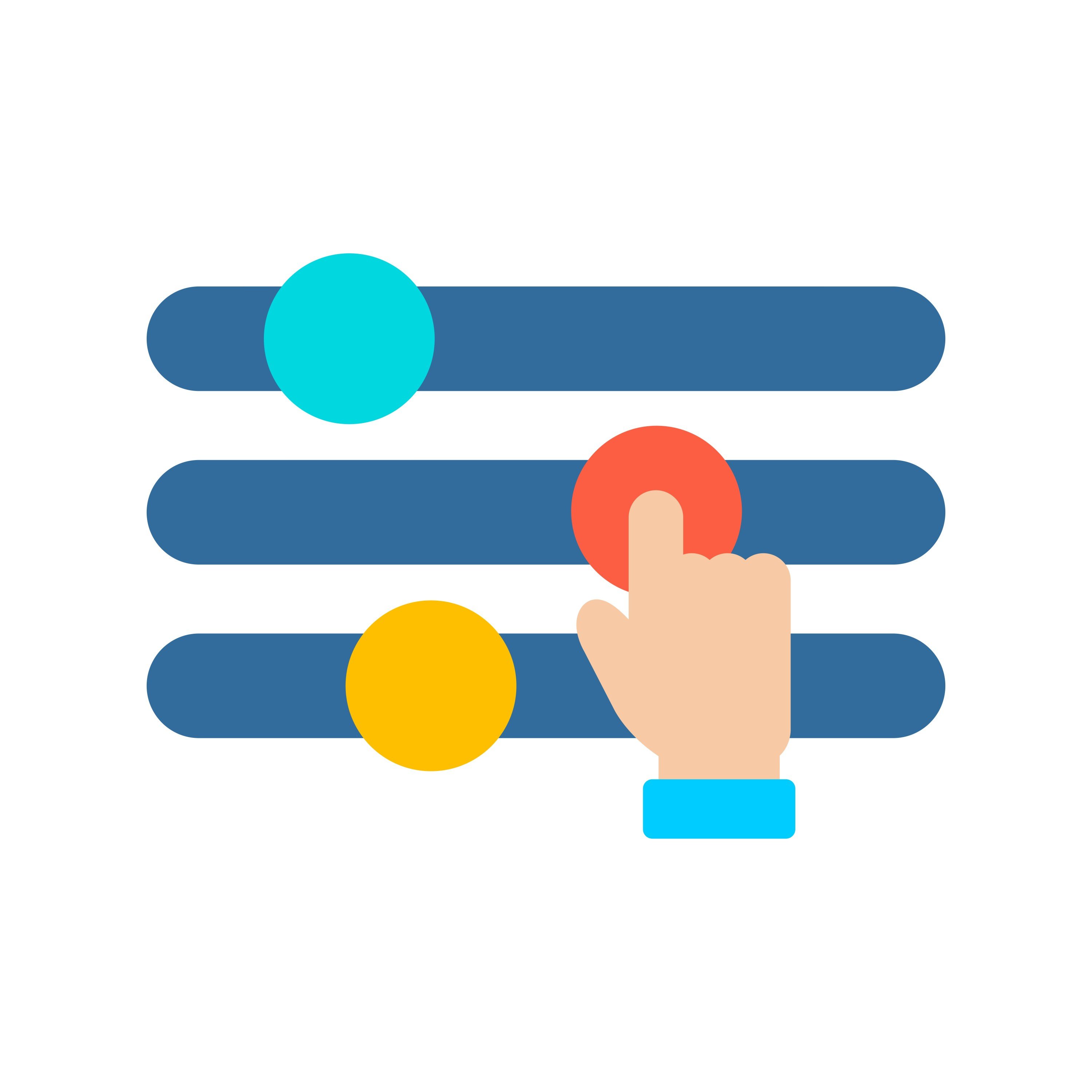
AutoModels
- Choose an AutoModel class to directly download a model
$$
from transformers import AutoModelForSequenceClassification# Download a pre-trained text classification model model = AutoModelForSequenceClassification.from_pretrained( "distilbert-base-uncased-finetuned-sst-2-english" )
AutoTokenizers
- Prepare text input data
- Recommended to use the tokenizer paired with the model
$$
from transformers import AutoTokenizer# Retrieve the tokenizer paired with the model tokenizer = AutoTokenizer.from_pretrained( "distilbert-base-uncased-finetuned-sst-2-english" )
Tokenizing text with AutoTokenizer
- Tokenizers clean input and split text into tokens
$$
tokenizer = AutoTokenizer.from_pretrained("distilbert-base-uncased")# Tokenize input text tokens = tokenizer.tokenize("AI: Helping robots think and humans overthink:)") print(tokens)
['ai', ':', 'helping', 'robots', 'think', 'and',
'humans', 'over', '##thi', '##nk', ':', ')']
Different models, different tokenizers
Our model (distilbert-base-uncased):
['ai', ':', 'helping', 'robots', 'think', 'and', 'humans', 'over', '##thi', '##nk', ':', ')']BERT-Base-Cased Tokenizer:
['AI', ':', 'Help', '##ing', 'robots', 'think', 'and', 'humans', 'over', '##thin', '##k', ':', ')']
Building a Pipeline with Auto Classes
from transformers import AutoModelForSequenceClassification, AutoTokenizer, pipeline# Download the model and tokenizer my_model = AutoModelForSequenceClassification.from_pretrained( "distilbert-base-uncased-finetuned-sst-2-english") my_tokenizer = AutoTokenizer.from_pretrained( "distilbert-base-uncased-finetuned-sst-2-english")# Create the custom pipeline my_pipeline = pipeline( task="sentiment-analysis", model=my_model, tokenizer=my_tokenizer)
Use Cases for AutoModels and AutoTokenizers
$$
🔧 Use for more control and customization
📝 Text Preprocessing: Clean and tokenize for specific use cases
- 🏆 Thresholding: Prioritize key categories in classification tasks
- 🚀 Complex Workflows: Control multi-stage processing and integration
$$

Let's practice!
Working with Hugging Face

