Concatenation, Lookups, and Joins
Data Manipulation in KNIME

Philipp Kowalski
Certified KNIME Trainer
Welcome
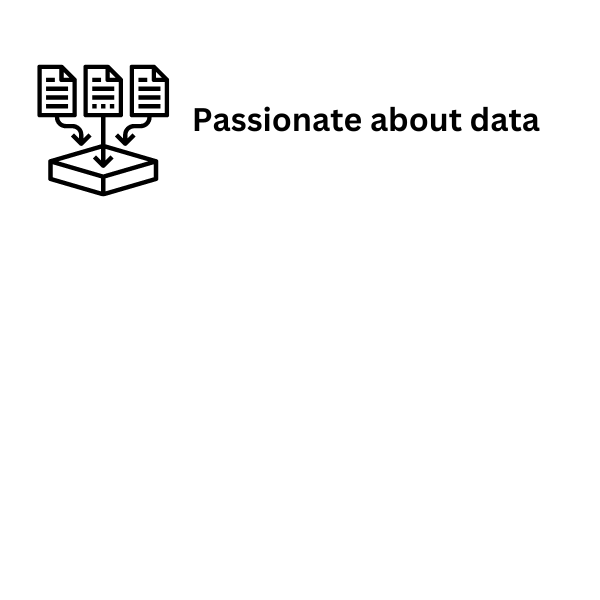

Welcome
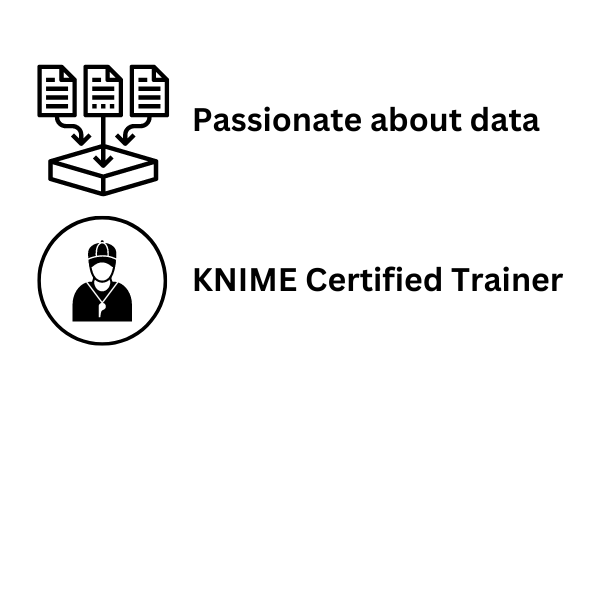

Welcome
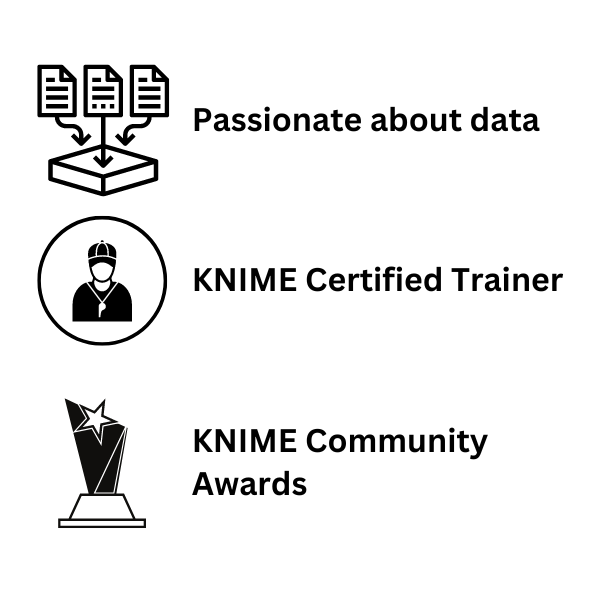

The CFO needs clarity
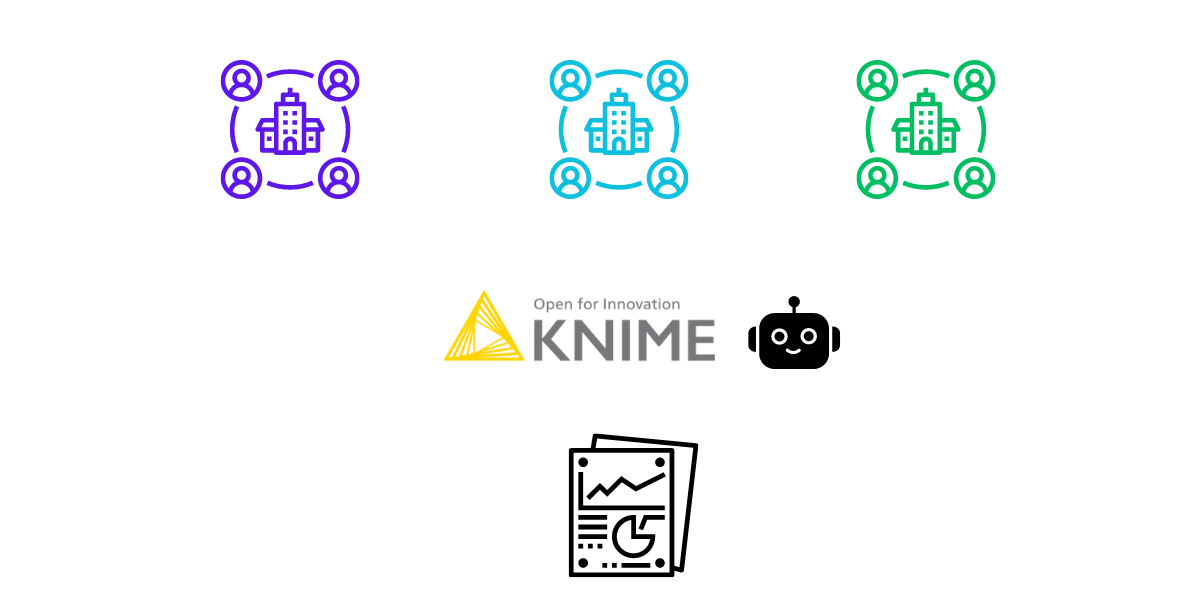
Concatenating tables
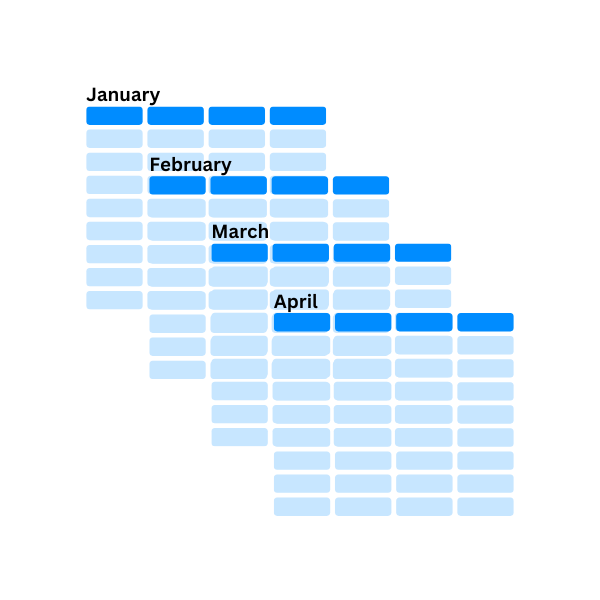
Concatenating tables
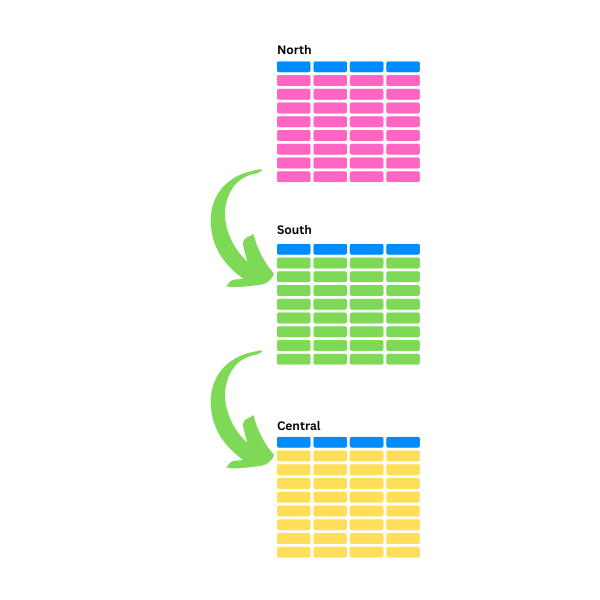
Concatenating tables
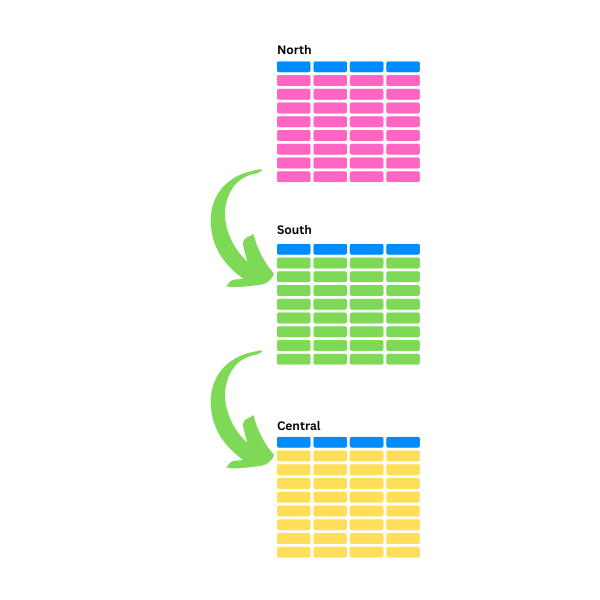
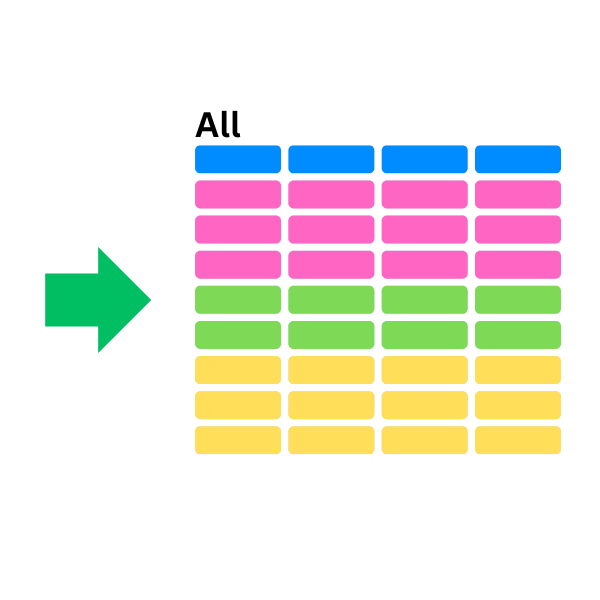
Simple lookups
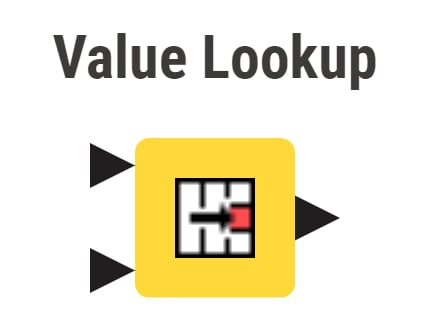
Simple lookups
- Enrich data
- Differing table structures
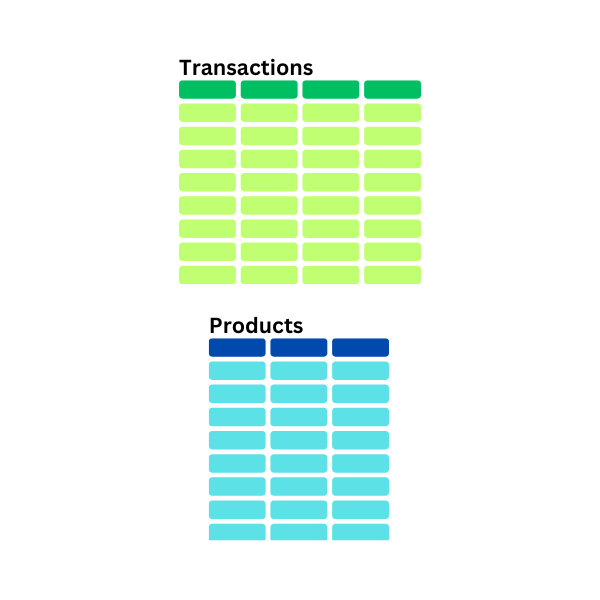
Simple lookups
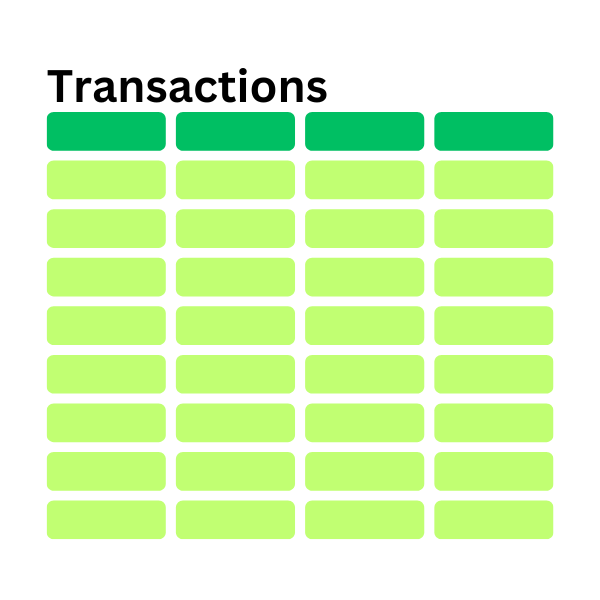
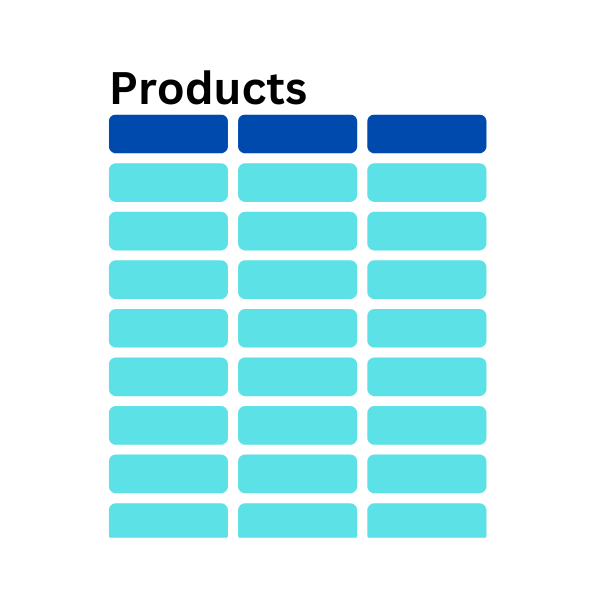
Simple lookups
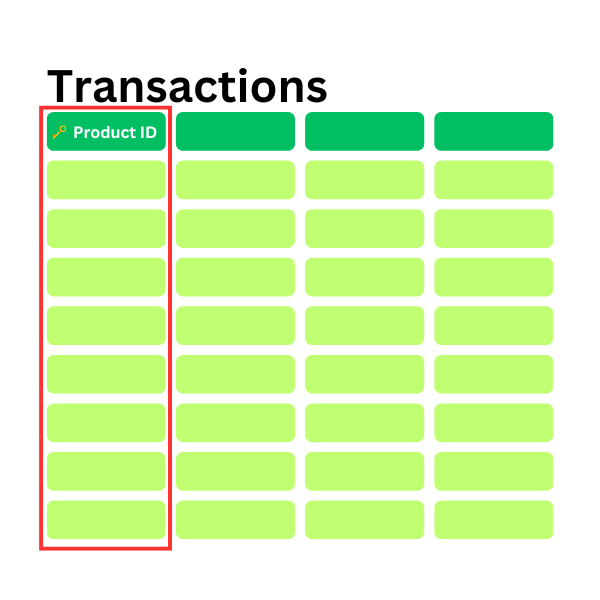
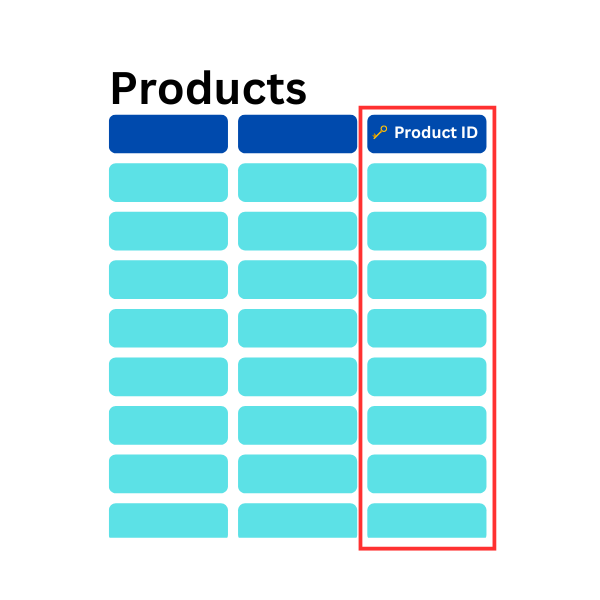
Merging with Joins
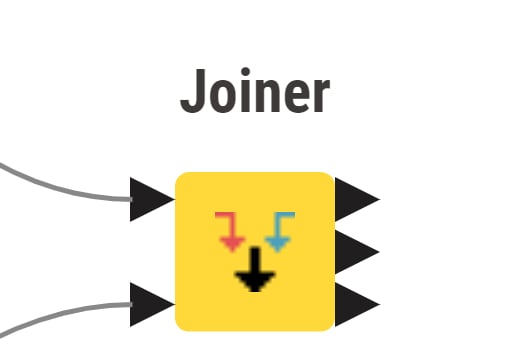
Merging with Joins
Inner Join
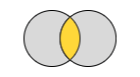
Merging with Joins
Inner Join
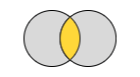
Left Outer Join
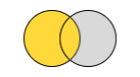
Merging with Joins
Inner Join
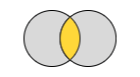
Left Outer Join
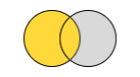
Right Outer Join
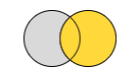
Merging with Joins
Inner Join
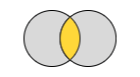
Left Outer Join
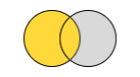
Right Outer Join
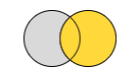
Full Outer Join
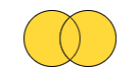
Let's practice
Data Manipulation in KNIME

