Speech-to-text
Multi-Modal Systems with the OpenAI API

James Chapman
Curriculum Manager, DataCamp
Coming up...
$$
Course goals
- OpenAI's audio models
- Text moderation
- Case study: Customer support chatbot
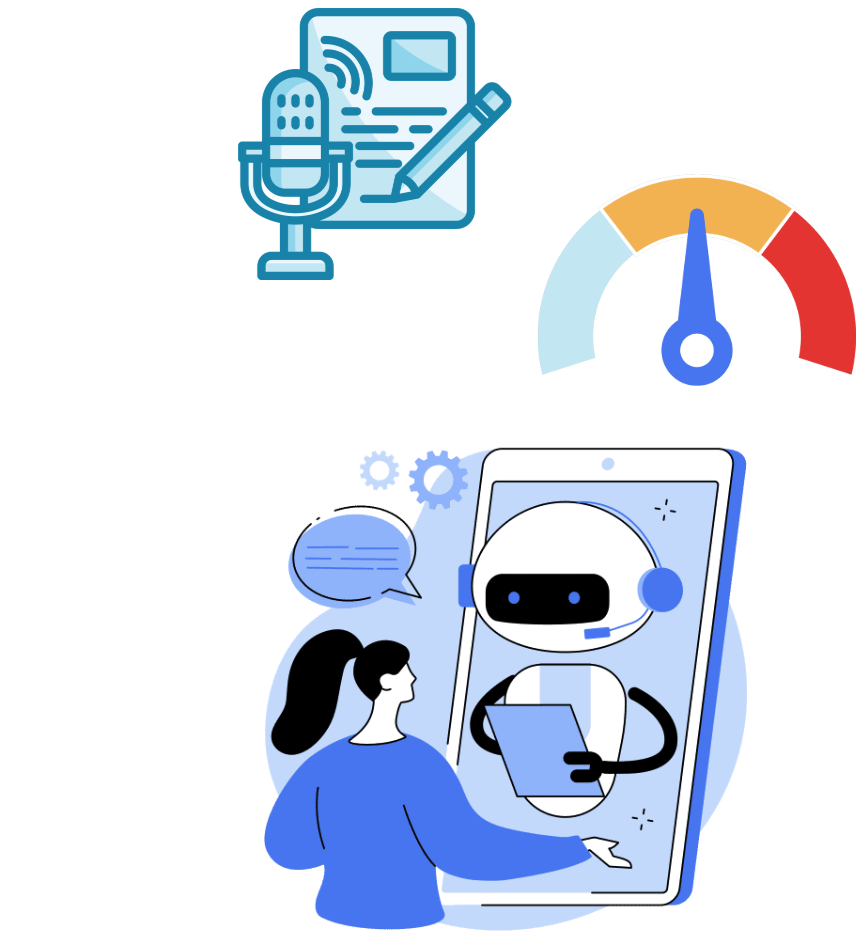
Recap...
from openai import OpenAI# Create the OpenAI client client = OpenAI(api_key="<OPENAI_API_TOKEN>")# Create a request to the Chat Completions endpoint response = client.chat.completions.create(model="gpt-4o-mini", messages=[{"role": "user", "content": "What is the OpenAI API?"}])
- No API key required—it’s already set up for you 🎉
Recap...
# Extract the content from the response
print(response.choices[0].message.content)
The OpenAI API is a cloud-based service provided by OpenAI that allows developers
to integrate advanced AI models into their applications.
$$
- OpenAI API goes beyond text 🚀
OpenAI's audio models
Speech-to-text capabilities:
- Transcribe audio
- Translate non-English audio
- Supports
mp3,mp4,mpeg,mpga,m4a,wav, andwebm(25 MB limit)
Use cases:
- Meeting transcripts
- Video captions

- Processing customer calls
Loading audio files
Example: transcribe meeting_recording.mp3
audio_file = open("meeting_recording.mp3", "rb")
$$
If the file is located in a different directory
audio_file = open("path/to/file/meeting_recording.mp3", "rb")
Creating the transcription
- Audio endpoint
audio_file= open("meeting_recording.mp3", "rb")response = client.audio.transcriptions.create(model="whisper-1",file=audio_file)print(response)
Transcription(text="Welcome everyone to the June product monthly. We'll get started in...)
1 https://platform.openai.com/docs/guides/speech-to-text
The transcript
print(response.text)
Welcome everyone to the June product monthly. We'll get started in just a minute.
Alright, let's get started. Today's agenda will start with a spotlight from Chris
on the new mobile user onboarding flow, then we'll review how we're tracking on
our quarterly targets, and finally, we'll finish with another spotlight from Katie
who will discuss the upcoming branding updates...
Transcribing non-English audio

Transcribing workflow:
open()audio file- Send a transcription request
- Extract the text
Creating translations
audio_file = open("non_english_audio.m4a", "rb")response = client.audio.translations.create(model="whisper-1",file=audio_file)print(response.text)
The search volume for keywords like A I has increased rapidly since the launch of
Cha GTP.
Transcription performance
- Performance can vary wildly, depending on:
- Audio quality
- Audio language
- Model's knowledge of the subject matter
![]()
Let's practice!
Multi-Modal Systems with the OpenAI API

