Analyzing customer churn in Excel
Case Study: Analyzing Customer Churn in Excel

Jess Ahmet
Content Developer, DataCamp
What is a case study?
- Apply your skills
- No new concepts
- Solve a real-world problem
$$
Prerequisite courses:
- Introduction to Excel
- Data Preparation in Excel
- Data Visualization in Excel
- Data Analysis in Excel
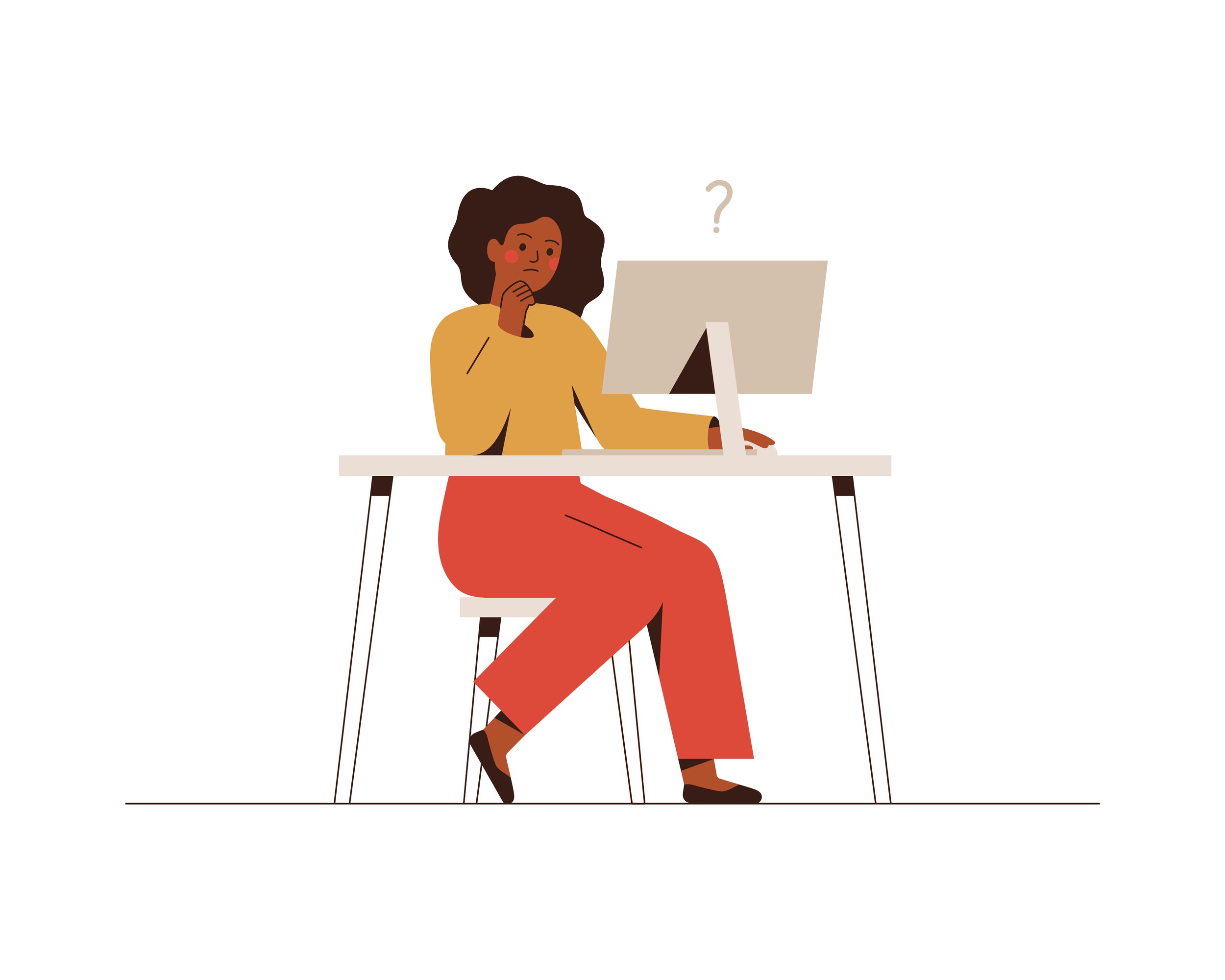
Data analysis flow in Excel
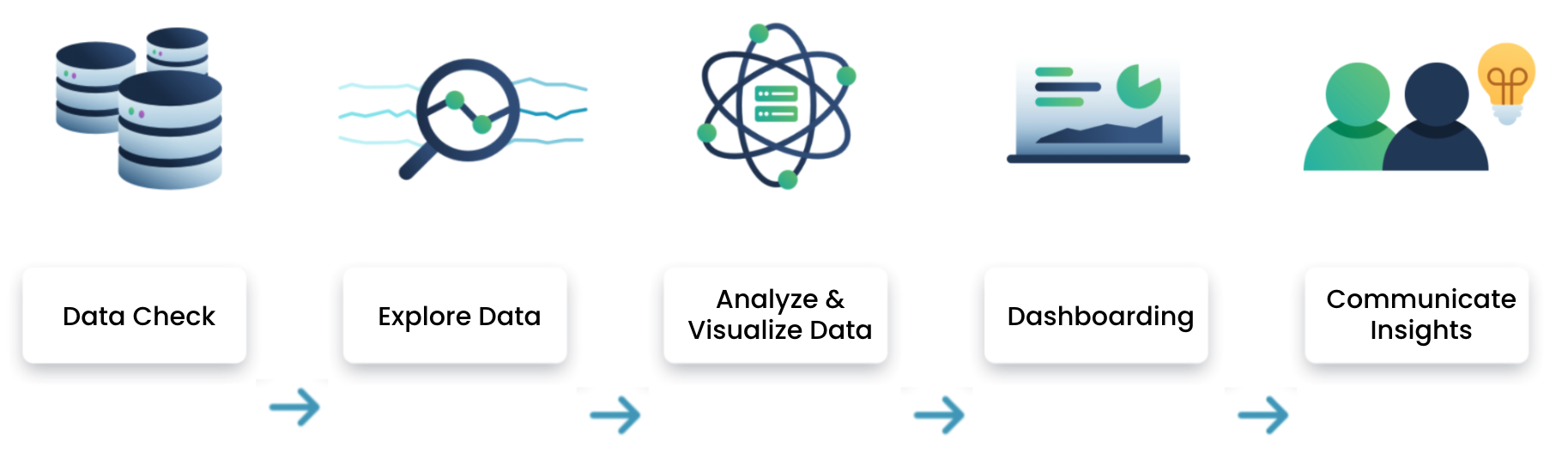
Data analysis flow in Excel
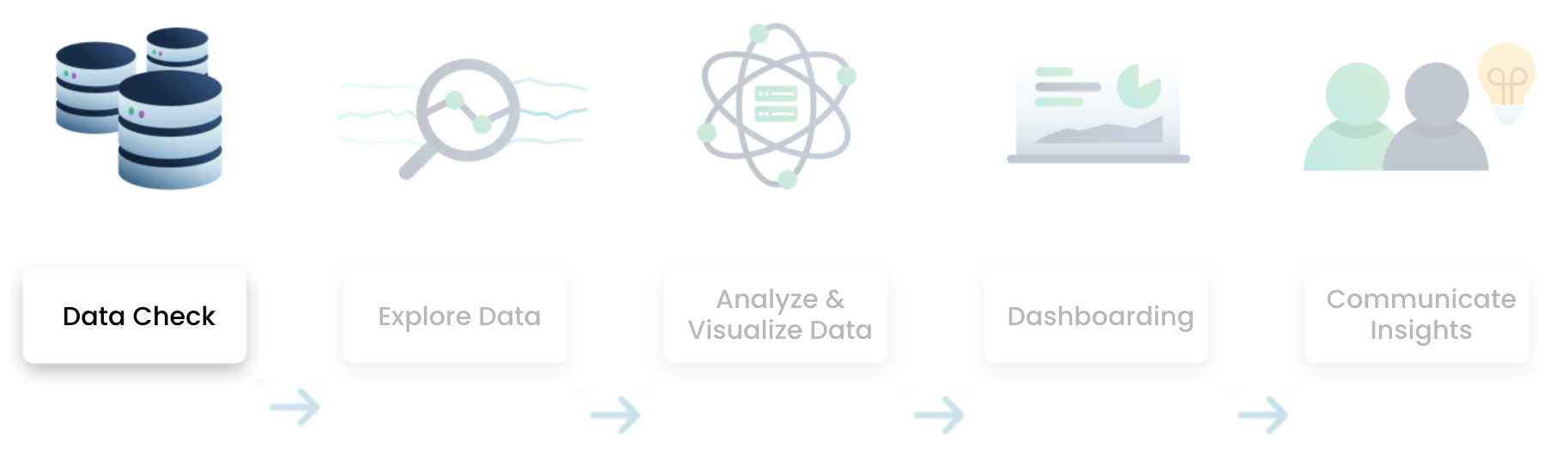
- Check for duplicate or missing values
- Do a sense check with other internal data sources
Data analysis flow in Excel
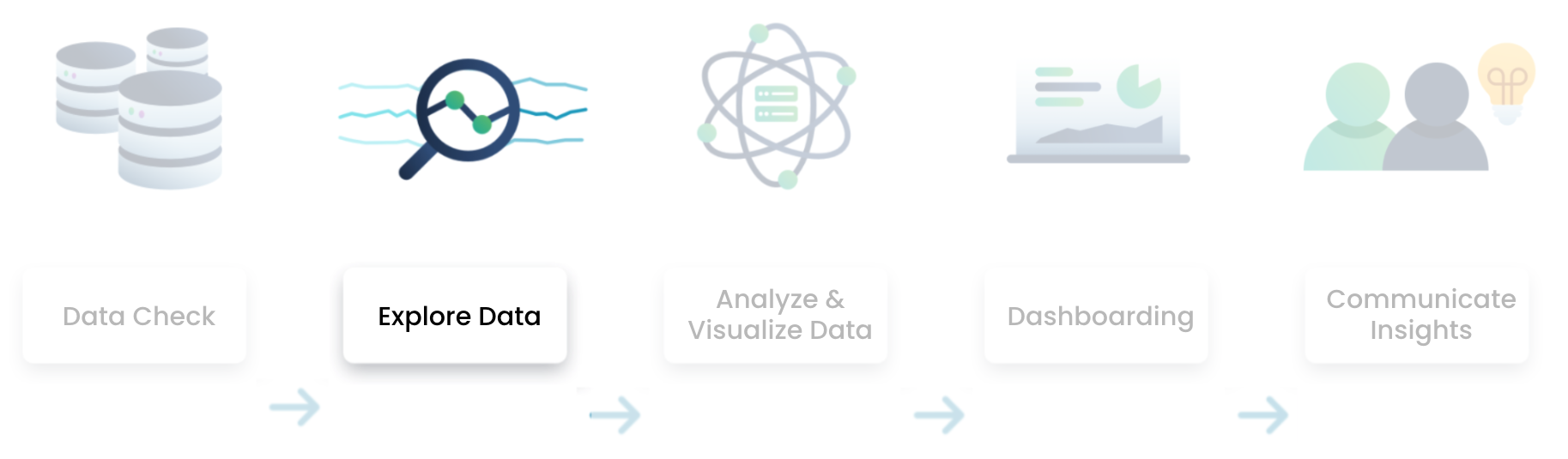
- Initial exploratory analysis to summarize data
- Ask yourself the right questions
- Build your first visualizations
Data analysis flow in Excel
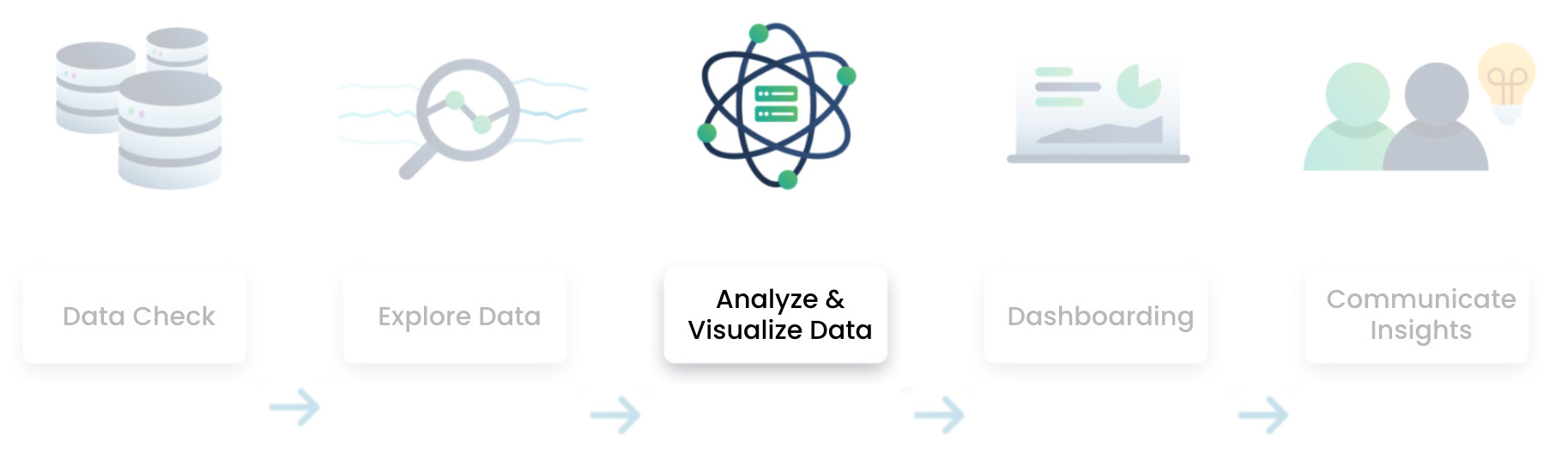
- Choose the right visualization to convey a message
- Perform more advanced analysis
Data analysis flow in Excel
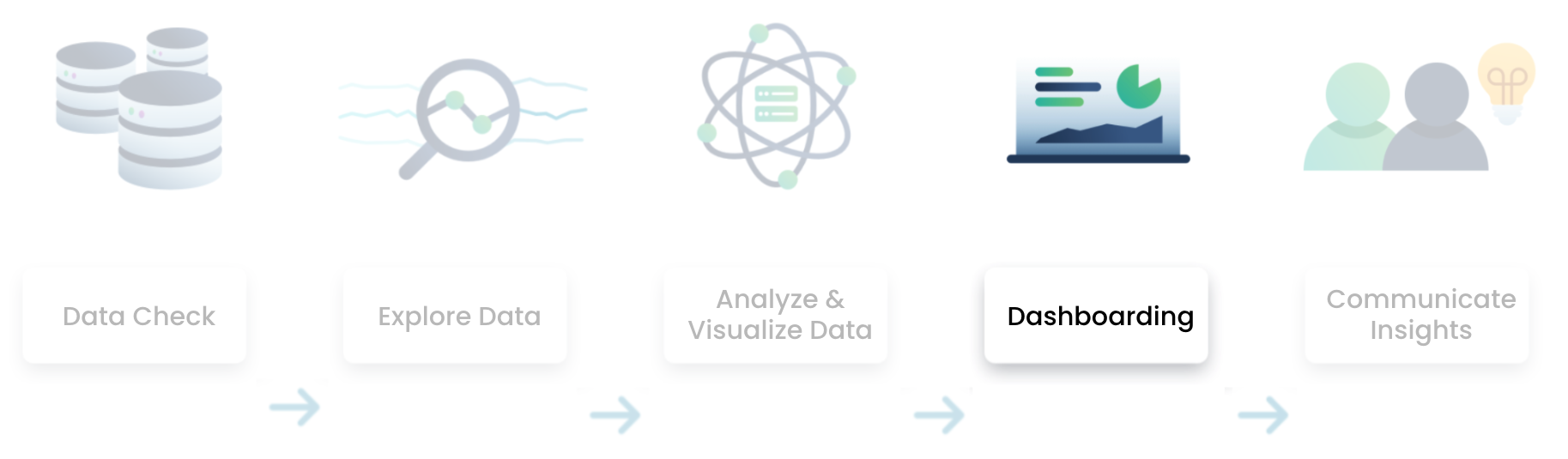
- Combine visualizations in a dashboard format
Data analysis flow in Excel
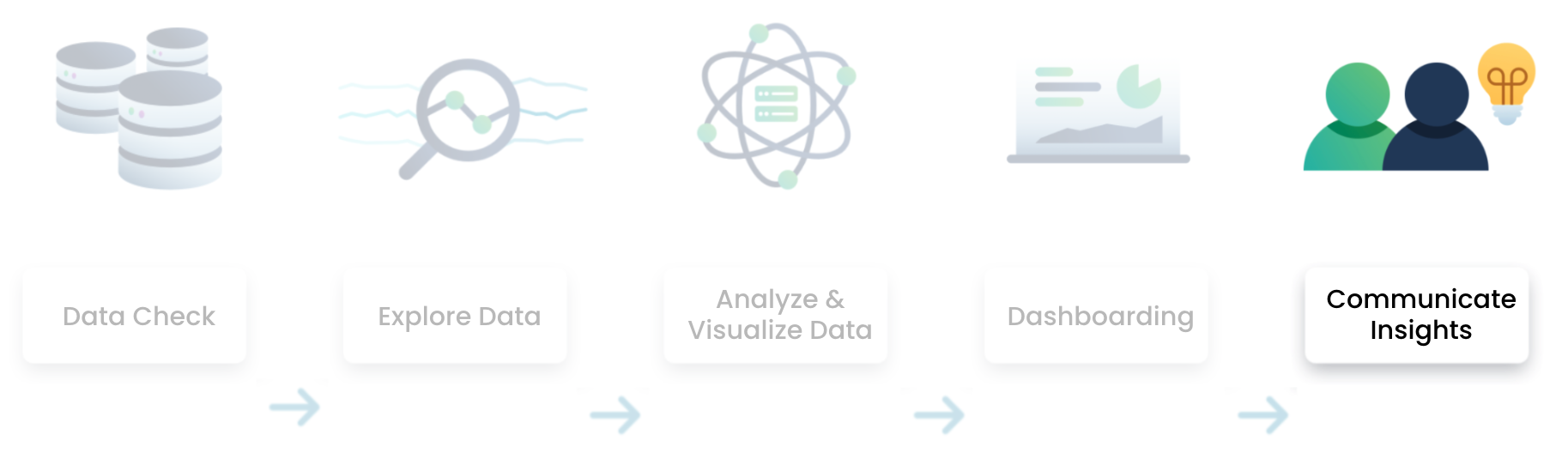
- Communicate your insights to stakeholders
The problem
Solving customer churn
- A fictitious dataset about churn from a Telecom provider (Databel)
- Your task: discover why customers are churning
$$
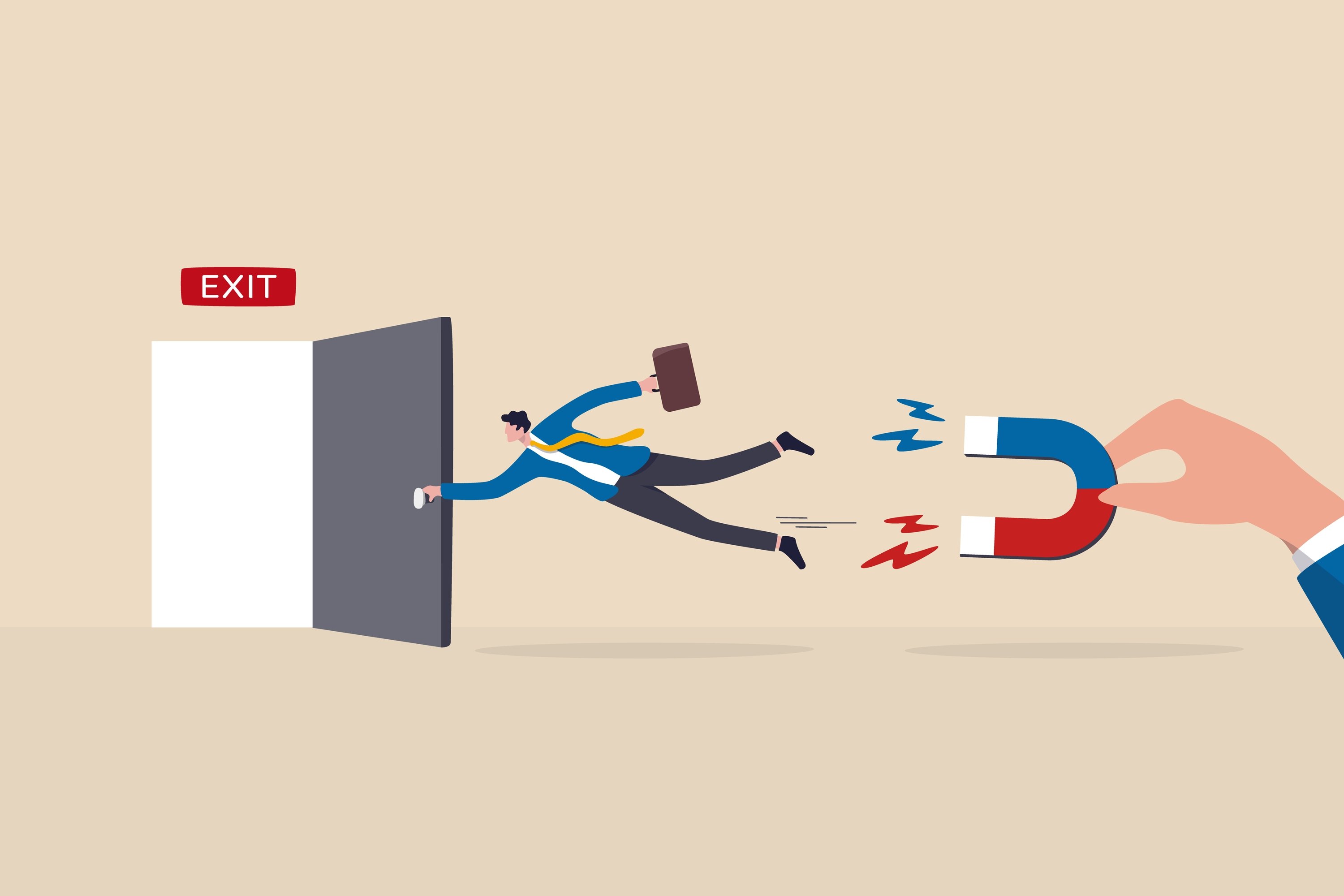
Defining churn
The churn rate, also known as the rate of attrition or customer churn, is the rate at which customers stop doing business with an entity
- Leaky bucket problem
- Keeping customers is easier than getting new customers
- Reducing churn is a priority for many companies

1 https://www.investopedia.com/terms/c/churnrate.asp
Calculating churn
There are multiple ways to calculate churn:
- Varies by industry and revenue model
- An e-commerce platform could e.g. define a churner as someone who hasn't made a purchase in the last 12 months
$$
Simplified formula
Churn rate = customers' lost / total number of customersChurn rate = 10 / 10010 / 100 = 10%
The data
Key characteristics
- Databel, a fictitious Telecom provider
- One big table containing 29 columns
- One row per customer
- Snapshot of the database at a specific moment in time
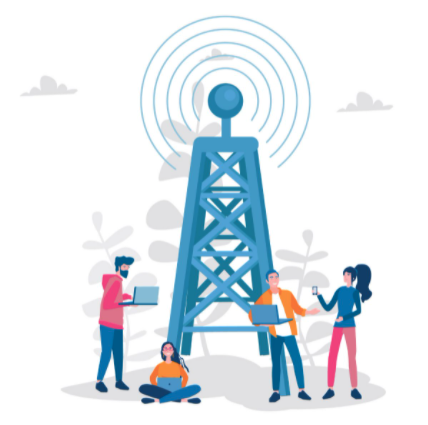
The data
Dimensions
| Column name | Description |
|---|---|
| Customer_id | The unique ID that identifies a customer |
| Churn Label | Contains 'Yes' or 'No' to indicate if a customer churned. |
| Demographic fields | Age, Gender, State, ... |
| Premium plans | Unlimited Data, International Plan, ... |
| ... | ... |
The data
Measures
| Column name | Description |
|---|---|
| Total charges | Sum of all monthly charges |
| Monthly charge | The average of all monthly charges billed to the customer |
| Extra data charges | Extra charges for data downloads above the specified customer plan |
| Extra international charges | Extra charges for international calls for customers not on an international plan |
| Customer service calls | Number of calls made to customer service |
| ... | ... |
Let's start analyzing!
Case Study: Analyzing Customer Churn in Excel

