Creating your own methods
Intermediate Java

Jim White
Java Developer
Why we use methods
- Great for repeated tasks
- Reusing of code
- Avoid repetition (and potential mistakes)
- Easier to update and fix mistakes
- Don't Repeat Yourself (DRY)
How to define methods
returnType methodName(){
// Code to be run
}
void method
- Only performs an action, doesn't return anything
voidmeans nothing
void sayHello(){
System.out.println("Hello there!");
}
Method that produces result
- Methods can produce a result
- To store, to use later, to pass to another part of our program, ...
- E.g., method that calculates square of a number
- Need to:
- Use specific return type like
intorString - Include
returnstatement
- Use specific return type like
int getSquare() {
return 5 * 5
}
Naming convention
Lower camel case
- First letter lowercase, additional words start with capital letter
- Examples:
getSquare()sayHello()
Case sensitivity
Java is case sensitive!
If method is called getSquare(), getsquare() won't work!
Built-in vs. Custom methods
Built-in
- Called using the dot notation
"JAVA".toLowerCase();
Custom methods
- Called as-is
sayHello();
Using a custom method
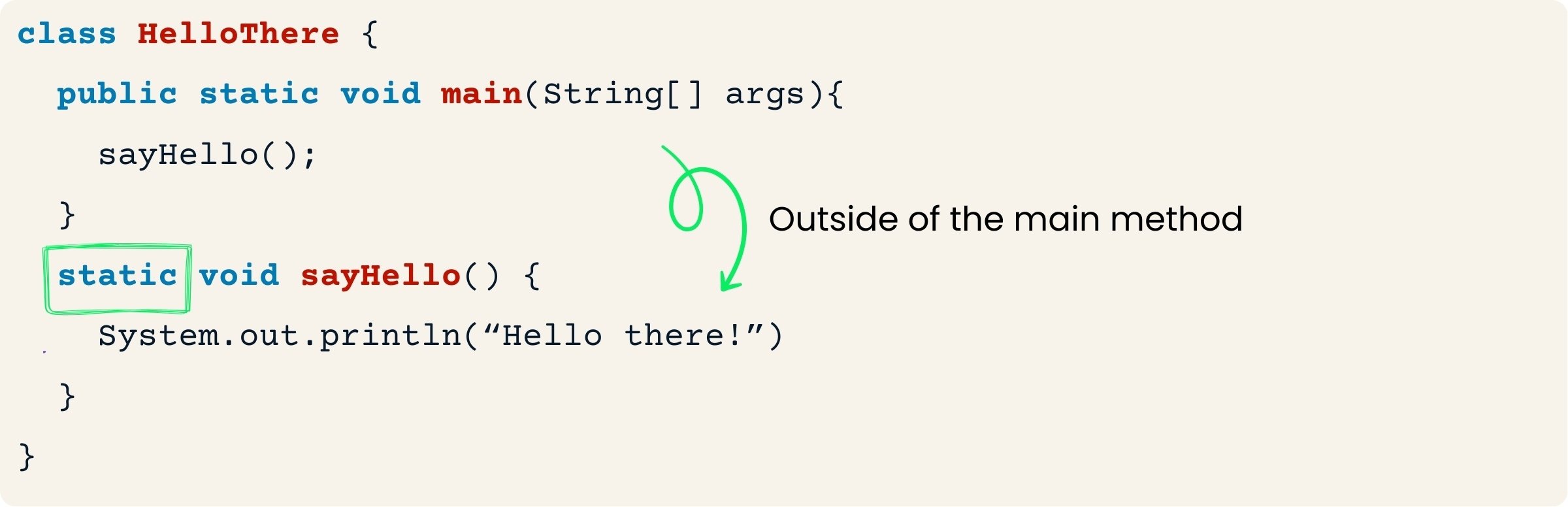
"Hello there!"
Recap
class HelloMethod {
public static void main (String[] args) {
sayHello();
int fiveSquared = getSquare(); // Saving the result of getSquare() as int
}
static void sayHello() { // Just prints a message
System.out.println("Hello there!");
}
static int getSquare() { // Returns int
return 5*5;
}
}
Hello there!
Let's practice!
Intermediate Java

